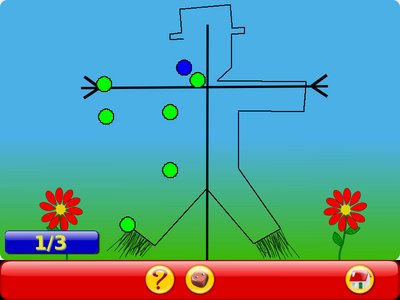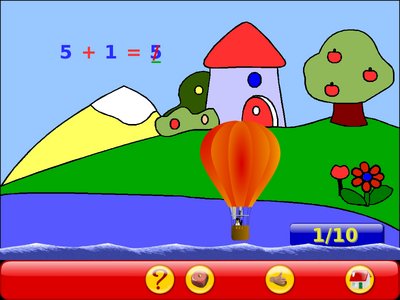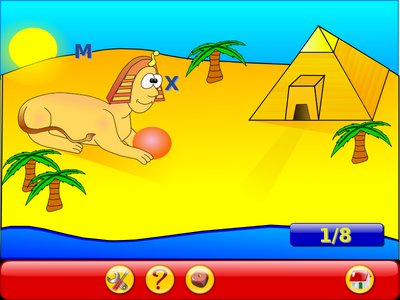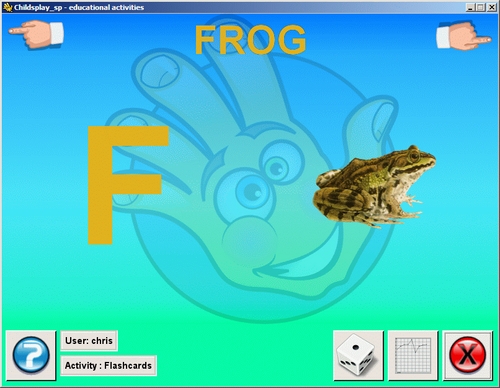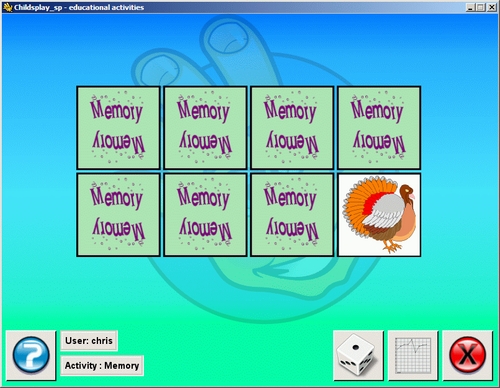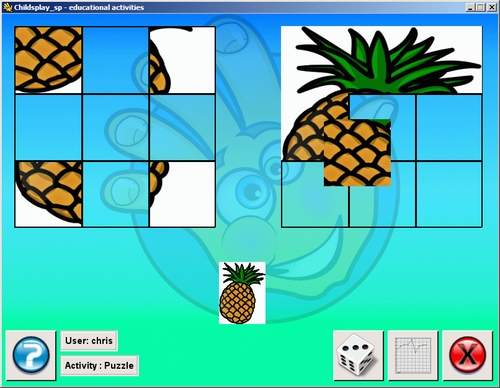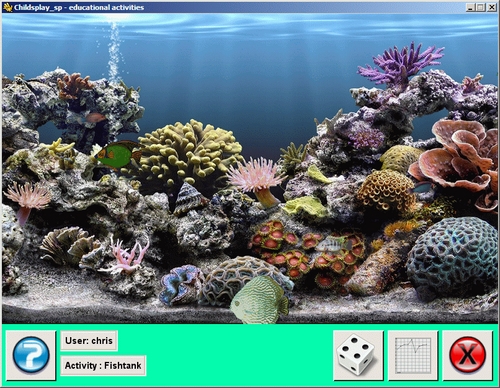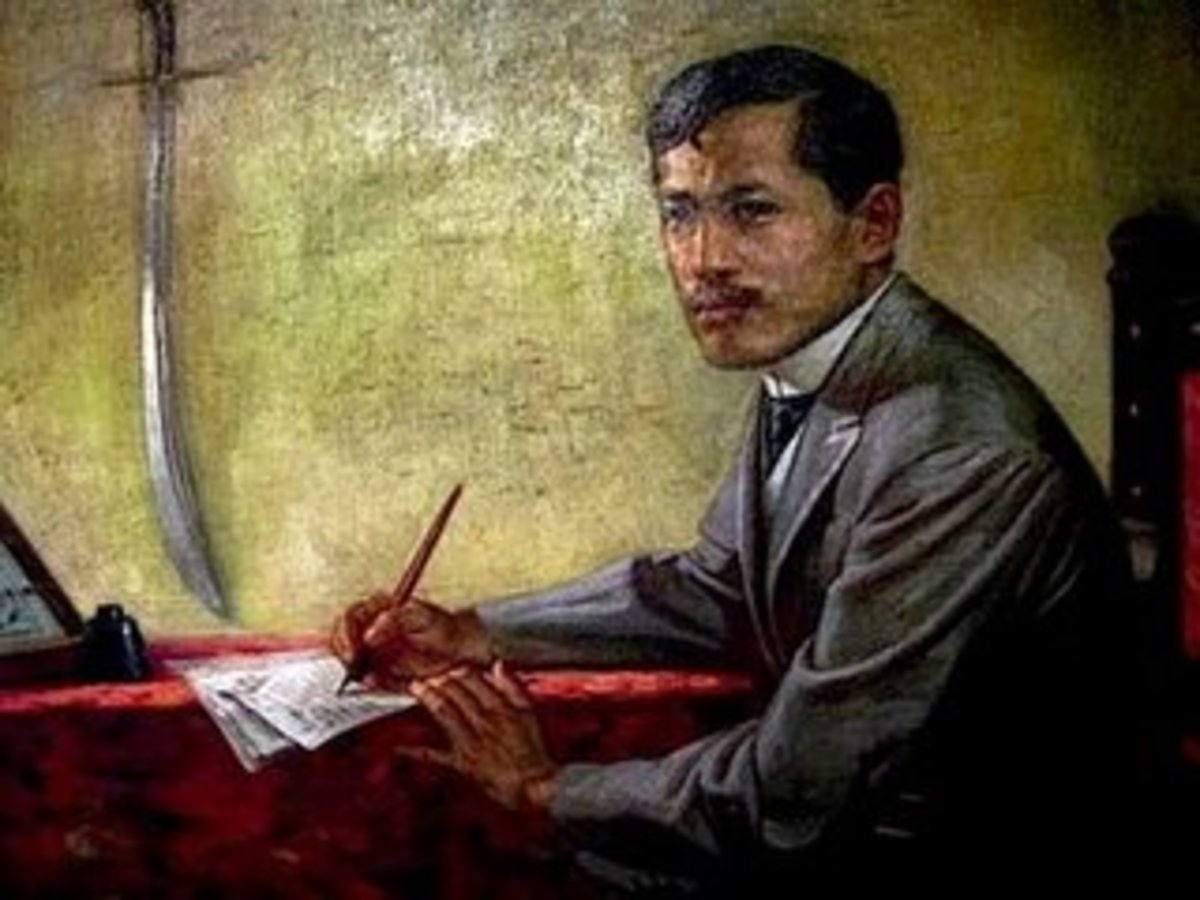Toddlers: Teaching Computer Skills with Educational Games
Since my son was 18 months old he has been convinced that the large screens my wife and I sit in front of and the buttons that we push should be his toy as well. Yep, computers. It just never made since why I could type and he could not. So, I let him. I would set him in the office chair, open up Word and let him go at it. Not surprisingly, he loved it. By the time he was two, he understood enough to know that I was actually typing words. He was no longer happy just typing letters. He also noticed that the funny glowing red thing on the desk (mouse) also did something. Unfortunately there isn't much a two year old can do with the mouse.
This sent me on a quest. I have been using Linux since 1996. I had heard of some of the educational games out there but had never looked into them. Once I did, I found that not only is there a rich set of open source games designed for two-year-old's and older, but that they have been ported to windows as well. My solution was to grab the laptop and install a copy of Edubuntu. My son loves it. I don't plan on giving him free reign on the computer, but I am excited to see him so eager to learn and improve his letters, numbers, mouse coordination and keyboard skills.





GCompris
I realize that not everyone is going to install a Linux distro on their computer for their kids to play with. As I mentioned above, you don't have to. GCompris has been ported to windows and expanded to be a one-stop-shop for educational fun. Best of all it is Open Source under the GPL3 license and completely free, at least for the Linux version. The Windows version has 45 free games available. The full Windows version with all 107 games can be purchased for €20 (about $30 USD) . The Linux version has all 107 games free of charge. Here are a few highlights:
- Computer discovery: keyboard, mouse, mouse gestures
- Algebra: enumeration, mirror image, mathematics
- Science: critical thinking games and electric simulation
- Geography: place the country on the map
- Games: chess, memory, connect 4, oware, sudoku, more
- Reading: letter recognition, horizontal and vertical word recognition
- Other: learn to tell time, puzzles of famous paintings, vector drawing, mor
- Multilingual support





Childsplay
Another Open Source educational suite is Childsplay. It has several of the same games as GCompris with a few of its own thrown in. It is available free of charge on Windows, Linux, and Mac. Childsplay includes 14 games. These are mostly geared toward the younger ages and deal mainly with mouse and keyboard skills as well as memory. Below are a few highlights:
- Memory activities - sounds, images, letters and numbers.
- Mouse and keyboard training activities.
- Games - puzzles, pong, pacman and billiards.
- Multilingual support (right to left languages as well).
- Data logging to monitor progress.
- set of OpenOffice reports to print this data (in development).
Needless to say, my son now has plenty to do on the computer. It is nice to know the games he is playing are also helping him learn. He eagerly types his letters and matches them to their sounds. He also flies through the puzzles and is starting to get the hang of the memory games. He loves to show his friends how to play and is starting to help his one-year-old sister as well. He also enjoys showing off how he can type his name and use the mouse to start his games by himself.
These are thoroughly enjoyed in our house and I hope you can find some use for them as well. It is never too early to start teaching kids how to use computers. Once they understand how, the computer can be a very helpful teaching tool itself. There are hundreds of software titles out there to help with math, reading, writing, typing, second languages, and just about every other subject. These will help teach the basics and provide hours of enjoyment at the same time.
Where To Find Them
- GCompris - Free Education Software
Homepage for the educational software suite GCompris. Choose your language and enjoy learning about and downloading this free application. - Childsplay
Homepage for the Childsplay educational software suite for Windows, Max, and Linux. Read about the games and download here.