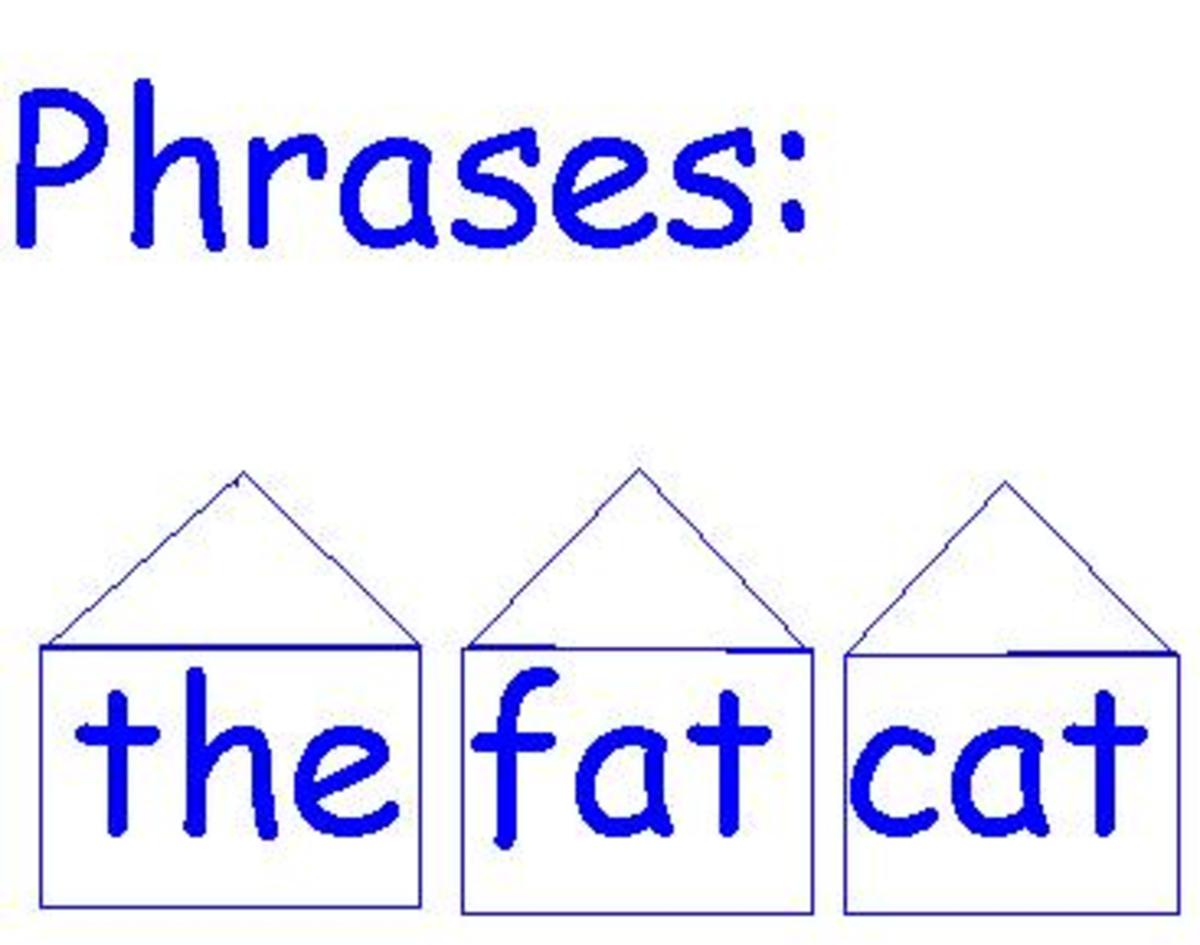Getting Students Excited for your Classroom Library and Self Selected Reading
The Classroom Library is Set. Now You Need Readers
So you have your classroom library all set up and ready to go. Now you need to utilize it. Here are some tips on how to get your students reading the books you have in your classroom and how to get them actually excited for reading.
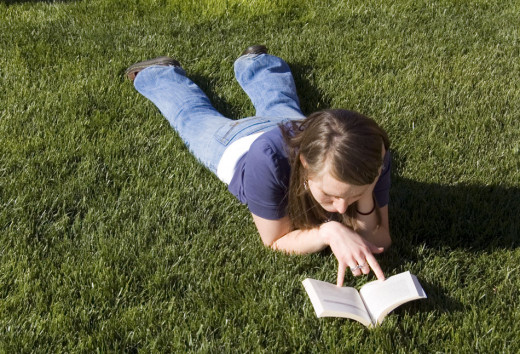
The Student’s Comfort is Important
I think this is something that is often overlooked, but very important. Creating a comfortable reading area is tantamount to finding the right book. If the comfort isn't there, the reading can be a pain (figuratively and literally). Giving students some bean bags and a cheap old couch to sit on can really make it so they want to sit and read. In the book Igniting a Passion for Reading, they have a lot of suggestions for finding an unused room in your school and getting donations to turn it into a complete lounge (big comfy chairs, bean bags, couches, etc.) so all of your students have a nice quiet area to read. If this isn't possible or not practical in your school, try for just making your own classroom more reader friendly. Try asking for used furniture from the PTA or getting beanbags from local stores.
The goal isn't to have the biggest and best reading area (that would be nice though) but to create a comfortable area for students to read when they are working on self-selected reading or other silent reading.
Having your students associate comfort and enjoyment with reading may be able to turn the negativity often associated with homework and learning into something more positive and enjoyable. Even if you have to make the “lounge” area available to students in different groups on different days, it will still be enough to motivate them to enjoy reading in this area. If your school allows it, more comfortable tables and chairs may also help students read more comfortably rather than having them fidget around in an un-adjustable desk trying to get into a comfortable position.
Choosing the Right Books
Having the right books displayed in the right way can be helpful in driving students to want to read them. Having a section of recommended books might be a good idea to get students interested in what you think are good books. Separation of styles of books might also get students interested. Instead of having to search through a gigantic boring library for one book they might like, they may have an easier time searching through your classroom library if it is properly organized in a way that makes sense for the students. This is because the choices are limited and you have a larger insight into what your students like or what they might be open to.
Separating into groups might also help students find what they are more interested in. Do they like graphic novels? All your graphic novels are together in one area. Do they like memoir style books? All those can be together. Do they like nonfiction? And so on. Having books grouped in a way that you think is useful to students may help them make better book choices rather than wandering around in the library looking for a book they might not be able to find or might not be able to get into because it wasn't really what they thought it was.
Book Goals
Having students utilize self-selected reading in the classroom can be a challenge. How do you grade them on it? Do you need to grade them on it? Will they really read or will they just stare? These are some potential problems you can and probably will run into. I know I’ve seen it in my short time observing classrooms that do have SSR.
One thing that might motivate students to actually read the books is to set up book goals. Rather than having a sort of overall goal (5 books a month, 100 pages a week, etc.) which can hurt students when they pick up an especially difficult book or a really easy book, have them set up a goal for each book they pick up. Have them time themselves reading for about 30 minutes and see how far they can get in the book. Then have them calculate how many hours it will take to finish the book by taking the number of pages left divided by how many pages they can read in an hour (just double their initial 30-minute test). If they want to finish a 3 hour book in one week, that might be a good goal. If they want to finish a two hour book in two weeks that might also work depending on the type of reader they are. As long as they are reading, right?

Book Talks
Since I now have personal experience with booktalks, I think these could easily be utilized by teachers and by the students themselves to get students reading and to get students excited to use the classroom library. Utilizing book talks that you've created before can be a simple way to get kids motivated to read towards the beginning of the year. Simply knowing what a book is about and setting aside some time each week (maybe the same time each week) to talk to students about books so they can pick out some new books they want to read. This can go on for a while until the students have enough books under their belts to do their own book talks.
This can also be a useful assessment tool to see if they are actually reading material, or just skimming through it. When students begin giving book talks on books they've read, be a patient listener and ask questions about the book, just as you would expect your students to do to you (especially if it is a book you haven’t read).
The book Igniting a Passion for Reading goes as far as giving a rubric for grading these book chats as an alternative to the traditional book report. The rubric helps them see where they may need to improve with presentation skills, giving a thorough “chat” on the book by introducing characters, themes, plot, etc., and even makes sure they read a passage they liked from the book. Now this might backfire and just force students to lose enjoyment out of reading and sharing the books they like, but it might also be helpful. It all depends on the student and classroom.
Publishing Reviews
Within our technologically centered society, we now rely heavily on reviews of everything before we buy it; the same is true of literature. Gone are the days of newspaper columnists being the end all be all of reviews. Anyone can review on the internet and the crowd-sourced reviewing of the internet is capable of finding every little flaw within something or every little gem.
Teaching students how to participate in this can be useful for them as future (and current) consumers of literature and media. Teach students what a good review looks like compared to a bad review. Show them where you personally buy books and how you look for good books or bad books. Give them the power to review a book negatively if they didn’t like it, whether it is on a blog they use, twitter, bookstores such as amazon or half.com, or book review sites such as goodreads. Sometimes giving students the power to be negative about a book is enough reason to actually read it, and may motivate students to get through a book they may not like.
This also teaches them how to be a cautious consumer (who knew English classes taught so much?) and how to participate in our technologically driven consumer society.
So What Now?
If you haven't read how to create a classroom library yet it can be found here:
and next in the series is