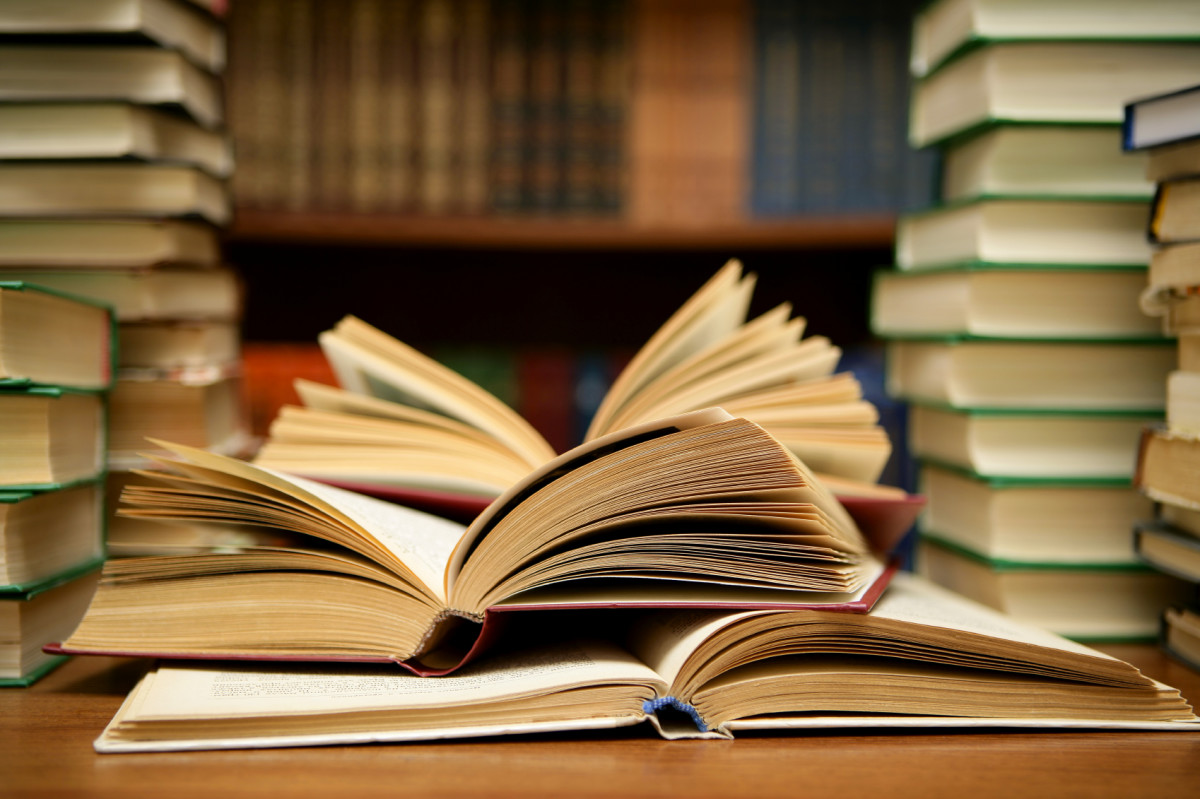Learn New Languages Using Duolingo
Overview of Duolingo
- Duolingo is a language learning site where you can learn Spanish, French, Italian, Portuguese, and German.
- You learn by going through lessons and translating sentences.
- Duolingo treats lessons like a game, giving you a set amount of hearts, or lives, each lesson, and giving you experience points for every lesson or practice session you complete.
- It has an immersion page where you translate real articles from a foreign language to your native tongue.
Ever feel like learning a new language? As of late, with the internet connecting people on a now international level, having access to language learning tools is getting easier, but still, a lot of these tools are, unfortunately, very expensive. Some websites, however, are offering free courses to help you on your way to learning a foreign language. Last week I reviewed the language learning website LiveMocha; this week I want to tell you all about Duolingo.
What is Duolingo?
Duolingo is a language learning website. I'm not sure about what it offers for non-English speakers, but for English speaking people it offers full courses and practice in French, Spanish, German, Italian, and Portuguese. These are all free, and you can follow and interact with others who are trying to learn another language.
EDIT: since 1/4/2015, they have added four more languages to learn for English speakers: Dutch, Irish, Danish, and Swedish. There are also more on the way, such as Hungarian, Turkish, and Esperanto. This hub will be updated when those languages open up as options!
It also has a free mobile app for both iOS and Android devices. It has all of the basic tools that the website has, so you can easily learn on the go with a set of headphones if you can't stay at your desktop or lug around your laptop everywhere. It's actually one of those few app/websites where I think the app is equally as good as the website, so if you have a smartphone I highly suggest downloading it.
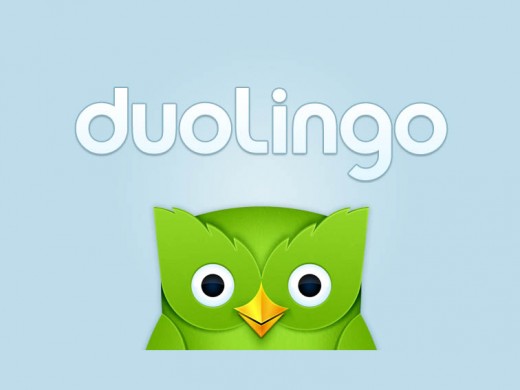
How it Works
Signing up
Like with most things, you first have to sign up for an account. It's a pretty painless process, as you just have to set your email, username, and password. Then, you can start your courses. As of right now there are only five languages in total, the Romantic languages plus German. You can also set a daily goal for yourself; you can set 5-25 minute daily goals for yourself, which loosely translate to a certain amount of XP (experience points) that you should try to earn everyday.
Lessons and Testing out
The course starts from the very beginning, and when you complete sections, new sections will become available. If you already know a decent amount of the language and are looking to start at the intermediate level, you can test out of individual lessons, sections, or even groups of sections at a time. If you can pass, you can automatically go to the next set of sections or lessons you haven't attempted yet. While the test can be a bit of a long process, it is far quicker to take the test than to go over what you already know.
Each lesson is formatted the same way, which is a quiz format in which you must translate sentences from the foreign language you are learning to your native tongue or vice versa. So, in the instance you are a native English speaker who is using Duolingo to learn Spanish, roughly 2/3 of each lesson will be either taking the Spanish sentence and turning it into English, or taking an English sentence and turning it into Spanish.
There is also a part which focuses on your aural, or listening, skills: You will hear a sentence in the language you are attempting to learn, and you transcribe what you hear (note that you don't translate the sentence in your transcription). Finally, there's also an oral part, in which you can use the microphone in your laptop, desktop, or mobile phone and speak into the device the sentence you see. However, you can disable this part if you want to; I have on my laptop, and if I'm ever in a public place using the Duolingo app, I can select "I can't speak right now" and it will disable the microphone function for the next hour.
Whenever there is a new word introduced, it will be highlighted in a yellow-orange color, and if you hover over it or click it, it will give its translation. Sometimes if it's a part of grammar there will be a little note that pops up and explains it in further detail.
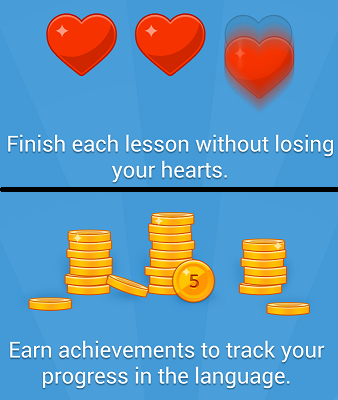
Hearts and Lingots
With each section you have three hearts. The goal is to get through the lesson without getting more than three exercises wrong. If you succeed, you pass the lesson and can move on to the new lesson; if not, you automatically fail the lesson and have to start over again. After completing a lesson, you will automatically be given 10 XP. If you finished the lesson with any hearts left over, you get an extra XP for each heart you have; if you finished with all three, you get a Lingot.
Lingots are the currency used in Duolingo. You earn these when you pass a lesson by not making a single mistake, or by completing a section, or by gaining a level. Don't worry, these add up quickly, and they're never essential to continuing through your course. Things you can buy with your Lingots include extra hearts that can be used if you lose all three hearts, different uniforms for your Duolingo mascot, and specialty lessons that are mostly for fun (so far the only ones I've seen are idioms and pick-up lines, but there might be more as you progress).
Practice
Every time you complete a section, it will turn gold, and there will be a full bar next to the section. However, with every passing day, a section might lose a bar. To refill your 'mastery' of a section, you can go into each individual section and choose to 'strengthen skill'. You can also choose practice, which is on the side of the main webpage, or in another tab on the app, which allows you to practice all of the words you already know.
Immersion
On the website is the immersion tab, which is the very reason why Duolingo is and will remain free. What is it? The immersion section is a place you can go when you start to feel comfortable with your foreign language skills and help other Duolingo users translate articles into your native language. Each time you translate a sentence, you get a few XP, and other users can go in and edit your translation, up-vote your translation, etc. Articles usually take a while before they're fully translated, but having Duolingo users translate for practice instead of pay is what allows Duolingo to keep this service going and also allows them to start working on getting new languages.
Yep, that's right, they're working on several new languages to add. Unfortunately, as of right now, a lot of these new languages are in the infancy of development and probably won't be available for a year or so. Languages you can expect in the near future however are Dutch (at 85% completion) and Irish (80%).
EDIT: Dutch and Irish, along with Danish and Swedish, have already been added as available languages to learn. The next languages to look out for are Hungarian (87% completion) and Turkish (86%).
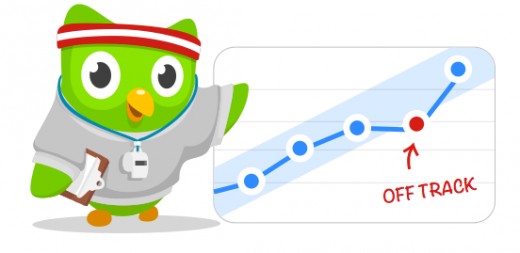
What language are you interested in learning?
Duolingo Review
I really really love this website and app. I first signed up through the app, which is probably why I prefer the app over the website most of the time. Most of the time I have a few minutes to spare and can easily get in one or two lessons at a time.
The thing I love most about the immersion section of the website. There, you can actually put your new found skills to use and translate sentences from actual websites. You also learn by figuring out what words mean in sentences; this isn't another site to memorize vocabulary from; the lessons and the immersion articles teach you exactly how to use words.
The only thing is that I wish there were more languages available. It doesn't look like there are any non-European languages to learn, nor are they in the process of being written. However, if you are bilingual yourself and would like to help, you can actually contribute to a language, so I remain confident that more languages will come soon.
Still, I feel that I've learned much more Spanish during a few weeks of learning than I have an entire year of having French class. I highly recommend it to anyone who wants to learn a foreign language.
Watch Duolingo's Intro
Want to try Duolingo?
- Duolingo | Learn Spanish, French, German, Portuguese, Italian and English for free
Learn languages completely free, without ads or hidden charges. It's fun, easy, and scientifically proven.
© 2014 Haley Booker-Lauridson