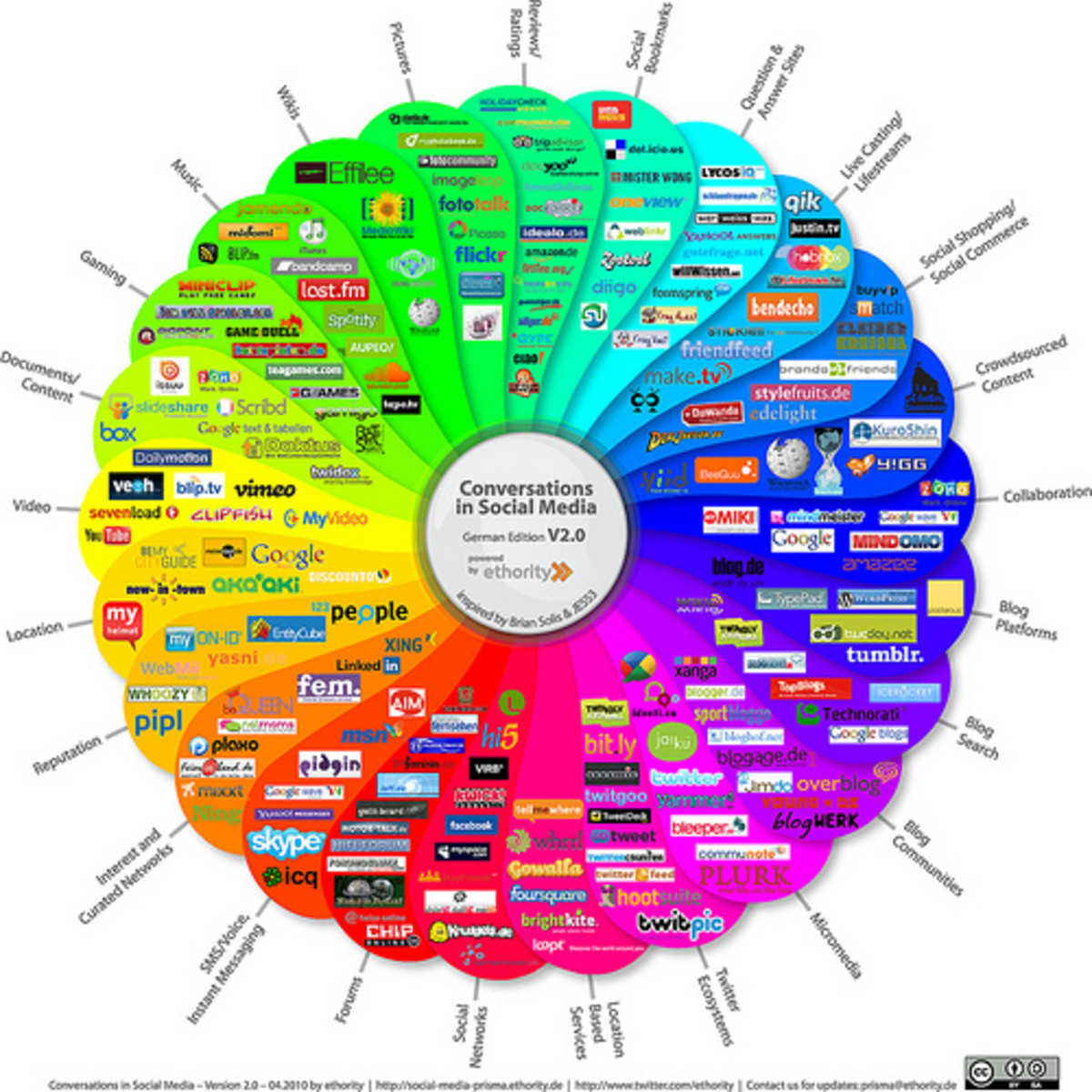Your Kids and Social Media
Monitoring your child’s social media activity
When you are a parent, your child’s safety, security, and happiness becomes the most important thing in your life. In the 21st century, kids are addicted to various technological devices, from cell phones through to laptops and tablet devices. Beyond the “real world” all around them, they now have access to a virtual world, filled with millions of people. The internet can be a fantastic tool that allows your kids access to information that they would have never had before, and it allows them to communicate in advanced ways. But exposure to millions of different people can also be a threat. Blocking certain websites is one thing, but how can you monitor social activity? With new social media platforms launching every day, this can be a confusing area. Your best bet is to stick to user-friendly software, with an idiot-proof setting.
Record social network activity
Idiot proofing is very important so the lack of recognition of every social media platform, them pinpointing the social media pages associated to your child using. You may need a program that can record his or her online activity and so you know exactly what they are being exposed. Children can be subject to online bullying, sexual enticements, identity theft and even facilitating their own kidnapping while using social media platforms. With a monitoring program you can detect signs of bullying at its onset and take the appropriate action and detect if anyone on the Internet is sharing inappropriate content or ideas with your child. Alerts for social media usage, inappropriate sexting and other dangerous activities can be monitored through sms or email alerts.
Keyword alerts
There are certain words that are triggers for dangerous behaviors or situations, understanding a keyword alert tool can be extremely effective for parents who wish to monitor their children’s social media activity for free. Most search engines will allow you to monitor for specific keywords and set alerts accordingly. If your child is exposed to dangerous language, threats or even if their names are mentioned in a post you will receive an alert and can then address the inappropriate activity immediately before any damage is caused.
Pictures
Social media is dominated by image sharing and search engines have taken into account these shared images and their “tags” to effectively respond to search queries. As a parent you may feel that you can’t monitor every picture your child uploads or sees on social media, appropriate way or not. Check available apps, software or monitoring services readily available for you to incorporate into all your child’s devices and prevent the issue instead of dealing with the aftermath.
Safety:
- Limit usage. Kids don’t need to be connected 24/7 via social media to friends, so the best place to begin looking out for them is through their own device access. Depending on a child’s age and emotional susceptibility their online activity and presence should be limited accordingly through parental settings with in the browser or PC itself. You should always promote PCs as a tool and remember that social skills, conversation and actual life experience is not available for download.
- Keep kids in sight. Kids are less likely to surf porn sites, post inappropriate comments or pictures if they know they’re not alone, so leave the PC located in a central location where you can catch a quick glance at what they are up to online.
- Do your homework. Always check browser history and sites regularly, innocuous names will sometimes hide the worst of Internet predators. Use security tools and privacy features commonly offered on your browser or Internet service provider for protection. You can get more information about Internet safety features even if you’re not at all familiar with them. Check out GetNetWise for more tips on how to keep your kids safe online.
Communicating and social networking: On social networks like Facebook, anyone can create a profile and invite others to view pictures, personal information and become online friends. Kids generally social media to share gossip, photos, plan activities and express opinions. Without the proper supervision and set up every post, update and personal contact information will be made public and available for the world to use and may facilitate online sexual solicitations. Strangers, predators, and cyber-bullies all target children and parents simplify their work by allowing children to govern their own profile pages with real names, age, gender and location. If your child’s profile is not set to private, filtered against providing personal info you’re exposing them to an unrestricted audience.
What to do:
- Approve Friend Requests. Reviewing buddy lists is not enough; a sexual predator will hide behind fake photos and profiles with kid friendly info. Place alerts on incoming friend requests and forward the activity to your own email or phone, your child is less likely to allow a predator into their lives. Discuss any friends who don’t look familiar, aren’t from the same school or whose parents are not listed and figure out if they need to be deleted. The best rule of thumb is never let kids go “friending” complete strangers.
- Never share personal information: If your child insists on posting a photo, make it private. For their profile’s home page you can assign a virtual avatar from a favorite cartoon, book or comic. Also make sure other kids are unable to tag his profile or name in pictures that aren’t private.
Surfing the Web will always mean encountering pop-up ads, viruses and inappropriate content. While you’re not watching, kids are surfing everything, everywhere. Encourage appropriate online behaviour and enforce it with the proper tools described above. Remember that the Internet is full of great information and wonderful study tools for kids to use, providing the right environment for them to learn is as important online as it is in school.
- Chicago SEO Company, Search Engine Optimization Firm, SEO Chicago PPC
Jennifer Yaniz is a leading Chicago SEO company, serving small and midsize firms helping with search engine optimization, marketing, PPC and branding services.
© 2014 Jennifer Yaniz