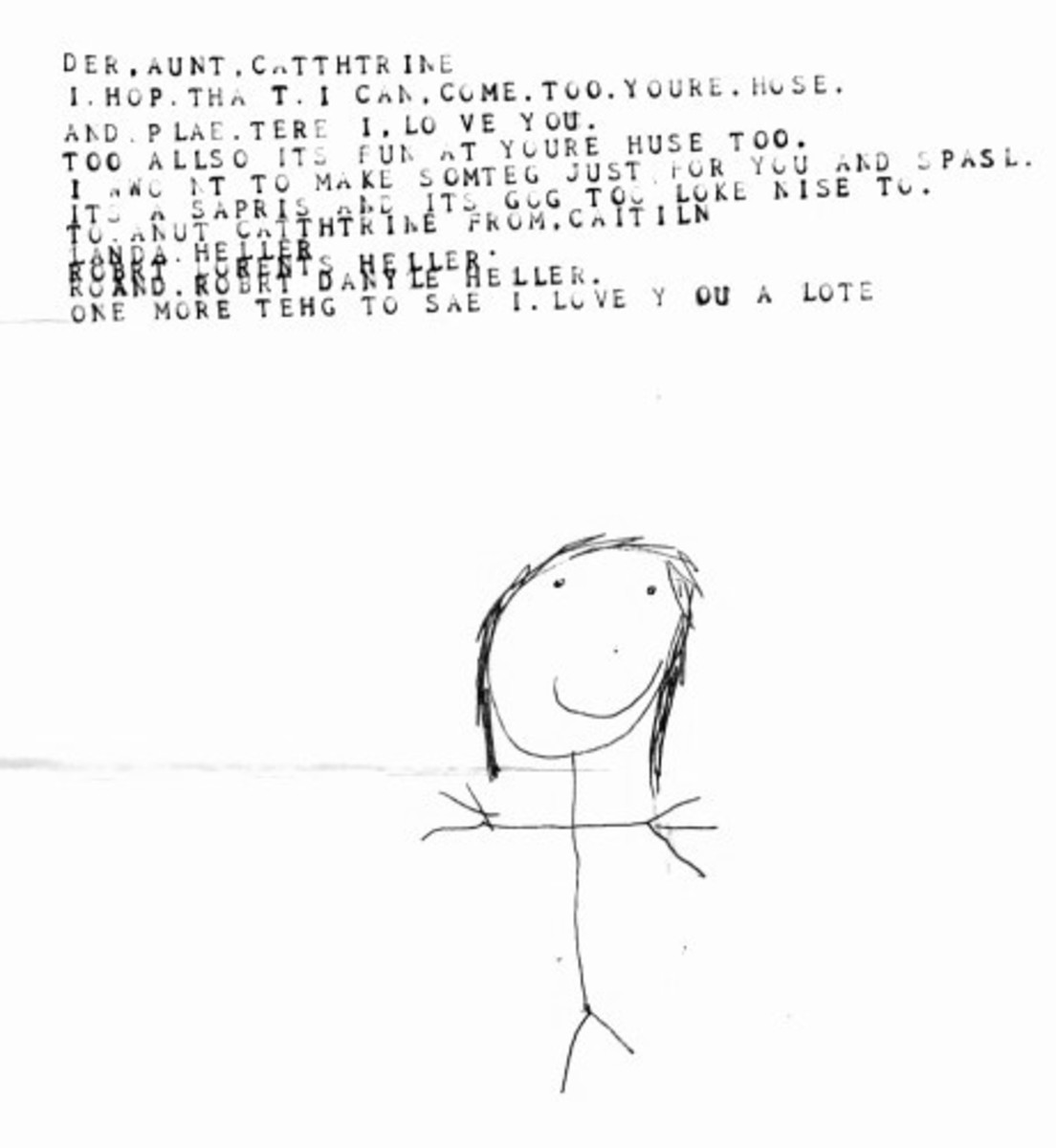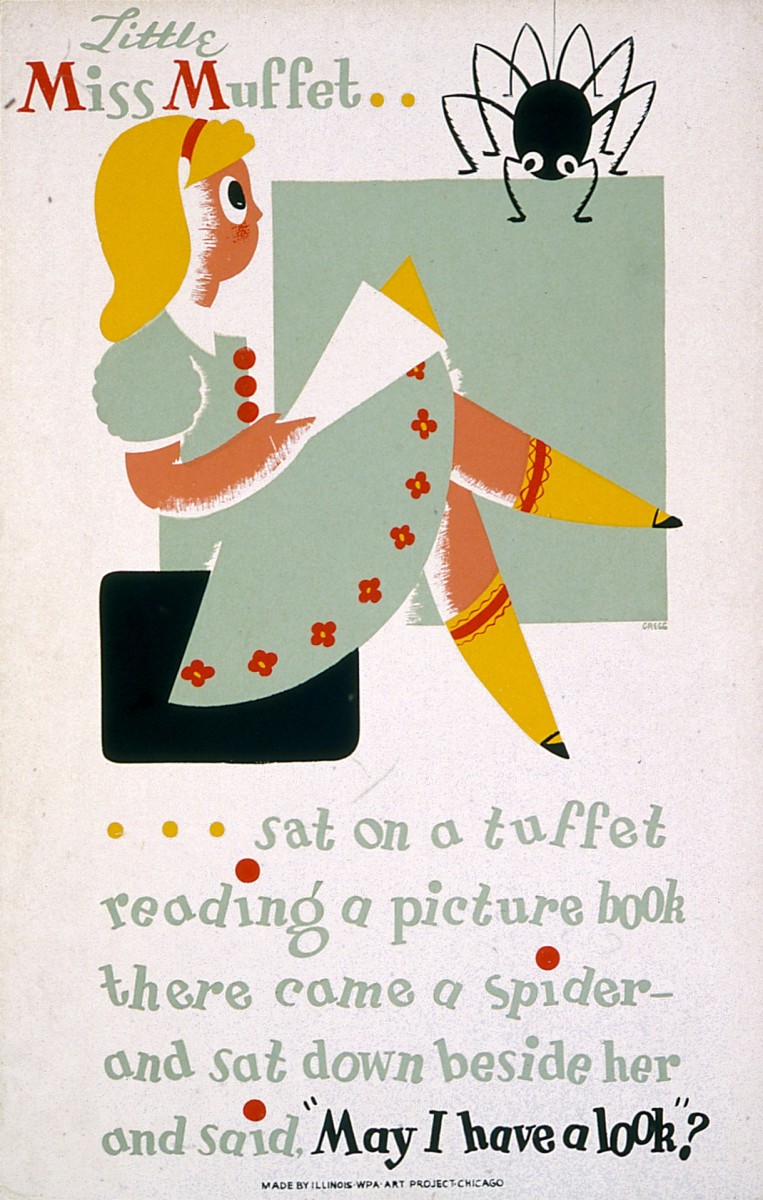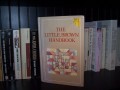Spell Check Software for Dyslexia
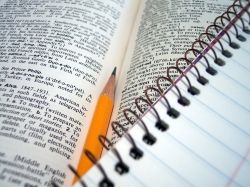
Improve Your Writing With A Few Clicks
Contextual grammar and spell check tools, such as Ghotit, Whitesmoke and Ginger, offer native and foreign language speakers a convenient tool to catch more mistakes and learn from the process.
Proofreading and editing any document is a quintessential part of being a good writer whether you're a student, a parent or a regular person who needs to create perfectly written content for an email, report or an informal invitation. As a full-time writer, I can relate to every part of the proofreading and editing process. I see word processing programs automatically change the words I type in if they're not spelled correctly and I see integrated spell check and grammar check features miss blatant errors if "us" is misspelled "use" or an extra "S" creates syntax errors. The bottom line is: spell checkers miss errors and so do people. We're all human, and we all make mistakes, but we also don't like being embarrassed by "in your face" errors.
If you're composing a document that's five paragraphs or five pages, proof reading mistakes can be a challenge because we all know what we meant to say when we wrote it. The problem is how it gets translated to screen. In some cases, mistakes can be like whisper down the lane or telephone.
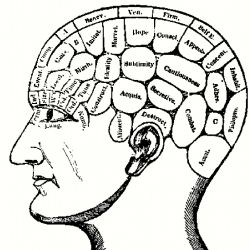
A Word About Learning Differences
For the most part, we all want to receive the same treatment as everyone else. The problem is: once you receive a diagnosis of dyslexia, ADD, ADHD, hyperactivity, etc., it becomes a label and a crutch. I was diagnosed with dyslexia at 13, so I know how to pull out the D-card. Whenever there's a problem with my reading, pronunciation, punctuation, proofreading, spelling OR grammar, I am the first was to pull the dyslexia excuse.
Anything related to learning "differences" is tied to the stigma of slowness and special education (SPED). In addition to using learning differences as an excuse, special treatment and unlimited time limits on SAT tests and other procedures lead to questions about the motives of people who exaggerate their differences. During high school, I had a friend who used this tactic although I never noticed her having ANY issues. My point here is that people have personal difficulties and struggles, but everyone needs to remove the stigma that learning differences may somehow affect future success and self-worth.
As a dyslexic student, people may have doubted my writing skills, but today I am a professional freelancer. Writing isn't everyone's thing and it doesn't have to be your thing, but don't let dyslexia or learning differences prevent you from achieving goals. For Olympian and motivational speaker Bruce Jenner, dyslexia allowed him to focus on athletics, an area where he achieved tremendous success.
Here's a quote from Bruce Jenner:
The biggest problem for kids is not dyslexia. It is their perception of themselves
Ghotit
Ghotit is a add-in spell check and grammar check tool compatible with Microsoft Word 2003, 2007 and 2010. Ghotit was designed by dyslexics for dyslexics. Custom display options and the user-interface, make Ghotit the ideal spell check solution for vision-impaired users. Plus users have the ability to use text-to-speech functions, so users with problems reading or seeing can easily spell check documents.
Ghotit is available with English-language dictionaries for users in the U.S., the U.K., Canada, Australia and New Zealand. Integration dictionaries make it easy to find the right word and make sure the definition matches what you want to say. Ghotit features context-sensitive spell check and grammar check to detect phonetic mistakes, split words, merged words, misused words and other errors.
Ghotit doesn't offer a free trial, but users can test the software using their web-based utility by visiting the company website.
**Ghotit has recently increased their price from $99.99 to $129.99. Monthly subscriptions are available for less than $15.
How Often Do You Use a Spell Checker?
Do you use spell check software?
Ginger Software
Ginger's award-winning grammar and spell check software runs quietly in the background allowing users to correct documents in word processing programs, desktop applications and web browsers. By pressing the F2 key, users can check emails, online auctions and all types of text.
Like competing programs, Ginger allows users to enjoy test-to-speech capabilities with premium software licenses. Users can hear the edited and unedited sentence to compare wording or have an entire document read aloud by pressing ginger's speaker button in the toolbox window.
Users can choose the automated voice and control different aspects of the interface for a personalized experience. Switching from U.S. English to U.K. English is a snap with Ginger's web-based dictionaries. Ginger corrects documents sentence by sentence with in-line editing for ease of use.
Ginger automatically records correction data, so users can generate personal reports and quizzes just like a tutor. Ginger's web-based features allow users to identify patterns and learn from their mistakes.
In addition to monthly and annual licenses, Ginger also offers institutional licenses and discounts for schools, universities and businesses.
ownload a free version of Ginger that includes most features, expect text-to-voice.
The full program is available for $89 and discounted from the original price of $149.
WhiteSmoke
WhiteSmoke has developed a complete suite of top-rated writing tools for business and personal use. WhiteSmoke automatically checks grammar, spelling and style to help users products the best document possible. WhiteSmoke also features an exclusive writing review tool that assesses your document, grades your writing and identifies what can be improved.
To assist students, kids and adults understand grammar rules, WhiteSmoke provides users with a clear explanation of why a comma is required or why one isn't required. Like Ginger, WhiteSmoke operates quietly in the background until users press F2 to activate the grammar and spell check features.
WhiteSmoke offers custom-tailored dictionary and software packages for home users, scientific writers and creative writing professionals specializing in novels, screenplays, and poetry. WhiteSmoke also offers stand-alone utilities, writing assisting software and online lessons that are sold separately.
A free 3-day trial of WhiteSmoke is available.
**The company is currently charging $99 for the full version.
10 Benefits of Context-Sensitive Spell Checkers
1. Catches typos and syntax errors traditional spell checkers miss.
2. Catches phonetic misspellings and mistakes.
3. Finds more errors that traditional spell check systems.
4. Detects misused words and suggested suitable alternatives.
5. Prevents mistakes you might not notice.
6. Checks documents sentence by sentence for faster results.
7. Checks merged and split words like "everyday" and "every day" .
8. Makes you sound smarter and more professional.
9. Takes the pain out of proofreading.
10.Teaches you to learn from mistakes.
Spell Check Software Comparison
I heave created this simple chart to help you compare the features and benefits of each software package.
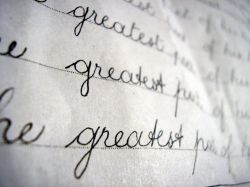
In Conclusion
Context-sensitive grammar and spell checkers won't turn you're into the next Hemingway or Laura Ingalls Wilder, but they can improve your spelling, writing and grammar immensely. Although spell checkers aren't an end-all solution, they take some of the work off your shoulders and make it easier to detect mistakes and learn from them. Putting existing technology to work isn't a crime or a crutch. Even the best of us need a little assistance from time to time.
According to the American columnist and author Marilyn vos Savant, who held the Guinness Record for the highest IQ at 190,
"When our spelling is perfect, it's invisible. But when it's flawed, it prompts strong negative associations."
You're welcome to share your tips, experience and insight about dealing with proofreading, dyslexia, learning differences and reading ability.