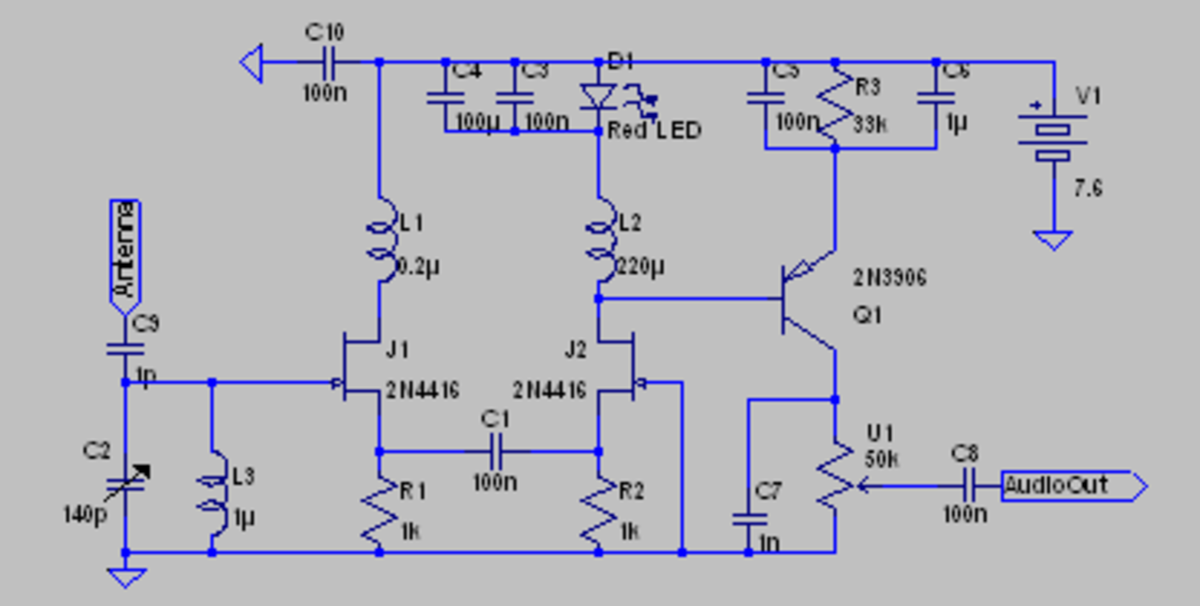Broadcast Yourself 3: Using Auto-DJ
Using Auto-DJ and Organizing Music
If you subscribe to a premium hosting service, you may have the option to upload your programming to the server for 24/7 unsupervised playback.
This section will describe how to use this feature.
As a reminder, if you are playing music to a public audience, copyright fees and royalties may apply.
Folders Matching Music Categories
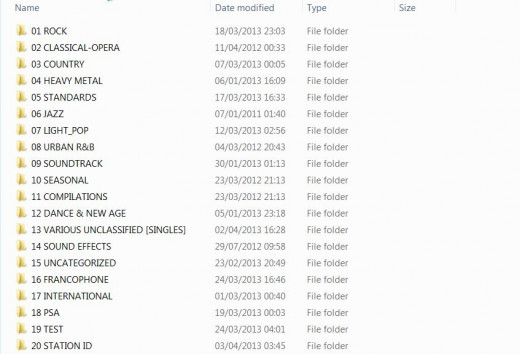
Organizing Music
You should have a large collection of music on your computer to offer listeners a decent variety. Even if you are featuring a single format of music, it is a good idea to provide as wide of a variety as possible while staying within format.
However, the most successful stations offer more than one type of music, since most listeners are open to many different music forms.
Most radio stations organize music into appropriate folders, so it is easy to find when needed.
The screenshot shows how music is organized on my station.
You can, of course, categorize your music however you want. However, in this case, music style is categorized by a number. The numbers actually mean something. The categories were based on when Canadian radio stations were licensed by format. This system seems to have stuck around. Also, when radio stations used physical media, each category had a colour-code. The media had a sticker with the appropriate colour. In some cases, the colour-codes are still used, as stations usually still have a library of media as a backup.
Originally, there were only nine categories. After most stations stopped using physical media, more were added, which is why categories 10 - 20 do not have a colour-code.
As you will see, there may be some changes coming, intended to simplify the system.
- 01 Medium Rock [green] (formerly Rock) (may change to Classic Rock in the near future) Examples: Van Halen, Led Zeppelin
- 02 Classical-Opera [yellow] Examples: Beethoven, Three Tenors
- 03 Country/Western [white] Examples: Kenny Rogers, Dolly Parton
- 04 Hard Rock [orange] (formerly Heavy Metal) Examples: Metallica, Guns and Roses
- 05 Standards [blue] (formerly Adult Standards) (may be combined into categories 06 Jazz and 07 Adult Contemporary in the near future) Examples: Glenn Miller, Petula Clark
- 06 Jazz [pink] Examples: David Sanborn, Chick Corea
- 07 Adult Contemporary [purple] (formery Light Pop) Examples: ABBA, Paul Simon
- 08 Urban R&B [black] (formerly Rap) Examples: 50 Cent, Eminem
- 09 Soundtrack [red] (now split into subcategories, 09A Film, 09B TV, 09C Live)
- 10 Seasonal (formerly combined into other categories) (now split into subcategories, 10A Christmas, 10B Halloween, 10C Other)
- 11 Compilations (formerly combined into other categories) (this category may be dissolved in the near future, and individual tracks recombined) (this category may become New Rock, which is currently part of category 01 Medium Rock)
- 12 Dance & Electronic (formerly included with category 07 Light Pop) (may change to category 05 in the near future) (this category may become Sports, which is currently not part of any category)
- 13 Various Uncategorized Singles (formerly combined with other categories) (this category may be dissolved, and individual tracks recombined in the near future)
- 14 Sound Effects (new category, these were not categorized with music before)
- 15 Spoken Word/Comedy (new category, these were not categorized with music before)
- 16 Francophone (new category, previously included with International)
- 17 International (formerly included Francophone, and included in other categories)
- 18 PSA** (new category, these were not categorized with music before)
- 19 Test (new category, these were not categorized with music before) Includes 1 khz test tone, stereo-sweep, and frequency step test
- 20 Station ID (new category, these were not categorized with music before)
**Commercial stations rename this as "Paid Announcements", and include public service messages as a subcategory.
As shown in the photo, it is a good idea to name your folders the same as the categories.
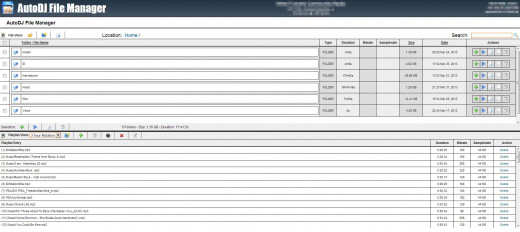
Uploading Files
The photo shows the Shoucast server File Manager.
You can only upload one file at a time, unless you use FTP.
I suggest uploading all of your music and other items first, but organize them into folders as shown.
In this case, the server does not have an upload limit. I have over 2 GB of music on this server, so I can change my playlist at any time on the fly. Be careful, some servers have caps on how much you can have on the server at one time.
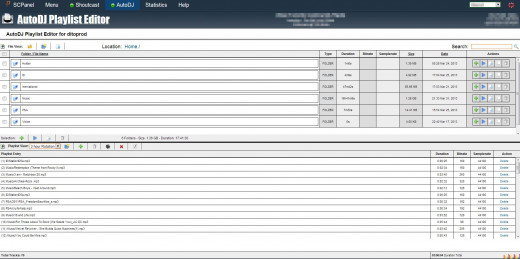
Playlist Editor
Once you have your music on the server, it is time to create your playlist.
To add an item to the playlist, go to the folder containing the item, and press the "+" next to the item you want to add. You will see the item move to the playlist.
Also, on the bottom right is a running time total. This is where you can see how long your programming is.
With this playlist editor, you can create more than one playlist. I currently have three. A 3-hour rotating playlist, 6-hour rotating, and a 12-hour rotating. I can select any one to play. For example, right now I am using the 3-hour playlist. Meaning, after three hours, the entire playlist starts again.
The only problem with this editor, is that you can not replace items in the middle of the playlist. You must create a new list from scratch.
My goal is to have a specific set of programming at different times. For example, a classical music show, and then an 80s show, ect., on a 12-hour rotating schedule that changes bi-weekly. However, such a playlist would take days to complete, especially with trying to get the timings correct.
Conclusion
This is all for this section. In the next part, I will discuss how to create station IDs, and voice overs. Also, how to find Pubic Service Announcements for your station.