Transferring Photographs to Wood
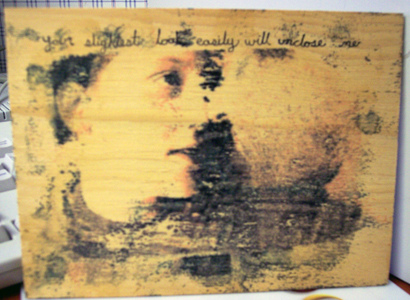

Here is a photographic project that will literary turn your photographs into works of art worthy of being used all over your home or office
The good thing is that the entire project can be done with less than a $100 dollars, yet the results can often be sold as what they are; works of art.
You do not really need to get your photo gear for this one, unless you do not already have photographs printed on laser jet and they must be on laser, ink will not work.
I must admit that I did a similar project back in college, but that was too many years ago and I do not really remember how it went. This project can be found in several sites and there are plenty of YouTube video tutorials on the matter.
One of the best sites is Digital Photography School and their creative genius, so please visit their site for tons of helpful articles.
The project is really quite simple and a little messy. I just tried a small one and yes it took some time and a little effort but I am very please with the results.
Once you have selected the photograph that you will be using, make sure that is is printed on a laser jet. Then get a flat piece of smooth wood that matches the dimension of the photograph although the wood can be a little larger. This is up to you.
Home Depot and many hardware stores have them at relatively modest prices. Next get some acrylic gel medium which is used to transfer the image on the laser print unto the wood. You can also use it to transfer images onto most surfaces including plastic.
Spread a thin coating of the gel onto the wood surface. Make sure to cover all of the wood surface. Then place the laser print face down onto the wood and smooth out any possible air bubbles with a ruler or any other flat tool like a squeegee. Let the print sit for at least 24 hours.
To remove the paper on which the laser jet image was printed it is better to wet it with plain water and use a flat tool or even your fingers to roll the bits of pare off the wood surface. This will probably take some time but the results are worth it.
Once this is done you are basically finished. You may want to add some wood stain to the wood if you want to give the piece a more elegant look. Just use a cloth or sponge to lightly rub the stain unto the wood and after a few seconds or minutes, depending on the shade that you are aiming for, wipe the entire piece with the same rag. Keep in mind that stain darkens the longer it is allowed to sit on the wood.
After letting the wood stain sit for a couple of hours you should apply a thin coating of soft wax. This will seal the print and will also serve to protect it. Get one from an arts & crafts supply store and follow the instructions on the can but basically you apply the wax,let it dry and buff it. Do not used car wax.
For plastic instead of wood, apply at least 4 coats of gel and let each coating dry, approximately 20 minutes per coat. Once you are finished applying the gel coats, let the paper fully dry. This may take up to 24 hours. Once dry sit the paper onto a tray of lukewarm water and let it soak for about 15 minutes.
After soaking it get the paper by its sides and start carefully removing the paper. Th image will remain on the gel. Once it dries then you are finished. You can now incorporate this gel image onto any medium for display.
Both color or black and white prints will work just fine. Some prefer black and white for its antique look and feel. But again, this is a matter of personal preference.
Be mindful too that the image transfer is a "mirror" image of the original. This is into really an issue with photographs but it is with text.
With either wood you can use it like you would use a picture frame. Carefully attach the hanging hooks onto the back of the wood by laying the finished product on a soft towel face down and proceeding to screw or nail the supports.
For a plastic surface it is better to use two side tape or glue to attach the supports.
- How To Transfer Prints To Wood: An Awesome Photography DIY Project
One thing I love about my family is that there never seems to be a shortness of creativity floating around. My wife Kristin works with her mother Lori running a website over at Katie’s Rose Cottage and this project was really just right up their alle
© 2013 Luis E Gonzalez






