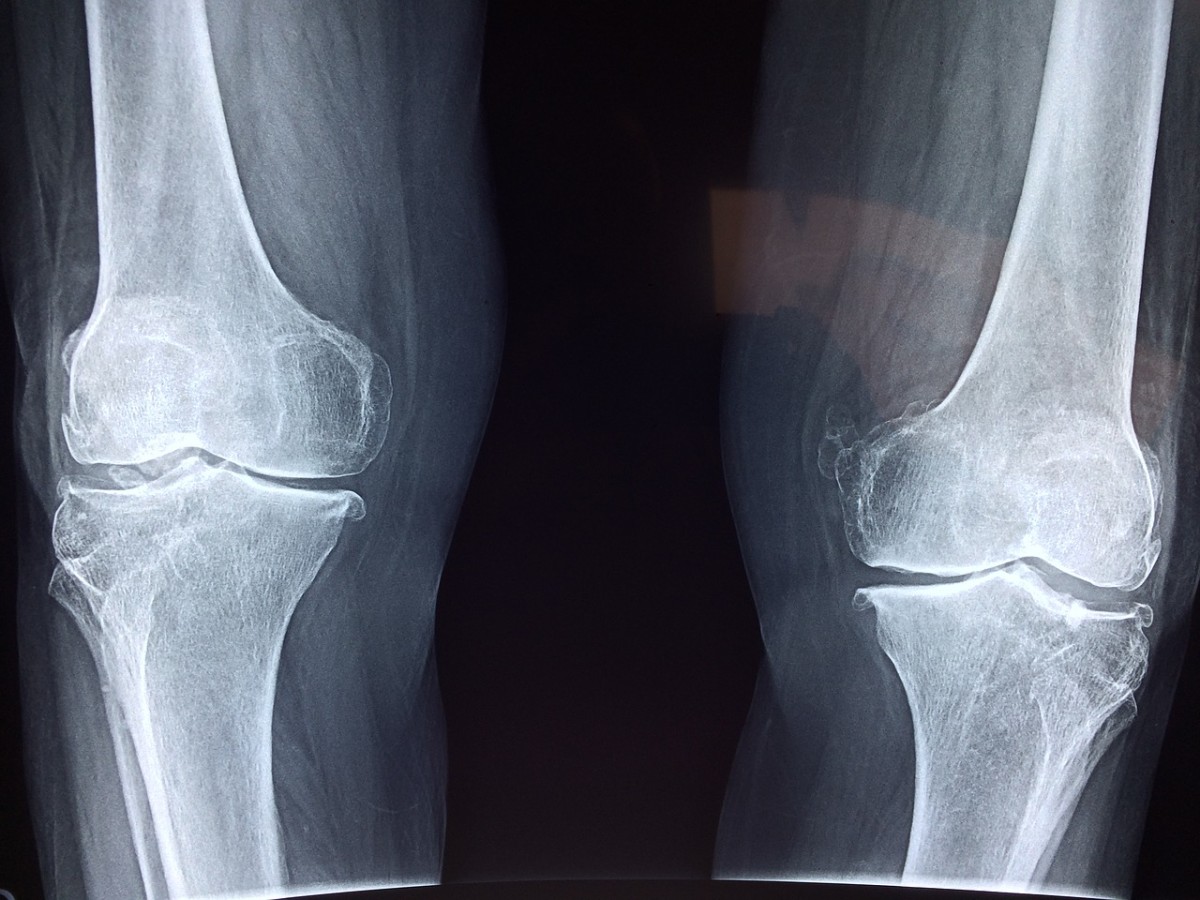Get Your Movie (and TV Show) On


There are a lot of different ways to view your favorite TV shows and discover new ones. Same goes for movies. The internet has made viewing films and television shows more convenient now than it has ever been in the past. When they started releasing VHS, and then DVD box sets, of separate seasons of some of the most popular TV shows during the nineties they were pretty expensive and usually didn’t come out until a year or more after the season was over. Now, you can watch an episode immediately or the day after viewing it without any special device hooked up to your TV, or re-watch episodes at random throughout the season (not only that but you can find most shows for sale on DVD almost immediately after the season has ended and they’re pretty cheap). It’s great, it’s handy, and there are plenty of choices. But which one do you choose?! If you choose cable, you could be missing a couple of basic channels that can only be found on DirecTV, but it wouldn’t be worth the money to change service for that one or two channels. If you choose DirecTV with the accompanying movie packages they offer you may notice that you’re paying for reruns of films that you’ve already seen. If you choose to watch all of your network programs and movies online you can end up missing other TV shows or specials that aren’t posted online that you may like or could otherwise benefit from. Is there any one of them better than all the rest or one that can be tailored to you personally? The truth is it all depends on the individual or the people in the households that you ask. The problem is, while one may suit certain individuals perfectly, it won’t suit another person at all. And while there are some better suited for families or entertainment freaks (like myself), another person may find it difficult to navigate or too expensive for their preferences. Since I’ve had experiences with a few of them, I wanted to share my thoughts (and give tips) on how to understand certain methods before you start using them and which ones could be better for you.
1) Cable or DirecTV?
I’ve dealt with both and I’ll tell you right now, that it’s a toss up as to which one is better for your money. Let’s start with DirecTV…
DirecTV is more expensive if you add any of the movie packages, but otherwise, it’s really not too much different (price wise) from cable. I had DirecTV for years and I would see the other cable companies using the fact that DirecTV’s satellite lost its signal during storms. Of course they completely exaggerated the circumstances because they’re competitors, but I’m a customer who will say that if it was a particularly bad storm or a really hard rain, yes, you could lose your signal for a little while, but it was also understandable considering the circumstances. Use common sense. It’s like getting upset at the electric company if your lights flicker during a storm or you lose power for a little while, or something else along those lines. Technology and signals aren’t absolutely perfect. If it was a storm that went on with lightning flashing and thunder hard enough to rattle every dish in your cabinet, then your TV probably should have been off anyway, forget the satellite connection. Besides, as soon as the storm calmed down all of the channels were up and running again with a clear picture; I don’t mean the storm was completely over either, but as soon as the worst of it had passed, the signal was found again. As far as connection goes, DirecTV is great compared to cable, but I’ll get to that later when I’m done with this portion.
With DirecTV you do get the standard pay-per-view options that charge a one-time fee for a 24-hour rental of a specific movie (you get the usual newly released films to choose from) along with IFC (independent film channel) and a couple of other channels that don’t render any extra charge (at least that was the way it was the last I checked) that aren’t available on cable. After a while I cancelled my subscription on all the movie package channels (HBO, Starz, Cinemax, and Showtime) because it got too expensive for me, but I kept the basic package of channels. Not only that, but most of the movies they played I’d already seen or had no desire to see. Or, I kept missing the movies I did want to see when they came on. But in my opinion, it was still a good method to use as far as viewing your entertainment. Was it perfect? No. And a couple of years ago the price increased. But if I went back to either of these methods, cable or DirecTV, I would choose DirecTV. Looking at it from a family viewing point-of-view, it’s better and more convenient if you can afford to hook up in more than one of the rooms in your house.
Not too long ago, for about four-and-a-half months, I had cable by way of Time Warner. It was not a fun experience. I got it under their bundle special that was running; it boasted $79.99 (plus tax) so of course when I got my first bill it was $269+ (some change). In case you’re confused by that, aside from the installation fee and cable modem rental fee, all cable companies (including DirecTV) always double charge you from the beginning. They charge you for your first month of service and the upcoming month. It’s annoying, but that’s how they all work, so if you’re going to go with any of them you’ll just have to deal with it. I also thought that with the bundle deal that charge wasn’t bad since with only the one cable modem the actual monthly fee was around $112 or so, and that included basic cable, a telephone landline with free nationwide calling, and high speed internet. Not bad at all. That is, until I noticed that random “updates” of the cable modem meant that while I was in the middle of watching a program my television show would be replaced by a black screen as my modem did a countdown and restarted, which typically took 20 minutes or so. This happened at anytime, but usually late when they just assumed you wouldn’t be watching anything (or they just didn’t care). By the way, it restarted every couple of days. It wasn’t like once a month or anything, it seemed constant. That’s not the end of the program interruption. Every now and then random channels would just go black with no rhyme or reason. I was about to watch TNT one morning and it was just blank, and so was the coinciding channel. I called the company to see what the problem was and I was told to restart the system, which took forever. Even the technician helping me said that the same thing happened to her sometimes. I guess that was meant to be some kind of comfort on the matter, but it wasn’t. That wasn’t the first time it happened either; it happened with AMC and one other channel before then and with AMC I just wanted it to be working by the time The Walking Dead came on. And yes, my bill was paid up so that couldn’t have been it. If we’re comparing channel and overall program interruptions with cable and DirecTV, cable is absolutely, without a doubt worse, about 100x worse. Sure, there were random channel interruptions on DirecTV, and to some extent it was understandable, but with Time Warner it was ridiculous, especially with the restarting of the modem from the company.
As far as channel availability goes, my favorite channel on DirecTV was Chiller, and par for the course of my life, Chiller was one of the channels that Time Warner didn’t offer. I don’t know if it was just my area or if Chiller is exclusive to DirecTV, but that was a major disappointment to me. I know some people would read that and shrug, saying that was just one channel out of, like, a hundred, but think about it: if you loved watching the Food Network or Animal Planet or QVC and those were your go-to channels that you could always turn to when nothing else was on, how would you feel? I love horror TV shows and movies and there were days (and sometimes nights) when Chiller played nonstop. When you get basic cable there is always something missing, but even with all you can get with DirecTV, sometimes it’s not needed.
For a while, I wasn’t in a position to have cable or DirecTV and everything was fine. I got used to not having either of them and whatever I wanted to watch was available on the internet in various forms. Sure, I didn’t get to watch stuff like Family Feud, but I didn’t miss it, either. Here’s the thing about having cable: most times there’s nothing on. Especially during the day (unless you love judge and talk shows; I don’t). When I was channel surfing I’d come across something interesting that I normally wouldn’t watch or I’d end up discovering a cool show, but other than that, I still stuck to the same handful of shows that I was watching when I didn’t have cable. Actually, sometimes cable is a huge waste of money and I’ll break it down for you why it was for me.
These particular prices are from the 2011/2012 timeline. In the past 2 ½ years prices have gone up everywhere, but I think you’ll get my drift once I’m done laying it out. Besides, if you tally up the prices of now, this method will still come out cheaper than cable rates.
This was the way I received my services: I had high speed internet connection, a Vonage device hooked up to my internet modem, and I also had subscriptions to both HULU Plus and Netflix. Because I lived out in the sticks, I couldn’t get a cheaper rate for high speed internet than roughly $40 a month, and because of where I lived I actually couldn’t get wireless internet. When I signed up for my Vonage service it was during a time when they were running a special and I didn’t have to pay for my device in the upfront costs, and it’s really easy to attach to your internet modem. I’m not a fan of cell phones so having a landline was ideal and using Vonage worked out perfectly for me, and it was only about $20 a month at the time (that was during the promotional deal and since then the price went up about ten bucks or so, but that’s still good). Now, let’s add up what I was paying at the time: HULU Plus was $7.99 (let’s just round it up to an even $8), Netflix was $11.99 at the time for their video streaming and having one movie out at a time (let’s round that up to an even $12), my high speed internet connection was about $40 (it was from another provider, obviously; it had nothing to do with any service provided by Time Warner), and my Vonage phone bill (after the promotional offer was over after 6 months) was around $30. That brings us to a total of $90 I was spending a month. I knew the schedule of all my favorite TV shows (Modern Family, The Middle, The Vampire Diaries, Supernatural, etc) and the morning after they aired they were usually streaming on HULU. With the exception of a couple of shows (The Walking Dead, American Horror Story) having next-day streaming was pretty ideal if I couldn’t watch it on the night it initially ran. In the long run, it’s probably cheaper if you purchase the episodes that aren’t available for streaming on websites from Amazon or get the DVD full seasons once they are available in stores. If you didn’t know already, you can rent movies on Amazon for a 24-hour period, and you can also purchase individual episodes of TV shows or full seasons permanently under your account to view anytime you want. Let’s say you miss an episode of True Blood. It’s not available for live streaming on most websites unless you can prove you have an HBO subscription, but you can purchase individual episodes on Amazon for about $2.99 each if you can’t wait for the release of the full season DVD or for it to be available on Netflix. You can also permanently purchase movies on Amazon as well, just be sure that you read what you’re buying carefully so you don’t get confused and up paying for something when you thought you were getting it for free (sometimes you can get certain things for “free” if you have a prime membership which costs about $79 a year).
The bottom line is, after I signed up for Time Warner services, I realized that my old setup with HULU, Netflix, high speed internet, and Vonage was better for me. That $79.99 (+ taxes and additional fees; which actually ended up being around $112) that Time Warner charged was also only a promotional deal for 6 months, and after that time was up they were going to start charging the regular price for their bundle of services (cable, phone, internet) again. Whatever price it was, I can surmise that it was a lot higher and not worth the increase in cost.
When I do get settled down again, I’d rather have DirecTV. I never really had any technical issues with it (I never had to call anyone out to come and fix anything), the quality of the picture was always good, and there were no random restarts or channels going black on a constant basis. I just found Time Warner annoying. One time they just switched channels out of the blue. I turned to E! and they’d changed it to ETV or something for an entire day, and then back again to what it was originally. That was a “wtf” moment at the time. At least when they did it on DirecTV I got a warning. Perhaps it was a mistake that day, but I don’t really care. It seemed that they (Time Warner) always had some kind of irritating surprise waiting just around the corner (think of a rubber snake popping out of a tin can kind of surprise).
Look, I’m pretty sure there are a lot of people out there that LOVE their Time Warner Cable providers, and while their customer service reps are friendly and helpful, I don’t like their quality of service as far as their cable goes. Their internet connection was fine and so was their phone service, but their cable, from my experience, really sucked.
2) HULU and Xfinity
Don’t let some of the comments on HULU’s website fool you, it’s actually a really great website if you understand how it works and you know what to expect when you’re using it.
HULU has very limited movie selections whether you’re using a free membership or you’re a paying customer with HULU Plus, but as far as next-day streaming goes and re-watching TV episodes throughout a current season of a particular program, I think it’s great. If you don’t have cable for whatever reason whether it doesn’t fit into your budget or you just don’t want it, utilizing what’s available on HULU’s website might work out perfectly for you whether you’re a paying customer or not.
I signed up for a Plus membership during the first season of Once Upon a Time and also Revenge. With the Plus membership instead of any of the episodes “expiring”, as they do without a Plus membership on HULU, I got to re-watch any episode I wanted throughout the season.
I want to be clear about something. You do NOT have to have a Plus membership to do regular viewing of most recent TV show activity on HULU. For a long time I had a regular free membership and I was happy with that. It just so happens that during that time my niece kept missing episodes of Once Upon a Time and to make her happy I just signed up for a trial Plus membership and I liked it enough so that I kept it and started paying for it.
You can tell which people thought that when they signed up for a HULU Plus membership they thought they were getting a cheaper version of Netflix, but they are totally different websites. Those same people, who didn’t understand how HULU’s website worked in the first place, complained that they thought there would be a lot of popular movies available to choose from and full TV show seasons at nearly half the cost of Netflix, and proclaimed that HULU needed to “step up their game” and be like Netflix (and of course, charge the same HULU price at Netflix service *rolls eyes*).
Obviously, HULU has a different deal with television networks than Netflix does. HULU gets the television programs upon their release, while Netflix generally has to wait until the DVD box sets are available to the public AND also (more than likely) get additional permission for streaming. I don’t work for Netflix in any way, never have, and all I can speak from is experience from being a customer of theirs and in theory by what I saw happening, but I’m pretty sure they can’t always get permission to stream certain shows or movies, the same way HULU can’t always get permission to stream certain shows or movies.
I never felt gypped when it came to HULU Plus because I knew and understood what I was signing up for. They don’t always carry full seasons of TV shows. For example, they may have five or six episodes of the TV show Supernatural at a time, but they won’t have all nine seasons available the same way Netflix does. And the five or six episodes that would be streaming on HULU wouldn’t be available on Netflix because they would be the most recently aired episodes; the same goes for The Vampire Diaries. However, I do recall HULU Plus carrying all eight seasons of Buffy the Vampire Slayer and other shows. There are older TV shows they carry full seasons for like Kitchen Confidential or cartoons or horror that I never would’ve found on another website. Also, there are interviews of casts of movies and TV shows and behind the scenes look at certain programs under Plus that if you’re into that kind of thing, it would be worth it.
As for Xfinity, it employs a lot of the same features that HULU has, but it’s less appealing to me than using HULU and that’s just a personal preference.
If you have TiVo, aside from the interviews and such, these websites would probably be a total waste of money for you, even if the price isn’t high. But for a lot of other people, myself included, HULU is terrific.
3) Netflix
I love Netflix! Most of the time. I don’t like the price increases when the quality or volume of the movies and TV shows haven’t improved, or the rate of delivery for that matter, but I can’t deny that it suits my tastes better than any other online method of watching new and old entertainment in the form of movies and TV shows.
Over the past couple of years customers have complained that Netflix was practically robbing them. I don’t agree, probably because I am an avid movie watcher and Netflix also carries all of my favorite TV show episodes that I can watch (and re-watch) anytime I want. If you’re a weekend movie watcher and you were watching a streaming TV show on Netflix every other evening after you came home from work and all of a sudden you went their website and it was taken off the streaming mode, I can understand how you would feel gypped for their services and would want to try something else. I sympathize with those who aren’t constant movie watchers, but most of the movie rental companies that used to be in their areas have shut down and they feel the only other option they have is something like Netflix, but they also feel like they aren’t getting their money’s worth because they don’t watch movies that often. Even though Netflix is awesome for me, it’s not for everyone. There is Redbox and Blockbuster available online, and there are lots of Redbox drop-off points even in the most rundown neighborhoods. From what I gather from Redbox, it’s more suitable for people who want to watch new releases and probably don’t have time (or simply don’t want) to watch a lot of movies on a regular basis, but probably watch between one and three new movies a month. Redbox wouldn’t suit me. For one thing, I like the streaming and the delivery selection of movies that Netflix has and the convenience factor. With Redbox I would have to go to a nearby store just to drop off the DVD I just watched, unlike with Netflix when all I have to do is put it back it’s little envelope, stick it in my mailbox at the end of my driveway, and wait for the exchange of my movies without anymore worries.
Netflix is also suitable for families. If you and your husband and eleven-year-old son all have totally different preferences, you can all use the same Netflix account and each have your own separate queues and preferences selections that are tailored to you individually. Just watch out about the delivery rates because if you have it set that only one or two DVDs can be taken out at a time you could run into some problems and family arguments. You should have a system worked out for which one of you gets their movies delivered, and what and how much can be in a queue at a time if you’re all using the one account.
I’ve heard a lot of people claim that Netflix is constantly removing movies and TV shows from streaming mode to try and force their hand at paying for a DVD delivery type membership so they can get more money. They’re a huge corporation so I wouldn’t put it past them, but I also don’t think that’s always the deal. I don’t automatically jump to conclusions about things like that and believe it’s the absolute truth based on my own assumptions. As I said before, I think some of it has to do with the deals Netflix has made with certain Networks and distribution companies and in various cases they are only allowed to stream particular TV shows and movies for a certain amount of time, and in other cases not at all. For a long time Netflix was streaming the movie Trick r Treat, but then, after a while, they took it off streaming mode. It happens that way a lot on Netflix. A long time ago the first two seasons of the TV show Dexter was streaming on Netflix, but for a while no new episodes were streaming, and then one day, none of the episodes were streaming. Then, a few months ago, I noticed that they had it streaming again. Yes, it’s annoying to some degree, but if it annoys you that much, then all I can say is buy the DVD box sets and call it day.
The only video rental place around where I live is called Family Video, but compared to one swift monthly charge from Netflix I don’t see how going back to a video store would make any sense. I used to frequent Movie Gallery. I loved it, but compared to Netflix, I would have been losing money if I would have continued to patronize their company (in the end it doesn’t matter because I think nearly all of them are out of business, or maybe I just haven’t seen any of them where I live anymore).
When you’re trying to sift through these places to see which one is the best, you’re going to hear some people saying negative things, and other people—like me—saying mostly positive things about a company. It’s up to you to pick and choose whose opinion to go with because ultimately it’s your money that’s going to be spent on the medium you choose to use. All I can tell you to do is choose as wisely as you can with the information you’ve been given.
4) YouTube
A few years ago it was rare to find TV episodes or movies on YouTube and if they were posted they were almost immediately taken down from the site and the person who posted them probably got their own page suspended. Things are a little bit different now. YouTube is more than about music anymore, you can find television show episodes in full and broken in segments, movies in the same format, and also tutorials on just about anything from knitting and makeup to cake decorating and science projects. For a lot of people all other media are totally irrelevant compared to YouTube, and sometimes I have to agree, seeing it from the point of view of others. I know kids who don’t need anything but YouTube and they could wake up watching it and go to sleep watching it. Trust me. It all depends on your taste. Personally, I use YouTube for various reasons, but don’t really watch TV shows or movies on; although you can it’s perfectly fine for most. And hey, sometimes it could end up being a whole lot cheaper than anything else.
5) Your Local Library
Don’t be fooled. A lot of people still frequent the library. Every now and then I see an online PSA being passed around, usually typed up by some middle class guy who has always had enough money and has too much time on his hands, asking why there are still public libraries in existence. They don’t understand the wealth of information that a person can get from a library, and it’s not all about having or not having money all the time, although that is a factor to consider.
With a library you don’t have to pay anything for a movie or a season of a TV show, all you probably need is your library working in conjunction with the rest of your state. If you don’t know what I’m talking about, I’ll explain a little further.
A couple of years ago my (former) local library entered into a project called “SCLends”. Now, what that does is links all of the libraries in your state together acting as one on a certain level, and it enables you to check out books, DVDS, CDs, etc from other participating libraries within your state. After you’ve been entered into their database you can browse a book or movie. Let’s say you want to check out the movie The Crucible, but your library doesn’t have it, and only one thirty or forty miles away has a copy available. What you do is you put it on hold at their library for yourself, making sure that all of your information is entered correctly (especially which library you want it delivered). If you keep checking the database you will be able to follow whether they’re still holding it, if it’s in transport to your library, and when it’s available for you to pick it up. When it’s available for pickup, they’ll call you at the phone number on your profile that you provided, and they generally give you between three and seven days to pick it up, depending on what library you use. And that’s it. You check it out for two weeks (that’s generally the amount of time) and then take it back. I always think that SC is behind everyone else so we were probably the last people to adopt this method (it wouldn’t surprise me if we were), but I think it’s great. Some libraries give you a five movie limit checkout (whether it’s VHS or DVD) while others give you a three movie limit. For some it may even be less.
The problem with this is that there are always bad apples that ruin it for everyone else. Just because they were able to check a movie out and didn’t pay for it, they automatically believe it’s no big deal to actually keep the movie and never take it back. That’s called stealing. And yeah, you are ruining things for everyone else. If it were a company like Netflix or Blockbuster they’d be sure and send it back, and they’d be happy to pay for its rental, but because it’s a library they feel that it’s fine to never return it. And don’t think libraries are all about educational films or Oscar winning/nominated movies; please, I checked out Magic Mike after it was released on DVD from the library.
In truth, I’m always in the library. You save money on books and movies that way. What can I say? I’m cheap. Erm…frugal.