Get Noticed, Get Views and Make Money on YouTube: How to Create a Successful Video Log (Vlog)
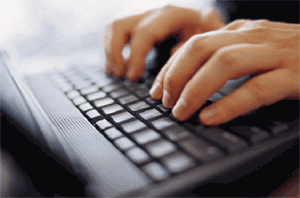
What you will Need
Before you even get started, you need to make sure you have all of the technical matters and technology itself sorted out. The two common things you will need in order to start a basic vlog on YouTube are a digital video camera and internet access. Video editing software is optional but highly recommended and perhaps even crucial to your success. I will devote a section to the editing process and the importance thereof. With your camera you are going to need a set and good lighting. Poorly lit videos make an immediate bad impression on potential viewers. I always set my vlogs against a white backdrop with plenty of sunlight so that I remain the main focus of the video. Needless to say, you will also need a YouTube account. This is free and it is very easy to sign up. It has become easier and easier over the years to upload videos to YouTube.
Prepare before Filming
Once the lights and camera are set, you need to get ready for action. Make sure you are familiar with the topic of discussion, have your jokes memorized, give yourself time to rehearse, etc. In order to increase your chances of getting noticed on YouTube, do some research into topical trends. You might consider discussing upcoming movies that have not yet begun filming, interest in which will continually increase until after it is released. You could also comment on the latest celebrity gossip and scandal.

How to Approach Filming
The best way to film a vlog is to just dive in. Start up the camera and just run with it. Repeat lines, make funny noises, spout relevant (or completely random, depending on your style) references, and make sure you have said everything you want your video to contain. If you are using any props, make sure you have them on hand so that you don’t have to interrupt filming. You don’t have to worry about getting everything right during filming because the editing process will be the deciding factor in your video’s success.

Editing
If you wish to film in the manner that I recommend above, then choosing to skip the editing process is not an option. You do not need any fancy editing software to make crucial manipulations to your raw footage. The most important feature of your editing software is the ability to splice your raw footage. One of the major mistakes beginning vloggers make is that they post their raw footage as one linear video. You are essentially shooting yourself in the foot, so to speak, if you do this as it often results in lengthy, boring, and awkward videos.
You should be editing out all of the ums and ahs and splicing together the best of your repeated lines in the most natural order possible. Random comments and jokes inserted into your train of thought can really spice up your video. The editing process is the most important because it can mean the difference between awkward rambling and sharp entertaining commentary. The ability to cut and splice your footage is what sets vlogging apart from, say, giving a live speech. I highly recommend the opportunities filming yourself offers in terms of editing and enhancing the point you want to make or the humour you wish to convey. The result should be a sharp series of clips ordered in such a way as to be both coherent and easy to follow, but also surprising and dynamic enough to hold the viewer’s interest. Maintaining the original chronology of your raw footage is not the point.
I recommend nothing longer than 3 minutes, especially if you are just getting started. In fact, I would be uncomfortable posting a video longer than 2 minutes. Youtubers are a notoriously impatient lot. If you have something to offer them, give it to them as sharp as concise as possible.
My final note on editing is also one of the most important tips of all: Don’t waste time with front matter! That means no opening title or credits. The viewer already knows the title and your screen name is already down in the corner, making it redundant to include this information in the video proper. You typically have less than 30 seconds to get the attention of the viewer. The last thing you want is to lose your precious hook time to redundant front matter.
Be Addictive and Consistent
Once you start building a following, keep their attention by posting videos on a regular basis. Depending on how well you edit your footage for maximum coherence and humor, your work should already be addictive enough to keep them wanting more. Once you are at this point, you will want to keep building the momentum.
Don't Give Up!
The internet is incredibly unpredictable. Just because your vlog gets very little attention at first and even in the following months, you never know when it will take off. This could be in the form of one of your videos spontaneously going viral or it could just be that you start to finally develop a modest but growing following. Just remember that you have just as good a chance of becoming the next YouTube celebrity as anyone else does.





