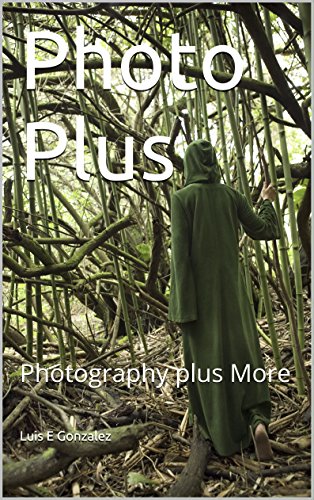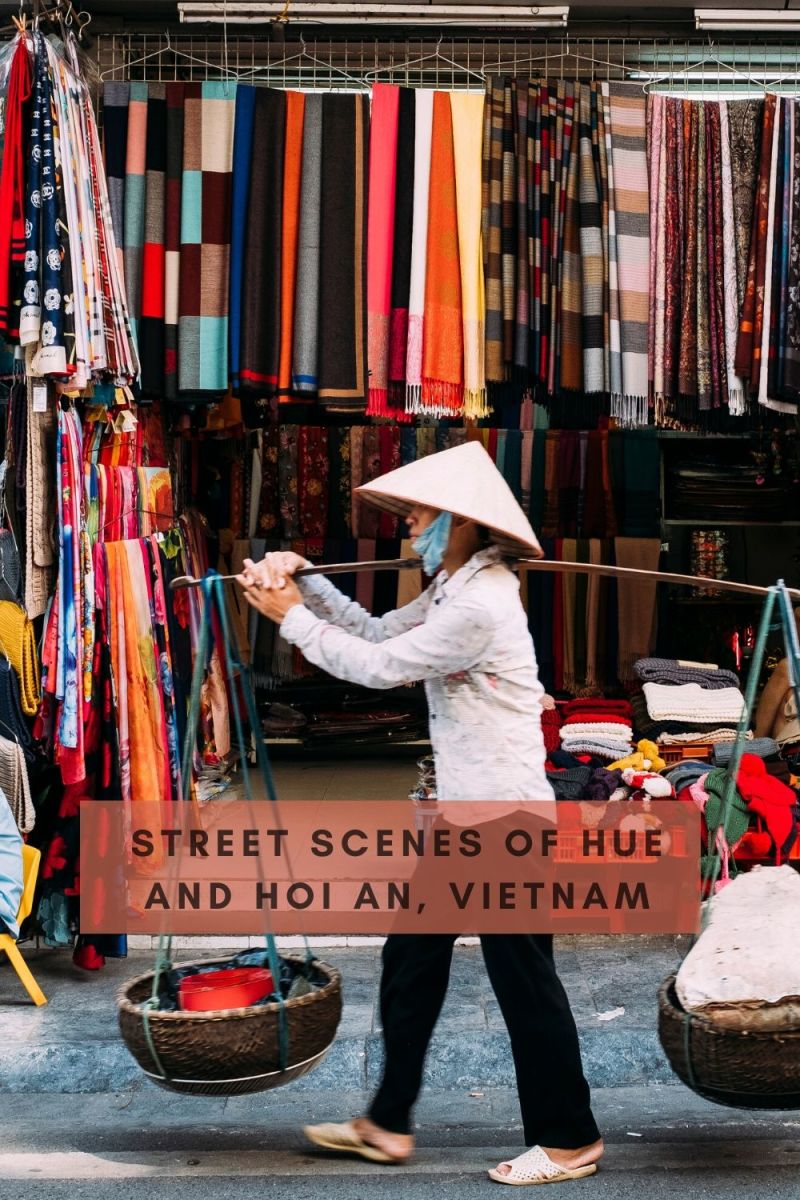Tips to Make Your Street Photography Better



Set you camera on a tripod and place it in a way that it does not interfere with traffic flow or gets in the way of your subjects or yourself. Use a trigger mechanism. This way you do not draw attention by reaching over and looking through the viewfinder.
Choose a camera/lens set up that best fits the scene and the situation. A telephoto will not work, and neither will a short lens. Try to use a mid range lens like a 50mm to 80mm.
Choose a general spot, prefocus, set the camera on the auto mode or P as it is mostly known,wait and be patient. Let the subjects come to you.
When an appropriate scene presents itself get ready to shoot and take multiple shots or shoot in bursts. Shooting this way increases the chances that you will capture some good pictures, along with some bad ones as well.
Street photography might seem like a fairly simple excursion but in reality there are several factors, with some you control and many that you cannot.
There are some things that you can do to maximize your chances of having a good outing and these tips are rather simple although some might seem a bit irrelevant.
First of all you really need to dress the part. What I mean is to wear clothing that will make you inconspicuous. Darker or muted colors seem to work best as opposed to the brighter ones.
Fancy hats, shoes, and jewelry might catch people's attention and can easily showcase what you are doing, which in reality is taking photos of people without their permission, as if you didn't know this already!
Don't fret too much but just be civil and use common sense, especially when dealing with complete strangers whose pictures you are taking.
Some people probably will not mind that you are taking their image but without knowing why, they are likely to be concerned, just as you would too.



If there are any water elements within your composition like a beach, river, lake or water fountain then try to include it. You can use a slow shutter speed to blur the motion of the water or a fast one to freeze it.
Keep in mind that the most widely used shutter speed to freeze the movement of people while walking is about 1/125. Anything faster is not really necessary and anything slower might create blur. However under sunny, bright conditions some speeds like 1/60 might work too.
If you can include framing elements then do so. They add perspective, context and can be used to balance the composition. Alleyways, doors and windows make perfect framing tools.
Try to include some shadows in your shots as they make for interesting compositions too. You don't need to include the entire person in the frame. Often only including parts of the subjects adds much more interest and can "show" movement.
If you are approached by someone and asked what you are doing just be honest and if they do not want their picture taken then just delete it. You can offer to send them a copy if they wish. This is a good approoach to use to start a conversation that usually leads to permission and a willing model.
Remember to mix up your shots. Black and whites add an extra element when presented along with your color ones.
Try not to over edit your images too much. Present images as you saw them. Audiences can often appreciate images with some minor flaws that do not look "surgically" altered.


Since you probably won't be shooting constantly take the break times to backup and download your images so that you can keep enough space in your memory drive or digital memory.
Use any down time to look at the scene and find new angles and explore new perspectives. Include shots from a low angle and some from a high perspective as well as landscape and horizontal views.
Street photography is attractive because it portrays different views which by themselves show a glimpse of life that is otherwise overlooked.
However if all your street images are composed in the same angle and using the same perspective they can become redundant and boring pretty quickly.
Do you practice street photography and do any of these tips help?

Overall try to capture images that tell a story. How the city lives and "behaves". Try taking images during different times of the day.
Always be mindful that if photographing during the night hours you may need a flash and a flash will make everyone around you aware of what you are doing and you will more than likely have to explain why you are taking pictures of strangers.
For architectural or landscape views this is not a problem but it can be if people are within the scene.
If you do not want to draw attention to your photography by not using a flash you have the chance of capturing nice, creative images at the risk of including some blur or underdevelopment. But some blur can often portray a sense of movement thus making your pictures appear as more fluid instead of purely static.
Overall think of street photography as an opportunity of becoming a better photographer and you also get to experience another side of the art.

- The Ultimate Beginner’s Guide for Street Photography
If you are a beginner in street photography, all you need is this guide to get started. I was quite frustrated when I started street photography. I had no idea what camera to use, what settings to use, what to look for, how to approach strangers, and
© 2016 Luis E Gonzalez