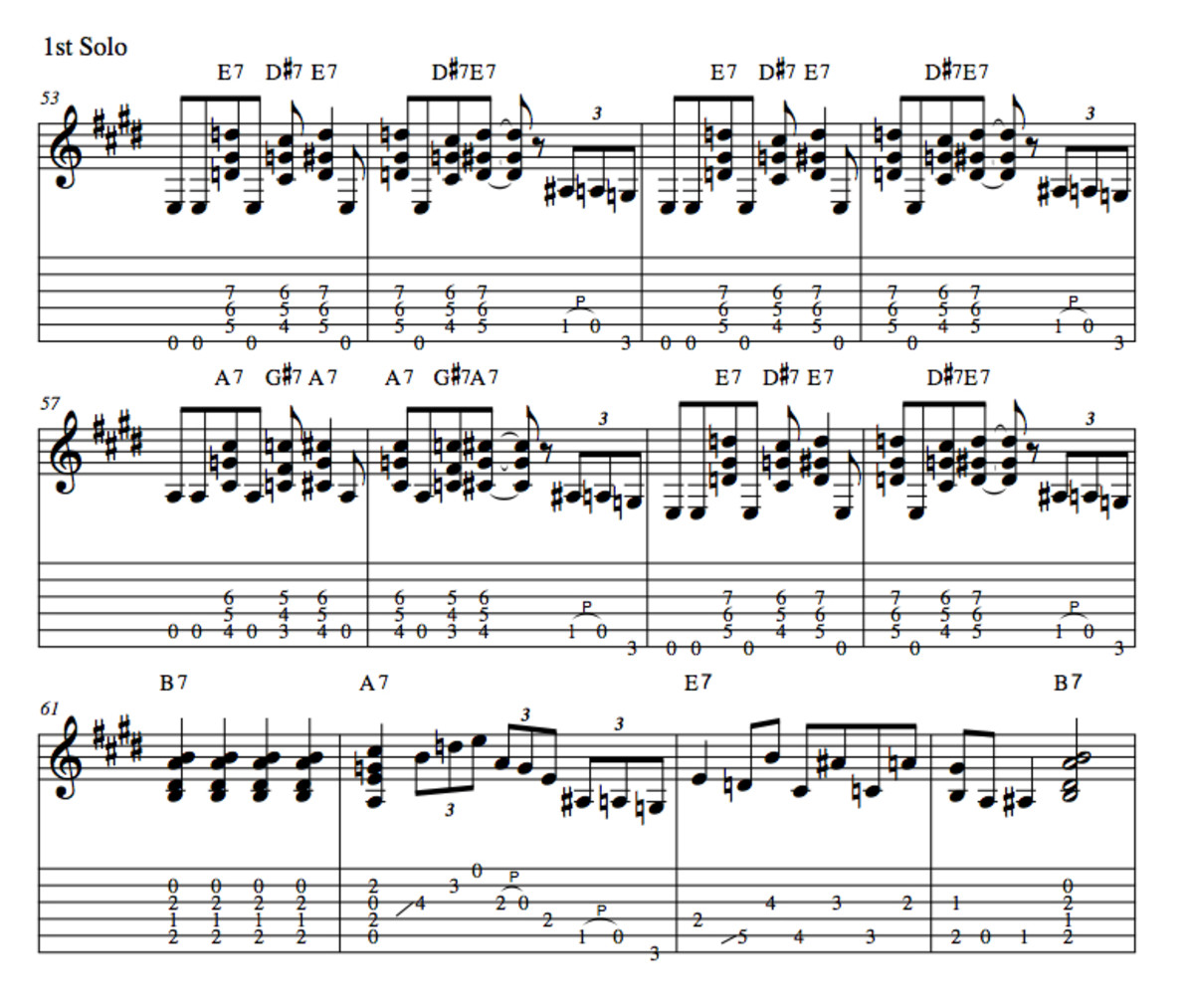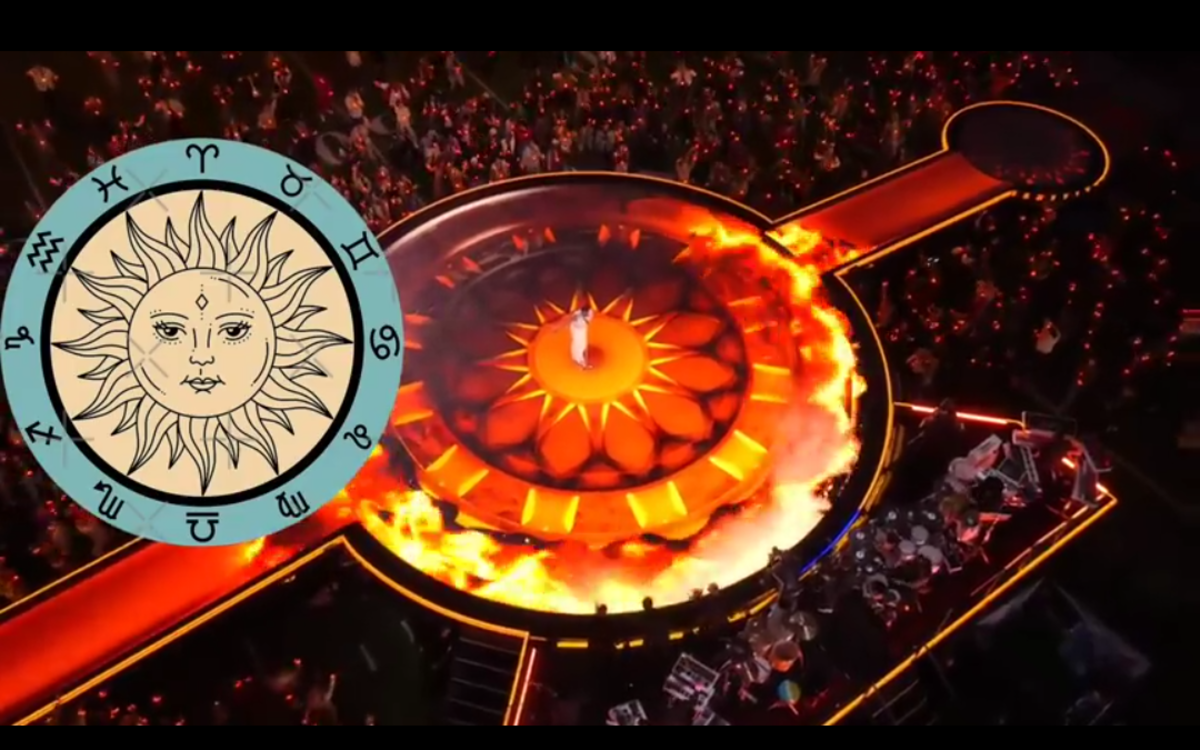Beginner's Guide to Learning Guitar
Parts of the guitar

So you’ve looked at a guitar and thought, I can play that. Then you went and you got one (or borrowed one) and suddenly realized that you don’t have any idea what to do now. You can see that other guy just strumming away and making beautiful sound. You, on the other hand, can’t even figure out how to tune that shiny instrument. Been there. Here’s some tips on how to get started and be entertaining in no time.
Before you start strumming
First, get a tuner and learn how to use it. I didn’t realize just how essential tuning a guitar was until I was I noticed that my sound wasn’t like the song I was trying to replicate. It’s frets and strings. There’s a formula. Why doesn’t it sound the same? It needs tuning or it is going to sound offensive (and I mean offensive!) Tuners range from very simple to very complex. To get started, you need nothing more than a simple tuner. Learn that your strings from top to bottom are EADGBe (Every Adult Dog Growls, Barks, Eats). The top string is low E. When you strum the top string, you want your tuner to get as close as it can to a perfect low E. Adjust the tuning key until your tuner turns green (Most have a light indicator that shows red or green lights when you pluck the string.) Your tuner should tell you if it is low or high (usually using an arrow) and you should adjust accordingly. Play around with it a little and you will be a pro at tuning your guitar in no time.
Learning Basic Chords
Most acoustic guitar players are interested in playing a song by a campfire or for friends. Learning basic chords will send you in the right direction. The most basic chords that are easy to learn are A, E, D, G, and C. You can play more than a few songs just by learning these. There are tons of internet resources for seeing finger positions for these chords and video demonstrations on how to play them. You can download sound clips to hear what they should sound like. Use those as free resources or buy a book like the Gig Bag Book of Guitar Picture Chords, or the Guitar Chord Bible. Both of these have easy illustrations and alternative finger positions for each chord.
I’ve experienced mixed opinions on the best way to learn and become familiar with guitar chords. I, personally, learn better by focusing toward a goal. I saw how to play the guitar chord and immediately found a song with those chords and began trying to play it. By the time I learned the song, I knew the chords by heart and could make easy transitions. Others say this is not the way to go. They prefer to take the chords and practice changing from one to the other to the other until they can make easy transitions from any one to any other. This would likely make me insane long before I could actually do it. It’s a matter of preference and learning style. You can do as you like, but try it both ways.
Another matter up for debate is whether you should begin with basic chords or begin with bar (barre) chords. (Barring a chord means that you are putting your finger over more than one string on a fret and holding all of those strings down at once.) For me, bar chords require a lot of strength in your hand that you just haven’t developed yet when you first start playing guitar. Others disagree and say learning a bar scale gives you the best foundation. Bar chords are found the same way as basic chords. Try a few and see how your hands feel. In my opinion, bar chords are more difficult. If you have strong hands that are also limber, go for it.
Once you have the basic chords down, move ahead. Learn some flats, sharps, and add 9’s. There are so many variations of every chord that I couldn’t begin to explain them all there. Don’t dwell in the details of what it all means just yet. Just find your preferred guitar chord chart and put your fingers where it tells you. You can work out the formulas later.
Rhythm and Strum Pattern
This part of playing guitar is either the easiest part for a beginner or the hardest. For me, it was the hardest. I become over-analytical and can’t get a strum pattern down. I have to literally force myself to just “feel” the music and then I can relax and follow the natural rhythm of the song. For most, this will not be a problem. You will just naturally feel the pattern of what you are playing and develop your own strumming style without much thought. For the other over analytics out there, view tutorials on guitar strum patterns and practice them as you did the chords. Make them second nature and you won’t feel the need to fret. (Get it? Fret. My apologies for that pun.)
Guitar Tablature (Tabs)
If you can read music, you have a leg up. The only problem is that finding the sheet music for guitar can be pretty difficult. You have to learn to read the internet version of sheet music. You’ll want to find tabs and chord charts for the songs you want to learn so you can start playing just about anything you can think of. There are tons of guitar chord and tab search sites out there. My personal favorite is chordie.com, but your best bet is to Google “Name of song chords tabs.” You’ll usually pull up several sites that will give you what you’re looking for.
Now you have to learn how to read it. Chords are usually straightforward. You’ll see the lyrics and you’ll see the chord identified above the word where the chord change occurs. For example:
C You, my Dbrown eyed gGirl
So you would play a C, then change to D on Brown and a G on –irl. Pretty straightforward. For strum patterns or rhythms of these songs, you have to rely on intuition or recognition of the song. (Best guitar tip ever: Don’t try to play songs that you’ve never heard unless you’re the one creating them.)
Tabs can be a bit more complicated. Here is a very, very quick tutorial for reading guitar tablature (tabs):
You will see something like this:
(Summertime, Janis Joplin, Intro)
e-|-------------------------------------------------
B-|-------------------------------------13-15----16-
G-|-------------------------12-14----15-------------
D-|----------------------12-------------------------
A-|----------------12-13----------------------------
E-|--3-----1----15----------------------------------
First, note that this is upside down from an actual guitar. Why they do it this way, I cannot understand. It only stands to really confuse, but it is what it is. As noted above low E is your top string. Keep this in mind or you’ll be playing everything upside down and not understand why it sounds so strange.
So, what does that mean? The lines obviously represent the strings on the guitar. The numbers represent what fret you will put your finger on when you hits that string. It goes progressively. For this song, for example, you’ll hit the low E string while holding the third fret for that string only. Next you’ll move over to the first fret and hit the low E again. You’ll them move up the 15th fret and pluck it on more time before moving to the A string and plucking 12 then 13. And so on and so forth. There you go. You are reading tablature. You may see “p”,“h”, or “b” next to your fret number. These mean “hammer on”,“pull off”, and “bend”. You will eventually learn these tricks as you become more comfortable with the guitar. They are not completely necessary for a beginner. Just play the song and ignore them for now. Understand that tabs will also not give you any rhythmic frame of reference.
Don’t get discouraged
Some people may pick up a guitar and start belting out songs on day 2. Most people require a lot of practice and ridicule before they become legendary to their friends. Don’t get discouraged and keep practicing. If I can play a guitar, anyone can. It takes work and won’t be as easy as you thought it would be when you came up with this idea.
Useful tools
- Rhythm patterns for strumming the guitar - StrumPatterns.com
A resource for everything you want to know about strum patterns. - Printable Guitar Chord Chart - Chordie
Guitar chords and guitar tabs. Chordie is the largest collection of chords and tabs on the Internet, with more than 200.000 songs from hundreds of artists.