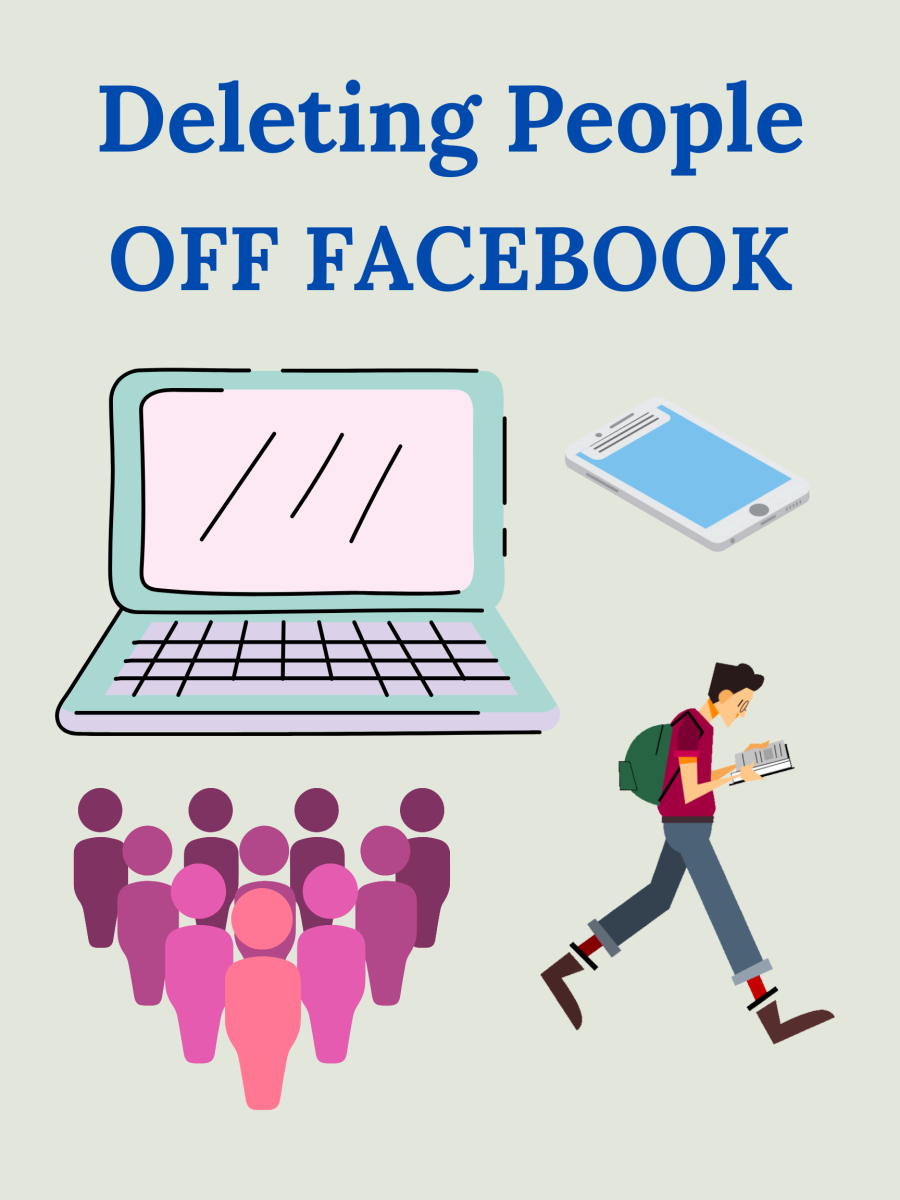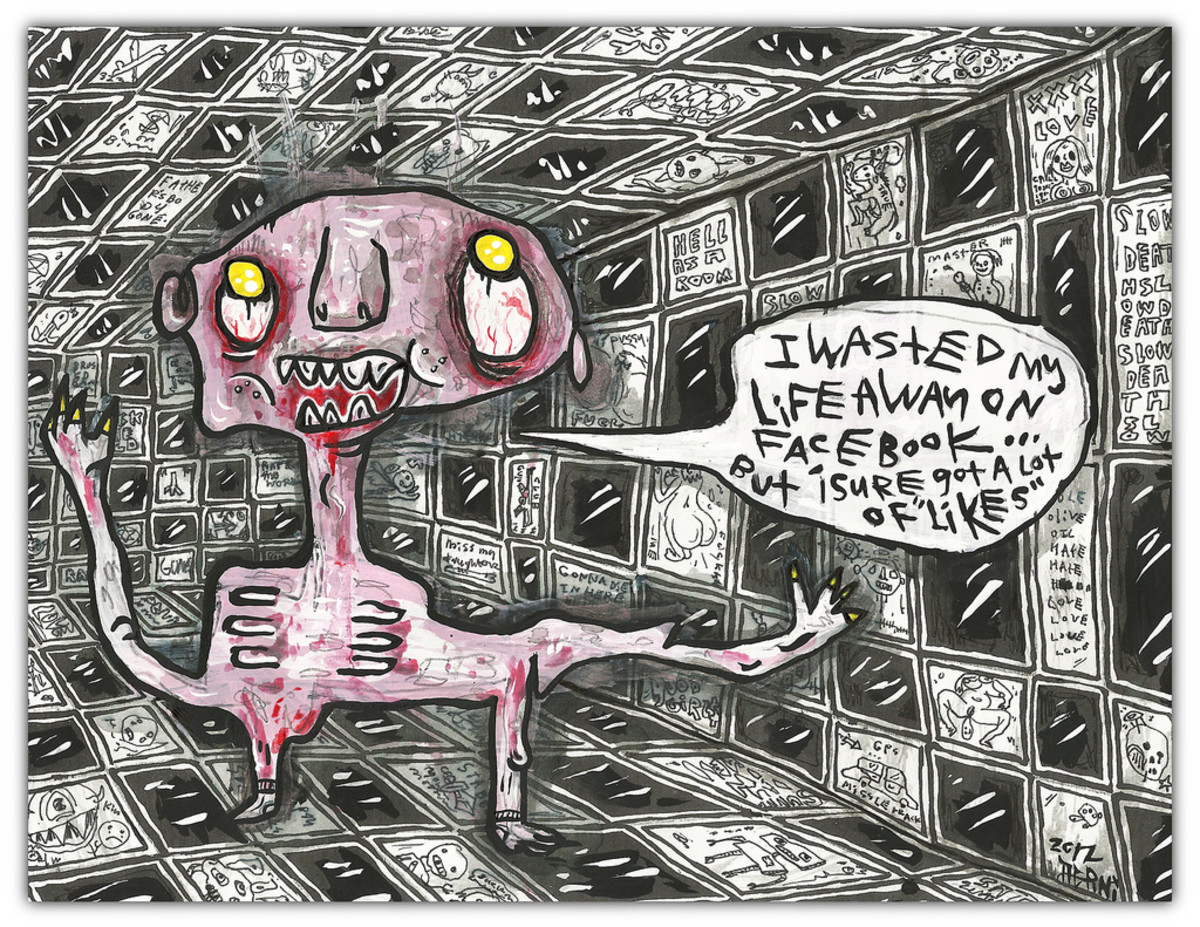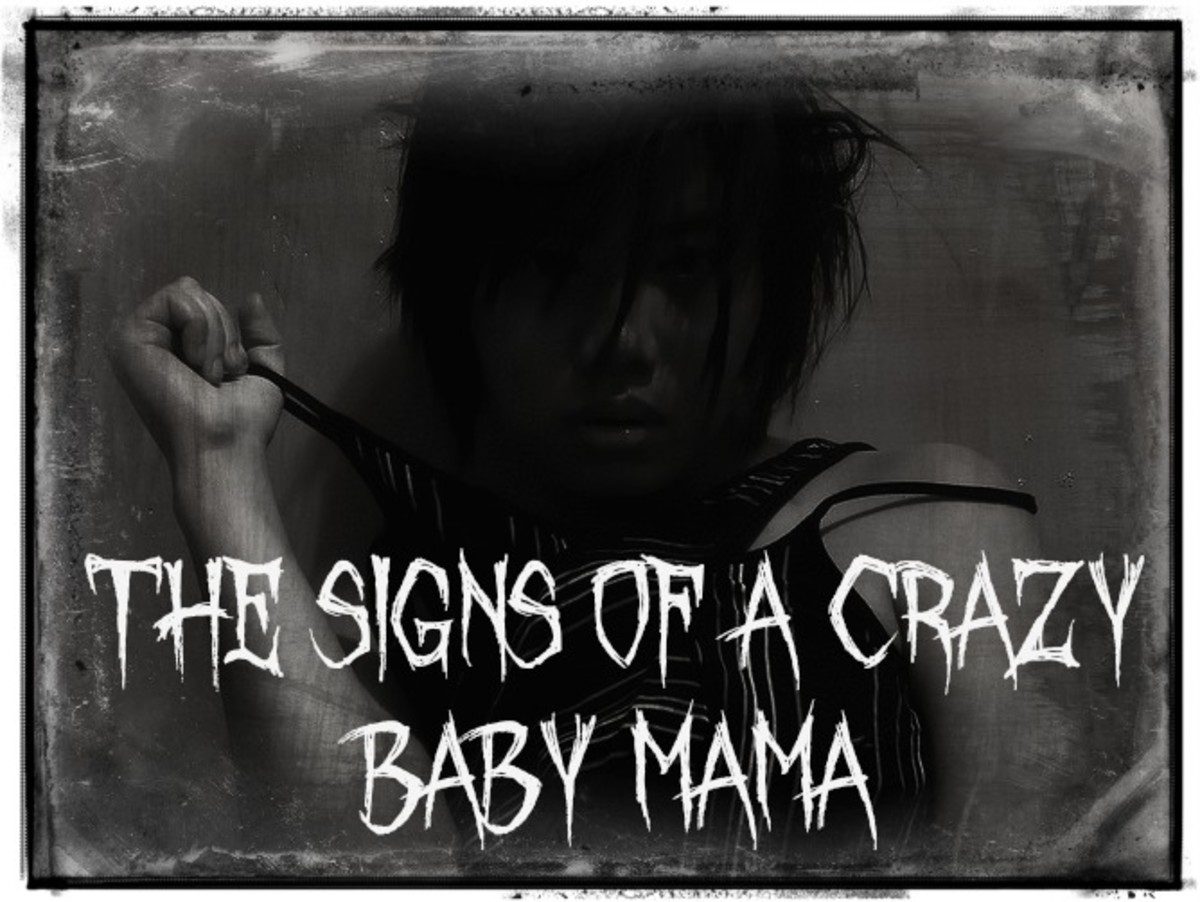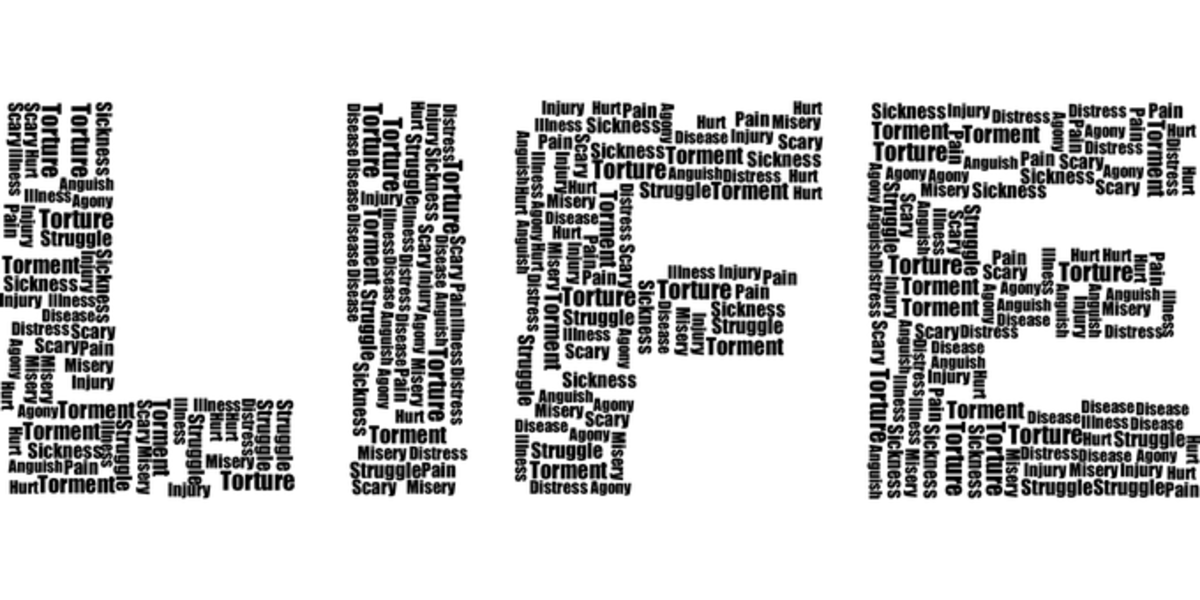Using Facebook as a Parenting Tool: Social Media Do's and Don'ts for Parents
Facebook as a Parenting Tool?
What can I say about Facebook? Facebook brings old friends together, keeps us updated on the latest accomplishments, pictures, and daily lives of our friends and family members as well as people we barely know. Many see Facebook as only a nuisance, or an incredible waste of time, where others are constantly on-line and plugged-in. Facebook can mean different things to different people, but have you ever thought of it as a parenting tool?
If your kids are on Facebook, then you as a parent should be as well. Facebook is a window looking into their world providing a wealth of information about their friends, interests, and lives away from home. While there are always ups and downs involved with social networking, as well as some practical precautions, using Facebook as a parenting tool is a wise choice.
Parenting with Facebook is uncharted territory. No other generation has had a device such as this at their fingertips. Parenting seems to be a tight-rope act, walking a fine line between expecting the best of your kids and preparing for the worst. While I have made my share of slips, I have learned to utilize this tool to its fullest potential.
Here is an example of some of the do’s and don’ts that I have learned along the way:

A Word about Google Circles
Google Circles is the newest trend in Social Media. Working to compete with Facebook, Google Circles is currently in its beta testing phase. The basic concept is that you can add several people who can see your photos, profile, status updates and so forth, just like Facebook. However, users have an easy way to determine who exactly can see what they post. By categorizing all your friends into "circles", users can determine which "circle" they put their friends into.
This is GREAT if you want to add someone that you don't want to see everything you do and say. This is TERRIBLE for parents who want to keep an eye on their kids' social media involvement... especially if parents have a reason for concern. Google Circles makes it easy for kids to keep posts from their parents or anyone else they don't want to include.
What's a parent to do when their child starts using Google Circles? I'd say the first thing to do would be to make sure that the lines of communication are open. Talking to your kids about social media as well as everything else going on in their lives is a parent's first defense in keeping their kids safe and combating outside influences.
You can read more about talking to your teenagers and combating negative influences from these hubs:
Facebook Do's and Don'ts for Parents:
Do: Require your children to be your friend on Facebook. If they are not willing to add you or accept your friend request, then their Facebook privileges should be revoked. That in and of itself is a red flag that there is something going on.
Don’t: Write embarrassing things on their wall. They use Facebook to keep up with their friends. Don’t cramp their style. Keep a safe, unassuming distance.
Do: Give your kids some basic social networking guidelines. Common sense rules such as never post personal information, don’t accept friend-requests from strangers, and don’t post anything you wouldn’t want your grandmother to see or hear about is not as common as you might think. Talk to you kids about taking necessary precautions.
Don’t: Forget that your kids can see your Facebook activity as well. Don’t post anything that you don’t want to talk about at dinnertime or in front of your mother-in-law.
Do: Invite their close friends to be your Facebook friends. This is helpful in getting to know the people they hang out with a little better. You can tell a lot about someone by their status updates, the pages they “like”, and the pictures in which they are tagged.
Don’t: Send friend requests to kids that you haven’t personally met. That’s just creepy. My basic rule of thumb is… if the friend has been to my house and has had a conversation with me, then it’s okay to add them.
Do: Look at all the pictures that your kids are tagged in. A picture certainly can tell 1000 words, especially if you see them in places that you never gave them permission to go.
Don’t: Post too many embarrassing pictures of them. For some reason it’s okay for a friend to post goofy pictures, but it’s not okay for you to. I’m not saying that you shouldn’t ever do this, just be selective. Don’t overdo it.
Do: Keep an eye on your kids’ friend’s pictures. Kids are smart enough not to “tag” when they are trying to get away with something. Depending on the privacy setting, you still may be able to view photos even if you aren’t their “friend” yourself.
Don’t: Ask your kids’ friends about their status updates. In other words, if my daughter’s friend writes something about getting in trouble with her mom, don’t ask her what she did when she comes to dinner later that week. While we all know it’s a public forum, sometimes they forget. It’s best to keep their guard down. Instead, I should ask my daughter about it privately.
Do: Check their profiles periodically. Don’t simply rely on when you see their updates. Actively look for them yourself.
Don’t: Freak out. If you see something questionable, or even blatantly wrong, calm down. It’s always possible that someone else hacked into their account or you misunderstood the situation. Instead, ask leading questions. Try to get them to confess or explain. It’s always better for them to talk to you than for you to throw accusations.
Do: Be intentional and diligent. It’s a big world our kids live in. They have more temptations and distractions than ever in history. It’s vital as a parent to stay involved and in-tune with their lives.
Don’t: Give up. All of this can be time consuming and may seem a little intrusive. Keep in mind, however, that Facebook is public. Anything posted on Facebook is there for the entire world to see. Isn’t it better for you as a parent to see it earlier rather than later?
I always seem to learn things the hard way. While I haven’t broken all of these rules, I have broken my fair share and I have paid the consequences for each mistake I’ve made. Through it all, I’ve gained some interesting insights that I never would have known otherwise. Facebook isn’t the only tool in tool-belt, but it is one that’s only a log-in away.
- Parenting Through the Teen Years
I remember the days when my kids were little and their world consisted of our home, our family, and NickJr; and in the center of their world was their father and I. Everything they did revolved around...