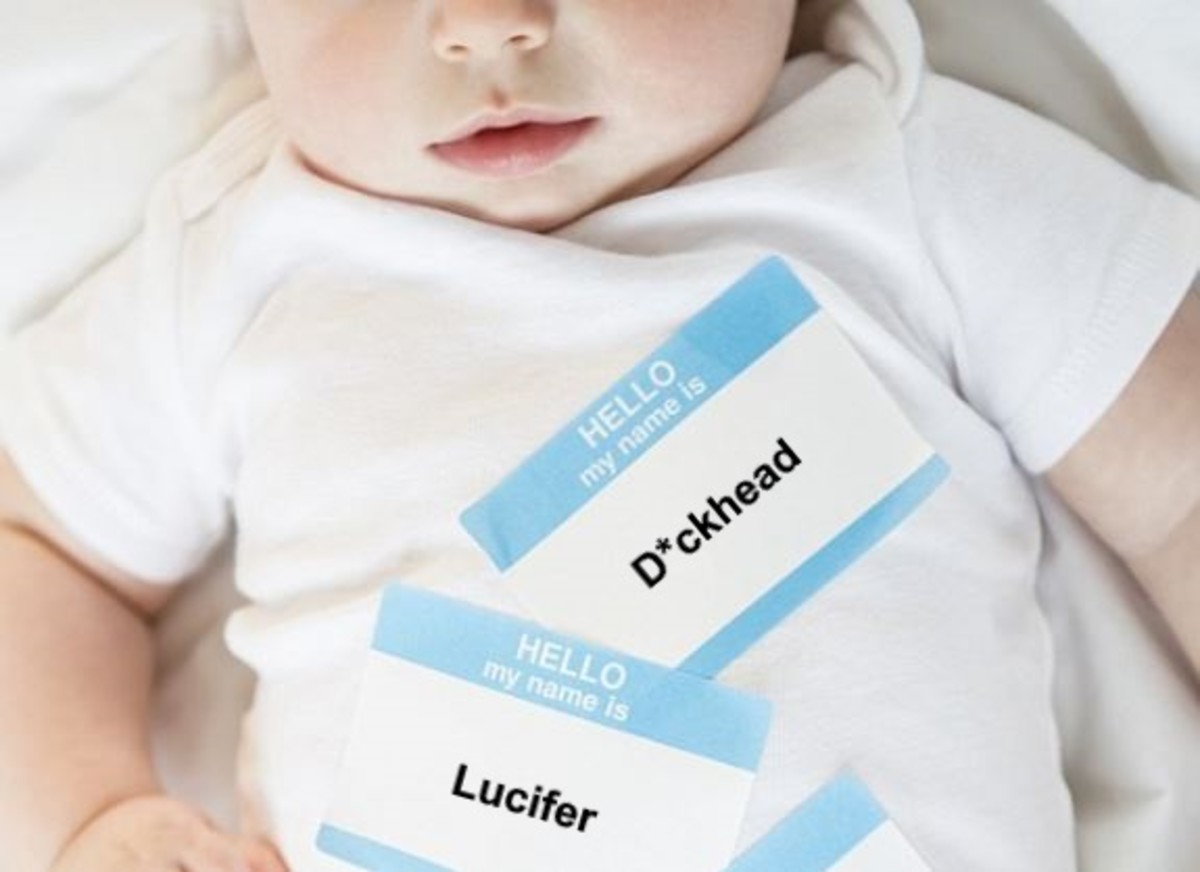Tips On Using Your iPhone To Paint Your Baby's Nursery Room! - No Paint Samples Necessary
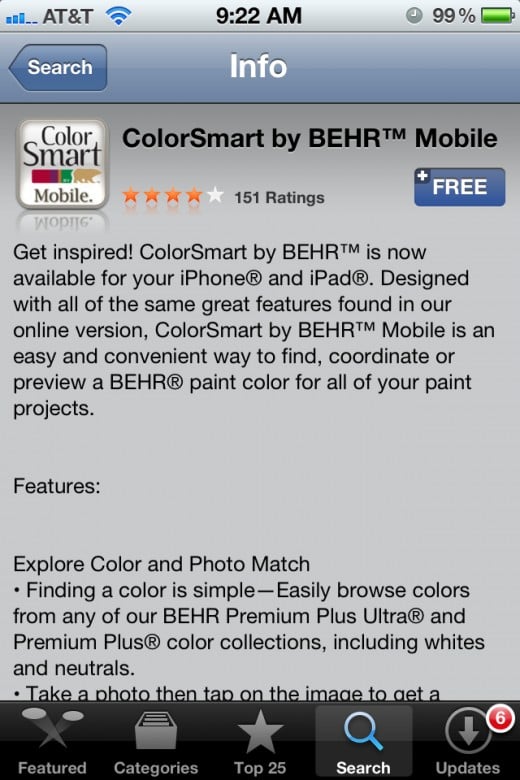

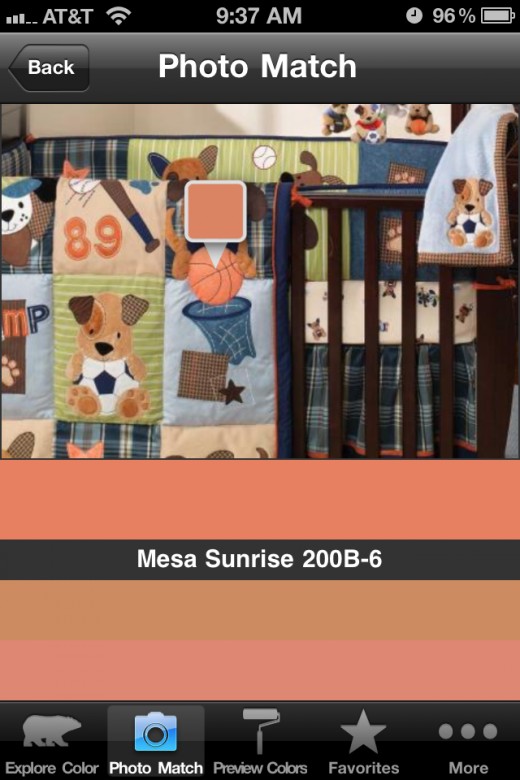
No we’re not painting a giant mural of Steve Jobs or anything, but my wife found a very creative way to make everything match in the baby’s nursery. I suppose I should start off by letting everyone know that she insists that there must be some sort of theme to the room. She was set on getting one of those nursery sets complete with a blanket, curtains, wall hanging, everything practically but a lamp… And yes lamps are available in this design as well. Ironically enough, the centerpiece of the set which is the blanket, the baby won’t be able to use for quite awhile anyway, as you’re not supposed to put infants in a crib with blankets…
So she found this set which she claims to be adorable, at the Babies R Us website and quickly added it to our registry. I actually don’t mind the pattern filled with little puppy dogs that somehow have learned to play various sports so it's not a bad fit I suppose. The problem that “we” faced, notice I am a bit sarcastic, as I personally think the kiddo’s room could be left plain white for practical purposes, but she wanted to color coordinate the room. As I’m sure you can imagine our room will never look as awesome as the photo of the set together from the manufacturer, but she wanted to give it a try. Feeling like a man project was about to be brought on, I was happy to go to our local Home Depot to get supplies, even though I despise painting. I was hoping to buy a paint sprayer, or at least something cool to play with, but instead all we encountered was confusion.
Looking like two lost little children, we stared up at all the paint “chips” and samples from different manufacturers and realized we had no earthly clue what colors would go good with the set that she just had to have. After a few minutes of awkward silence, she got an idea! A few weeks prior she had downloaded a free iPhone app from Behr, called “Color Smart Mobile”. This free app lets you browse paint colors through the application instead of using those paint samples everyone always grabs by the handful. I wasn’t really thinking that this could in any way help out, but apparently there is also a photo match option. You can take a picture of something you want to match the colors with, and it will give you the closest Behr equivalent color. Pretty cool huh? I remember even just a few years ago, if you wanted to match paint colors, you needed to bring a sample of the color into the store and have the paint associate work their high tech magic on it. Now you can actually do it yourself!
There was a problem though…. She didn’t have a picture of the baby set on her phone. The last time we were in Babies R Us, they were all sold out of that particular set. She almost gave up hope, but then she realized, she could look it up online. The Behr app gives you the choice to take a new photo or use one that is already in your iPhone camera roll. Without hesitation, she pulled up the set directly from the web and did a screenshot. (If you don’t know how to do this, it’s the top button and the main iPhone button at the same time. The screen will flash to let you know you did a screen grab.) She was then able to simply select the color from the design that she wanted to closest match for. The app even gives you the paint color chip number and name which is useful for visually comparing multiple colors, as well as when you go to actually buy the paint.
Overall I thought this was a pretty ingenious way to select paint colors. I certainly have to hand it to the Mrs., this one worked out well. We bought a few of the sample paint cans and a few throw away brushes to see how different colors would look on the walls back at home. The color coordination she did was actually pretty good, but now she wants to paint stripes in the room and all sorts of difficult stuff, so it might still end up being a horrific project to tackle, but at least the paint selection was the easiest part! Oh and incidentally, she was so paranoid that we would be painting the room to match a particular pattern, she ran out and bought the crib set the very next day to ensure we were able to still get it rather than leaving it on our baby registry. She actually braved I-4 traffic at 8am and drive for about an hour before she found a local store that carried it!