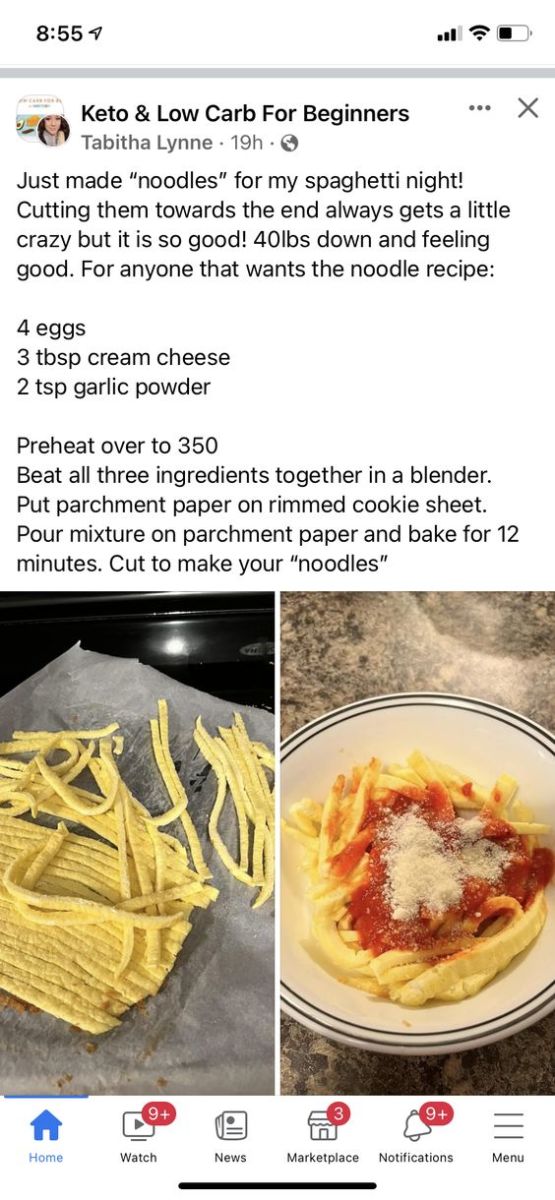How to Make a Meal Plan - Save Time and Money

It's Worth It
Making a meal plan can save you a significant amount of time and money. It prevents going to the grocery store multiple times a week or last minute runs to the grocery store because you forgot that one item. You can limit your time needed for the grocery store to once a week, which will prevent you from buying those extra things that you see along the way. Also, having a plan keeps what's going into your cart directed toward your meals. It lets your meals go together well and keeps you from ending up with random meals. Let's be honest though, some people like the random meals and they may still need to happen even when you're meal planning. However, their frequency will greatly decrease!
It can seem like a lot of work on the front end, but push through until you finish. It really does save you time for the long haul.
1. Make a List of Meals
Some people might think this is nerdy (and that's ok!), but I love using Excel. You can make a word document that holds your recipes or even a hand-written list (you might not save as much time by hand, but hey, if that's what you prefer). However, it is extremely quick and easy to make a table on Excel that acts as a "meal database" - I know, it sounds nerdy. Bare with me. With Excel tables, you can create columns/headers that show what type of food it is (side, main dish, appetizer, dessert, snack) and you can list the main ingredients you will need. Since most of my recipes are in my head made up or have stemmed from ideas online, I just have a column for the link to the website and if I made it up then I leave that column blank. It takes some time on the front end, but it will save you time later from having to think of ideas of what to cook or look through tons of recipes. When you hear a good one or find one online you like, just add it into your database. With tools like that, you're on your way to becoming a professional cook!
Here is a picture of what mine looks like. You can customize your headers to what you like. To make a table, click the green tab at the top that says, "Tables" and then hit "New." You can change the number of columns and rows later, so don't worry about getting that perfect right now. Check the box to include headers and add in what you like (i.e. Type, Health, Ingredients, Time, Website, etc.).
In case you were wondering, no, I'm not Paleo. However, I did start off at www.nomnompaleo.com Even not being Paleo I love these recipes. If you start off on one page you love, you can easily begin to build up your database.
Back to the table. You can sort the recipes by header (by clicking the box with down arrow in the header). That way if you know you need quick recipes or you have been craving cauliflower (who doesn't!?) and want to make something with it, you can sort it by time or ingredients and pick out your recipes that way.
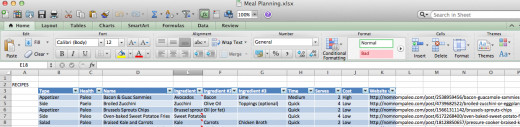
2. List out the Meals for that Week
You can do this on Excel also. If you hate Excel, again, you can certainly use Word or pen and paper. I personally just like Excel.
List out each day of the week and write out which meals you're planning. This seems simple, but think through snacks and number of people too. If you have kids, are you packing a lunch each day or are they buying lunch some? Do they have a lunch party where they'll eat pizza? Do you pack your husband's lunch most days but he has a lunch meeting on Tuesday? Think through these details first. And don't forget to make sure you are eating too!

3. Write in What You're Cooking for Each Meal
For each of your meal slots that you just made, simply write in food for each of them. Be sure to list ingredients too. This is where you don't want to forget chocolate chips for your chocolate chip cookies or bread for your sandwiches.
Note: Don't ignore ingredients that you keep in bulk. If a recipe calls for sugar or olive oil, look at step 4 to make sure you're not going to have to go back to the store to get one of these.

4. Take inventory for your Staples
Don't assume that because a recipe calls for butter you have plenty of it. If you're making those blueberry muffins for breakfast and then need to make chocolate chip cookies the next day for the school party, you may realize you don't have enough butter to do both. Check your staples, things like flour, olive oil, vanilla, spices, salt. As you get low on these, go on and add them to your list to "restock" so you don't get stuck without them. The key is to be aware of what you have in your kitchen.

5. Make your Grocery List and Go to the Store
Write down (or add into your phone, my personal preference) your grocery list and go! You've got a plan and a mission. With those two things you can cut down on your time in the store too. I've also found that while I can't focus on thinking through my menu for the week and talking on the phone at the same time, I can talk on the phone if I have a list. It's a great time to catch up with friends as I'm also getting an important and time consuming task marked off my to-do list. There is also an abundance of apps to help you through this process if you like to avoid Excel.
If you need help coming up with recipe ideas, check out other recipes on my profile. Those with "Simple Recipes" as part of the title will be quick and easy.