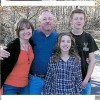How do you cancel slow uploading photos?
I have been cropping my photos before I upload them and some of them upload easily. However, some of them spin and spin and spin and spin ad nauseam. I have saved the capsule with the uploading photo and when I open again it is spinning. I have tried discard but that does not help.What I am saying is when a photo is taking too long in my estimation I would like to cancel or abandon it for another one. To date, I have had to delete the capsule with everything and start over. But I wonder if there is a better way. I thought about suggesting a resizing feature that kicks in automatically the way you can choose thumbnail,slideshow or no border. But this may be an isolated problem- unique to me. Can anyone relate to my situation or has answers that might help me?
I am not sure it is a problem with your photos - I have had this happen on several occasions. Sometimes the same photo has loaded easier later on, I put it down to a glitch rather than a problem with the photo. There probably is an optimum size for photos here, I am not sure what that is without checking.
Hope this helps until you get more technical advice from someone else.
I usually just save the Hub unpublished and add the photos later - as the struggle to load the photos is a waste of time once the spinning and not loading starts.yeah me too, it is happening to me today but it has not happened before....
I have had that problem all the time. I cannot load a jpeg photo of any description in hubpages.
I have to redo them as a gif. and even then have problems at times. Pain in the butt.
I am wondering if it is something to do with IExplorer 7 & 8. I thought once I upgraded it would be ok. But still no differentSo do we need a feature to correct this glitch or otherwise annoying problem? We need to speak now or ...At least i know it is not unique as other hubbers are experiencing it.
Hey Aoiffe,
The easiest solution I have found for that, is to close the capsule and delete it after closing it and replace it with another capsule.
I have run into that problem a couple of times, plus I've even had a stranger occurrence happen, which would not allow access to the capsule. It seems like sometime the page will screw up trying to load pictures, if the error happens and you cannot access the same capsule(similar) to my case, just right click on the page(without leaving the page), so it can reset.
Then you should not have a problem. I hoped that helped.
That is a great idea unless you are strapped for time and starting over is a setback because some photos are in the capsule already. However, Hubpages has taught me the magic of new beginnings. I did not know about the right click idea,Cagsil, so I will keep it in mind. What I have discovered is that if I am armed with an idea, I can work it and see my way clear. I switch between left brain-right brain to fluke brain! Thanks again.
Hey Aoiffe,
I was trying to explain what has happened to me, so as to know if it was the same thing happening to you. And, I'm pretty sure I failed in that task.
However, that makes this post almost as long if not longer now. With that said-
I have encountered when working with photo capsules a glitch sort of, which is where the picture takes forever to download, and then I close the capsule before the picture if finished....sometimes it locks me out of the page...I can continue working on open capsules below where I was working and cannot touch anything above it...covered in a white film. It's like the program is ignoring the top part of the page and I cannot exit the page. Therefore, right clicking and refreshing the page is what brings it back to normal.
You do not lose any information. HubPages capsules do not lose things. It may not import it properly from time to time, but it will not lose anything. It automatically saves itself at intervals(text capsules at least do that). The photo capsules not loading pictures, then go back into the section of my computer, where you are uploading from and click on the image for uploading, just like you did the first time, click load image.
It should reset HubPages loading process, so you can load the picture.
I hope that cleared up, what I was trying to say. Sorry, about my last post.I have had the same experience with the white film and I have shut down in the past or found something else to do like work on another capsule like you. I suspect the white film may be the result of IE8 or whatever number not working. Thanks for telling me HubPages do not lose anything. You remind me of my sister.I would be at the end of my rope and she would assure me that nothing was lost,even though to me it could not be found.Then she would find it. Thank you for the extra input and explanation.I am a slow learner; but once something clicks in I get it. Your explanation was simple and clear enough. Your experience helped me.
I have had this happen off and on, with no apparent rhyme or reason. I guess just keep working on it until it uploads successfully.
I am new in hubpages posting section.Today I also faced this spinning upload indefinitely.The picture sizes were below 50 Kb.Still it didn't uploaded.
I never had this problem until this week, and it is driving me crazy! Thanks so much for this helpful thread.
Related Discussions
- 16
RESOLVED: Moving capsule causes jump to top of page. (# link)
by Titia Geertman 9 years ago
Today I noticed that when I click on the 'go right' arrow in Amazon capsules, it brings me to the top of the page and I have to scroll down to the capsule again to click on the 'go up' arrow to place it next to a text capsule. Is this a glitch/bug? I can't recall I had this problem earlier and...
- 29
I'll probably get banned for life, but here it goes.....
by Sarra Garrett 11 years ago
Since I was turned down by HP regarding their apprenticeship program due to the fact that "you don't write well enough" (I so wish I didn't delete that email) yet I'm still allowed to write hubs which apparently are subpar then are they keeping me here so their pockets get fuller? ...
- 20
Slow loading pages and text and pictures still not saving properly
by sunstreeks 15 years ago
I use the internet with Firefox. All other websites seem to load just fine, my internet connection is pretty fast, but Hubpages is getting increasingly slower for me. Also, the picture and text problem with not saving when working on a hub is still an issue. I add a picture, upload, put in a...
- 31
Everytime I start a new hub page I loose everything
by Insurance Menthor 13 years ago
As a person who has devloped several sites and works with the web, I am very disappointed in the "Start a new hub format page". Everytime I try to start something on that page it keeps saying something stupid and it never allows a simple easy process to let you work through. YOu need a...
- 22
Have a Not Featured – Quality hub and not sure why . . .
by Gemini Fox 9 years ago
Had never done a “sales” hub before so decided to try. Have tweaked and tweaked this hub but it still keeps on being not featured due to quality. Getting a little T’d . . . http://geminifox.hubpages.com/hub/Green … t-Friendly- Have every single one of the “goal” (attributes) boxes ticked off...
- 27
IMPLEMENTED: 1/4 width formatting retired for photo capsules
by Sandra L 10 years ago
I went into one of my older hubs to add a photo and got this message:"It looks like some images in this capsule appear to be reduced in size. Note that saving any changes made to this capsule will update the size of these images to fit the capsule."After adding a new photo, all the...