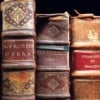Picture Capsule Problem
- shazwellynposted 13 years ago
0
There seems to be a problem with the picture capsule. After uploading one of my pictures, image size 'full width' will only go to a maximum of 'half width', although the 'full width' option has been used. Is anyone else experiencing this?
I had problems uploading yesterday. It took ages to get my pictures uploaded, and then again this morning, it took longer than usual.
But, yesterday was the worst. It was quite frustrating.Oh, I am glad that Im not alone in this - I really need a big picture for the hub I am writing - the way it is at the moment, you need a magnifiying glass to read the writing in the picture! lol Let's hope that the team has seen this problem.

- shazwellynposted 13 years ago
0
***update*** All seems to be resolved (including Misha! lol).
I had the same problems last night.. or should I say in the wee wee early hours of morning... I thought it was me and my computer burning up. . took longer than usual but the pics got up .. happy to hear it is resolved for I need to go finish that hub I was working on.. . specially before the official start begins.
Shaz. .glad to see you are whipping Misha into place. . good thing he isnt partaking the challenge. .between the 2 of us he could end up beaten and battered
you know mine is always handy. . when not in use it makes for a perfect belt. .and its so chic at the same time..
Get over here Misha. . I need to break it out on you;)Ok that picture problem is back. . and Misha is missing. .Shaz you didnt whip him that bad that he ......welll .. . .forget that thought
urggghhhhhhhhhhhhhI've not had that particular problem, but I'm having a somewhat related problem that is equally frustrating.
In my newly re-edited hub ( http://hubpages.com/hub/Why-Earthquakes … errify-You )
Under the capsule section "Measurements--The Richter Scale,"
The first photo is of the map; the second is a text sidebar under the map.
Earlier today, the sidebar had somehow caused a huge gap in the main text, and instead of it (main text) being pushed left, as it is next to the map picture, it was below the sidebar capsule, with a huge white space between the previous paragraph and the remaining text in the main body of the article within that capsule.
Now, it appears to be correctly aligned, even though it did not 'fix' earlier in my attempt to correct it in edit mode. I've had this sort of thing happen before. Frustrating.
Any clues?I have never been able to use more than one photo capsule in any one of my hubs.
I can upload multiple pictures in one capsule but once I use one capsule, I can't upload to any other.
Related Discussions
- 69
FIXED: intermittent photo upload failure
by Kimberly Schimmel 11 years ago
I tried to upload pictures for a new hub, but got a white box with an "X" instead of my pictures. I haven't had this problem before. Anyone else have problems on New Year's Day?
- 27
Picture capsule having issues
by Whitney 14 years ago
Yesterday and today I've been having issues with both pictures links and uploading from my computer. It will in the edit screen, but when saved unpublished or even published, the picture disappears. If you have a caption, the caption shows in the regular field and in regular sized text where the...
- 9
Problem with picture capsule
by Whitney 14 years ago
Uploaded 4 pictures from my computer, all were fine. Saved capsule and only 2 showed.Saved hub and only 1 picture showed.Uploaded 3 more.1 picture showed (1 of the originals)uploaded 2, to total 3 pictures that should be there because the one that was originally there was still there.saved. went...
- 9
Unable to upload pictures onto my hub
by hybridkittens 13 years ago
I've been trying to upload pictures on a hub for the past couple days but it every time it pops up with a message that says "error occured while uploading" or something close to that. At first I thought it might be because I didn't have the rights to the photo i was trying to upload but I...
- 13
How do you cancel slow uploading photos?
by aoiffe379 13 years ago
I have been cropping my photos before I upload them and some of them upload easily. However, some of them spin and spin and spin and spin ad nauseam. I have saved the capsule with the uploading photo and when I open again it is spinning. I have tried discard but that does not help.What I am saying...
- 16
Add pictures within an article
by CJ Kelly 11 years ago
My article has several different headings, each about a specific person. So I would like to add a photo of each at the heading. But how can move the photos that I've already upload on another capusle to the right place?