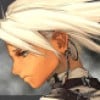Maximizing Adsense Ads?
Are there any tips or tricks to get certain ads on my page every time.
I get great views on one of my pages, but its about identity theft rather than my actual topic.
I was trying to block ads and its pretty complicated for me thus far, still learning
Any personal tips about ads?
I am working with competetive ad filter right now BTW. Seeing if there was a better way or something that I just am slipping on.I'm no expert, but that doesn't stop me sharing my limited knowledge at great length unfortunately. My one month of Adsense writing has made me realise just how 'on topic' you need to stay. And how boring and limiting it feels (I'm obviously not doing it right). In some ways the Amazon affiliation at least allows a bit of fine tuning of product - the problem then being it is more obvious (I think) to people that you are hard selling.
I am, tbh, a rank amateur at this.The competitive ad filter is useful to block specific advertisers you object to, or who compete with your business. That's it. Trying to use it to improve the quality or relevance of ads on your page is a mug's game - as Frogdropping says, all that happens is that a similar, but lower-paying ad appears.
It's in Google's interests to serve relevant ads - that's how they make money! If the ads are about identity theft, there are two possibilities - either Google thinks that's what your Hub is about (in which case, you need to look at your wording), OR there just aren't enough ads available on your topic.
Try looking for other Hubs on your topic and see what kind of ads they're getting. If they are getting relevant ads, try posting the specific Hub in the Extreme Hub Makeover thread and ask people to help you improve your keyword usage.
I don't bother with it Mikey. Others do and prefer it, I just leave Google to get on with its job. Thing is, you block an advertizer, then the next one comes in, lower paying and so on. I don't even check what ads are where anymore, it's too time consuming.
Also what you see is not what your readers will see. I think sunforged is a good one for this kind of thing - he gets all technical yet his way of explaining is undertsnadable.
@ Mark - your avatar rocks.@frogdropping - I'm not entirely sure how to take that, but to be on the safe side, especially as you are a 96'er, I'll go for the innocent thanks. I am very new, worried about copyright and my personal security - hence the 'illustration'.
was actually going to ask you in the email, just forgot to

Thanks everyone.
You can try the Category Filter option available under AdSense setup - Ad Review Center. You can block certain categories like politics, religion, dating, etc. If you write on a certain niche topic mostly, it is a good feature to tweak around with. Of course, if you want to block a specific advertiser, as Marisa says, you can use the Competitive ad filter option.
Since this hasn't been mentioned yet, here are some tidbits of information I've picked up (however please be aware that these are NOT personally tested, but stated by reputable hubbers.)
►When you block an advert say for socks on one hub, you actually can block the entire advertising network. This means that if that advertiser was advertising socks on one hub and wasn't getting clicks, they may have been advertising shoes on another hub and getting LOTS of clicks. So in other words, since some advertisers have many different campaigns, you could just be shooting yourself in the foot by blocking them.
►In My Account>Account Settings you have TWO options at the bottom of the page that some hubbers (I remember Relache mentioning this) have utilized.
1. Third Party Ads - these can be turned on or off and are said to increase relevance when turned off.
2. Interest-based ads - these govern things like demographic based adverts. For instance you might see adverts for local or state events, while I might see a public service announcement for terrorism in my country. If you turn these off, worldwide users are more likely to see one set of adverts.
Try the above at your own risk, however some people have said they've improved click quality, so maybe experiment for a week or two if you feel up to it, and let us know how it goes!Great Tips WryLilt. This was very helpful.
I'm afraid to limit any ads. I checked once and I made my most money from belly fat ads.
Related Discussions
- 189
No more fllowers dam it!
by ralwus 13 years ago
I recall my dear friend Frogdropping complaining about getting too many fans; yeah, remember those days? that's what we were then, anyway. NO MORE DAM IT! Every time I turn around it seems like I have a new follower. I can't take it any more. Now, I must leave here in a bit, got work to do for a...
- 29
Adsense Has Made Privacy Policy Madatory
by shinujohn2008 15 years ago
Adsense Has Made Privacy Policy Mandatory and Behaviour Based Adsense Ads are coming Thank God Hubpages has Privacy Policy Page. It is the first thing i did after seeing such a news of new adsense policy update as i only have adsense in Hubpages.Adsense has started using a new internet based...
- 5
How do I make Google Adsense Ads more relevant on a specific set of hubs?
by Stuart 13 years ago
How do I make Google Adsense Ads more relevant on a specific set of hubs?Sometimes I notice that the google adsense ads in my articles are not very relevant to my article's topic. How do i modify certain adsense settings for that particular article? Or how do I make those ads more...
- 23
Fake Adsense Advert
by Mark Ewbie 12 years ago
This is a bit tenuous but I have put a fake Adsense advert on my hub. Do you think there could be a problem with misleading advertising that isn't actually advertising? It's no worse than the real adverts.'Spect I'll get told off by someone.http://hubpages.com/hub/Tired-of-Optica...
- 32
Extremely low Adsense numbers
by Sondra Rochelle 5 years ago
My Adsense income is basically in the garbage can. Prior to "the glitch" I was making payout regularly. Not now. Yestrday I made 19 cents...on mrer than 200 articles! The only thing I can figure is that Adsnse has not yet forgiven HP for indexing all of those old,...
- 26
Finally, I have seen the answer to what our earnings are based on
by Barbara Fitzgerald 18 months ago
Okay - It seems there was an update to the definition of our earnings. I cannot say when it occurred.Basically we are paid for pageviews. One payment per view of article, regardless of how many ads are delivered to the reader, unless they back out before the first ad is actually viewed. Then we...