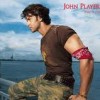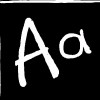How to create a pdf file?
- J and Jposted 13 years ago
0
Try using PDFOnline.com, if in case your file is < 2.0 MB
Its FREE!!
If you use MS Office 2007, you could refer to a pulg-in named Office 2007 add-in, which allows you save office documents as PDF files.
And if you use MS 2003 or other version, you may need a PDF Creator or Office to PDF converter, such as Word to PDF Converter.
Enjoy it!
Well, you can try freepdfconvert.com. It can covert Word Doc,xls and images into PDF format.
GO AND SEARCH FOR PDF CREATOR ONLINE YOU'LL GET IT FREE AND IT'S CONVIENENT
@/\/!KeT
if you're using ms office 2007 and above, you can just do a "save as" command.
alternatively, install a pdf printer. one good free program is bullzip pdf printer. you can go google for it. install it, and choose it as your printer when you select the print option and it'll convert whatever you're printing into a pdf file.
Go to www.openoffice.org and downoad the Open Office Suite. And you can export PDFs from the word processor Open Office Writer.
Easy option is to download Firefox add on
https://addons.mozilla.org/en-US/firefox/addon/4738
Free, and does it in seconds. Works only if you use firefox browser though.
all these are nice solutions, but in the end if you care about the results and want some flexibility in your editing, you are better off with a professional product like Nitro PDF or Print2PDF.
such software is not free (there are some trials though), but you can save up to 50% with a coupon code on purchase - see http://news.dtcdeals.com/nitropdf/nitro … upon-code/ for codes published by users.
The simplest (free) one that I've found is Cute PDF Writer. It sets itself up as a printer. So no matter what program you're in, you just do File > Print and print it as a PDF file.
http://www.cutepdf.com/products/cutepdf/Writer.asp
i think there is a firefox add-on that can be used for this purpose.
Primo pdf - it's free:
http://www.primopdf.com/download.aspx
Have a look at google Docs, you can create a file and download it as a pdf
<snipped - no links please>
I did new hub to convert word file to PDF file. you could use this.
http://hubpages.com/hub/How-To-Convert- … o-PDF-File
The doPDF converter is real easy to use, and it is also free.
I have written a Hub especially for you guys having troubles with this process. Check it out, it was all for YOU!
Richie.
http://hubpages.com/hub/Convert-Documen … F-Creation
hi,
I am using STAR Office that provide inbuilt option to export a word file into PDF.
you can convert easily going in file menu>>Export as PDF>>follow some easy steps>>get your PDF file.
hope it would help!
bob luis
Also, if you don't want to pay/get Microsoft Office you can download OpenOffice for free. It is basically the same as Microsoft Word and lets you convert document for free but it just doesn't cost many $ ![]()
I use advanced word to pdf 5.0,it is pretty good.convert word files to pdf Documents,Converted quality is fairly good: with text content, page layouts, images,and text hyperlinks preserved.I chose it because it is a standalone application, I could run this program independently and needn't extra install Microsoft Office or Adobe Acrobat which costs hundreds of dollars.
I second Darkside's suggestion:
Use OpenOffice.org.
If you want to build more complex pdf files, however, you might want to try Scribus.
It is a more powerful document creator and publishing tool, along the lines of MSPublisher or some Adobe tools.
Both of these, OpenOffice and Scribus, are free/open source software, and cross-platform (run on gnu/linux, windows and mac).
Another quick-n-easy option is to just use google-docs, which will export a file to pdf, as well.
use print tools and choose print to pdf files. You should install microsoft office 2007 professional version
oxymoron, there are many software available for creating pdf file. It is actually not creating te pdf itself, it is better to format it to a Word Processor and convert it to pdf to make you sure you edit it before creating its pdf.
by HubPages 12 years ago
How to create pdf
by Karen Wardle 15 years ago
Hi. I wasn't sure exactly where to post this question so I am hoping that someone out there can offer some suggestions.I have completed a 25 page document that was done in publisher. I have converted it to a pdf in A4 (after saving the publisher file also).I want to convert the document to an...
by lesterholmes552 8 years ago
How to solve the problem with PDF to CDR?There is PDF file with password with vector graphics, obviously made in Corel. We removed the password. Then, on trying to open or import in Corel, popping up a message that the file is corrupted... What I've done. Downloaded from the website of the...
by Sally Gulbrandsen 7 years ago
I would like to be able to convert a hub into a PDF document which would include images. I can do this on my tablet by photographing a recipe for instance and converting the image into a PDF file.
by Kerri Bee 9 years ago
I often make a printable .PDF file and link to it in a lens. Sometimes I the page needs a few.In the past I hosted these on my own domain and linked to them, however, now with a 2 link maximum to a domain this will not work. Perhaps if we could upload a file that could be downloaded, it...
by chipharris 13 years ago
Sometimes I have to import a PDF file into an Intellicad drawing. Even though I set the quality...to "HIGH", the import is almost unreadable. Is there a way to improve the quality of the imported file?Thank you,James HarrisGSCchiph@gscnc.com
Copyright © 2024 The Arena Media Brands, LLC and respective content providers on this website. HubPages® is a registered trademark of The Arena Platform, Inc. Other product and company names shown may be trademarks of their respective owners. The Arena Media Brands, LLC and respective content providers to this website may receive compensation for some links to products and services on this website.
Copyright © 2024 Maven Media Brands, LLC and respective owners.
As a user in the EEA, your approval is needed on a few things. To provide a better website experience, hubpages.com uses cookies (and other similar technologies) and may collect, process, and share personal data. Please choose which areas of our service you consent to our doing so.
For more information on managing or withdrawing consents and how we handle data, visit our Privacy Policy at: https://corp.maven.io/privacy-policy
Show Details| Necessary | |
|---|---|
| HubPages Device ID | This is used to identify particular browsers or devices when the access the service, and is used for security reasons. |
| Login | This is necessary to sign in to the HubPages Service. |
| Google Recaptcha | This is used to prevent bots and spam. (Privacy Policy) |
| Akismet | This is used to detect comment spam. (Privacy Policy) |
| HubPages Google Analytics | This is used to provide data on traffic to our website, all personally identifyable data is anonymized. (Privacy Policy) |
| HubPages Traffic Pixel | This is used to collect data on traffic to articles and other pages on our site. Unless you are signed in to a HubPages account, all personally identifiable information is anonymized. |
| Amazon Web Services | This is a cloud services platform that we used to host our service. (Privacy Policy) |
| Cloudflare | This is a cloud CDN service that we use to efficiently deliver files required for our service to operate such as javascript, cascading style sheets, images, and videos. (Privacy Policy) |
| Google Hosted Libraries | Javascript software libraries such as jQuery are loaded at endpoints on the googleapis.com or gstatic.com domains, for performance and efficiency reasons. (Privacy Policy) |
| Features | |
|---|---|
| Google Custom Search | This is feature allows you to search the site. (Privacy Policy) |
| Google Maps | Some articles have Google Maps embedded in them. (Privacy Policy) |
| Google Charts | This is used to display charts and graphs on articles and the author center. (Privacy Policy) |
| Google AdSense Host API | This service allows you to sign up for or associate a Google AdSense account with HubPages, so that you can earn money from ads on your articles. No data is shared unless you engage with this feature. (Privacy Policy) |
| Google YouTube | Some articles have YouTube videos embedded in them. (Privacy Policy) |
| Vimeo | Some articles have Vimeo videos embedded in them. (Privacy Policy) |
| Paypal | This is used for a registered author who enrolls in the HubPages Earnings program and requests to be paid via PayPal. No data is shared with Paypal unless you engage with this feature. (Privacy Policy) |
| Facebook Login | You can use this to streamline signing up for, or signing in to your Hubpages account. No data is shared with Facebook unless you engage with this feature. (Privacy Policy) |
| Maven | This supports the Maven widget and search functionality. (Privacy Policy) |
| Marketing | |
|---|---|
| Google AdSense | This is an ad network. (Privacy Policy) |
| Google DoubleClick | Google provides ad serving technology and runs an ad network. (Privacy Policy) |
| Index Exchange | This is an ad network. (Privacy Policy) |
| Sovrn | This is an ad network. (Privacy Policy) |
| Facebook Ads | This is an ad network. (Privacy Policy) |
| Amazon Unified Ad Marketplace | This is an ad network. (Privacy Policy) |
| AppNexus | This is an ad network. (Privacy Policy) |
| Openx | This is an ad network. (Privacy Policy) |
| Rubicon Project | This is an ad network. (Privacy Policy) |
| TripleLift | This is an ad network. (Privacy Policy) |
| Say Media | We partner with Say Media to deliver ad campaigns on our sites. (Privacy Policy) |
| Remarketing Pixels | We may use remarketing pixels from advertising networks such as Google AdWords, Bing Ads, and Facebook in order to advertise the HubPages Service to people that have visited our sites. |
| Conversion Tracking Pixels | We may use conversion tracking pixels from advertising networks such as Google AdWords, Bing Ads, and Facebook in order to identify when an advertisement has successfully resulted in the desired action, such as signing up for the HubPages Service or publishing an article on the HubPages Service. |
| Statistics | |
|---|---|
| Author Google Analytics | This is used to provide traffic data and reports to the authors of articles on the HubPages Service. (Privacy Policy) |
| Comscore | ComScore is a media measurement and analytics company providing marketing data and analytics to enterprises, media and advertising agencies, and publishers. Non-consent will result in ComScore only processing obfuscated personal data. (Privacy Policy) |
| Amazon Tracking Pixel | Some articles display amazon products as part of the Amazon Affiliate program, this pixel provides traffic statistics for those products (Privacy Policy) |
| Clicksco | This is a data management platform studying reader behavior (Privacy Policy) |