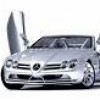Hi all,
Edward just built a new feature that will help you identify Hubs that might have violations of our Terms of Use with one quick scan of your My Account page. Several of you have asked for this feature, so thank you for the suggestions!
The feature works this way:
- go to the bottom of your list of Hubs on your My Account page
- look for the Check for violations now button
- the bracketed message to the right will give you an approximate time it will take for the system to identify Hubs with violations. Two things to note here:
1. The time will NOT count down (even if you refresh the page)
2. The ETA is only approximate. If it's off by more than a half-hour, there might be something wrong; otherwise, please exercise patience.
- when it's ready, please refresh the page in your browser. You'll know that it's done when the button reverts back from Processing... and the "ETA" changes to "Last checked" with a date after you refresh the page.
- Hubs with possible violations will show a little red skull next to them.
For more details on the possible violation, view the Hub, and read the notification that appears in the black box at the top. Click on the warning for additional information to help you figure out what needs fixing.
---
Please note that checking your Hubs this way will NOT share that data with the moderation team, so you do not incur any additional risk of being moderated by running this check. The appearance of a skull means we've detected a violation that our automated violation detector has noticed; we check and unpublish Hubs that have these sorts of violations regularly.
Please also keep in mind that this is simply reporting what our automated violation identifiers are reporting; there is the possibility of a false positive (or false negative) since it does not involve a manual review. If you do see a violation warning but are certain that your Hub is not, in fact, violating our rules, please contact our moderation team so they can have a look and dismiss the warning if that's the case.
This will help you identify possible violations before the moderation team does identify and moderate your Hubs, though, so we do recommend running this every now and then to make sure your Hubs comply with our rules.
It only took a few minutes to run! Very cool! I would prefer to find any violations first and I can see this really being helpful! Thanks!
Wow, this is cool! No little red skulls! Nice to know. Thanks Jason and Edward. I am sure this tool will help everyone set their minds at ease.
Checked using my iPhone ( ETA: 3 minutes ) no red skulls to report
Its not working for me. It shows ETA:6 minutes. I left it for like 25 minutes twice but still shows ETA:6 minutes.
Hi sid_candid,
Did you try refreshing the page? Currently this feature does not update itself automatically, so you'll need to refresh the page manually to see updated information. I hope this fixes the problem for you.
Thanks ezhang, refreshing the page worked. Thanks for the great tool.
I am surprised that worked so quickly.. No violations (not that I was expecting any).
I wish I had read this before I tested my hubs and wondered why it was taking so long-refreshing. yes I should have done that right away. No violations on my hubs, I'm glad to say. That little red skull looks deadly
I thought the little skull was kind of cute, but I was imagining - like - a zillion of them showing up. I only got one (so, whew!), but now I have a question about "affiliate links" (I'll start a new thread, though).
Nice tool - don't suppose we can have an option to sort by 'icon' can we - that would save me a lot of time scrolling through my hub list!!!
I'm always so amazed at the technical geniuses behind the changes here-updating and improving to make our lives easier. Thanks.
What a cool tool! Just checked mine (clear - phew!) and it was speedy and painless. Thanks HubPages! ![]()
Cheers now! just tested it and found a couple that slipped through my butter fingers!
No violations!
I have to say that this is one of the best apps you have come up with.
Nice addition and hopefully will be useful after I post a hub!
It would be nice if the 'link to a forbidden site' warning came with the link highlighted (as with the 'broken link' warning). I have one of these and have deleted several links without, as far as I can tell, finding the culprit. Alternatively, the system must be based on a list of forbidden sites, could that be made public?
In the black box of the Hub, there should be a warning line in yellow. If you click that line, then some more explanatory text will come up, including a link that is triggering the warning.
If you have questions on why it's prohibited or would like to appeal it, please send an email to team@ and they'll have a look.
Oh, I see. I had no idea that line was "clickable". I see my issue was with http://www.trendhunter.com which does kind of surprise me, but no bigee.
I tried to check the violation and I am sorry to say that after an hour also it shows processing ETA: 1 minute. I am highly disappointed. How long should one show patience? Various feed backs are quite satisfying but it did not work for me. What should I do?
Currently, the processing status is not updated automatically in the page. If you refresh the page you will see the update (once processing is complete). This will be changed in the next site update, as it is a bit confusing.
Four days ago I was disappointed as I felt this icon is time consuming so I wrote against this icon. Well, now it worked for me in a very little time.
Thanks for this nice feature.
Also, we now have a learning center entry for this feature:
http://hubpages.com/learningcenter/Hub-Violation-Check
Very useful feature, as someone mentioned - it's better to know if we violate anything before others ![]()
I started to use it from the very first moment I joined.
Tech team you are amazing. It took 1 minute to check my hubs. Pointing out this new icon and explaining how to work it peaked my interest about other icons. While fiddling I found the summary icon and figured out how to write the summary. HubPages is so user friendly.
Copyright © 2024 The Arena Media Brands, LLC and respective content providers on this website. HubPages® is a registered trademark of The Arena Platform, Inc. Other product and company names shown may be trademarks of their respective owners. The Arena Media Brands, LLC and respective content providers to this website may receive compensation for some links to products and services on this website.
Copyright © 2024 Maven Media Brands, LLC and respective owners.
As a user in the EEA, your approval is needed on a few things. To provide a better website experience, hubpages.com uses cookies (and other similar technologies) and may collect, process, and share personal data. Please choose which areas of our service you consent to our doing so.
For more information on managing or withdrawing consents and how we handle data, visit our Privacy Policy at: https://corp.maven.io/privacy-policy
Show Details| Necessary | |
|---|---|
| HubPages Device ID | This is used to identify particular browsers or devices when the access the service, and is used for security reasons. |
| Login | This is necessary to sign in to the HubPages Service. |
| Google Recaptcha | This is used to prevent bots and spam. (Privacy Policy) |
| Akismet | This is used to detect comment spam. (Privacy Policy) |
| HubPages Google Analytics | This is used to provide data on traffic to our website, all personally identifyable data is anonymized. (Privacy Policy) |
| HubPages Traffic Pixel | This is used to collect data on traffic to articles and other pages on our site. Unless you are signed in to a HubPages account, all personally identifiable information is anonymized. |
| Amazon Web Services | This is a cloud services platform that we used to host our service. (Privacy Policy) |
| Cloudflare | This is a cloud CDN service that we use to efficiently deliver files required for our service to operate such as javascript, cascading style sheets, images, and videos. (Privacy Policy) |
| Google Hosted Libraries | Javascript software libraries such as jQuery are loaded at endpoints on the googleapis.com or gstatic.com domains, for performance and efficiency reasons. (Privacy Policy) |
| Features | |
|---|---|
| Google Custom Search | This is feature allows you to search the site. (Privacy Policy) |
| Google Maps | Some articles have Google Maps embedded in them. (Privacy Policy) |
| Google Charts | This is used to display charts and graphs on articles and the author center. (Privacy Policy) |
| Google AdSense Host API | This service allows you to sign up for or associate a Google AdSense account with HubPages, so that you can earn money from ads on your articles. No data is shared unless you engage with this feature. (Privacy Policy) |
| Google YouTube | Some articles have YouTube videos embedded in them. (Privacy Policy) |
| Vimeo | Some articles have Vimeo videos embedded in them. (Privacy Policy) |
| Paypal | This is used for a registered author who enrolls in the HubPages Earnings program and requests to be paid via PayPal. No data is shared with Paypal unless you engage with this feature. (Privacy Policy) |
| Facebook Login | You can use this to streamline signing up for, or signing in to your Hubpages account. No data is shared with Facebook unless you engage with this feature. (Privacy Policy) |
| Maven | This supports the Maven widget and search functionality. (Privacy Policy) |
| Marketing | |
|---|---|
| Google AdSense | This is an ad network. (Privacy Policy) |
| Google DoubleClick | Google provides ad serving technology and runs an ad network. (Privacy Policy) |
| Index Exchange | This is an ad network. (Privacy Policy) |
| Sovrn | This is an ad network. (Privacy Policy) |
| Facebook Ads | This is an ad network. (Privacy Policy) |
| Amazon Unified Ad Marketplace | This is an ad network. (Privacy Policy) |
| AppNexus | This is an ad network. (Privacy Policy) |
| Openx | This is an ad network. (Privacy Policy) |
| Rubicon Project | This is an ad network. (Privacy Policy) |
| TripleLift | This is an ad network. (Privacy Policy) |
| Say Media | We partner with Say Media to deliver ad campaigns on our sites. (Privacy Policy) |
| Remarketing Pixels | We may use remarketing pixels from advertising networks such as Google AdWords, Bing Ads, and Facebook in order to advertise the HubPages Service to people that have visited our sites. |
| Conversion Tracking Pixels | We may use conversion tracking pixels from advertising networks such as Google AdWords, Bing Ads, and Facebook in order to identify when an advertisement has successfully resulted in the desired action, such as signing up for the HubPages Service or publishing an article on the HubPages Service. |
| Statistics | |
|---|---|
| Author Google Analytics | This is used to provide traffic data and reports to the authors of articles on the HubPages Service. (Privacy Policy) |
| Comscore | ComScore is a media measurement and analytics company providing marketing data and analytics to enterprises, media and advertising agencies, and publishers. Non-consent will result in ComScore only processing obfuscated personal data. (Privacy Policy) |
| Amazon Tracking Pixel | Some articles display amazon products as part of the Amazon Affiliate program, this pixel provides traffic statistics for those products (Privacy Policy) |
| Clicksco | This is a data management platform studying reader behavior (Privacy Policy) |