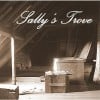Hello everyone. I need your help. Where can I find pictures for my hub. The source I use for another site the pictures come up too pixalated
Hello Shawhi ![]() welcome to HP. You can use the search bar at top right corner to bring up seriously valuable information
welcome to HP. You can use the search bar at top right corner to bring up seriously valuable information ![]() that point to many sites that offer photo's for you.
that point to many sites that offer photo's for you.
Good quality photos which are LEGAL for you to use and also are not pixelated can be found on a number of sites including (just to name a few):
sxc.hu
flickr.com
wikimediacommons.org
It is your responsibility to download these photos so that they don't become pixelated.
Hope that helps.
I also suggest importing them. I find that importing the photos look better than downloading to the computer then uploading to HP. I have not had an incidence of pixelated photos after importing.
sxc.hu is my favorite. Be sure to credit the photographer/link to the profile. Also, a site like depositphotos may require a fee but depositphotos is fairly inexpensive. You may save that for a hub that you really want to craft.
sxc has been a favorite of mine for a long time. Now, I'm getting more excited about flickr, ever since I learned to search for photos in the category I want which are also free to use for commercial purposes. There's a LOT of great stuff there.
Thank you everyone for the great advice. It is really appreciated. Whenever I try to download a pic from sxc it comes out too huge so maybe I am doing something wrong. If I do the right click, copy pic then that is when it becomes pixelated. I have used pics from there on other sites with no problem, but when I upload them on hubpages it comes out pixelated.
The main source of my photos is Flickr Creative Commons. There is a specific search within Flickr for Creative Commons Licensed photos. I have not had any problems with downloading from there with the quality of the photos.
http://www.flickr.com/creativecommons/
Here's how I download pics from sxc and have them display in HP photo capsules without any pixelation:
Click the orange "download" button that's under the picture you want to download.
The full-sized image opens in a new window.
When the download is complete, right-click on the image and select "Save image as..."
Sounds like you are getting pixilated images because you are choosing "Save image as" from the small image above the download button, not from the image you download into a separate window?
Follow the same instructions that Sally's Trove just gave you when using Wikimedia Commons images. If just clicking on the small image, it always comes out pixilated. Good luck!
Oh, they're providing huge photos, but you can slim 'em down to 600x800 or so, small enough that Hubpages' uploader can handle them. If you don't have Photoship, use...er...hang on, what's the name of that site?
Oh, here's one I've seen before, but just Google "resize image" -- there's a whole bunch of free online photo cropping and shrinking tools.
I've never resized a photo for use on HubPages, ever - even Morguefile photos where the file size is huge. The uploader resizes the photo for you. Or maybe I've just been lucky in the last four years...
Even if you use the sites mentioned, you can't use just any photo, and you must be sure to follow the rules (such as providing a link to the photographer).
I wrote a Hub about finding legal photos on Flickr, you'll find the link on my profile.
It is, but notice that it says, "Do not assume that the results displayed in this search portal are under a CC license"
You still have to check the conditions of the license on each photo. I find they're not CC licensed too often, so it becomes a time-waster. The Advanced Search on Flickr is accurate and I can rely on it, so I generally stick to that.
You have to cite the CC license code, so if you're going to use it, you have to see it anyway...
Pictures become pixilated because they are too small, you need to use larger pictures.
There are a lot of copyright free images available at wikimedia commons. Try it.
If you have the option, original photos are the best way to go, so try snapping a few of your own shots. Otherwise, Marisa Wright has a great hub about proper use of flickr images that you may find really helpful.
Good luck. ![]()
(And I agree with UW, if the image is pixilated, it is too small either in dpi, or canvas size.)
Thank you everyone for all your help..It is really appreciated.
by grousepup 15 years ago
Whitney05 always seems to include great photos in her hubs, and I'm wondering if she has some tips on finding photos, especially dog photos that are free to use. Anyone else who has tips for such free photos, would be appreciated for their advice.Thanks much.
by Liz Elias 10 years ago
I need a photo of Harrison Ford for a hub, and I begin my search with the phrase, "public domain photos of..."However, the ones that come up claiming to be on PD sites are, in fact, questionable for use, as once the image comes up, it does say, "May be subject to...
by kknde 9 years ago
Where can I find pictures for hubs which are free?
by Missy Smith 8 years ago
Where can we get photos like of celebrities that will not cost us anything? Besides stockphoto?
by Kat 11 years ago
Do you use your own pictures in hubs?Do you use photos of yourself, your family, your friends, or anything else from your personal life? Or do you search the internet for pictures that match the subject you are writing about?What is your reasoning behind your decision?
by Hansaveda 10 years ago
Is anybody using pictures from pixabay or using own images? What is better?
Copyright © 2024 The Arena Media Brands, LLC and respective content providers on this website. HubPages® is a registered trademark of The Arena Platform, Inc. Other product and company names shown may be trademarks of their respective owners. The Arena Media Brands, LLC and respective content providers to this website may receive compensation for some links to products and services on this website.
Copyright © 2024 Maven Media Brands, LLC and respective owners.
As a user in the EEA, your approval is needed on a few things. To provide a better website experience, hubpages.com uses cookies (and other similar technologies) and may collect, process, and share personal data. Please choose which areas of our service you consent to our doing so.
For more information on managing or withdrawing consents and how we handle data, visit our Privacy Policy at: https://corp.maven.io/privacy-policy
Show Details| Necessary | |
|---|---|
| HubPages Device ID | This is used to identify particular browsers or devices when the access the service, and is used for security reasons. |
| Login | This is necessary to sign in to the HubPages Service. |
| Google Recaptcha | This is used to prevent bots and spam. (Privacy Policy) |
| Akismet | This is used to detect comment spam. (Privacy Policy) |
| HubPages Google Analytics | This is used to provide data on traffic to our website, all personally identifyable data is anonymized. (Privacy Policy) |
| HubPages Traffic Pixel | This is used to collect data on traffic to articles and other pages on our site. Unless you are signed in to a HubPages account, all personally identifiable information is anonymized. |
| Amazon Web Services | This is a cloud services platform that we used to host our service. (Privacy Policy) |
| Cloudflare | This is a cloud CDN service that we use to efficiently deliver files required for our service to operate such as javascript, cascading style sheets, images, and videos. (Privacy Policy) |
| Google Hosted Libraries | Javascript software libraries such as jQuery are loaded at endpoints on the googleapis.com or gstatic.com domains, for performance and efficiency reasons. (Privacy Policy) |
| Features | |
|---|---|
| Google Custom Search | This is feature allows you to search the site. (Privacy Policy) |
| Google Maps | Some articles have Google Maps embedded in them. (Privacy Policy) |
| Google Charts | This is used to display charts and graphs on articles and the author center. (Privacy Policy) |
| Google AdSense Host API | This service allows you to sign up for or associate a Google AdSense account with HubPages, so that you can earn money from ads on your articles. No data is shared unless you engage with this feature. (Privacy Policy) |
| Google YouTube | Some articles have YouTube videos embedded in them. (Privacy Policy) |
| Vimeo | Some articles have Vimeo videos embedded in them. (Privacy Policy) |
| Paypal | This is used for a registered author who enrolls in the HubPages Earnings program and requests to be paid via PayPal. No data is shared with Paypal unless you engage with this feature. (Privacy Policy) |
| Facebook Login | You can use this to streamline signing up for, or signing in to your Hubpages account. No data is shared with Facebook unless you engage with this feature. (Privacy Policy) |
| Maven | This supports the Maven widget and search functionality. (Privacy Policy) |
| Marketing | |
|---|---|
| Google AdSense | This is an ad network. (Privacy Policy) |
| Google DoubleClick | Google provides ad serving technology and runs an ad network. (Privacy Policy) |
| Index Exchange | This is an ad network. (Privacy Policy) |
| Sovrn | This is an ad network. (Privacy Policy) |
| Facebook Ads | This is an ad network. (Privacy Policy) |
| Amazon Unified Ad Marketplace | This is an ad network. (Privacy Policy) |
| AppNexus | This is an ad network. (Privacy Policy) |
| Openx | This is an ad network. (Privacy Policy) |
| Rubicon Project | This is an ad network. (Privacy Policy) |
| TripleLift | This is an ad network. (Privacy Policy) |
| Say Media | We partner with Say Media to deliver ad campaigns on our sites. (Privacy Policy) |
| Remarketing Pixels | We may use remarketing pixels from advertising networks such as Google AdWords, Bing Ads, and Facebook in order to advertise the HubPages Service to people that have visited our sites. |
| Conversion Tracking Pixels | We may use conversion tracking pixels from advertising networks such as Google AdWords, Bing Ads, and Facebook in order to identify when an advertisement has successfully resulted in the desired action, such as signing up for the HubPages Service or publishing an article on the HubPages Service. |
| Statistics | |
|---|---|
| Author Google Analytics | This is used to provide traffic data and reports to the authors of articles on the HubPages Service. (Privacy Policy) |
| Comscore | ComScore is a media measurement and analytics company providing marketing data and analytics to enterprises, media and advertising agencies, and publishers. Non-consent will result in ComScore only processing obfuscated personal data. (Privacy Policy) |
| Amazon Tracking Pixel | Some articles display amazon products as part of the Amazon Affiliate program, this pixel provides traffic statistics for those products (Privacy Policy) |
| Clicksco | This is a data management platform studying reader behavior (Privacy Policy) |