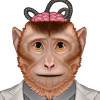Hub window will not advance using the arrow.
I have more Hubs than what can fit in the window. Why won't the arrows work? I have to use 'more' to see other Hubs.
@monkeyminds
Sorry to hear about the issues you are experiencing.
Can you provide some details so we can track down any potential issues?
1. Is this related to a specific page, the feed, or another section of the site?
2. Can you provide a URL where you are seeing the issues (eg http://hubpages.com/address-goes-here)?
3. Did the issues occur with Firefox and no other browser?
4. Can you provide a screenshot of the problem?
Screenshot instructions can be found in this Bug report FAQ:
http://hubpages.com/forum/topic/99079
HI Matt: Thanx for the response.
It just started happening recently. I have the latest v of Firefox.
I have cleared my cache.
It happens with all Hubs
(Like the ones seen in my profile here:
http://monkeyminds.hubpages.com/#
When I click on the arrows of another person's Hubpage, where the window is lower than what you see on my profile page, I am returned to the top of the page.
Thanx!
Here is a screendump as requested: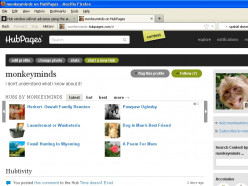
Matt:
I also am unable to start a new Hub.
No matter the content, address, category, etc. It returns me to the top of the page with empty fields.
All this happened after I closed a page during editing one of my hubs.
I was able to clear up another problem by clearing my cache (being unable to exit edit mode). Maybe the problems are related?
Thanx!
JeffJeff,
I was unable to reproduce the issue in Firefox 13 in XP, Windows 7, nor OS X 10.7.4
I think this issue may have been fixed by an update we put out today that addressed some formatting issues in Firefox 13.
Please let us know if you have any other issues or concerns.
No, didn't fix the problem. Still can't use the arrows to advance through Hubs. I can not create new Hubs either. Also, my browser gwets hung up and then this message:
A script on this page may be busy, or it may have stopped responding. You can stop the script now, or you can continue to see if the script will complete.
Script: http://inline.admedia.com/?id=ODgrOSQ&a … t=false:94
Problems exist in Windows Explorer as well.Hi Jeff,
Sorry for your continued problems using the site.
It looks like that script is related to an ad from one of our ad partners.
You stated you are seeing the problem in Internet Explorer and Firefox, correct?
The first thing is to clear your browser cache.
Clearing cache in Firefox:
http://hubpages.com/faq/#firefoxcache
This could also be related to your machine running tight on resources (RAM perhaps).
Try these steps after clearing your browser cache:
1. Reboot your computer
2. After reboot, close all other programs and only launch Firefox
3. Open Hubpages.com in one browser tab with no other websites open.
Does the issue still persist?
If so, do you know how much RAM (memory) your system has?
How to determine how much RAM you have in Windows:
http://kb.iu.edu/data/agmq.html
Hopefully we can get you up and writing soon!
On my laptop, which uses Firefox, all issues are resolved. No busy script, arrows advance Hubs and I even created a New Hub,
The problem appears to be with Windows XP(I am guessing). Please advise st your convenience.992 MB RAM.
Cache dump doesn't help.
Problem exits in Firefox and Explorer on XP system. No probs with Win 7 system.
I have gotten a message from time to time telling me that Firefox is low on memory. I'll see what I can do about it.
Thanx!Yep,
Sadly, 992MB isn't that much RAM anymore (my first computer in college only had an 85MB hard drive).
If the laptop is old enough that it shipped with XP, then it may have limited memory expansion options.
That being said, I would upgrade it to the maximum that the laptop supports.
Even 512MB more RAM in XP has a big impact on performance.
http://www.crucial.com has good guides for most systems that will let you know the max allowed and costs for available RAM upgrades.
Hope that helps!
Well, that was the Desktop system with the 992MB RAM...The CPU usage is only 577 according to my resource manager (on the system I WAS having trouble with!).
I set Firefox cache (from 1224) to 992, to see if that would help. I also removed and/or disabled a few Firefox add-ons. Then rebooted and cleared my cache again and no problems.
Thanx!
PS: I had an Atari and A Mac 40CX with 1 MB RAM and a 4o MB HD! Those were the daysof using virtual RAMS!
Related Discussions
- 33
All my hupages flagged as overly promotional
by plaw 15 years ago
Hi All:All my hubs have been flagged as overly promotional even those pages that have no links in them .Two of my 30 hubs are about Chinese New Year and how to make a fruit cake without any links whatsoever. I am wondering if a mistake was made with my hubs or I am I missing something. Most of the...
- 28
NEED SOME GOALS does not display for poems or HubPages video Hubs
by Phyllis Doyle Burns 10 years ago
What happened to my little blue tip box I have become so attached to? I let me know how many words I had, if an image was not clear enough, and let me know when my hub was presentable and ready to publish.
- 43
Problem inserting photos into the hubs
by Peggy Woods 13 years ago
For the last several days I am having a problem inserting photos into my latest hub. These are not large files. It shows the photo as uploaded although the arrows keep turning as if it is still loading. When I save it...there is nothing there. Am actually holding off...
- 31
Another scraper - check for your Hubs
by Kate Swanson 14 years ago
I found another blogger using Hubs for content.The blog is at secondsearch.blogspot.com. He's used three of my Hubs. I've had to report him to Google because he's got so many pop-ups on his site, I haven't been able to find a way to contact the blogger himself.
- 25
Problem with trying to upload a picture
by ShadowSmart 13 years ago
I am a new member and I have been trying to upload a picture from my computer with my first hub. I have been doing everything right making it jpeg etc etc and it just will not load and I keep getting the message "Unreconized file type, you should upload a jpeg, gif or pngfile" I have been...
- 9
Anyone else having HP lag and scrolling issues?
by Shadesbreath 15 years ago
All of a sudden the longer hubs with lots of comments are scrolling wierd and comments take forever to type, like I have lag. My computer is not having any other issues with any other applications. This is the second or third day I've had this problem.