Strange formatting of hub capsules in editor
- Anonymous00posted 11 years ago
0
Lately I've been experiencing issues with how capsules are displayed within the editor. When I'm moving capsules to a desired location, there seems to be odd gaps, blank spaces, and dead spots that can't be filled with a picture or have a separate capsule fixed to them.
I've tried to fix text capsules, for example with pictures, and it results in the page becoming completely unorganized, the text doesn't fill the page correctly, pictures are misaligned, Text is followed with a massive blank white field below it. Going back into the text capsule and selecting 'Backspace' to remove excess space (which previously succeeded to align the page) does not work anymore.
Has anyone had formatting issues with page layout? Any tips on how to make layout and arrangement more accurate? Or fix blank space issues all together?
Thanks
- Anonymous00posted 11 years ago
0
Google Chrome on W7 since day one and I've never had a problem. It just seems the editor is unresponsive regardless of which browser I use. It just doesn't want to align pictures with text only in certain instances, properly at all. Like with the mass white space following a string of text boxes, which can't be deleted or filled with another capsule. I can't see this being the result of the pictures not all being of the same size. Because they are automatically adjusted by the photo capsule.
As another example. If I chose to preview my work while I am composing, the result is different in terms of layout and how it appears on the page, then once I've actually published the hub and the adspace is filled. So once published, how you see it on the edit screen is not how it will look to a an internet user who just browsed to it. I suspect this might have something to do with what seems to be a glithcy editor over all. I really doubt its my machine. Because I don't have any formatting problems with anything what so ever on my machine, apart from operating within this web based editor. - Anonymous00posted 11 years ago
0
In conclusion to this formatting issue I was able to fix the problem by clearing cache and settings data from my browser options, then as an extra measure, re-installing the web browser. Anyone who experiences a similar issue can feel free to attempt these steps for a hopeful fix
 Although most likely it was a temporary glitch that would soon have been resolved automatically.
Although most likely it was a temporary glitch that would soon have been resolved automatically.I retract my thought of having fixed this problem. The formatting at times is quite horrendous. Capsules DO NOT align as they should. And once the hub is published and the Ads are displayed, for certain hubs, it will throw the whole page out of sync. Any suggestions? because I am ending up with blank spaces after text boxes, and because pictures can only be aligned with 'right justification' or 'full width', this makes it even more of a nuisance to resolve.
This doesn't sound like a bug, per se.
In general, there are some limitations to the layout options for capsules in Hubs.
Can you please provide the title for the Hub about which you are speaking?
If you can also explain where exactly the space issues you are describing have occurred, we can look at it.
- Anonymous00posted 11 years ago
0
Thank for your reply
 I think I may have just accidentally shared this post with the intention of wanting to upload a few screenshots to aid in explaining the situation. My apologies to those who may have received this notification.
I think I may have just accidentally shared this post with the intention of wanting to upload a few screenshots to aid in explaining the situation. My apologies to those who may have received this notification.
Now with regards to the editor. Here is the link to the hub - http://anonymous00.hubpages.com/hub/How … e-Internet
With this hub in particular I have a blank space appearing in the live version. Identical to what appears at random times within the editing screen on other hubs during composition. When evident, these spaces can not be filled with capsules. Furthermore, selecting the hub and backspacing any empty (blank) space in the capsule, does not align the page as it used to. This space is located above the 'Procedure' section of this article.
When I then navigate to the edit screen. This particular field is no longer blank but in line with the rest of the page. Now there is a blank field which exists directly below the "Procedure" portion of writing at the very bottom of that particular text capsule.
I've considered as to whether or not this could be due to ad placement in the live version, but am doubtful considering even with ad's in place, misalignment and odd text placement does occur often. Both in composition and in a published state.
It is difficult to illustrate without being able to upload a screen shot. But I'm hoping this comments will be of some aid. Thank you for the reply Much appreciated.
Much appreciated.
*Note: I found out how to upload the pictures. The first two are of the editor version and the third is live. (See pictures below)
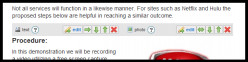
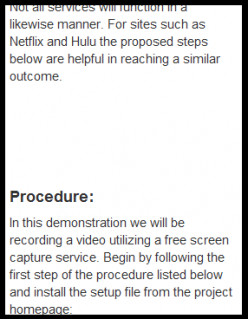
I looked at your Hub and see the spacing, but it is a product of the image and other capsules (size and placement) you are using and not a bug, per se.
If you have a specific suggestion for a change to how this works, you can post to our Suggest a new feature forum and the changes will be taken into consideration.
The Suggest a feature forum can be found here:
http://hubpages.com/forum/category/6634
- Anonymous00posted 11 years ago
0
Just to further document this. It is not solely an issue with a specific hub. This problem reoccurs with text, with pictures, and with the placement of capsules in various hubs both in edit and in live mode. Most times alterations must be constantly performed in order to rank and file the capsules neatly, which otherwise would not have to be made if it wasn't for the issue of random blank inserts occurring in the first place.
My only other assumption is that this may be due to the difference in picture file size assigned to the photo capsules. As a test, in my next hub I will scale each photo to an exact size required, and see if that creates a noticeable difference in over all text, photo and capsules alignment. - Anonymous00posted 11 years ago
0
That was my suspicion. Most likely with the picture sizes in the capsules. I'll see if scaling down photos to an exact and consistent size will help in future publications. Thanks for the help

Related Discussions
- 14
I am making a mess with formatting on my new Hub - help!!
by suziecat7 13 years ago
I am becoming frustrated. I cannot get my photos to align with my text capsules. There was a white gaping space between one text capsule and the relevant link. So I clicked "don't display" on all photos and tried again. Is there any way someone could take a look without me publishing the...
- 30
Questionable hub appearance
by Dan Harmon 13 years ago
I have written all my hubs with my font size set to 22 and wonder now that with a more normal size they will not have the neat appearance that I designed into them.Can I get a few opinions on the appearance of this hub, along with the font size you are using on your browser? I realize that...
- 16
RESOLVED: Moving capsule causes jump to top of page. (# link)
by Titia Geertman 9 years ago
Today I noticed that when I click on the 'go right' arrow in Amazon capsules, it brings me to the top of the page and I have to scroll down to the capsule again to click on the 'go up' arrow to place it next to a text capsule. Is this a glitch/bug? I can't recall I had this problem earlier and...
- 27
With all capsules full width, what about sidebars?
by Ronald E Franklin 6 years ago
The biggest issue I have with all capsules having to be full width is that there now seems to be no provision for sidebar content. I've had to eliminate several sidebar text capsules because although they have supplementary information that would be useful for the reader, they just can't be fitted...
- 7
FIXED: 2nd maps capsule doesn't update map view in HubTool
by Arthur Russ 9 years ago
When adding maps to a hub the first one is fine. However, if I add more than one map to a hub the second and subsequent maps don’t automatically refresh in edit mode.I’m not sure whether it’s a compatibility issue with the browser I use and HubPages e.g. Internet Explorer; and I don’t know if...
- 189
Introducing: HubPro
by Robin Edmondson 8 years ago
Pssst! HubPages is announcing an exciting new service today— check it out in our blog.








