Faulty spell-checker
I have noticed that the spell check within the capsules does not recognize certain contractions, such as, "I've," and will underline it as an error, when in fact, there is no spelling error.
What is the Title of the specific Hub on which you are seeing the notice?
Most modern browsers have some sort of included spell checker or one that is available via an extension or plugin.
The browser you are using, Chrome, includes a spelling checker, so you may want to just use it if you are having issues using the capsule checker.It is not an issue with a specific hub. It has happened many times, on many hubs, regardless of browser being used at the time.
I just tested using Chrome 32 and the capsule spell checker is not indicating I've as having spelling issues. Perhaps what you are seeing is related to a browser plugin. Are there other words that you see as having spelling problems in error?
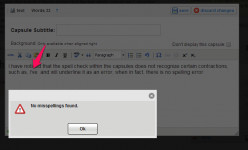
I'm not using any "plug-ins"
And yes, there are a couple of others, which I cannot recall at the moment. Perhaps "I'm" might be among them....
MsLizzy,
I stopped using spell checkers anywhere quite a while ago. There were too many problems with them. Some were noticed and some were not noticed. I just do it myself now.I don't use them for spelling, per se, Examiner, but to look for typos, which sometimes slide past my eyeballs because I read what I meant, and not what my fingers did on their own. LOL
Spelling and spell-checking is an addiction to me. If I'm without these tools, I do not perform because our work is "out there" for millions to read, and I strive for my hubs to be right.
Sure, a few errors "slipped through the cracks," and I was depressed, but these errors made me work to do better.
I do have a question:
ON OCCASIONS THE HUBPAGES SPELL CHECKER HIT WORDS LIKE "THE," "AND," (and) "POINT," which were correct. Even with refreshing my page, the correct words kept showing up as incorrect.
Then with some experimentation, I found IGNORE WORD on the replacement tool.
Was, or am I right to use this option?I use "ignore word" all the time, because all spell checkers are notoriously stupid when it comes to names of any kind, whether personal or places. They will also mark as incorrect certain slang words, which is a pain if you are writing an article addressing the meanings of various types of slang.
MsLizzy,
I agree. It can get maddening when you write a long, strategically-written hub and the Auto-Spell Checker hangs on words like I posted that ARE already correct.
I am learning to just do as I can.
My Internet Explorer won't let me open photos, so now I use Chrome.
Dear Changes,
Please stop.I've notices a few typos in the spellchecker too. When I confirm my spelling on Google or any on-line dictionary, I sometimes find that HP spellchecker does not agree.
For example, on a recent hub, it underlined "Intercoastal" in red although it is in Webster's dictionary. Also, "foodborne" is not recognized as being properly spelled.
When there are no misspelled words, the spellchecker says Ok (should be OK or O.K., an abbreviation for Oll Korrect or even okay).
BTW, I've noticed that it sometimes doesn't underline the first letter of the word so it indicates the rest of the word is misspelled. And I've seen the same thing when using contractions. It marks them wrong unless I select one from the identically spelled word on the choices.There are so many problems with the spell-checker here that I just don't use it anymore. For example millennia is showing up as incorrect (even now in this forum). If I'm unsure of a word I'll just google it or use MS Word instead.
P.S. I've also noticed the contraction problem for words like didn't and don't.On a less serious note, I've always found it funny that the comment box spell checker doesn't recognize "HubPages".
DzyMsLizzy,
What editor are you using? I use MS Word to write my articles. When I'm done, I run a spelling and grammar check.
I suspect maybe that you are writing directly in HubPages' text capsules. It becomes questionable which spell check you are using -- HP's or your own browser's spell check. More importantly, you don't have a backup on your own computer if you do it that way.
As for browser spell checkers, all browser's have different code. For example, Chrome is okay, Safari is terrible.
I like the dependability of writing off-line with MS Word. Plus it checks grammar too.I sometimes pre-write my articles in MS Word; other times directly into the text capsules. I guess it depends on my mood. For articles I need to research, I pre-write in Word; for stuff I'm able to write off the top of my head, I write directly on HP. And you're right; that way I don't have a backup copy. Oh, well. Too late now--I've too many articles to try and go back, sort which is which, and copy them back into Word.
As far as Word's "grammar checker," blarrgghh! It makes mistakes, as well. I've lost count of how many times it suggested a "correction" that would have actually been an error!Word's not perfect either. There are many times when I don't accept it's suggestions. But it sure helps. Especially with typos.
LOL--yes..I have often found that I don't catch typos unless I'm reading a hard copy. On-screen, they sometimes slip past me. Fingers faster than brain syndrome!

Related Discussions
- 25
How dependent are you on Spell Check?
by Lisa 11 years ago
How dependent are you on Spell Check?Seeing made up words and misspellings all over HubPages made me wonder how dependent most people are on spell check. I do just fine checking my own work and using a dictionary (although I know I'm not perfect). I also know there are those who type their work...
- 35
Is your spelling getting worse?
by Russ Moran - The Write Stuff 8 years ago
Is your spelling getting worse?I prided myself as a kid on my excellent spelling. As the years go by it's getting constantly worse. I think it's the fault of Spell Checker, a blessed little program but one that makes us rely on it. Are you having the same experience?
- 9
Spell-Checker Glitch?
by Liz Elias 11 years ago
Lately, I have been noticing some odd behavior with the spell-check utility.Normally, if nothing is misspelled, a dialog box pops up stating, "No misspellings found."However, if there are wrongly-spelled items, they used to show up underlined in red.What is happening now, is that there...
- 13
Spell Checker
by ASHWINSPGA 15 years ago
When i comment on a hub, before i hit ok i use the spell-checker to correct the typos. But after posting my comments for one reason or another i had to edit them sometimes re-writing a whole new one but i notice that the spell-checker is not available to me anymore when i edit. Is it possible to...
- 9
Adding New Words to Our Spell Checker
by Kelly Kline Burnett 11 years ago
Our vocabulary is our foundation for communication. Whether we are speaking or writing. When I was a member of Toastmasters, they always had a word of the day.When I write I am often dismayed at the lack of words found in our spell checker.Has there been and I apologize if this is an old topic, I...
- 13
Just wondered if there was any point in having a spelling and grammar checker wi
by Leni Sands 10 years ago
Just wondered if there was any point in having a spelling and grammar checker within hubpages?I raise this question because I see a lot of spelling and grammar mistakes while reading through hubs. It spoils an excellent piece of work. If people wrote their piece in word, first or...













