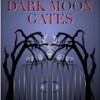The recipe modules
- bobtyndallposted 9 years ago
0
Hi
The recipe module is great. However, why can we only have one of each capsule for a recipe. Specifically the ingredients and instructions capsules. A lot of recipes have 2 or more categories within a recipe with individual ingredients and instructions. It would make the recipe much more readable if we could add more than one capsule per recipe if needed.Although you can't add more recipe modules, you can effectively replicate them with text modules. I did this on my Easy Vegan Bacon Fake Out Recipes hub, which contains three separate recipes, and it worked out well.
Thanks for this tip! I wanted to include all my baking for diabetics recipes in one hub, but then discovered I couldn't add more recipe capsules, so you can imagine my grumpiness when today's hub of the day is a hub with multiple recipes! I will use your advice in future to group together similar recipes.
We have had this request in the past and will consider it when making any changes to the existing recipe capsules.
Thanks for taking time to share your thoughts.i also used up the recipe module and add in text module for additional instructions complete with photos
Hi, just another detail; I've got a hub now that has text capsules imitating recipe ones to have a second recipe section, however the style can't be completely replicated as it is not possible to align capsules left and have them sit to the left of another capsule. So with text capsules, you can't have the method and ingredients sitting side by side as in a recipe capsule. It's not a huge deal, but it means if you start with a recipe capsule and then have to add the second recipe part using a text capsule, they won't be formatted the same, so you're better off using only text capsules if combining multiple recipes in a hub and wanting consistent layout. The same thing is slightly annoying with pictures and polls - you can only move them to the right of text not left. It's fine most of the time but means it is impossible to have a poll sit next to a picture or two small pictures side by side. Just thought I'd point this out - if capsules could be moved to the left of other capsules, it would be possible to completely recreate recipe capsules using text and just have much more control over layout.
You can align text left, and use a colored background, to solve the readability problem. Or am I missing what you're saying?
Take a look at my Easy Vegan Bacon Fake Out Recipes, where I have three separate recipes: one using the recipe modules, and two using text modules.While we're on the subject of the recipe modules: a potential bug and a request.
I tried using the recipe module and discovered that after adding 6 instructions I could no longer reach the button to "add another." Nor would the page allow me to scroll down.
Also, is it possible to get a checkbox or something to say, "This is not a food recipe"? So that when using that capsule for something other than food (ex incense) we're not constantly nagged to include the ratings capsule.Thanks! I had another go and was able to get the second recipe looking the same. But I did it by aligning the second capsule right, which got it to inset to the right of the method one. What I was referring to is how in editing mode capsules have arrows at the top and the options are move up, move down or move right but not move left. It works out with text if you move the correct one right, but I've tried to get photos to go side by side before and they just end up both aligned right and small with blank space on the left. Anyway my problem is fixed, thank you! I'm just wondering why not have a move left arrow too cause it seems to me that would make things more versatile.
I like this idea. Also, maybe it will be a lot nicer to make it differ somehow. For example have some nice border. Or maybe adding small graphics for each ingredients like:
1 teaspoon - [teaspoon img]
1 cup - [cup img]
etc...
Then you could add option to add skill requirements for recipe you are making - easy, moderate, hard or similar...
actually, I think that recipes should get something like separate category on website so it can be browsed different way and by time to become a real database of recipesCan someone please clarify the question about the amount of instructions. I have the same problem that after 6 you cannot add any more. So if you have a recipes with more instruction you have to combine them in one step to fit the whole recipe.
@Hendrika I just checked in a recipe instructions capsule and was able to add many steps (I stopped testing after 17).
You might want to try clearing your browser cache, seeing if there is an upgrade for your browser, and restarting your computer.
http://hubpages.com/learningcenter/Diag … r-problems
If the issue still persists, let us know the Hub title and/or URL via an email to team at hubpages dot com.
Related Discussions
- 20
FIXED:Text in Amazon Capsules not included for goals in HubTool
by Glenn Stok 9 years ago
The nice thing about the new Amazon capsule is that it displays the description text in the same size as the rest of the hub. This can be beneficial and may turn into better sales. So I reorganized one of my hubs, moving much of my text from text capsules into the Amazon description fields. This...
- 39
Update to Product Guidelines
by Angel Jennings 7 months ago
Hello Hubbers!I’m reaching out to inform you of an update to our product guidelines. Previously, we had indicated a preference for in-text product links over Amazon Capsules, but we are updating our preferences to Amazon Capsules over in-text product links. Here is the new language we will be...
- 19
Recipe Hubs
by Catherine Giordano 9 years ago
I'm completing my second recipe hub. Why can't we use more than one recipe capsule per hub? I could have used three. One for the pie rust, one for the cranberry-cherry filling, and one for the walnut crunch topping.
- 46
Regarding Amazon and E-Bay Modules and Links within the body of a Hub
by Sally Gulbrandsen 8 years ago
Why is it that excessive links to Amazon products seem to be permitted when they are added to the body of hub rather than as a Module on the side? In my naivety, I did not realise that this was permitted. Will these links survive when hubs are selected and moved to the niche sites?
- 161
Special Layout Options are Now Live!
by Simone Haruko Smith 11 years ago
Happy Friday, Hubbers!I am happy to announce that the new Special Layout Options for recipes and reviews that we introduced on our blog earlier this week are now live. Head over to the HubTool and have a look!In addition to making new Hubs using these Special Layout Options, you can update your...
- 7
Will link modules keep their text when transferring to link capsules?
by Katherine Tyrrell 9 years ago
In a lot of my lenses, a lot of the text is the words contained within the text introductions on the Squidoo link modules.I note that the link capsule on HB is just that - just a place to put links. There is no text section for introductions or any text within it (other than the description...