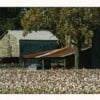Why is the Learning Center so hard to find?
- Snakesmumposted 9 years ago
0
I've been writing here for over 4 years and when I want to find the Learning Center I have trouble. Why don't they make it easier to find???
If I click "Help" in the upper right corner on any webpage on HubPages, it takes me to a page that has a text link that reads "Learning Center" near the top of the page.
Maybe you could book it for easier access: http://hubpages.com/learningcenter/contents
I finally found it, but they should have a link that clearly says "Learning Center."
That is a good idea to have a link more prominent. I agree.
That's not the point - it should be staring newbies in the face. If experienced Hubbers can't find it, how can we expect newbies to read any of it?
On that score, it also needs a good clean-up. It is just far too big.
I agree. I had a hard time finding it at first, but once I did, I immediately bookmarked it for future reference.
Finding it easily would answer a lot of questions before they were asked.
"Staring newbies in the face"
YES!!! I agree it should be VERY prominent.
I've wondered the same thing. If I remember correctly, it used to be in the drop-down at the top of the page where we have our user-name, my account, profile, earnings. They got rid of it from the top of the page (this is how I remember it), and I had a hard time finding it. Then I went to help and found it that way. Also, if you use the internal search engine you can find topics that are covered in the Learning Center. At any rate, I think it should be easier to find too; like up there somewhere where it was at the top navigation of the page.
I agree 7 years here and I can't find it half the time. I bookmark it, but I have so many bookmarks I forget where I bookmarked Learning Center.
Good question. I think it should be easily accessible in the top header.
It was harder to spot years ago when it was in a drop down menu ... but since they added the 'help' button at the top of every page it became a lot easier.
If a new hubber is looking for help, wouldn't the help button be the obvious place to start?
How much more prominent could it be?
You are right. As is is fine. Maybe plaster it in their face in the hubtool whatever the heck bootcamp is.
I tend to agree with this. If you click the 'Help' button, which isn't by any means 'hidden', you're taken to a page that has links to the FAQ section, the Learning Center and the Help Forum. And, in case no answer can be found, there's a form to follow in order to contact staff. What more could we want?
Actually, going to help to get to the Learning Center is going out of the way to get to it. This is logic here; one click from the top of the page is quicker and easier.
 0
0It's pretty easy to find if you go to help, but could be missed.
My solution is to have a Hubpages bookmark section, where I list every page I find useful on the site. The learning centre is listed there, with other pages, such as my Feed, Sign In, Forums, etc.
I can always search for the learning centre but once there, I have a difficulty holding in my mind the information. Make it simple and easy to understand.
I find that on most sites or when using most software programs, clicking the help button doesn't provide me with much help at all. I think over time I have become accustomed to ignoring help buttons and assuming they are mostly useless. Maybe I'm not the only one?
I think a more prominent link clearly labeled "The Learning Center" would be helpful to newbies. It certainly wouldn't hurt anything.
Of course some would complain because it looks like it takes them to a classroom. Who wants to waste time going to a Learning Centre?
Label the button 'Make Money Center' and you'll probably get more takers. ![]()
It seems to me though, if someone wants help ... they should click the help button. If a newcomer really can't figure out how to find the 'assistance' offered on hp, I have to wonder what hope they'll have of figuring out how to write a successful hub.
I think it is because those of us that have been here a long time are looking for a button for the Learning Center, since we know it exists. Newbies probably would look for a Help button.
I didn't know about the Learning Center when I first started and didn't think I needed help since I already knew SEO. I might have created better hubs if I had known about it.
I can imagine a newcomer would find the 'Learning Center' more easily than a long-time hubber. If a newcomer gets stuck, she'll look first for a 'help' button, through which she'll discover the link to the 'Learning Center'. A long-time hubber who gets stuck might look first for the 'Learning Center' ... but where?
by Peg Cole 9 years ago
It might help improve the quality of our content if access to the Learning Center was more obvious. It used to be available from a drop down menu. Now, you have to go to Help and look for it.Incidentally, I ran across a minor typo in the Learning Center under "How To Create Successful Online...
by Bev G 4 years ago
The forum is full of requests for help with articles but I have never seen such a collection of absolute rubbish. Mostly from people who have been here a matter of hours.Does it not occur to anyone to do a bit of research before publishing? Find out what works and what doesn't?Please spend some...
by Sondra Rochelle 10 years ago
I can never find the learning center link, and it is very frustrating. If you are listening, Hub Gods...please place it back where it was for easy access.
by Melanie Palen 6 years ago
I had a hard time finding it for a new writer who needed help on HubPages. I had to go through the "About Us" section then I think the blog to get to the Learning Center. Perhaps there is an easier way, but to a new user, it's difficult.I thought it would be under help, but it wasn't. I...
by ViralWhisper 11 years ago
Hi fellow Hubbers! I've been hubbing here at HubPages since year 2010 and I just can't believe that I haven't earn anything from my published articles since then, not a single cent! There's obviously something wrong. Any ideas? Please help! Thanks.
by Simone Haruko Smith 13 years ago
At LONG LAST, the footage and materials of our first ever HubCamp are up in the Learning Center and ready for your viewing pleasure. You'll see that HubCamp now has its own section, and we recommend you watch the sections of the event in order, as we've structured it so that you can go...
Copyright © 2024 The Arena Media Brands, LLC and respective content providers on this website. HubPages® is a registered trademark of The Arena Platform, Inc. Other product and company names shown may be trademarks of their respective owners. The Arena Media Brands, LLC and respective content providers to this website may receive compensation for some links to products and services on this website.
Copyright © 2024 Maven Media Brands, LLC and respective owners.
As a user in the EEA, your approval is needed on a few things. To provide a better website experience, hubpages.com uses cookies (and other similar technologies) and may collect, process, and share personal data. Please choose which areas of our service you consent to our doing so.
For more information on managing or withdrawing consents and how we handle data, visit our Privacy Policy at: https://corp.maven.io/privacy-policy
Show Details| Necessary | |
|---|---|
| HubPages Device ID | This is used to identify particular browsers or devices when the access the service, and is used for security reasons. |
| Login | This is necessary to sign in to the HubPages Service. |
| Google Recaptcha | This is used to prevent bots and spam. (Privacy Policy) |
| Akismet | This is used to detect comment spam. (Privacy Policy) |
| HubPages Google Analytics | This is used to provide data on traffic to our website, all personally identifyable data is anonymized. (Privacy Policy) |
| HubPages Traffic Pixel | This is used to collect data on traffic to articles and other pages on our site. Unless you are signed in to a HubPages account, all personally identifiable information is anonymized. |
| Amazon Web Services | This is a cloud services platform that we used to host our service. (Privacy Policy) |
| Cloudflare | This is a cloud CDN service that we use to efficiently deliver files required for our service to operate such as javascript, cascading style sheets, images, and videos. (Privacy Policy) |
| Google Hosted Libraries | Javascript software libraries such as jQuery are loaded at endpoints on the googleapis.com or gstatic.com domains, for performance and efficiency reasons. (Privacy Policy) |
| Features | |
|---|---|
| Google Custom Search | This is feature allows you to search the site. (Privacy Policy) |
| Google Maps | Some articles have Google Maps embedded in them. (Privacy Policy) |
| Google Charts | This is used to display charts and graphs on articles and the author center. (Privacy Policy) |
| Google AdSense Host API | This service allows you to sign up for or associate a Google AdSense account with HubPages, so that you can earn money from ads on your articles. No data is shared unless you engage with this feature. (Privacy Policy) |
| Google YouTube | Some articles have YouTube videos embedded in them. (Privacy Policy) |
| Vimeo | Some articles have Vimeo videos embedded in them. (Privacy Policy) |
| Paypal | This is used for a registered author who enrolls in the HubPages Earnings program and requests to be paid via PayPal. No data is shared with Paypal unless you engage with this feature. (Privacy Policy) |
| Facebook Login | You can use this to streamline signing up for, or signing in to your Hubpages account. No data is shared with Facebook unless you engage with this feature. (Privacy Policy) |
| Maven | This supports the Maven widget and search functionality. (Privacy Policy) |
| Marketing | |
|---|---|
| Google AdSense | This is an ad network. (Privacy Policy) |
| Google DoubleClick | Google provides ad serving technology and runs an ad network. (Privacy Policy) |
| Index Exchange | This is an ad network. (Privacy Policy) |
| Sovrn | This is an ad network. (Privacy Policy) |
| Facebook Ads | This is an ad network. (Privacy Policy) |
| Amazon Unified Ad Marketplace | This is an ad network. (Privacy Policy) |
| AppNexus | This is an ad network. (Privacy Policy) |
| Openx | This is an ad network. (Privacy Policy) |
| Rubicon Project | This is an ad network. (Privacy Policy) |
| TripleLift | This is an ad network. (Privacy Policy) |
| Say Media | We partner with Say Media to deliver ad campaigns on our sites. (Privacy Policy) |
| Remarketing Pixels | We may use remarketing pixels from advertising networks such as Google AdWords, Bing Ads, and Facebook in order to advertise the HubPages Service to people that have visited our sites. |
| Conversion Tracking Pixels | We may use conversion tracking pixels from advertising networks such as Google AdWords, Bing Ads, and Facebook in order to identify when an advertisement has successfully resulted in the desired action, such as signing up for the HubPages Service or publishing an article on the HubPages Service. |
| Statistics | |
|---|---|
| Author Google Analytics | This is used to provide traffic data and reports to the authors of articles on the HubPages Service. (Privacy Policy) |
| Comscore | ComScore is a media measurement and analytics company providing marketing data and analytics to enterprises, media and advertising agencies, and publishers. Non-consent will result in ComScore only processing obfuscated personal data. (Privacy Policy) |
| Amazon Tracking Pixel | Some articles display amazon products as part of the Amazon Affiliate program, this pixel provides traffic statistics for those products (Privacy Policy) |
| Clicksco | This is a data management platform studying reader behavior (Privacy Policy) |