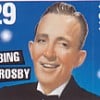Style Tip
On my hub titled, "Corporate Surveillance: Hi, Friend, I've Got My Eye On You" I've received a style tip questioning "Is it possible that you have an image in your Hub that is blurry or low resolution? We recommend using only high-quality images in your Hub." I believe the photo is perfectly adequate as is. I prefer to keep the photo as is. Can I get the "Style Tip" deleted?
There isn't a good reason to get it deleted if your hub is published. It only shows when you are in edit mode anyways. Just ignore it if you are satisfied with your photo.
One of the guidelines here is that writers are expected to have high quality, clear photos. I would be surprised if your article does not get unfeatured because you did not edit the photo.
The photo in question is quite clear. I've searched for others but have not seen any that would work for me.
Would somebody please look at my photo and tell me that it isn't just as clear as any other photos that have been approved? It seems to me it's arguing over trifles.
This photo is pixelated (unclear). Its size is 260 x 284 pixels, bite size: 21.0 KB
It works as a thumbnail in your profile page but not in the hub.
This photo on the other hand is not pixelated. Its original size is
1725 x 810, bite size: 107 KB:
source:http://ds106.kendallparker.com/ds106/peek-a-boo-ds106-i-see-you/I don't know about pixelated, Sue, but what I do know is that the picture looks fine to me. My hub is only enhanced by photos -- it's not about photography. The photo that is "not pixelated" loses the point of looking through window blinds.
I did a Google search for other examples of the same photo that might be at higher resolution and found several. One is at mac(dot)h-cdn(dot)co/assets/cm/14/49/5482ee8f5d94f_-_mcx-snooping-de(dot)jpg
What I do with such photos blow them up to full size (or greater) in a browser window (use the ctrl key, + [plus] key combination) then use the Snipping Tool available in Windows 7 or Windows 10 to make a cropped copy of the area I want. If you do something like that with this photo, it will look better, and won't trip the HP pixelation trigger.
The other issue is, I didn't see any indication of the copyright status of this photo, so it wasn't apparent to me that it can be legally used.
EDIT: One more thing. Have you checked for how the photo looks in mobile view, where it will be expanded to full-column width? Most of my views come from mobile these days, and I suspect this photo will definitely appear pixelated in that view.Thanks for the good advice, RonElFran. I will see if I can follow it (I'm inexperienced in the technology so it will be a bit of a project for me -- and I am even less knowledgeable when it comes to copyright status of photos. I'm presently in the process of trying to meet HubPages requirements for ads and links so it may be a while before I can resolve the issue with this hub.
Hello mister William F Topey. Perhaps , it is time to invest in a new device to capture moments that you can use for future hubs. A few years back, the cameras did not have the results to adapt in the computer. Present devices or new cameras will give you good results for your hubs. The pictures lengthen with the new devices. Good luck with your pictures.
Thank you, erorantes. Most of the photos I use are from the Web so I don't have control over them. When, and if, I have time I will try to replace them with my own photos, but I'm not very well versed with technology (and I'm much too old to spend time learning it.) I appreciate your advice. I will make an effort to get better photos.
I have the same message on two of mine, but I am happy with the images so I just ignore it.
I agree with TT2. It is now recommended to only use high quality (large) full-width photos to comply with mobile design.
You don't HAVE to show them at full-width, though. You just need to be aware that on a phone, they will show as full-width so they need to be a good enough resolution for that display.
My photo in full width looks as good as any photos on my hubs that are approved. It's the photo I want to use so it would be a shame to be forced to use something less appropriate for being a trifle under the number of pixels HubPages has set for a minimum.
Thank you for the suggestion, calculus-geometry. It sounds like a good idea.
Yes, someone advised me to add white space on each side of the photograph and it works a treat - it also means that you can have a fairly small picture if you don't want one which seems to take up half the page because of its height - the wider you make it by adding the white space, the smaller the overall picture will look and it will reduce the height in order to fit the width. Hard to explain - just experiment.
Thanks, Gloriousconfusion. If I get enough time to experiment it's an option that may work.
Suit yourself. HP has policies in place to maintain high quality standards both in content and visuals. It is a shame if members refuse to adhere by those standards as that brings down the whole site and we all suffer.
Sometimes it's far more important to have a little flexibility than to set arbitrary standards.
Related Discussions
- 21
Low Resolution Pixilated Images - is this ONE photo going to sink me?
by Lionrhod 9 years ago
Been fixing my lens/hubs and this morning I worked on the story about my Dirty Family Secret.Everything looks okay (though I'm concerned how to deal with that duel module) except for one photo in the slideshow.On Squidoo, this photo looked just fine. Hub Pages blow it up huge as possible and of...
- 18
Full Width Capsule Edit Glitch
by Liz Elias 6 years ago
Hello-- I've been working diligently to edit all the hubs listed under 'which of my hubs will be affected.' I've gotten it down to under 200, but there are still many to go through.It has been gratifying to see the list shrink, and titles disappear from that list as I go. However,...
- 16
Is there a way I can adjust the thumbnail of a hub?
by Anna Sherret 7 years ago
Does anyone know if it is possible to adjust the thumbnail of a hub? One of my thumbnails is of a picture which is portrait of a person and the way that it has been cut makes it look a bit strange as his head is cut off so ideally it would be adjusted so that his head was included?Is there a way to...
- 14
I am making a mess with formatting on my new Hub - help!!
by suziecat7 13 years ago
I am becoming frustrated. I cannot get my photos to align with my text capsules. There was a white gaping space between one text capsule and the relevant link. So I clicked "don't display" on all photos and tried again. Is there any way someone could take a look without me publishing the...
- 31
Profile Background Photos to Be Retired
by Christy Kirwan 6 years ago
I have a very quick announcement today. We are retiring profile background photos soon (the images and themes you can set to appear as the background to your HubPages profile page).This is a feature that is relatively infrequently used. Additionally, when it is used, images are often uploaded that...
- 20
2 Little Questions...
by Isabella Snow 16 years ago
I know, you've just changed tons of stuff and I shouldn't be asking for more already!But can you at least tell me how possible these 2 are?1. With groupings, would it be possible to cross-list hubs in different categories?2. Would it be possible to make hubs wider than they currently are? Or is...