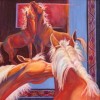Bypassing headline slot
I have one simple question.
Recently I read a hubber's text and was mesmerized by their lay-out/design.
What impressed me was how they obviously bypassed the slot on the first page "Start New Hub," at the top where we type the headline and they inserted (on their hub) a gorgeous Type-styled or Photo Shop-manufactured headline in a Caligraphy-type of headline.
My question: How do I bypass the "Start New Hub" slot: "type in headline" and go directly to the hub to start laying in my photos and text?
Thanks sincerely.
Kennethpsycheskinner . . .I may be putting my ignorance on display, but can you explain what you mean by link and how to do it? I would much appreciate it.
I think what Psycheskinner is suggesting is, it would help if we could see the Hub you are talking about.
I can't think of any way that a Hubber could change the font of their Hub title.My guess is that it's the first image immediately below the actual title, possibly a Made For Pinterest image.
Marisa, the hubber's work that I read, she changed not only the font, but added an attractive attention compeller that got my attention and kept it. I did NOT see the usual Times/Century Roman-style of headline that HP has in their hopper to use as a headline. Not at all.
-----------------------------------------------------------------------------------------------
SheilaMilne, I never thought of what you are saying. I may try that when I finish writing the hub that I am researching now.
Thank you both for your input.Like I said, we can't comment unless you tell us who the Hubber was and preferably, provide a link to the actual Hub.
@ Marisa, I will take some time to try and find that hub. I wish now that I had taken note of the name.
I agree with Marisa, Kenneth. Without being able to see what you're talking about, it's hard to respond.
@bravewarrior and psycheskinner:
I hope to find this hub in the near future. But as I recall, there was only ONE headline. Not the one we type to start the hub. That part was not there just the beautifully-designed headline written in a font that is not on HP's font selection.
If it is an image the plain title will still be there just above it.
psycheskinner, no, it was headline in beautifully-styled words obviously made from a Microsoft Paint, Type Styler or Photoshop program. HP does not have an app for designing headlines like this one that I saw.
I just checked. One can indeed stick an innocuous, unnoticeable, single character in the headline slot; thus the image then taking center stage. Not sure that's a good idea though...
but with your idea, which I like, wouldn't the link on HP have JUST that one character since the self-styled headline would not take up the Headline slot?
I am not getting anywhere.Very good point.
When first starting a new hub, just use words you would want to be part of the link. As an example, don't use "the", "a", prepositions, etc.
Then, after you have created the hub and are in the regular edit mode, make the title as you would want the reader to see it. Or, in your situation, the "invisible" title; so as to emphasize the entitled image instead.
However, still not sure that's a good idea. Even though your keywords are in the link, having no keywords in the H1 title still seems kind of risky.@paradigmsearch, Marisa . . .I have scoured HP and hubbers high and low and that one hub is so elusive that I almost gave up.
But . . .when I do find it, no matter the time of day or night, I will post a screenshot of it and then, with evidence to work with, you two can tell me the safest way to accomplish a beautiful-looking hub headline.There is only one way you could produce a heading like that, and it's to leave the Hub title blank and then use a photo capsule with an image of some beautiful text in it.
In that case, I think the reason you can't find it is because the Hub in question has been unpublished. HubPages would not permit a Hub to have a blank title.Marisa, I saw it ON HubPages and it had been published.
I will try harder to locate this hub and hubber and take a screen shot for you all to see and offer comments.Yes I know, but it might've been published some time ago, before the new standards. And maybe a moderator has noticed it since then, and unpublished it for breaking the rules.
@Marisa, odds are you are right, but my quest will continue for I would love to see how this operation is executed.
But what is the point if it is illegal and if you use it, it will cause your Hub to be unpublished?
@Marisa,
Right. I think I will approach Christy at HP and get her input and from you and her, I will either stop the search for this elusive hub or just continue to go along without knowing.I hope Christy has the time to respond, but I can guess what the answer will be.
HubPages dislikes decorations on Hubs - they have said they dislike dividers, for instance. So I can't see them approving a fancy headline.@Marisa, yup. I agree that HP holds a firm stance against (non-Paint Program manufactured) dividers and such, but I have used a few lines and arrows that I made on my Paint Program and used them as jpeg's and she didn't say a word.
But this is a different animal.Well, Christy doesn't personally vet every single Hub, you know. I doubt that most members of the QAP team would notice anyway, frankly.
Can you share the subject matter or any other details that might help folks look for it?
I am pretty sure it is what was already discussed, a blank header and an image
Using non-breaking space characters (rather than spaces) in the title panel of the editor allows you to create a blank title. You need at least 2. You can use the character map to select and copy a non-breaking space character to the clipboard, or hold down 'Alt' and type 0160 on the numeric keypad. You can't leave the title blank because the editor complains. The permalink can be edited to add relevant keywords, but the link may or may not include the leading non-breaking spaces (from the title) after "/hub/". They don't appear if text is added onto the end of the permalink, so they may be stripped out, or are simply not displayed.
As Marisa suggests, the hub you mention may have been noticed and the author got their "knuckles rapped" for not adhering to "The Standards"!Have you checked your browser's history to find the link to the hub you're talking about?
A long time ago, you couldn't use affiliate links within posts. I assume that amazon affiliate links count within that bucket... I've stopped myself from using them in a few recent hubs I've written.. I'd love to know if the rules have changed as I do have my own Amazon Affiliate account set up.
Your post is not related to this discussion Whitney. However, while I'm here, I might as well give you an answer:
I use 1 Amazon capsule per hub where the product is directly related to the title of the hub. Also make sure you have have personally used the product. You need to have at least 300 words describing why you recommend that particular brand of the product inside and around the Amazon capsule to make it viable. This approach works for me as many such hubs of mine have been transferred to niche sites without any problems.
Here is an example of a hub where the Amazon capsule appears towards the end of the article:
Hang Upside Down to Align Pelvis for Good PostureSue, I don't know where you got the idea that you must have 300 words describing the product. I saw another Hubber say this recently and it's not true.
On a lot of my Hubs, I have only one or two sentences about the product and several of those are on the niche sites! So it is definitely NOT a requirement.
I think the misconception comes from the fact that you must have a RATIO of 300 words of Hub text per Amazon capsule. So in a 900 word Hub you are limited to 3 Amazon capsules. However in practice, that many is never allowed, so people think that can't be the rule and are making up their own interpretation.
The most important rule for Amazon is that the product must be DIRECTLY related to the MAIN subject of your Hub and you must be able to say why you recommend the product. If you apply that rule, you usually can't find more than one or two products that pass that test, so that limits you more than the word count does.oops sorry. i was on the wrong thread when i posted.
Related Discussions
- 38
Questions & Answers - To Do Or Not?
by Suzanne Day 9 years ago
Hi everyone,I'm just starting out in the wonderful world of Hubpages questions and answers. I've had a look through the help centre and only found a little info....basically that Q&A's are meant to be a very mini hub type thing, where you can earn the 60% for all views on your Question and...
- 21
I've received no comments on this hub. Any advice?
by Vespa Woolf 12 years ago
http://vespawoolf.hubpages.com/hub/Chil … d-TomatoesI'm new to HP and would love some constructive criticism.
- 58
I could use some advice, here
by Liz Elias 8 years ago
While I opted out of the Hub Pro program, it would be irrelevant, anyway, since they are only focusing on already well-trafficked hubs.I could, however, use some advice on what I need to fix on this one, which has fallen into the "unfeatured for lack of traffic" hole.I thought it would be...
- 34
Hubscore of 100!
by Kate Swanson 16 years ago
I'm thrilled to bits - I finally have a Hub with a score of 100! It's only taken me 6 months It's rather pathetic that such a little thing has me dancing round the room. I've been going through all my Hubs, adding photos and playing with the layout, and I can't even remember...
- 17
What's wrong with these Hubs?
by Kate Swanson 12 years ago
I've been working through the email from HP and fixed up most of my Hubs, but these two have me beat:http://hubpages.com/hub/Tribal-Belly-Dance-Make-Uphttp://hubpages.com/hub/Isis-WingsMaybe I'm just going cross-eyed after going through so many Hubs, but can anyone see what the problem is with...
- 20
Videos that we can include in hubs
by Sakina Nasir 7 years ago
Hi everyone! I have this question. Is it okay to include videos uploaded by other people into a hub? Example: I have included a video in my hub from YouTube which is not mine. Is this legal? Your help will be appreciated. Thank you.