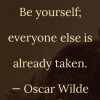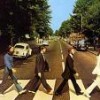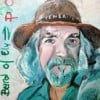Some Search Engine Help For More Traffic
I thought I would start publishing some search engine tips to help everyone to get some extra hits from the search engines.
1. Long Tail
Do you know what the Long Tail is. Its where you use a 3-5 word title for your Hub and you can find some long tail titles that you can rank very well for. You would be surprised what some people will search for. You can use the Free Keyword Suggestion Tool at Word Tracker to help you in your search for your long tails. You will find it at
http://freekeywords.wordtracker.com/
2. Google Image Search
You should always name the images you use on your Hubs. If you do in time you will find that you will pick up some traffic from Google Image Search. And every bit of extra traffic you pick up will add to your bottom line.
Your text is very important and you need to use a spell check program when writing it.
Each Hub Page you build should be targeted for 3-5 keywords and or keyword phrases.
Here is a great Key Word Selector tool
https://adwords.google.com/select/KeywordToolExternal
Sometimes its busy and loads slow. Give it time or return to it later if the page does
not load for you. It is well worth the effort. There is no magic keyword density formula. There
are only some guidelines to consider, when deciding how heavily to place keywords on a web page.
Google has the strictest requirements, regarding keyword density. No more than 2% of a web page's words should be the targeted keywords. Any more will be considered spamming by Google.
On the other hand, Yahoo and MSN Search have much higher keyword density tolerances,
perhaps as high as 5% of total words. That difference leaves quite a distance between the
optimum limits for Google and the levels permissible in Yahoo and MSN. A prudent webmaster will recognize that a trade off will be necessary, while ensuring that the copy reads well for potential customers and clients.In other words I am telling you to write so people can read what your writing. I know you will see key word stuffing but resist the temptation.
The ideal compromise is to maximize the keyword levels for Google, without writing copy that doesn't read well. Use the keywords only where they make sense when reading the copy. Poorly written copy might draw some extra visitor traffic, but is unlikely to convert that traffic into clicks to your ads.
And in case you did not understand that let me say it this way if you had 1000 words on a page and you repeated the word widget 10 times in those 1000 words it would make widget have a 1% keyword density on that page. For your pages to be well liked by Google you need to stay at 2% or less.
Okay I hope everyone got the little lesson on Key Words there. Its very important and I
truly believe Google is paying much more attention to this than they used to. Bottom line
keep keyword density on Google optimized pages at 2% or less. On pages you build for
Yahoo keep your keyword density at 5 % or less.
Here is a tool that you can use to check key word density
http://www.webconfs.com/keyword-density-checker.php
Google right now looks at ( I think )
1. Key Word Density
2. Back Links
3. Back Links From Long Established Sites In The Same Niche or area
Its hard to do but you should beg , plead and yes even pay for links with long established ( 2 yrs or older sites ). But they must be hard links. Nothing in a script of any kind. And you want them as near to the top of that other site as possible. CAUTION If Joe Blow has a Pr 5-7 site and he is selling every Tom , Dick and Harry a link you do not want your link on that page. Repeat don't do it. Leave it alone. Google is not stupid. They know this goes on and believe me they are on to it.
Okay I hope that helps some one out. None of the links in this post are mine.
If anyone has any questions feel free to ask. And I will try to give you a quick answer.I used this technique in my hub "How to draw a demon" and it worked pretty well especially since I researched the hub title beforehand and optimized the keywords to fit what I intended to show, this is the key my friend and there are many long tail keywords to go around in many niches, so do your research everyone!!
You give far more detailed advice than I could at present, but soon I will become a traffic Jedi, the force is strong but the mind is knackered!!No. They are usually forbidden as promotional.
This is a 10 year old thread, fgs.Do backlinks from Hubpages posts and threads can help our SEO?
For More Traffic
And To Get Your Hubs Indexed In The Search Engines Quicker
Be sure to add your RSS feed to your " My Yahoo " and your " My Google" home pages.
On your Google Home page go to the link top right that says " Add Stuff "
Once you click on it another page will open up. When it does you will see a link over on the left that says Add feed or gadget , Click there and add your RSS Feed from your profile page here at Hub Pages.
You will find that if you do this your Hub Pages will get indexed much more quickly.
Note you can click on items in your tag cloud on your profile page and you will find you have RSS feeds for each term there. You can also submit these feeds to your " My Yahoo " or " My Google " Home pages and you will find that in time you will start to see hits from these sites show up on your Hub Pages.
Give it a try and see how it works for you.For those who would like detailed instructions on doing this, I have them (with lots of screen shots) on a Hub:
http://hubpages.com/hub/How-To-Use-An-RSS-Feed
JennyThank you sooooo much for this. I never would have thought of it, and I needed the step by step instructions you gave to do it, as I am a techno-klutz. I put an RSS feed on both my iGoogle and My Yahoo Page last night and have already noticed a traffic increase--not only that but my hubscore has risen to its highest number ever. It's a miracle

Glad it helped and I will het together some more things.
I did this ages ago but have to redo and rejoined adsense again with all new accounts. I cannot find the add stuff bit now that google has changed can anyone help me please.
- Moszposted 16 years ago
0
Thanks for your guide! Lot's of good information. Look forward to more posts by you.
Thanks for your reply. I will be posting more.
Thanks Mate for the reply. I started in 1992 and I make some good to great money online so I do know what I'm talking about. But I am almost completely self taught through trial and error. I will be posting some more. I enjoy trying to help people.
Thanks so much for the helpful information. Not many are willing to take so much time to post useful information for free.
Thanks Angela for the reply. It is appreciated.
Do you track your statistics for you hub pages or do you use your hub pages to direct traffic to your blog or site where you have more info, sell something, affiliate links, etc. The last thing I want to do is monitor the stats on another site.
I feed my Hub Pages from my Blogs and other sites. I plan on getting much more serious about it in the future. As far as creating a lot more Hubs and feeding them a lot more traffic. Traffic is what you must have if you want to make any serious money from adsense.
Good stuff, thanks. I've never really used rss seriously, but it sounds like I should give it a go.
Thanks Jenny, I remembered your Hub and went looking for it when I saw the tip about My Yahoo!
I'm going to ask you what you're bound to think is an incredibly dumb question.
I understand keywords are important. However, when I look at Analytics, I often see not words but phrases. So are the "keywords" that I'm supposed to be using actually phrases, rather than just individual words? Does that mean I need to use the whole phrase exactly as it shows in Analytics?
Also, does that mean I shuold list all those phrases in my tags, even though I already have the component words listed individually?Exactly and another word for it is the long tail which is 3 - 5 word phrases that people search for. Find some good ones and you can make some good to great money.
Your tags on your hubs should directly reflect what is on the hub and what it is about. For Google Key Words need to be kept at a density of 2 percent. Check the first post in this thread for exactly how to do this.
keywords is a bit of a misnomer. "keyterms" might be a better way of putting it, but regardless, keywords can be multiple-word terms.
I did read what you said about the 2% limit and was surprised - the website you recommend gives a recommended density of 3% to 7% on average. Mind you, I did rejig my Helium Hub to bring the mentions of the word "Helium" down below 2% and the Hubscore shot up to 100 - no idea whether there's a connection.
Sorry if I'm being dense, but what you're saying is that I should use the keyphrases in my Hub titles and urls, and also in the body of the Hub. Do I also use them in my tags (i.e. if I already have "volumizing" and "hair" as tags, do I also need to have "volumizing hair" as a tag?)Where ever possible use the key word or key word phrase in your title , and in the body of the hub or hubs. The url really does not matter. You can create sub titles also in the capsules on your hub. If you stay between 2 percent and 7 percent you will be okay. 2 percent is a target to shoot for. Google loves it on the low side and Yahoo likes it on the high side. Another important thing is back links. You need to pursue back links where ever possible and if at possible it will work much better if they are inbound links. I create mass amounts of blogs to create back links to my Hub Pages. I plan on really working on it much more in the near future.
Thanks Crazyhorse I have added to google But how do I add to yahoo
Be sure to add your RSS feed to your " My Yahoo
When I click on rss in yahoo it comes up with the html. Do I insert profile link in there or what. ThanksEileen,
Use the instructions in my Hub to create an RSS feed from your HubPages account:
http://hubpages.com/hub/How-To-Use-An-RSS-Feed
and copy the URL for your personal RSS feed (remember to add the ?rss - as per the instructions in my Hub - before you copy the link)
Then go to Yahoo - follow crazyhorse's directions vis the "add stuff" button - and paste the link into the Yahoo box for the RSS URL.
JennyI'm having troubles with Yahoo too. I've tried it with the ?rss and without, with a slash ?rss and without. Its telling me to use a "valid URL" *sigh*
- terrygposted 16 years ago
0
When you have set up your rss feed its also a good idea to "ping" Weblogs.com to let them know you have updated content on your feed each time you add a new hub.
Go to weblogs sign up and submit your rss url and set to ping.
This way your feed will always be updated. Wow - I think I'm going to take a day or two and re-work some hubs to see what happens. I might need to take out some key terms like Marisa did in a few hubs. Thanks!
I have re-read Jenny's article a bunch of times and maybe I just can't see the small print, or maybe I'm just super dense. I have taken the URL of my profile page, copied it, and added /?rss to the end of it, correct? That's add I need to do? But for some reason, the information is not showing up on iGoogle and is not going through on Yahoo home page.
Jenny - can you help me out? I'm off for an hour or so, but will check back. Thanks a million.I did it by right-clicking where it says "subscribe to Marisa Wright's hubs", copied the address and pasted it into the URL box of iGoogle and MyYahoo without adding anything. Both worked.
My Hub is a step-by-step for getting an RSS feed of your Hubs by tag. You start by clicking on a tag, not with your profile - this will give you Hubs by topic.
If you want ALL your Hubs in date order, it is just slightly different.
Go to the box where it lists your four latest, and click on "more" - that page is the RSS of all your Hubs in date order. Copy the URL
Go to your iGoogle home page, click "add stuff" and choose the CUSTOM RSS READER. Click the "back to iGoogle" link.
The reader wil be there, full of content that is not yours.
Click the drop-down triangle icon to edit the widget, select "edit settings", and it will open up a whole form. The first field is "Feed URL". Paste your URL in there, and ADD "?rss" to the end of it.
It defaults to showing 10, but you can alter it to show anything up to 100 by changing one of the fields.
Then hit "enter", and all will be well!
Jenny
P.S. This can also be done for your Hot Hubs and/or your Best Hubs.
your rss link is http://hubpages.com/author/stephhicks68/latest/?rss
just copy this..its working..Help!!!!
This is complicated I must be getting worse.
I sorted out google one for rss.
But I want to do the Yahoo one. have tried to do everything.
So last time I tried to do click the Eileen hughes my subscribe.to my rss
and it just goes bing a window comes up and virtually tells me to gett.......
What am I doing wrong. I cannot enlarge steph. hubs directions to allow me to read it clearly.
rrrrrrrr frustrating.http://hubpages.com/profile/Eileen+Hughes/?rss
I just went in to yahoo and added this but it said cannot find that. so now what.
I copied the above from my profile page and then added?rssOK Eileen. You don't want to click on "subscribe" because all that will do is sign you up to get a feed of your own articles. What you want to do is RIGHT click it and select Properties. That will give you a grey box. Then you copy the address and that's what you paste in, don't add anything.
This is what you want to paste:
http://hubpages.com/author/Eileen+Hughes/latest/?rss- terrygposted 16 years ago
0
And while your there in your iGoogle reader you will see the titles of each of your hubs or posts populate over from the rss feed into your reader.
Click on each title and click on the unshare icon and it will turn into a share icon. You will also see edit tags and this is where you place the keywords applicable to your hubpost.
Then you should set up an account at weblogs.com where the rss feed can be installed and pinged all over the nets readers. Its all very self explanatory doing this at weblogs.
If you don't do this then only you and Google know about your feed. When done your feed could be syndicated all over the net generating solid inbound links that you would not believe. (and looked favorably upon by G). RSS feeds are syndicated by keyword, that's the tag words you have added to each post heading in your reader.
If you are going to do something, then you need to know HOW to do it right.
When I click on the title of the article in iGoogle, it just takes me to the article in HubPages.
Is there a way to share all items? I just did this with my blog and did it for nearly 100 posts. It was time consuming. There must be a way to select all and share all. DO you know how? Sounds like a good hub.
I followed Marisa wright instructions and have done successfully for yahoo but i cannot see urlbox of igoogle and just clicked ''add stuff'' and then ''add feed or gadget'' and finally pasted that rss link there.is it ok.thanks Marisa
These are more great tips! crazyhorse, your most recent threads would be great stickies to the forum.
Thanks I appreciate your words. I really do.
Thanks everyone for your help Ias said before did google ok
Just yahoo not working says this:
Find Content
Your Page
Change Layout
Results 0-0 of 0 for "http://hubpages.com/author/Eileen+Hughes/latest/?rss"
Sorry, we didn't find anything about "http://hubpages.com/author/Eileen+Hughes/latest/?rss". But you still may be able to add something about "http://hubpages.com/author/Eileen+Hughes/latest/?rss" to your page. Just check out some of the quick tips below.
Still trying some things they suggestThat rss to iGoogle thing - just done it. Very easy and a good idea. Thanks, CHG!
HOOOOOORRRAAAY!!!!
I FINALLY GOT IT TO WORK IN YAHOO. Dont know what I did different
just kept doing it over and over. maybe they got tired of me coming back all the time. Thanks EVERYONE for your patience.
CHEERS I CAN SMILE NOW THANKS AGAIN YES I AM SHOUTING ITCongratulations!
To defeat the YahooBeast is a mighty deed, indeed.
I hereby dub thee The YahooBeast Slayer ...
JennyThanks for that Jenny
Much appreciated all of your help. It is so frustrating when the more you try to do simple things they seem sooooooo hard.For backlinks it's important to analyse the competion backlinks, and try to get the same backlinks or even more. A good free tool to find that backlinks it Seoquake, it's a firefox extension. You just need to use firefox and add this extension:
https://addons.mozilla.org/pt-PT/firefox/addon/3036
It helps a lot find the backlinks that we really need so much.waynet thanks for the reply. And yes the long tail works and works great.
I've had the RSS feed on iGoogle and Yahoo for a few days now, and it's done nothing for my traffic. I already get 85% of my traffic from search engines anyway, would that make a difference? Or is it just that I haven't published a new Hub lately, so there's no new activity on the RSS feed?
BTW, can anyone tell me if there's a problem with having more than one Google account? I have only one Adsense account but three Google email accounts. It hadn't occurred to me that I could use that same login for any Google service, so perhaps it's not the right thing to do. I can't find anything about multiple accounts in the Google help. Anyone?What are the SERPs (Search Engine Result Pages) for your major keywords? If they not on top three or even on the first page, you still have long way to go to improve your traffic.
Based on Google TOS, you cannot have more than one Adsense account.
Goldendragon, I do have only one Adsense account. I have more than one Google email/iGoogle account.
I have no idea how to find out what my SERPs are!I have more than three accounts. There is nothing wrong by having more than one. If you have multiple sites its better to use G's email accounts to keep in contact from visitors to each site.
I have the name of my site first followed by the Gmail account extension. Its easier to keep track of.
Longtail Keywords 3-5 word phrases can be highly productive. You might be surprised at what some people will come up with to search for.
I have recently written an article called it's all about the image and am sharing some experience in ranking for Google images. Surrounding text is VERY important, so whatever is above or below your image should be the right keyterm you want the images to rank for.
Hope you don't mind me linking to my own site, but I think that this advice might be useful to you guys!This is definitely something related to the thread and beneficial to people reading it - so linking is fine.

Hope you don't mind I commented on your post over there and gave it some boost
Thanks so much for the information! I am learning what I can here and am determined to make a success of it and the more I can find out the better!
Thanks, that was really helpful. Being new to this, it is great when someone is willing to help.
Where is the "Save as Favorite" feature in Hubpages when I need one? I would like somehow save this info here onto hubpages and many other great hubs that I read! Anybody know if this feature will be available?
I think there may be--- but what I sometimes do is copy and paste info into my own text document and save it as a file. I"m sure most anyone can do this one way or another-- though I'm a Mac user, so my directions might not apply to you.
This is great stuff - I've not really looked into the forums much before now and this is really helpful. I hadn't thought of using my HubPages RSS feed to promote the articles etc. On my normal site I use CARP which is a PHP plug-in that displays feeds on your site - nice for keeping the search engine spiders busy as the pages change every couple of days. I'm pretty sure I can find a good use for this on my site too!
Its okay I have worked it out at last just a bit slow. Thanks
- cvaughn570posted 15 years ago
0
Vietnamese,
I created a folder in the bookmarks/favorites of my browser and labeled it hubpages stuff to keep things like this in. I refer to it all the time
Related Discussions
- 34
Key Words, Long Tails, Getting Traffic And Making Money Tutorial.
by Thomas Byers 12 years ago
A lot of people fail to see how important research can be. Below is a list of the most popular niches. Make Money or Save Money* Debt* Insurance* Credit cards* Loans* And many moreSelf DevelopmentSpiritual/SupernaturalInformation Technology (IT)Online shoppingHealth And...
- 26
On Page SEO - Keywords in BOLD
by Wesman Todd Shaw 9 years ago
One thing that I've noticed in my traffic stats is that one particular hub about a particular acoustic guitar - seems to be doing better than other hubs about what I would think would be guitars that are more sought after.So I looked at the hub that is doing so well, and tried to figure out why...
- 67
I found keyword with no competition but massive traffic
by Gary Anderson 8 years ago
But I am wondering why there seems to be competition in the real google world and no competition showing for it in the external keyword tool world?
- 32
Keyword Ranking and Density
by Natalie Frank 5 years ago
Hi All,I've been focusing on trying to improve my keyword SEO and had a couple of questions - How many keywords do you try to rank for in a given article? I know this will depend on length and topic but ballpark? Can you try to rank for too many keywords? (Obviously if it makes the copy...
- 22
What is more important, a catchy title or a correct keywords?
by Ru-an 14 years ago
I heard someone say that if possible your hub title should be the exact keyword that you use as your main keyword, if you want to rank high in search engines. But that doesnt allow for a catchy title which will get you seen easier on a social bookmark site for instance, which could boost your...
- 17
Free SEO Keyword Research Resources Beyond the Basics
by Butch Tool 8 years ago
Hello, dear fellows, I am hoping that someone with more experience may be able to direct me to any free resources that will help me learn how to become an SEO master. Primarily, I want to learn how to do in-depth keyword research to pick great niches to write about that have a high payment on...