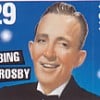Backlinks
And once again i turn to my fellow hubbers for help, backlinks, what is it, how does it work, and how do you do it,
I apologize for my lack of skills with computers, and then thanking heaven for my highly skilled friends here at hubpages, thank you all, and a merry christmas
yours
J.TIn a nutshell, backlinks are the links to your hub from other places on the Internet. And getting as much of them as you can is you main job after you published your hub. Your ranking on search engines depends mainly on backlincks you have...
Thank you misha, finally i understood it, but where do i place these links back to my hub
best
J.TIs this the right place to ask.....How do you get backlinks on other sites? I have none, but I'd like some.
Guys, that thing is too huge to be covered in one forum thread

To give you an idea, I started to study backlink strategies and apply them a couple of years back, and I still can't say I know everything on the topic. Probably just a half of what needs to be known. And worse, that thing keeps changing every day...
Start with searching hubpages, there are several good hubs on the topic... Try some ideas and see if they work for you. Search and read more, try more... Dump the ones that don't work, expand and refine the ones that do... That's pretty much how it works...Quality backlinks are the key and not necessarily quantity. If you have a THEME in more than a few of your hubs you can go to wordpress.com and start a blog about the subject. When you link back to your own hubs those links are quality if you spend the time to write some good posts at wordpress. And of course there are other free blogging places where you can do the same.
And of course no one even thinks about internal links when they think about backlinks but they can be even more valueable. Lets take SunSeven for instance. SunSeven your profile is a PR 4 if you linked to some of your better hubs that don't necessarily rank in google.com they probably would after you linked to them from your profile and a wordpress.com blog.
Just a few suggestions- El Rayposted 16 years ago
0
From the previous replies, you should be social bookmarking and pinging (use Pingomatic.com, Pingoat.com or FeedShark) your Hub pages when you initially publish/and when you make any updates. Sites like OnlyWire and Social Poster organize all your social bookmark accounts to make posting easier, but it takes some time to set up. IMO OnlyWire isn't as reliable as Social Poster (SP actually takes you to each bookmarking site to post).
You can also use authority sites (like EzineArticles, Squidoo, Blogger, Yahoo! 360, GooglePages, Geocites) to create backlinks to your Hub pages. Ideally, these links need to be anchor text links (using keyword tags). You also need to link/backlink each site you set up to the others in your web.
Also, leaving comments on blogs w/ high PR is an excellent way to quality backlinks to your Hub page. Your comments should be relevant to the post (which should be on topic for your Hub pages keyword). I use CommentHut and PR Backlink for this. The Portal Feeder guys are giving away the full version of their Comment Kahuna software that does this. See their blog...http://portalfeeder.com/blog/free-uber-powerful-promotion-software-wow-88 (you will need to opt-in to get the unlock code). Hi J.T
Below is a mini tutorial on how to use onlywire to get backlinks to your hub. I hope this will help.
Onlywire is a free service that posts to multiple social bookmarking sites and once set up will save you a lot of time.
So sign up for a free account at http://www.onlywire.com
The only downside with setting it up is that you have to sign up for all the bookmarking services as seen on the right of the page at http://www.onlywire.com
Although it is well worth it! So once you have signed up for all those services with your username and password, click the bottom that says “Save My Logins”. I advice you sign up with the same username and password for all the bookmarking sites so that you won't forget it later if you need it.
Click and drag the link that says “Save Page (std) (No Frames)” to your toolbar or web browser. Now to add your hub to these social bookmarking sites simply click on the button in your toolbar that says “Save Page (std)” a window will be open to you where you enter your hub details ie your hub title, hub url, tags etc.
Title: Put your main keyword in the title field.
Url: You should enter the url of your hub.
Tags: Put at least three other keywords relating to your hub topic.
Comments: Enter a description about your hub and you should enter 3 paragraphs of text here remembering to use your key phrase often.
Lastly make sure that all the sites are ticked and then click on Bookmark Page!
Once you have it all set up it means you can create a lot of
backlinks quickly without having to go to each bookmarking website.
With this website you can instantly submit your hub to at least 15 social bookmarking sites in the space of 5 minutes that will really soar your search engine listings!
NOTE: Don’t submit more that 10 hubs in a row that has to do with the same topic. It will be considered as spammimg and your account might be deletedDid you guys actually bother to check the results of OnlyWire posting? Despite of the claims, it posts literally to just a handful of bookmark services... Those five links will not make any worthwhile difference in SERPs for 99% of keywords... More, it gets your account banned on some services just for attempts to post... Use at your own risk...
So many good answers, i don´t even know where to begin, but i´m beginning to get the picture about this backlink thing, thank you everybody
J.TI could be wrong about this, but it has often struck me (based on studying my own traffic patterns at other venues and websites where I have written) that you are better off just being really good at creating your own cross-linked network. Doesn't excessive automated submission increase your risk of getting flagged as a (keyword) spammer?
Of course, much of my writing is somewhat specialized, so perhaps "picking and choosing" makes more sense in my case, because I don't 500 backlinks to get a good ranking.
--Peter
(who's watching and learning)
Related Discussions
- 26
Backlinks? Worth the Effort?
by Ricky Rodson 3 years ago
Aside from the classic "Write good Articles" what is the best way to get backlinks? My top two articles get half their traffic from Pinterest. I make a Top 10 list and just go down the list and pin the photos at the end. And are backlinks worth the trouble? I used to make websites like 8...
- 23
Submitting to sites
by wesleycox 14 years ago
How many people actually submit their links to social bookmarking and/or networking sites. If you do, do you actually see any results. So far I have gotten very little results from these sites. Any tips, suggestions, or ideas?
- 46
Promoting your Hubs, which is most effective?
by Kate Swanson 13 years ago
IzzyM and I have been chatting about backlinking, and disagreeing on what's the best way to go about it. She's been spending hours backlinking her Hubs on social bookmarking and backlinking sites, because she feels that's been recommended on the forums by Hub gurus. I'm not at all sure that's...
- 21
Social Bookmarking Sites: To post or not to post
by jcwin228 13 years ago
I've been using a variety of social bookmarking sites to increase traffic and for the do-follow links, due to a great hub by Ryankett, thanks Ryan!! Recently though, on a few sites like Kirsty or Wagg, even after several months, my bookmarks are all marked as "submitted", but none of them...
- 20
Backlinks and work VS just leaving them to bake...
by LarasMama 13 years ago
I continually see two types of groups on the forums/HP. They are the following:1. If you backlink in social bookmarking sites and spend lots of time going over your hub, working hard at getting them out there, you'll make money.2. If you leave a hub alone for a while, even without a lot of work,...
- 41
Where do you post backlinks?
by vanhove 16 years ago
I hear all the time that you guys post alot of back links. could someone please tell where you would post backlinks at on the internet.