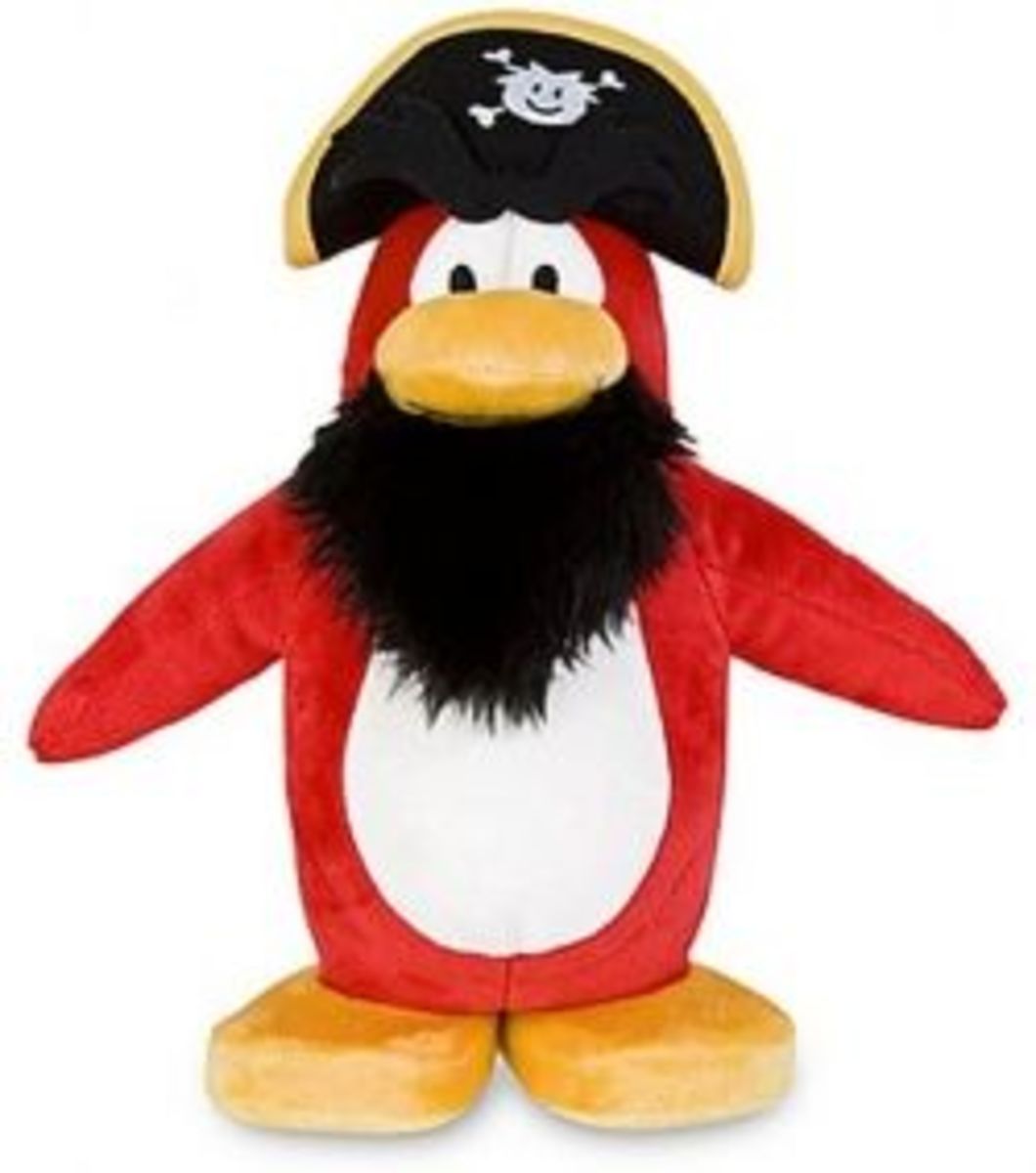- HubPages»
- Games, Toys, and Hobbies»
- Computer & Video Games»
- Online Video Games
Beta Testing With Lego Universe
Networking Technical Problems
It may have been 2 years ago when I first heard news of Lego Universe's coming. It is a massive multiplayer online game (or MMOG) along the lines of Sims online, World of Warcraft, and Second Life. The release date was originally November 2008. As a lover of everything Lego, I was excited, even if it was a MMOG. I hate MMOG games which are complete waste of time.
At the time I had no idea what the Lego Universe game was all about. The online commercials would have you believe that you can create your own character, change the appearance, and do just about anything in the Lego virtual world including the building of any object. There was a rumor about bad guys in the Lego world roaming about that you could fight. The other Lego video games that were not online were really great: Lego Star Wars, Batman, and Indiana Jones. The puzzle solving and action were super. I was hoping that Lego Universe would be as good.
In the past it seemed like the dates of the game's availability kept slipping every quarter. I think there was a time when the Lego website just mentioned that Lego Universe was "coming soon" instead of offering dates that kept changing.
I was not surprised. Project Management of anything big like software released in world market or even the release of hardware or systems is usually never finished on time and on budget. The only exception seems to be construction projects. Your local road work may take three times as long to complete but a large building financed by very very rich people seems to always finish early or on time.
Lego Universe has two release dates: October 8, 2010 for those that pre-ordered and October 26, 2010 for the rest of the public. I have only played a few hours of the game for free. I spent about the same number of time just trying to get through technical problems.
After waiting several weeks after my request to be a Beta tester, I was able to activate my account and download maybe 2 Gigabytes of software. That is a lot of software to download but with Verizon Fios, the download was complete overnight.
After installing the software and seeing the cool introduction of Lego Universe, I was really excited to play it. Unfortunately, there was a connection error with no details about why I could not connect to the server. I even removed my firewall and anti-virus software to ensure that information would get passed from my computer to the Lego Universe server.
I could not fix the problem myself. I e-mailed Lego the problem and a few days later, it seemed as if I was given a generic response. The message gave me a few options to try. One of them was totally obvious as I did check the firewall settings and temporarily turned it off.
The last option that was described in the message was to open up network ports. In private networks, data packets from the network could be routed to specific ports to protect the line and the information exchange. The ports can only be controlled by my network router in my case. For even greater security, a different port is chosen in each new connection to the Lego Universe server. This means that you can't just enter one specific port but a range of ports instead. It is just a matter of verifying if the specific ports are opened or closed.
Trying to access the Verizon router turned out to be a big problem. I didn't have the username and password because the router belonged to Verizon. I really didn't want to deal with the Verizon customer service since I knew that it would take about an hour to finally speak with a competent customer service representative. I did find information from forums on what the default password for the router was. It did not work but after more research, I found out that there was a new default password and I did finally get access to the router.
With the necessary ports opened via the router, I finally succeeded in connecting to a Lego Universe server. I can't imagine ordinary people with no computer networking background trying to fix this sort of problem just to play an online video game. There seems to be too many prerequisites to connect to the Lego Universe server. The first is allowing the firewall to access the server. The correct ports have to be opened. You must know the username and password of the router or gateway in your home network. You must open different ports depending on function such as downloading, server selection, and service patches.
The gameplaying is another matter and will be discussed later.