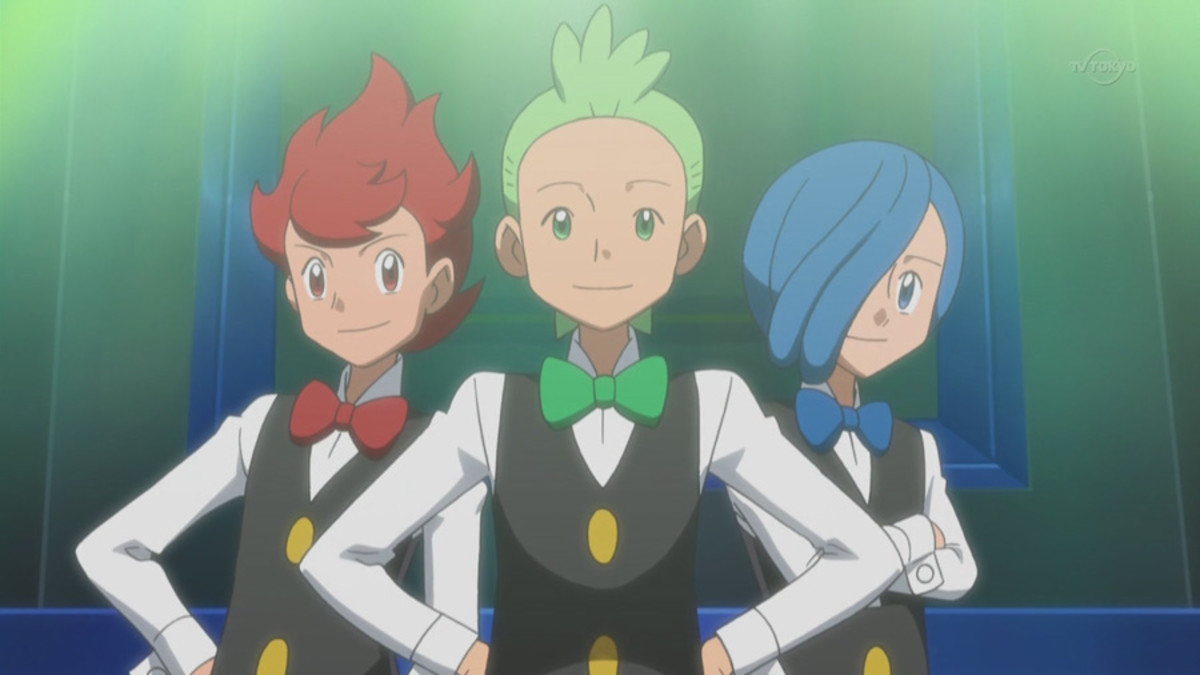- HubPages»
- Games, Toys, and Hobbies»
- Computer & Video Games»
- Video Game Consoles»
- Nintendo Consoles
How to Protect Your Nintendo 3DS Console

Introduction
Your 3DS can provide hours of amazing entertainment, contained in a small yet durable package. However, these devices are not invulnerable. Accidents can lead to broken screens and controls, turning your device into a stylish but useless paperweight. Unless you lined your closet with extra 3DS consoles to make your friends jealous, you might want to put a little effort into protecting your device.
Invest in a Sturdy Case for Taking Outside
The Nintendo 3DS console comes equipped with a nifty feature called StreetPass. StreetPass lets your console communicate with other nearby 3DS players when you're out and about town. The console uses this data to add more content to some of the 3DS' games. If you plan to take your 3DS with you everywhere you go to get more StreetPasses, you absolutely must invest in a good case. Simply sticking your 3DS in your pocket, purse or backpack could lead to damage if you bump into something or have an unfortunate meeting with the pavement. Don't settle for a fancy, but flimsy canvas or cloth case; instead, get a case that uses molded plastic to protect your console.
Even when you're at home, it's not a bad idea to put your 3DS in its case when you're not using it. That way, your 3DS will be protected from accidents, mishaps and mischief - such as a kitten using your console to slide down the stairs.
Encase Your 3DS in Plastic
Even if you plan to never remove your 3DS console from the safety of your home, you may still want to invest in a hard case that will protect your 3DS from daily wear and tear. If you have a limited-edition 3DS, for example, a hard case can prevent your irreplaceable console from acquiring scratches and dents. These types of cases typically fit quite snugly on your 3DS, allowing you to put your console into a sturdy case for trips out of your home.

Clean Your 3DS Regularly
Cleaning the screens on your 3DS can prevent gunk accumulation and scratches. If you leave dirt and grime on the touchscreen, your stylus may lift up the gunk and grind it into the screen, leaving fine scratches all over your screen. Every week, wipe a slightly damp microfiber cloth on your screens to clean them. You can use a little elbow grease, but don't push too hard as you clean. Do not use any other cleaners on your 3DS, and in no case should you ever submerge the console in water to clean it. The dishwasher is right out.
In addition to keeping your screens clear, you also should keep your stylus clean. Don't press the stylus down on the touchscreen if there is dust and other gunk on the stylus.
Use Screen Protectors
Screen protectors are designed to prevent scratches on the upper and lower screens of your 3DS. Most screen protectors are simple pieces of sticky plastic film that, surprisingly, stick to the screens. To properly install these pesky protectors, you'll need a lot of patience to ensure that you attach the protector perfectly, without trapping air bubbles in the sticker. Once you've installed the protectors, be sure to keep cleaning the screen to avoid damaging the protector.
Most of these accessories are removable, making it easy to switch out if you damage the protector.
Use Your Stylus Gently
Some players, including myself, are not huge fans of using screen protectors. If you also dislike the idea of putting sticky film on your 3DS, you're going to have to learn how to be gentle with your stylus to prevent scratches. There are many games that rarely or never make use of the stylus, but a few do rely on that small piece of plastic. Music rhythm games, for example, usually require you to move your stylus around wildly on the touchscreen. Although playing gently may not be as satisfying as flinging your stylus with wild abandon, it will prevent most scratches.
Keep Your Console Out of Sight
Your 3DS makes an obvious target to an opportunistic thief. Whether you're commuting on the bus or hanging out at the mall, keep your device hidden when you're not using it. Storing it in a pocket or purse with a zipper is a good way to protect your 3DS from a thief.
Remember, street thieves aren't the only people you want to hide your 3DS from. If you have young children living at home with you, you probably should keep your console away from them as kids have a tendency to drop (or throw) delicate things. Some adventurous young children may also decide that your 3DS would make a great peanut butter and jelly sandwich, so make sure to keep your console hidden unless you enjoy sticky buttons.
Use a Wrist Strap
Sadly, some 3DS players have had their consoles ripped from their hands as they were playing a game. Fortunately, if you have a Wii console, there is an easy way to fix this problem. Simply remove the wrist strap from your Wii controller and thread it through one of the corners on your 3DS. The next time you pull out your console to play on the bus or train, secure the wrist strap around your wrist. Even if a thief grabs your console, the strap will stop them from getting very far. If you don't have any spare Wii controllers, you can use a lanyard designed for other electronics, such as cellphones and cameras.

Avoiding Silly Mistakes
Silly mistakes, such as using your 3DS console as a drink coaster, can result in some unfortunate consequences. Other examples include:
- Leaving your console in a hot car all day long
- Testing to see if the console is waterproof at your local community pool
- Using your 3DS as a virtual babysitter for a toddler who loves to throw and chew on things
- Letting your cats sit on your 3DS to warm themselves on a cold day
- Testing the aerodynamics of Nintendo's design by using your 3DS as a Frisbee
- Using your console as a doorstop
Be smart with your 3DS to avoid any rookie mistakes that may result in some unpleasant repair or replacement costs.
Conclusion
Like all technology, the Nintendo 3DS console is not invincible to damage and thieves. Although you can't prevent all damage to your console, you can take a few steps to help protect it. Spending a little time and money will let you save Princess Peach for many years.