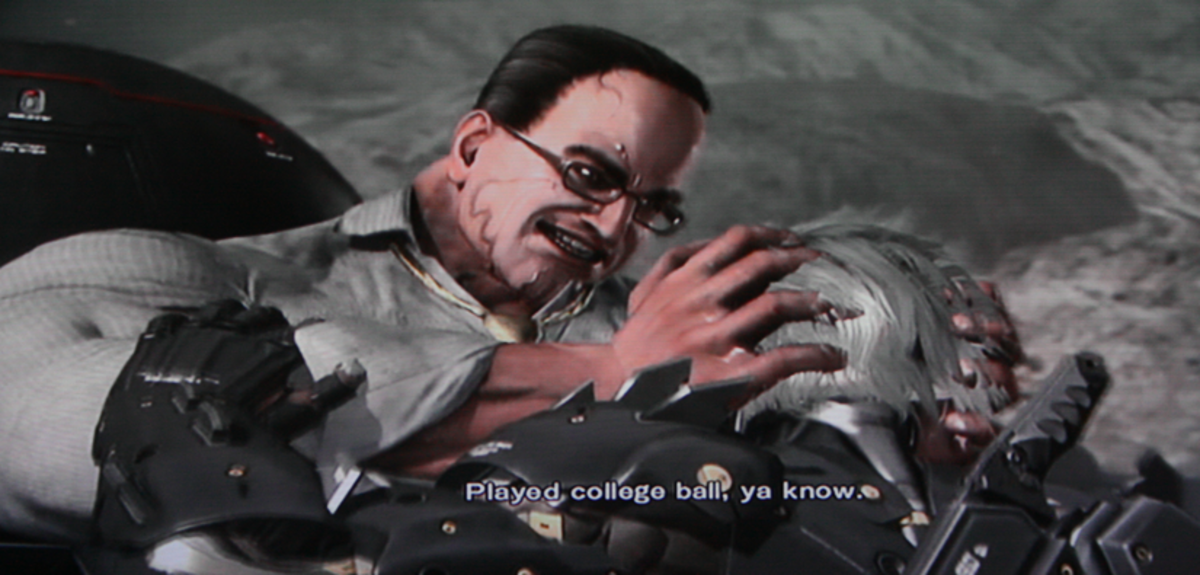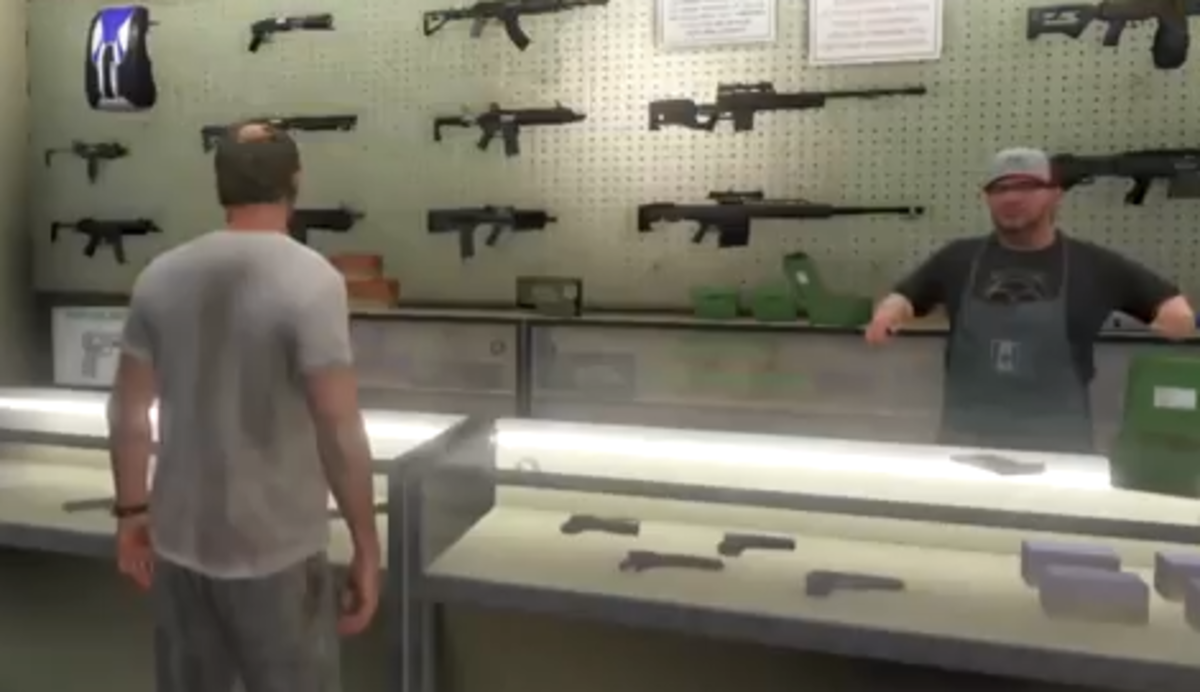Metal Gear Rising: Revengeance walkthrough: VR Mission 002

VR Mission 002 is available not long after you locate VR Mission 001. Proceed through File R-01 until you reach the Old City, shortly after you fight your first Hammerhead helicopter. Kill the enemies on the street and check the left side of the street, near the door at the far end, for a ledge you can jump onto. Use this ledge to backtrack to the first building on the left. The computer console is sitting on the edge of the building.
This mission, quite unlike the last, is one of complete stealth. You can't be seen while murdering the soldiers patrolling the area. Given how action packed the normal game is, this might prove more challenging than it sounds.

The first soldier is a piece of cake. Dash forward and stab him through the back.
The second is a mite bit trickier, though only if you're impatient. Watch around the corner for the third soldier, who patrols the ground. Once he turns and walks away from you, hop up on the boxes to your right and catch the second soldier in the back. If you're especially fast you can use AR to see through the wall, wait for the soldier to be behind the box, then jump up and perform the kill.
The third soldier should now be patrolling ahead of the box. Jump down and you can get him before he turns the next corner and gets away.
The fourth soldier is around the bend ahead and to the left. Dash through the alley and you'll catch him before he can get back out into the open.

The fifth soldier is wandering around on the large, raised platform in the middle of this area, at this point to your left. Use AR to find out which way he's facing, then Ninja Run up the side of the box and stab him when his back is turned.
Getting through this VR Mission isn't that hard. Getting through it in a record time is another matter. In order to get first place you need to do it in 40 seconds or less, which means that your timing has to be utterly impeccable. Here are some tips for doing the circuit in a hurry:
- Ninja Run the entire time - but try to only do it straight forward. You don't want to hit any walls while attempting to turn.
- Stop Ninja Running the instant you get behind a soldier. If you're just a bit too slow on this you'll shoot right past the guy rather than slicing him up. If it helps, tap the Ninja Kill button on approach to get drawn into the stab automatically.
- Make liberal use of AR! If you're every stopped, turn it on. You'll immediately get a sense of how the soldiers are oriented, and that's key to success.
- Last, most obvious, only use Ninja Kills. Anything that requires more than a single hit will reveal your presence and screw you up. You can potentially get away with using Blade Mode, but you need to kill in one hit and not make another
Like VR Mission 001 VR Mission 002 is pretty easy to complete in a short time, and thus is good for building up a lot of BP in a hurry.