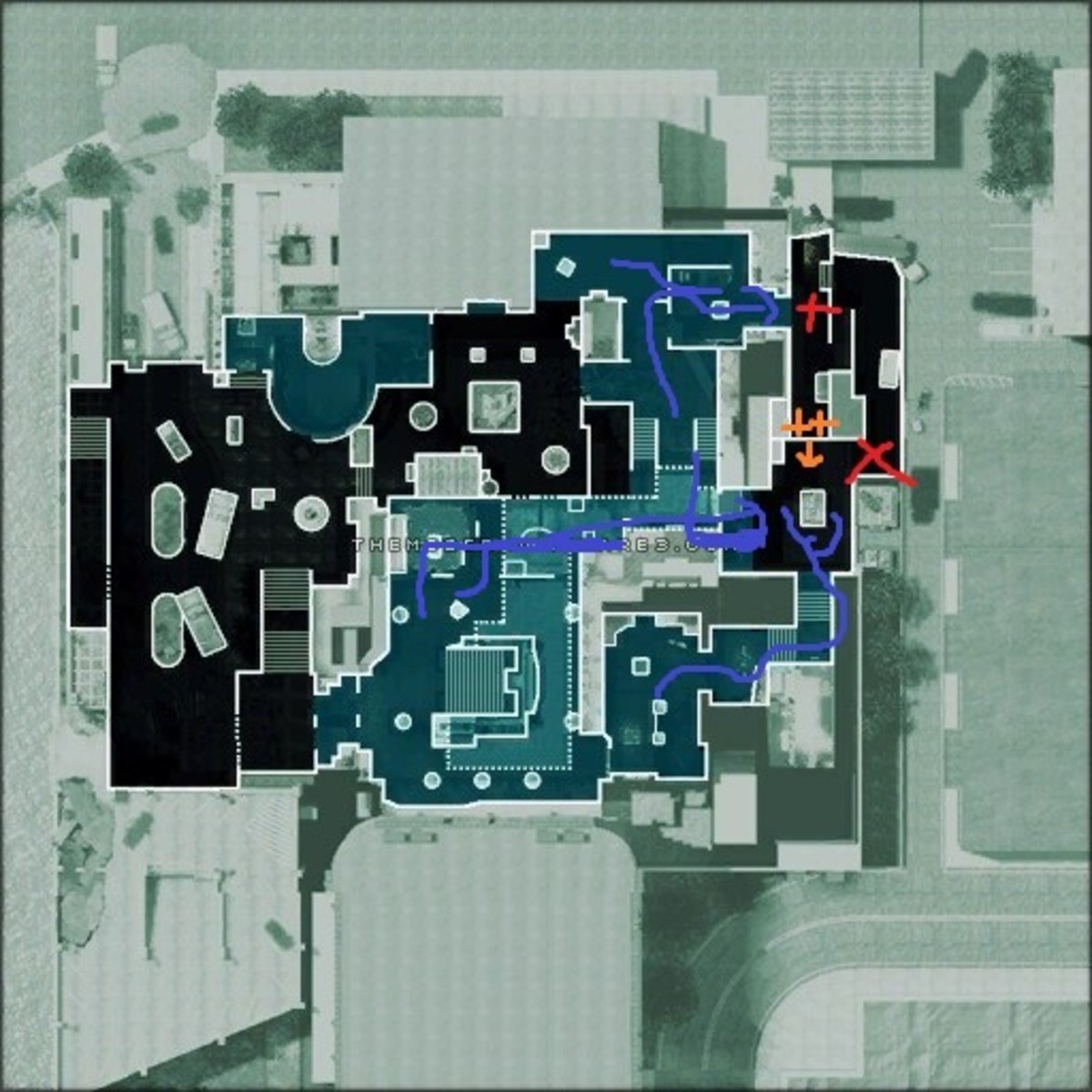Orbital Drops in Exo Zombies - Call of Duty: Advanced Warfare

Orbital Drops were added in Outbreak, the first Exo Zombie map in Call of Duty, Advanced Warfare. They are similar to care packages, but are not tied to a players individual performance. Each drop will contain one a single item, which can be accessed by the first player able to do so. However, opening Orbital Drops takes 2 seconds, which is enough time to get surrounded by zombies.
In This Guide:
- Orbital Drops - Basics
- Turrets
- Drones
- Camouflage
- Credits
- Other Useful Information



Orbital Drops - Basics
Frequency of Orbital Drops
- Orbital Drops appear approximately every three rounds.
- In games with two or more players, two Orbital Drops appear at the same time.
- In a solo game, only one Orbital Drop appears every three rounds.
Crash Landing
- Orbital Drops will only land in the starting area and the Exo Suit room
- Orbital Drops will come crashing down from space, hence the orbital portion of their name.
- Their landing area is marked with a yellow symbol that looks like a shield inside a circle.
- Players and zombies will be damaged if they are in the path of the orbital drop as it comes crashing down.
Equipping Orbital Drops
- After landing, an Icon of the item contained in the drop will appear on your screen. The arrow next to it will lead you to its location.
- It takes 2 seconds to 'capture' the Orbital Drop, non of the Exo Upgrades speed up this process.
- A player can only hold three Orbital Drop items at one time.
Using Orbital Drops
- Your equipped Orbital Drops appear on the right hand side of your screen.
- Pressing right on your D-Pad will activate the currently selected Orbital Drop.
- You can press up or down on your D-pad to switch the selected item.

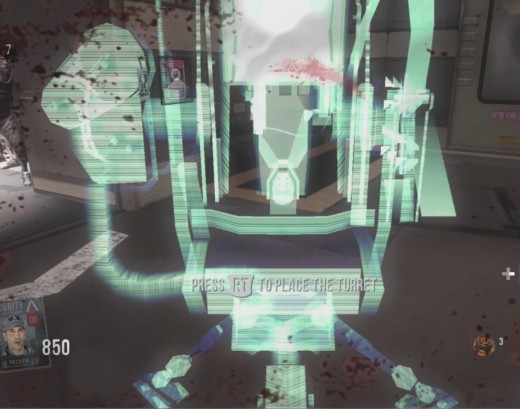

Turrets
There are three different types of turrets that can be found in Orbital Drops. They all function in the same manner, but each have a different Turret Head.
- Rocket Turret - Uses explosive rocket rounds
- Sentry Turret - Lays down machine gun fire
- Energy Turret - Shoots a beam of energy similar to the EM1
Using The Turret
Pressing right on your D-Pad will bring the Turret into your hands. It needs to be placed before it will begin to function. Once played it will start firing at the zombies.
You can change the location of your Turret or take the Turret Head into your hands and use it as a weapon. These two options will appear when you approach the Turret after it has been placed.
Protecting Your Turret
The Turret is there help protect you, but it will quickly become the target of nearby zombies. In high rounds, zombies can take down a turret in a matter of seconds. You can shoot the zombies off the turret to increase the time it will be functioning.
I will often protect a turret using a Nano Swarm, keeping the turret inside the dome. Zombies that enter will be slowed down and damaged. Nano Swarms do not last forever, using them at the right times can make it enough. In higher rounds, this can be the difference between your turret lasting seconds or rounds.
Ripped Turrets
Taking the Turret Head will make the turret itself useless, but will give you a cool new weapon. However, this weapon will go away when the ammo runs out. The Ripped Energy Turret uses a percentage to make the amount of remaining ammunition.
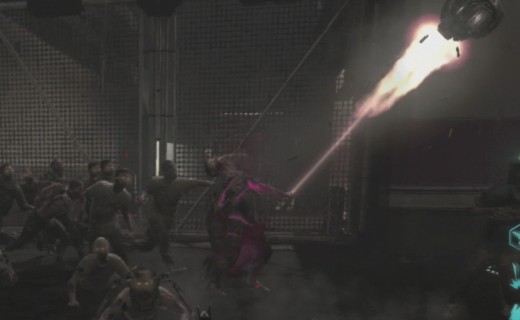

Drones
The drones captured from Orbital Drops are similar to the Maxis Drone from BO 2. But these drone's don't hold a conversation with you.
Orbital Drops can contain either an AI Assault Drone, or an AI Rocket Assault Drone. The regular assault drone will shoot machine gun fire, while the other shoots rockets. Both function and are deployed in the same manner. Unlike the Turret, the drone has the ability to fly out of the reach of zombies.
Deploying The Drone
The drone can not be activated while in a hallway or anywhere that has limited overhead room. Activate the drone by pressing right on your D-Pad while it is selected.
Pressing this button will cause your character to activate the drone by pressing a button on his arm. This action will prevent you from firing a weapon, and gives a slight delay between pressing the D-Pad and the arrival of the Drone.
Drone Targeting System
Once deployed, the drone will begin first targeting and then firing on zombies. Targeted zombies are marked with a pink light, which makes it looks like they have several pink bright lines on their bodies.

Camouflage
The effects of Camouflage are similar to the Zombie Blood drop that appeared in Origins. Once it is activated, the zombies will not know that you are there. This can be useful when you are surrounded, need time to complete a task, or need to change the batteries in your controller or headset.
A shortened version of the Camouflage ability is automatically activated when you use the Decontamination Station.
Common Uses For Camouflage
- Picking Up Another Orbital Drop
- Taking Advantage of a Power Surge
- Getting Kahn's Security Badge for the 'Game Over Man' Easter Egg
- Upgrading Weapons
- Using the 3D Printer

Credits
The Orbital Drop can contain credits, which will be added to your bank after capturing the drop. The amount of credits can range from 100 to 800. Unlike the Credit Machines they do not appear to be effected by the Multiplier drop.
Other Useful Information
- You can use a Nano Swarm to slow down the zombies and buy enough time to capture an Orbital Drop
- Orbital Drops can be picked up between rounds, but don't normally stay on the ground that long when playing with random players.
- A Distraction Drone can also give you the time needed to capture an Orbital Drop.