THE BEST Way To Clean NES Games

Have you ever tried playing one of your favorite NES games, only to have the infamous “blinking gray screen of death” appear, accompanied by the system’s power light flashing on-and-off as it continuously resets itself? Have your NES games suffered weird graphical glitches, sudden game-crashing resets and picture freezing lock-ups? If you’ve ever owned or played the original Nintendo Entertainment System, chances are that you’ve almost surely experienced one or more of these extremely frustrating problems many times before.
It’s common knowledge now that these and most other NES problems are usually caused by dirty game cartridge contacts resulting from the natural process called oxidation. Over time, as those metal contacts are exposed to the air, they become more and more oxidized through the interaction of oxygen molecules with the metal. Unfortunately, the end result of this in the case of game cartridge contacts is that layers of filthy-looking grime build up on the metal, literally suffocating its ability to communicate with the NES effectively. That caked-on gunk greatly interferes with the electrical conductivity of the metal contacts and their ability to accurately relay the game data from the cartridge motherboard to the system through its internal 72-pin connector. If that filth is not removed from the contacts, the system can't read the game data very well, and they either play with all kinds of problems, or they won't play at all.
Over the years, millions of frustrated NES owners have tried using a wide variety of different substances to clean their game contacts with varying degrees of success. Having heard about and tried most of these techniques myself, I can personally assure you that almost all of them are only minimally effective, overly tedious, and too time-consuming to be worth the effort. All of them, that is, except for one method.
There actually is a little-known way to get your old NES games really clean, and cleaned so well that they will play again just like when they were brand new! It is entirely possible to restore your games to perfect working order, and I will tell you in detail exactly how to do this better and easier than you ever thought possible! Just follow my simple step-by-step guide and you'll have your whole NES game collection in fabulous condition again in no time!

Step 1. Opening a NES game cartridge
Before opening any NES game cartridge, you'll need to determine which type it is to know which kind of screwdriver/bit you'll need. Officially licensed NES cartridges were manufactured in at least three basic varieties, but only two distinct types of screws were ever used to hold them together. Many of the oldest NES carts have either 3 or 5 of a simple type of slotted screw which can be removed with any small, flat-head screwdriver. Unfortunately, the majority of NES games do not use this type of screw. Most games manufactured after the system's first few years of existence feature a cartridge with 3 specialty screws which require a unique 3.8mm security bit to remove. Unfortunately, this is not a bit that you will find anywhere in your local hardware store, but it is extremely easy to find these for purchase online. Many ebay and Amazon sellers offer this NES & SNES game-opening bit for purchase and they aren't very expensive, usually running anywhere in the range of $5-$7. Many sellers also offer package deals with a 4.5mm bit used for opening other systems and games, and/or screwdriver handles as well, if you don't already have a power screwdriver or handle to use with the bit. You can often get both as a set for around $10, and it's a good investment if you have a bunch of old games and systems to clean/repair, because you'll likely need both.
While it is possible to clean a specialty screw NES cart without opening it, I highly recommend ordering one of these bits to make the job much, much easier. Without it, you're pretty much relegated to using Q-tips to get into that very small opening in the cartridge bottom and clean the contacts, which is far more tedious, far more time consuming, and will never result in the contacts getting as clean as they could be by opening the cartridge to remove the motherboard. Take my advice and buy the bit: you'll save yourself A LOT of time and grief.
It's important to note at this point that once you open the game, if there are any broken plastic pieces inside the cartridge, DO NOT IMMEDIATELY THROW THEM AWAY. If they came off one of the two T-shaped pieces or the two lower tabs on either side then you've got to glue them back into place as best you can. Ordinary super-glue works fine for this. Those four pieces are essential because they lock the motherboard in place, and if any of them are missing when you put the game into your NES, the board will go askew, only partially insert into the 72-pin connector, and the game won't play no matter how clean it is. So don't get rid of any broken pieces until you know they're not from one of those holding tabs.
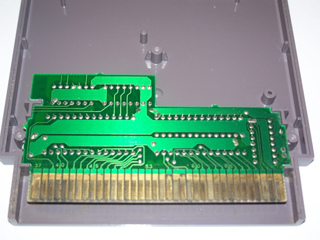
Step 2. Cleaning the game cartridge contacts
Once you've removed the screws and opened the cartridge, take the game's motherboard out to make it easier to clean. Now to clean the contacts you're going to need just a couple supplies.
The first thing you'll need is a few clean rags or small pieces of cloth. They don't have to be anything huge though. I've found that something about the size of your hand or even smaller is actually preferable and easier to work with, so you may want to cut up anything that's fairly large into smaller pieces.
The second thing you need is, of course, the cleaning substance itself. People have tried many different products to clean NES games over the years, from rubbing alcohol, to Windex, to contact cleaners, to "specially made cartridge cleaner" solutions and pastes, and even sandpaper! I can tell you from personal experience that none of these things really works all that well to clean your games, and some of them will do more harm than good in the long run. However, there is something that is leagues above these other products at removing the built-up oxidation on cartridge contacts and being completely non-harmful to your games. It is a wonder-product so common, so simple, and so obvious that you will be stunned you never thought of trying it to clean your games before. I absolutely guarantee that what I am about to reveal is the best cartridge-based game cleaning substance on the planet, and once you try it and see how incredibly well it works, you'll never even think about using anything else to clean your games again! The secret identity of the ultimate game cleaner is...

metal polish!
Any household metal polish is the secret weapon that will have your NES games back in tip-top shape faster than you can believe. Trust me, there is nothing out there that will remove those built up layers of grime on a game's contacts as quickly, as easily, and as effectively as metal polish. Brasso and Noxon are two of the leading brands I've used and I've found that they perform equally well. You can't go wrong with either of those, but any brand of metal polish should do as long as it treats the same 7 metals those two work on. A single bottle tends to go a long way, and you can probably do at least 20+ NES games with just one unless you've got a bunch that are extremely dirty.
Before you begin using the metal polish, you should take a few minor precautions. Open the windows in whatever room you're in, or better yet, use it outside if you can. You might want to wear a dustmask if you find that the vapors bother you. You may also want to wear a pair of disposable gloves if you have sensitive skin. It washes off easily enough with soap and water, and I've never had skin irritation from it, but that might not be the case for everyone.
When you're ready to start cleaning your game, just apply some metal polish directly to the contacts, take one of your cleaning rags, and start scrubbing the length of the contacts back-and-forth with some good pressure. You'll notice right away that the metal polish is removing tons of filth and grime on the contacts, and the cloth is turning dark black or gray, depending on how dirty the game was when you started. Once the cloth is almost totally soiled, dispose of it, put some more metal polish on the contacts, and start scrubbing again with a clean cloth until that one is completely dirty. I recommend repeating this cycle several times to get your game as clean as possible. Make sure you do the contacts on both sides, whether separately or simultaneously. You want to keep up the scrubbing as long as it takes until those contacts are nice and shiny and showing no visible signs of filth. I've found this usually takes at least 3-4 small cloths per game to achieve, and more may be necessary depending on how badly oxidized the game was to begin with. In my experience, many games are so badly oxidized that it seems you hardly ever reach a point where there's zero gray color coming off on the cloth. Don't worry too much about that though. It's almost impossible to get them perfectly 100% clean, but so long as you don't stop until there's just mostly light-gray color on your rag, it's almost always more than enough to make it work. Buff the contacts with another clean cloth, and wipe any excess polish off that may have wandered onto other parts of the circuitboard using your rag or Q-tips.
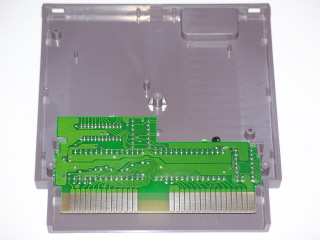
Step 3. Reassemble your clean NES game and test it
Now comes the fun part! Set the cleaned game's motherboard back in the front half of the cartridge casing just like it was before so that the plastic tabs go into the notches on the sides of the motherboard. You can't get this backwards because there's only one way that it can go in there. Now put the back half of the cartridge casing on. At this point, I recommend NOT screwing the cart back together because just in case the game doesn't work, it's a pain to have to uncscrew the cart again to clean the board. Just put the screws in a little cup or something and set them off to the side for a minute. Now take your game cartridge, hold it together firmly, insert it into your NES, and press the power button.
If the game works, then congratulations! You've just restored one of your favorite NES titles and you can look forward to years of flawless play from your like-new game. Go screw the cartridge back together. It'll likely be many years before it ever needs cleaning again so long as you take care of it. Keep it in a case or one of those black plastic sleeves whenever it's not in your NES to minimize the effects of oxidation. In case it doesn't work, don't panic. Some games can just be really stubborn about starting up even when their contacts look all polished and shiny. Most of the time all it will need is a bit more cleaning to make it work. If it still refuses to play after additional cleaning, there are a few things that could be causing the problem:
1) Try pushing the game only about half-way into the connector and see if it works that way. I've had several newly-cleaned games not work at first even in newly-cleaned NES consoles with brand-new 72-pin connectors, and as soon as I tried this trick they started up like a charm. You don't have to shove the game in as far as it will go. Just ease it in half-way and this may take care of the problem. It seems some of the replacement pin connectors can be much more finicky this way than the originals, so if you know your system has one, this could be the issue.
2) The game's motherboard itself could have a more serious problem, likely stemming from failure of a particular component, severe physical damage, or liquid spilled inside the cartridge. If any of these are the case, the game may or may not be fixable. All of these situations are extremely rare though.
3) The problem could be with the NES itself. Try cleaning several games and testing them. If none of them will play, then the problem is definitely your NES. It is usually the case that some of the pins in its 72-pin connector have become bent-out-of-line and/or too oxidized. Oxidation on the NES motherboard contacts that connect it to the pin connector could also be part of the problem. Fortunately, these issues are also easy fixes. In a future hub, I'll explain how to fix these problems and get your NES back in business and running like a dream.
*Important tip: For the optimal results, it is always best to clean or replace your NES's internal 72-pin connector before putting newly cleaned games into the system. If the NES's pin connector is badly bent and/or heavily oxidized, cleaned games still may not play in it until it is either replaced or cleaned, and a dirty pin connector can transfer oxidation to clean games and vice versa. Therefore, it's a good idea to clean all your NES games and replace or clean your NES's pin connector at the same time to minimize future problems.




