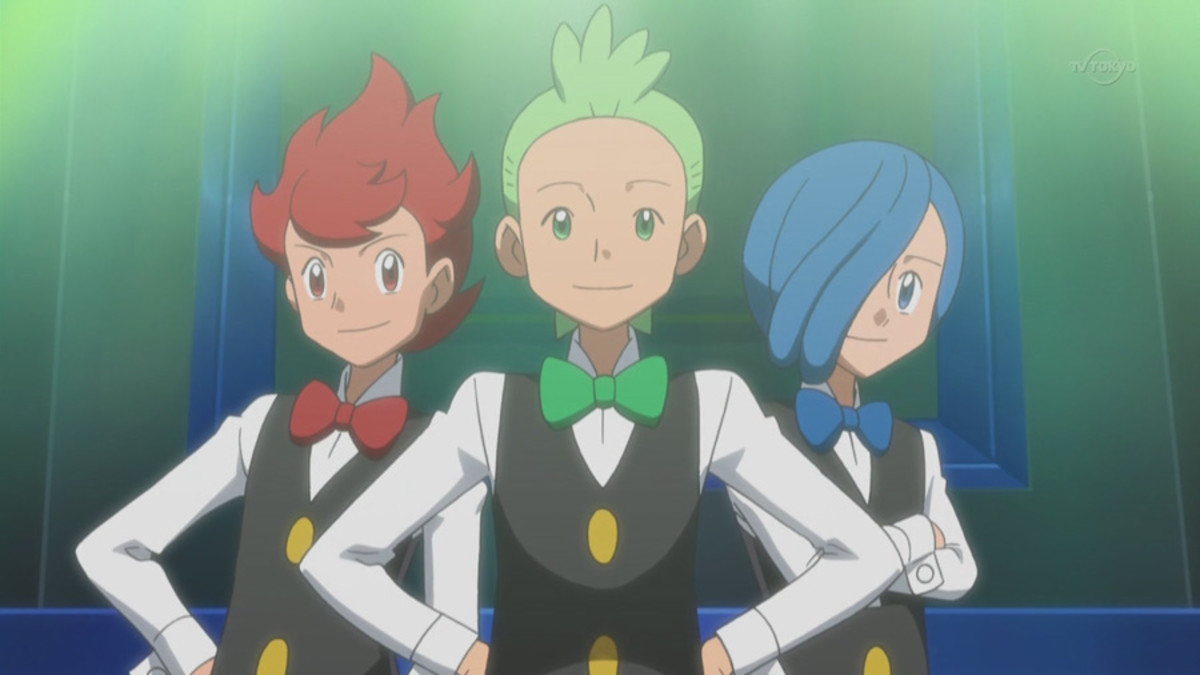- HubPages»
- Games, Toys, and Hobbies»
- Computer & Video Games»
- Video Game Consoles
What is the difference between Wii U Models?
Nintendo's Wii U has already created a growing sense of excitement amongst the gaming community. The latest evolution of Nintendo's Wii brand, this touch-pad enabled gaming system will be Nintendo's first major attempt to cater to both the hardcore gamer and the "casual" gaming crowd.
The question on many Wii U buyer's minds is: which Wii U model should I buy? At launch, Nintendo is launching a Basic Wii U model alongside the more feature-friendly Wii U Deluxe model. Read on to find out what you can expect to get in your Wii U packages alongside a careful critique of which is the better value.


What All Wii U Models Include
All versions of the Wii U will launch with the following
- A Wii U Console
- One Wii U GamePad
- 1 Sensor Bar
- HDMI cables
- Wii U GamePad Charger
- An AC adaptor
In many ways, the Wii U's unique GamePad is the major draw of Nintendo's latest console. Featuring a fully functional touch screen, motion sensor, and microphone, this tablet controller is one of a kind inf the world of console gaming.
Although the Wii U only comes with one GamePad, the console can support up to two. The Wii U is also compatible with the older Nintendo Wii nunchucks, the Wii Fit pad, and the brand new WiiU Pro controllers.
The Pro controllers very closely resemble an Xbox 360 controller. Featuring a traditional cross-shaped directional button, two analog controllers, and four primary face buttons, they are ideal for playing cross-platform titles without having to significantly change the gameplay experience to match a motion controller.
Anyone looking for Wii U GamePad's, take note: Nintendo is currently only offering GamePad's directly. Although the Pro controller and the Nunchucks are available through big box retail stores like Amazon.com, you will need to contact Nintendo to purchase a second GamePad.
Now that you know the similarities between Wii U consoles, read on to find out what the differences between the Wii U packages are.

The Wii U Deluxe: Your Best Bet
The major difference between Wii U models lies in what is included in the Wii U Deluxe. In addition to all of the above comes with a number of additional bonuses and features that make it a much better purchase than the basic model.
First and foremost are the hardware differences between the Wii U Basic and the Wii U Deluxe. The Wii U Deluxe comes with four times the storage of the Basic. With 32 GB of hard drive space to the Basic's 8 GB, it is already well ahead. With Nintendo's increased focus of online gaming, this extra hard drive space will be a huge bonus when gaming with your new Wii U.
The Wii U Deluxe will also come standard with a console stand that allows for gamers to more carefully position their expensive new piece of hardware. The premium edition will also include a charging dock for the Wii U GamePad. While the tablet controller will still be able to be charged without this additional item, it makes it easier and safer to charge your GamePad.
The biggest difference between the Wii U Basic versus the Deluxe is pack-in games and services. The Wii U Deluxe will come with a free copy of the party game Nintendo Land plus free membership to Nintendo's online services through to December of 2014.
How Do I Tell The Difference Between The Basic Wii U and the Deluxe?
Telling whether you're looking at a Deluxe Wii you or a Basic Wii U is simple! The Basic version was produced only in white while the premium edition was manufactured with a black chassis. Even if you're buying a used Wii U, you can instantly tell which version you're looking at by the color.
The Wii U Basic Vs Premium Chart
Wii U Basic Package
| Wii U Deluxe Package
| |
|---|---|---|
Console Style
| White
| Black
|
Hard Drive Space
| 8 GB
| 32 GB
|
HDMI Cables
| Yes
| Yes
|
Pack-In Game
| None
| Nintendo Land
|
Nintendo Premium Subscription
| No
| Full Year Free
|
Console Stand
| No
| Yes
|
GamePad Charging Dock
| No
| Yes
|
Are you going to buy a Wii U?
Help! I can't find a Wii U!
The bad news is that it is looking to be very difficult to find a Wii U on launch date. If you're unable to find a Wii U Console through a retailer like Best Buy, GameStop, Target, you may have to find a different method. Third party sellers are probably your best bet. Amazon.com runs a number of different user-based shops which will likely have a variety of Wii u consoles available.
eBay is also a good bet to find a Wii U during the frantic period after the initial launch. However, it is extremely important to read the fine print when shopping on eBay. Many users will try to sell you pre-order slips instead of actual consoles or overcharge shipping to try and make a buck off of desperate buyers.The Wii U is an awesome gaming system, but it isn't worth being fooled over.
Amazon's more stringent policies are probably your best bet to getting a legitimate system.
Follow the link for a comparison between how the Wii U handles games vs. tablet competitor the iPad