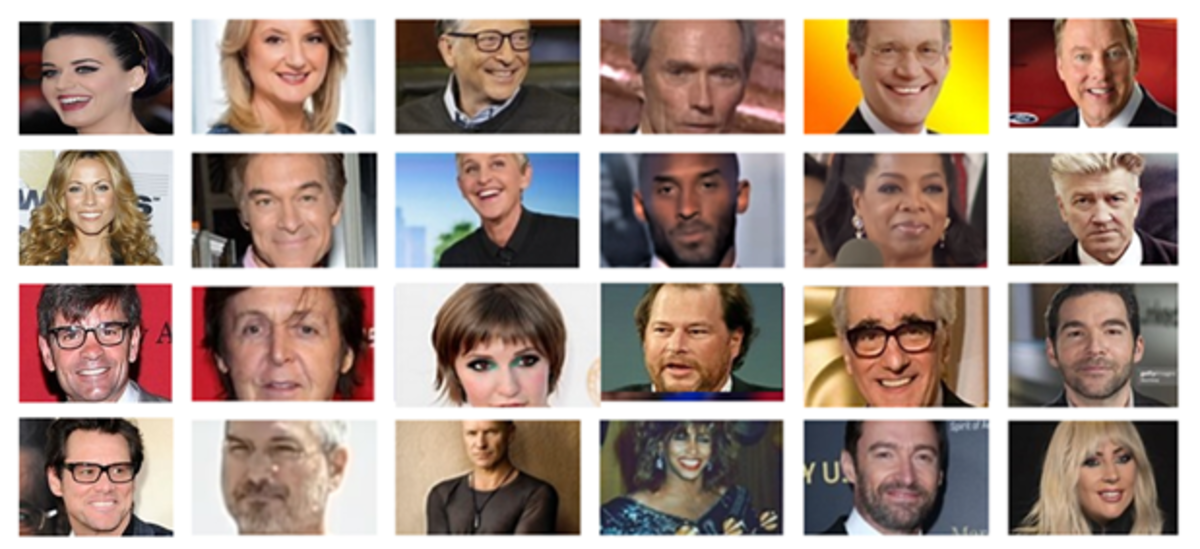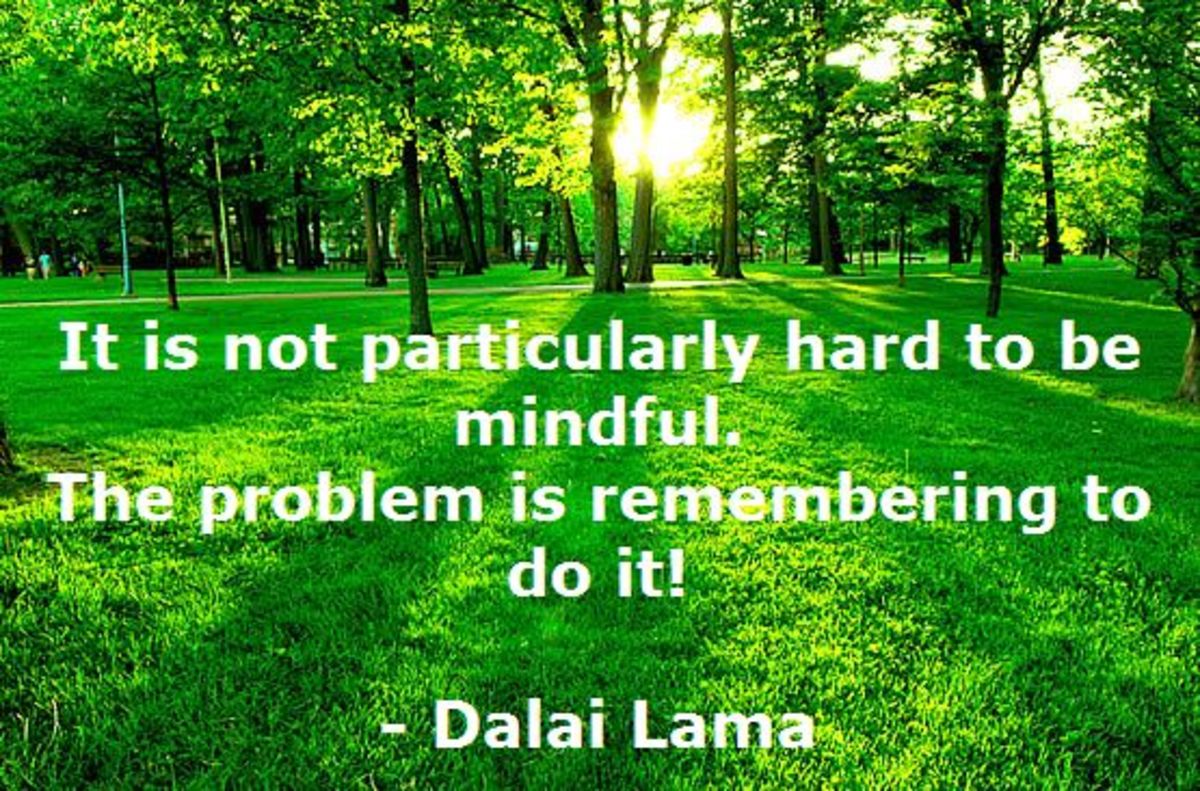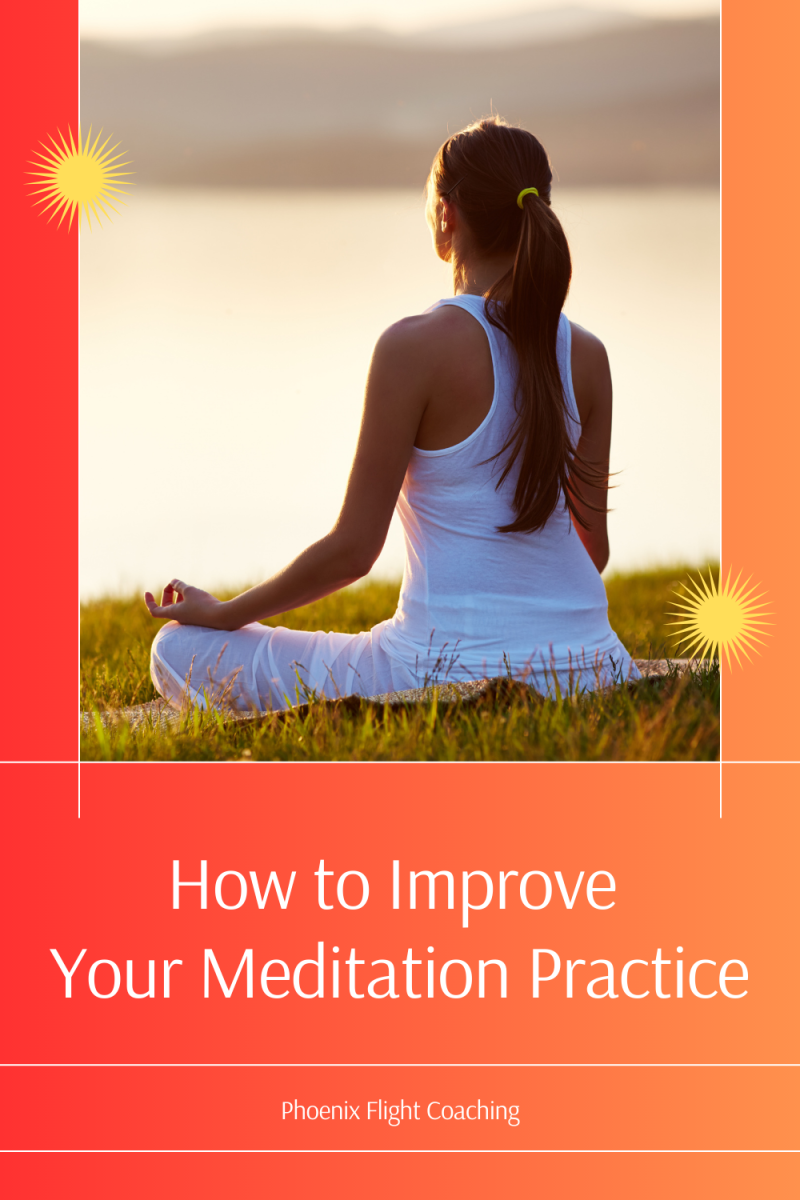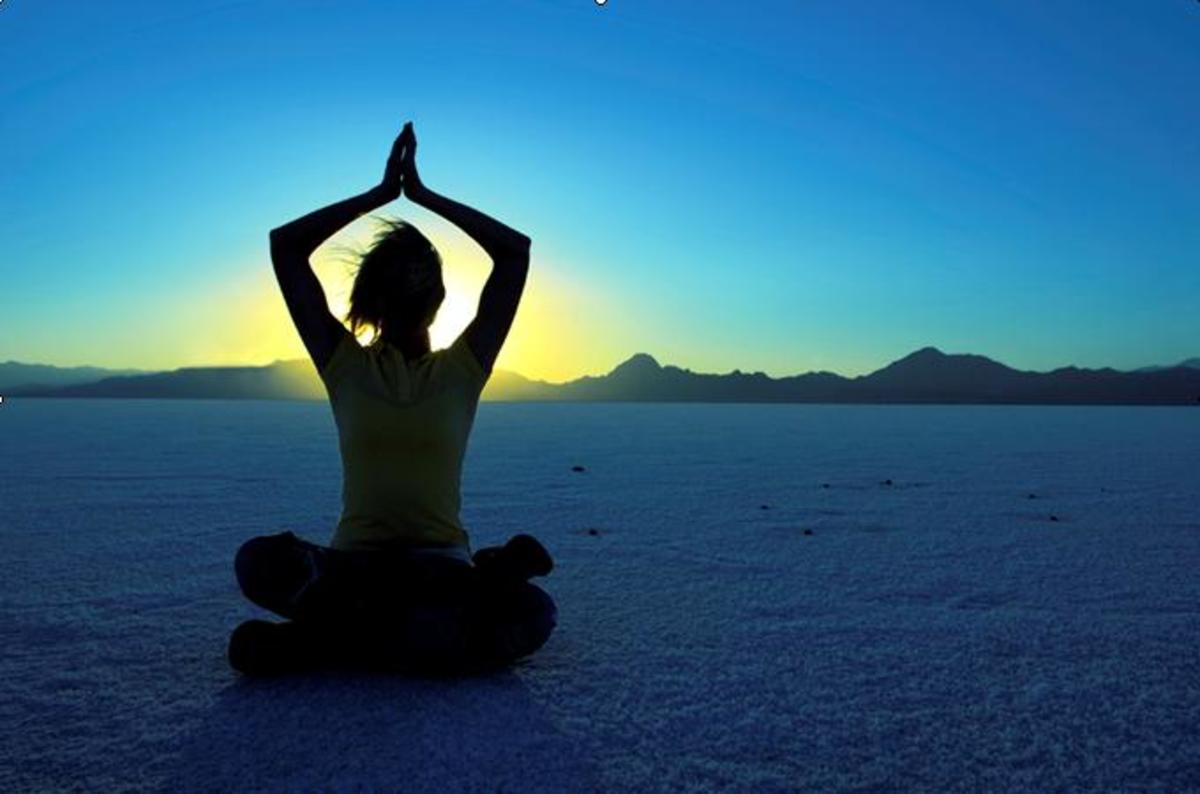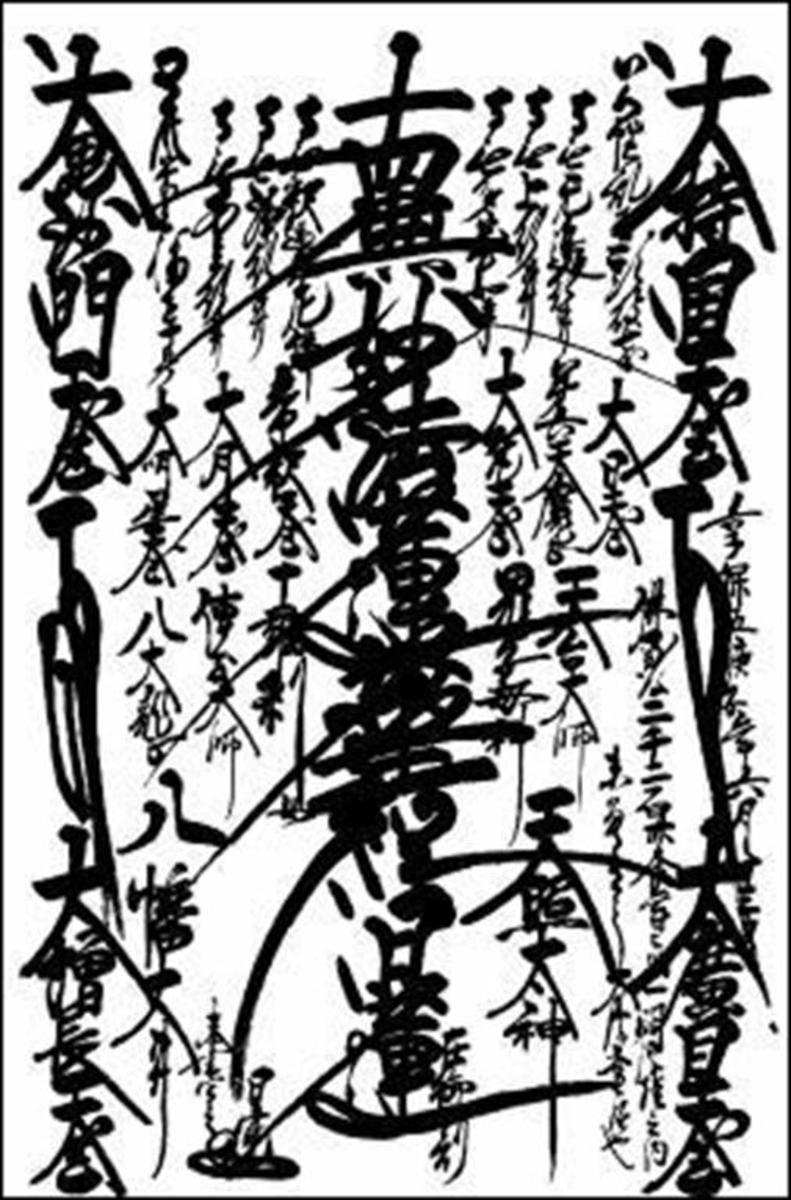Calm: A review of the Calm mindfulness meditation app

Meditation is a practice with thousands of years of history as well as growing contemporary popularity. Mindfulness meditation is a branch of the practice that has garnered a good deal of attention this decade. I have been quite interested in, and dabbled in, meditation since I was a teenager. Yet despite reading some classic texts, such as Zen Mind, Beginner's Mind, I never truly understood or connected with the practice. It remained a vague, yet intriguing path toward self-reflection and insight. It was only a few years ago that my therapist introduced me to the concept of "mindfulness meditation". I instantly connected with the principles and concept, and could see how such a practice might benefit my life. I was intrigued, but the guided mindfulness meditations I was able to find were a poor fit for me, and sitting in silence never felt right either. Using gentle music while meditating was helpful, but I lacked motivation. Really, I was in need of a little more structured of an approach than what I was finding.
Calm is a meditation app that helps to teach, facilitate and encourage the practice of mindfulness meditation. It has a motivating, lesson based element to it that really helps to foster continued practice.
I have been attempting for many years to begin and maintain a consistent meditation practice, but it is only since I started using Calm that my practice has become regular and began to truly develop. This was four months ago. I am certainly still a beginner to mindfulness meditation practice. Luckily, this means I am a perfect example of how this app can really help you to learn and follow through with your own mindfulness meditation practice! This is an app that I am continually excited about, that I recommend to friends and family and am very glad to share with you today.
Let's get started.
In this article I will discuss:
- Mindfulness meditation
- Accessing and navigating the Calm app
- A beginner's approach to mindfulness meditation
- My own experiences with mindfulness meditation
- Ways to make the most of the app
- A review of the app
An Introduction to Mindfulness Meditation
What is mindfulness meditation?
The Miriam-Webster dictionary defines mindfulness as
"the practice of maintaining a nonjudgmental state of heightened or complete awareness of one's thoughts, emotions, or experiences on a moment-to-moment basis".
We see mention of: 1) non-judgement 2) thought awareness 3) the present
Mindfulness meditation cultivates intentional and prolonged periods of mindfulness (non-judgmental awareness of one's thoughts in the present) during and through the practice of meditation. It is often recommended that each meditation session be at least 15 to 20 minutes in length and that practice be regular and consistent. You can choose a time of the day, possibly morning or evening, and try to show up for your meditation practice on a daily basis. Twice daily meditation, morning and evening, can be an exceptional way to begin and end your day in a calm, non-judgmental state of awareness.
This intentional practice flows into the daily life of the practitioner, affecting the way one thinks and behaves even when not meditating. The practitioner is cultivating a mindful approach to life.
Mindfulness meditation practitioners will often concentrate on following the breath as the point of return from thought. However, they will often choose a theme to focus on during a session as well. Popular points of focus are areas such as building compassion for the self and others, non-reactivity, keeping one's mind in the present moment, self-acceptance, generating gratitude, and calmly engaging with one's emotions.
Reduced stress levels, being more responsive and less reactive, increased self-confidence, decreased anxiety and depression, increased contentment and feelings of peacefulness...these are just a few of the benefits of regularly practicing mindfulness meditation.

Accessing and Navigating the Calm App
The Calm meditation app can be downloaded to both Apple and Android phones and tablets. It is currently free to download this app. I have not noticed the app to have any negative affects on my phone, as some apps are known to do.
One feature of the Calm meditation app that I appreciate is the "7 days of calm". This is essentially the app's free offering. Unlike a trial membership, access to these sessions does not expire and the user can return time and again to these seven guided meditations. It was after completing the seven days of calm that I was impressed enough with the app, and interested enough in continuing the practice of mindfulness meditation, to subscribe to the paid version of the app. I would recommend trying the seven free sessions as a chance to see if mindfulness meditation is to your liking.
Subscriptions can be purchased on a monthly or yearly basis. The current price is $9.99 per month for a month to month subscription or $39.99 for a year long subscription. With the subscription comes dozens of guided meditation sessions, with new sessions and programs being added impressively often.
The current series-based lesson programs are:
- 7 days of calm
- 21 days of calm
- 7 days of sleep
- 7 days of happiness
- 7 days of gratitude
- 7 days of self-esteem
Stand alone guided meditations include:
- Calm: ease mental tension
- Body Scan: a relaxing meditation
- Deep Sleep: a restful night
- Calming Anxiety: release lingering tension
- Deep Concentration: focus your mind
- Emergency Calm: for immediate relief
- Commuting: a mindful journey
- Loving-Kindness: for self and others
- Returning to Now: the only time
- Non-Judgement: see more clearly
- Anxiety Release: release lingering anxiety
- Compassion: feel the love
- Confidence: boost yourself up
- Creativity: unlock your imagination
- Energy: light your fire
- Focus: sharpen your concentration
- Foregiveness: change your feelings
- Gratitude: appreciate the good
- Inner Peace: tranquility from within
- Inner Strength: power from within
- Motivation: fire yourself up
- Positivity: think good thoughts
- Self Acceptance: let yourself be
- Sleep: time for rest
Not only does the app present this extensive list of guided meditation themes; it also offers variations on time and technique. Within each them is the option to have the meditation timed anywhere from 5 to 30 minutes, usually offered in increasing increments of five. Additionally, the meditation themes are offered with the option of guided body scan technique or a calm space with theme-based affirmations. Furthermore, there is a meditation timer option allowing the user to have non-guided meditation sessions as well.
The selection of background sounds and music is equally extensive. You can meditate to the sounds of nature (10 track options); ocean, rain, stream, clouds, meadow, woodlands and more. Or you can select between 16 music tracks if that is what you prefer. My favorite background music is "celestial sunbeams"; a slow, drifting piano composition by Kip Mazuy.
Where and When to Practice Mindfulness Meditation
- You'll want to find a quiet space, preferably one where you won't be disturbed. As your meditation skills develop though, you may find you can maintain focus even with distractions around you.
- Make it comfortable! Choose a seat, pillow, or spot on the ground where you feel comfortable and at ease. The calm app always recommends that you sit in a chair with your feet firmly on the ground, but I would encourage you to find a way that you enjoy best. I often prefer to meditate lying down on my back. I find I am able to follow my breath best while lying down.
- Meditation can be practiced in your home, outside in nature, at a meditation center...anywhere really.
- Daily meditation, whether in the morning, afternoon or evening is key to developing one's practice. Morning meditation can be a great way to realize intentions for the day and set the stage for fulfilling them. Evening meditation is the perfect time to reflect on what one is grateful for. Evening meditation can also help transition a person from the busy schedule of the day to a peaceful, relaxed state conducive to a good night's sleep.

Making the Most of Mindfulness Meditation
Maintaining consistency, patience, and curiosity will help a practitioner to make the most of mindfulness meditation and the Calm app.
Consistent, daily practice allows a person to notice how each day of meditation is different. Some days focus comes easy, some days it can feel nearly impossible. Daily practice allows for gradual learning and provides the benefits of routine and stability. It can be reliable time spent on the self, rather than haphazardly squeezing that time in.
Patience. Meditation isn't about self-judgement or perfect practice. To practice meditation, a person must be patient with themselves, and through the process will learn how to be more and more patient with themselves and the external world. When a person meditates, there is no where to be and nothing to do except be where that person is. With ease and stillness comes patience.
Lastly, maintaining a curious mind keeps a person interested in the practice and process!
We can be curious about our thoughts and feelings, about what we find easy, difficult, pleasant, or unpleasant about the practice. We can be curious about how small changes will affect our practice. We can wonder and be surprised at how the practice of meditation changes us in little ways over time. A curious approach can keep boredom and frustration at bay.