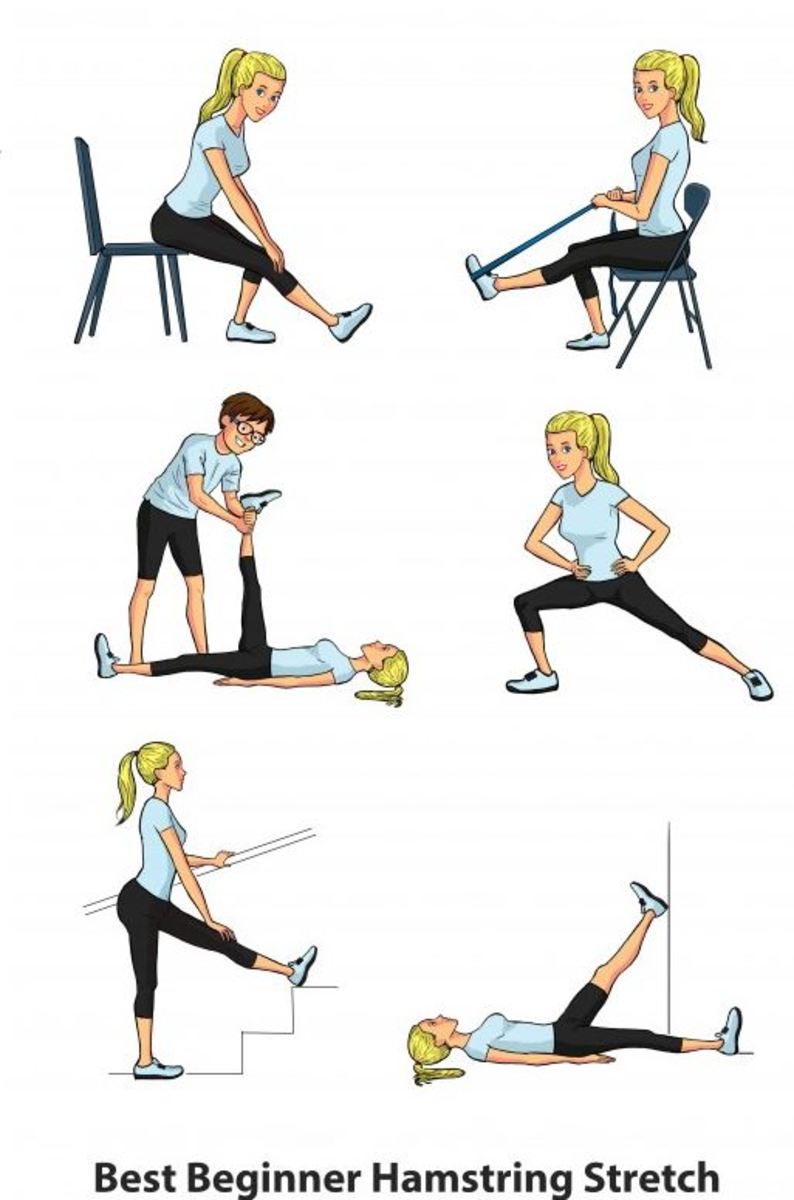Easy Desk Exercise: Get In Shape at Your Desk
There’s no reason to cut exercise out of your life simply because you have a busy schedule. You can perform easy desk exercise in the comfort of your own office, without ever leaving your chair. The “too busy to exercise” mantra doesn’t hold weight anymore.
The US Surgeon General recommends at least 30 minutes of moderate activity five days per week. However, most Americans don’t even come close to this number. Our bodies aren’t meant to sit still all day, and excessive sitting without an exercise break causes headaches, backaches, and listlessness. A few minutes of targeted desk exercise can improve your productivity and overall health.

Stretching Desk Exercise
Stretching exercises are easy for anyone bound to the desk. They are simple, effective desk exercise that keep your muscles from clenching and relieve tension in the body.
Neck Stretch
- Move your head to the side so that your right ear almost touches your right shoulder.
- Use your hand to gently press your head a little lower, as far as you can go comfortably.
- Hold for 10 seconds, then release. Repeat on the opposite side.
Yoga Stretch
- Sit facing forward. Turn your head to the left while turning the torso to the right.
- Hold for a few seconds, and then release. Repeat fifteen times, alternating sides. This yoga desk exercise will relieve tension quickly.
Shoulder Stretch
- Sit up straight.
- Try to touch your shoulder blades together, bringing them as close as possible.
- Hold the position for several seconds, and then release.
Strength Building Desk Exercise
Strength-building desk exercise doesn’t have to be a cardio workout. There are several low-impact movements you can perform at your desk. These exercises tone and strengthen muscles.
Back and Biceps Exercise
- Grab the desk with your hands directly in front of you while sitting in your chair.
- Slowly push (or roll) your chair back behind you until your head is between your arms and your gaze is on the floor.
- Hold for a few seconds, and then slowly pull yourself back to the normal sitting position. Repeat this desk exercise at least 15 times.
Stand/Sit Exercise
- Begin in a normal sitting position.
- Quickly stand up and then sit back down without using your hands.
- Repeat the desk exercise at least 15 times. This one is more challenging than it sounds.
Hand Circles Exercise
- Clench your fists and raise the arms out straight in front of you.
- Make circles in the air with your fists, going in one direction, for ten seconds.
- Reverse the circles for another ten seconds.
- Release and shake out your hands.

Other Desk Exercise Ideas
There is more than one way to perform desk exercise. Try replacing your chair with a fitness ball. These large, air-filled balls keep your back, thigh, abdominal, buttocks, and calf muscles engaged all day while you work. They are surprisingly comfortable and very durable. You could also get a quick core ball workout in during your lunch break. These workouts are a very low impact and effective form of desk exercise.
Invest in a balance ball chair. This is a combination of a fitness ball and an office chair. It's extremely ergonomic, comfortable, and effectively strengthens all your core muscles with very little effort. You'll be performing desk exercise without even trying. These chairs are a little more expensive than fitness balls alone, but also offer more support.
While talking on the phone or waiting for copies, do lunges to stretch your hamstring and calf muscles. Buttocks clenches can be performed while sitting in your chair and no one will be the wiser. Women can also perform kegel exercises.
Additional Resources
- How to Do Desk Exercise at Work | eHow.com
How to Do Desk Exercise at Work. An office job is no longer an excuse for skipping the workout. You can do desk exercise at work and you don’t even have to leave your chair, or the privacy of your office. If you’re feeling tense, tak...
Desk Exercise Tips
- Start off small. Do one repetition of each exercise, and then gradually add more as you become more experienced.
- Add more desk exercise moves to your routine as you go. Before you know it, you can have an entire five to ten minute routine planned to repeat several times per day.
- Get up and walk around your desk anytime you get the chance to keep the blood flowing. Try not to sit for more than one hour at a time without stretching or walking.
- Take the stairs. Walk during your lunch break, or perform a mini desk exercise workout. Do anything possible to get extra physical activity into your schedule.