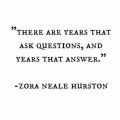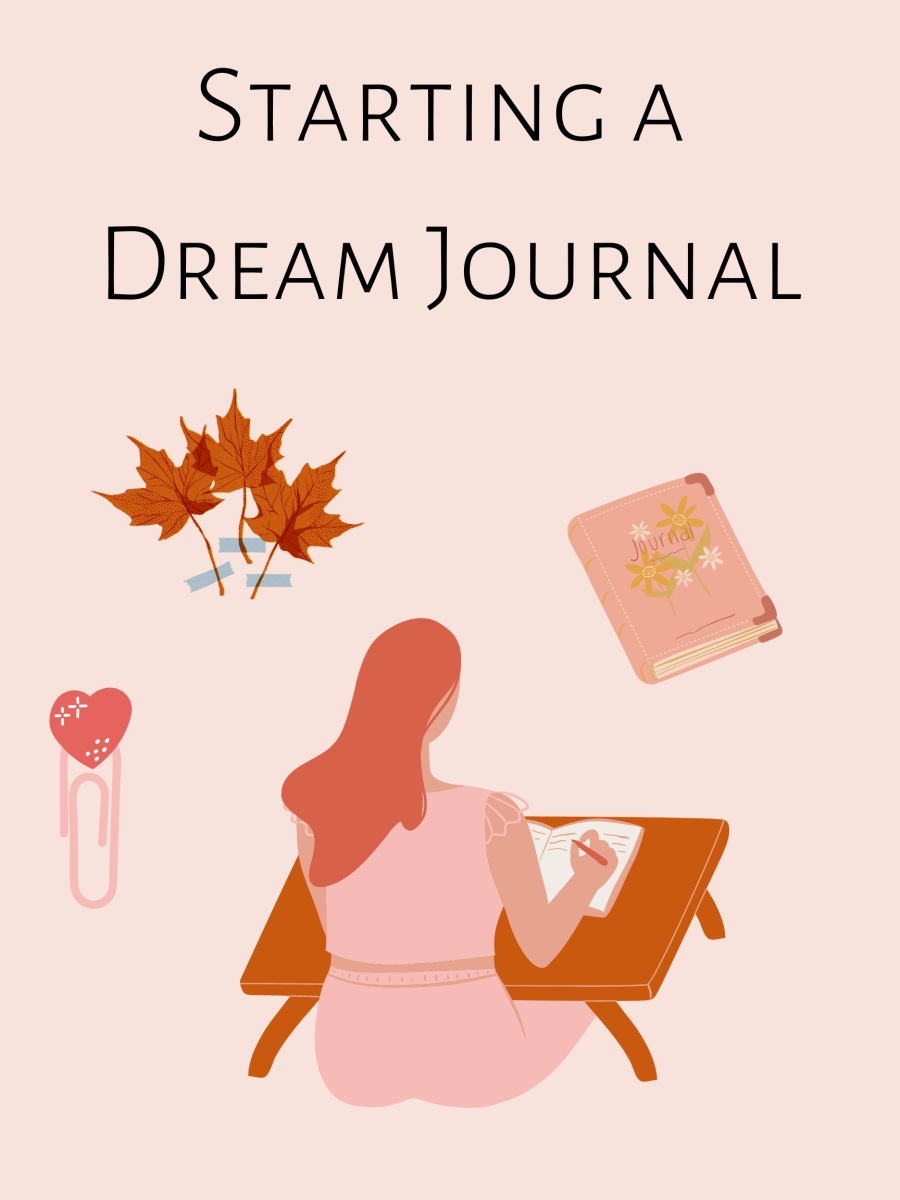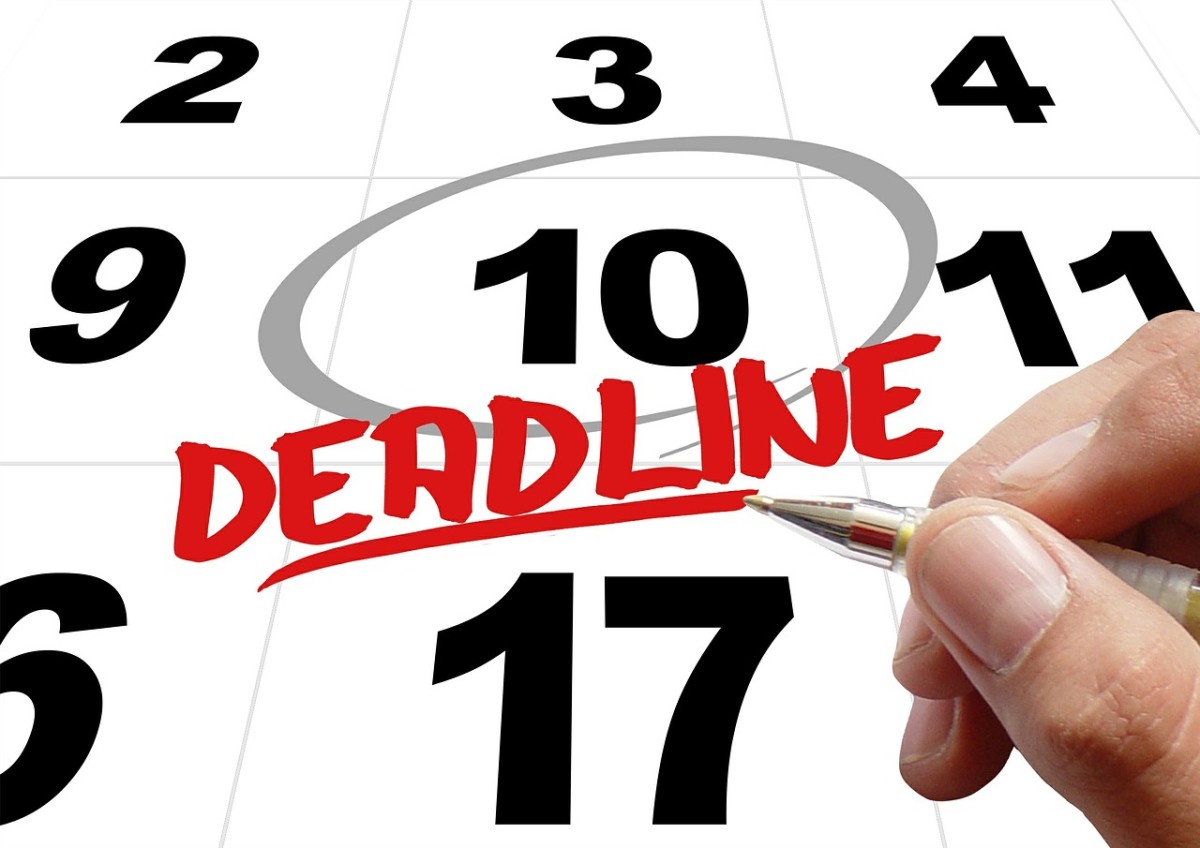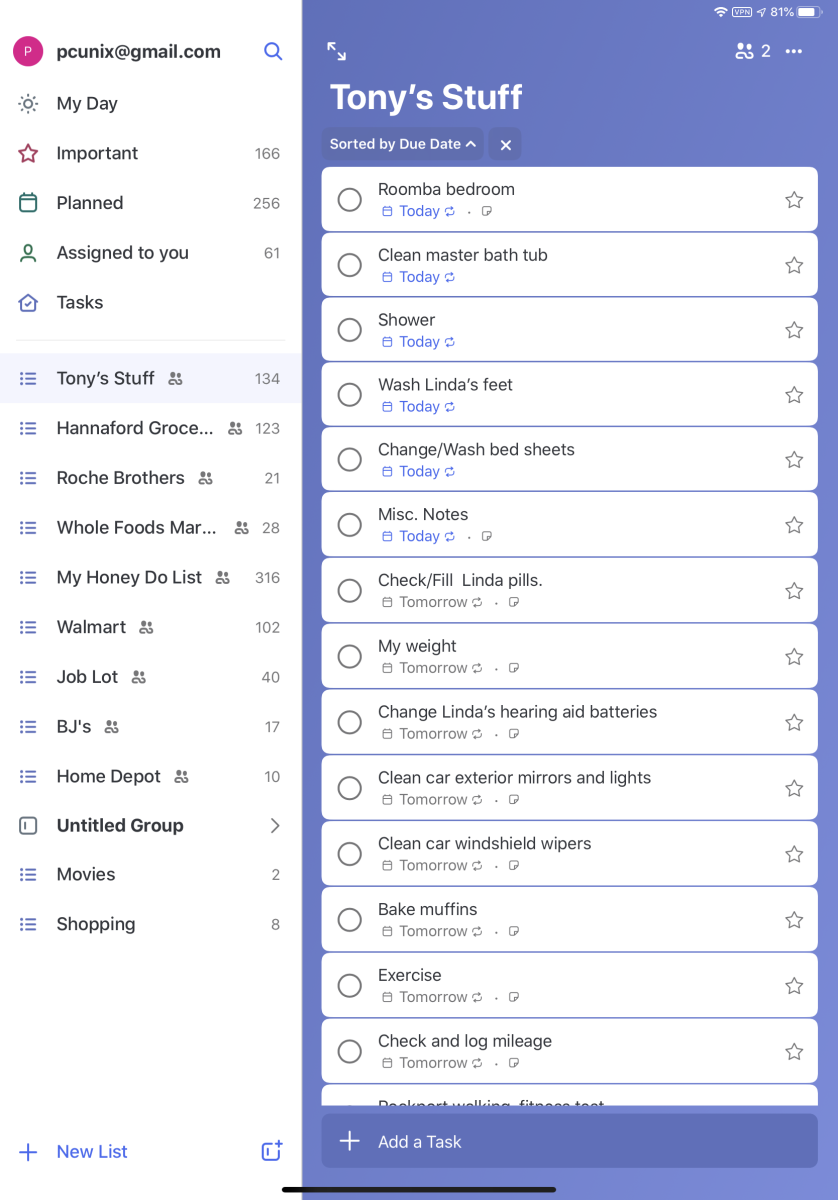How to Remember Tasks When You Are Really Busy or Have a Terrible Memory

It's a Busy Life
You would think with the increase in technology, our lives would be easier. Isn't technology and all our modern advancements supposed to make our lives easier rather than more difficult? Unfortunately, it seems as if everyone has more complexity in their lives than ever before. This means there are more work hours, more meetings, and more complications in life that lead to extra tasks. So how do you find the time for it all? I would like to help you remember those little tasks that might be falling off your radar while you are busy doing something else.
Many people mistakenly believe I have a good memory. This is really not true of me at all. I would forget everyone's birthday (maybe even my own) if it weren't for Facebook reminders. I actually don't remember anything on my own at all. I am just great at faking my way through the day. I take notes, I keep calendars, and I make lists. I make lots and lots of lists. If I did not, I would pretty much forget every extra task in life. Here are some helpful suggestions that might work for you, too.
Keep a Calendar
I know what you are going to say, "I have a calendar on my iPhone or on my computer." Well, that is lovely. If that is working for you, then by all means, keep using your fancy computerized calendar. However, I daresay it is not working that well for you if you are reading this right now. You must want more suggestions. I say, go old school. Get a real calendar for your home and for your office. The type of calendar you post on a wall or keep at a desk. A calendar that requires a real pen to write on. Really. Give it a try.
I keep one wall calendar at home and one wall calendar at work at my desk. I keep the calendars in a very obvious place and write down important reminders on them. Is there a task you do once every two weeks? Write it down on the calendar. Is there a bill you frequently forget to pay? Write that on the calendar. Naturally you want to post important appointments as well.
Some people find a date book to be quite beneficial, but I prefer a calendar since I can plan for the entire month. It helps if I can visualize each day and each week. I can make adjustments in my schedule based on how much must be done throughout the week. I can set realistic goals for myself. If you are attending college or have a frequently changing work schedule, a date book could be a good idea in addition to the calendar. It never hurts to write down important events in a calendar AND a date book / organizer.
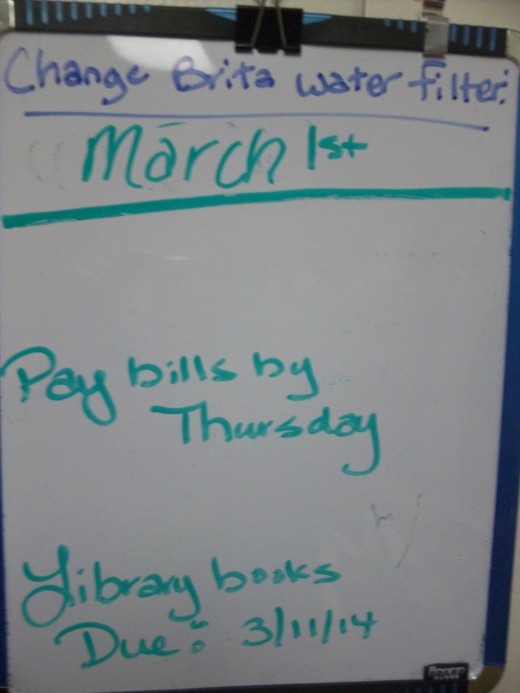
Get a Whiteboard
I believe one of the greatest inventions of all time is the whiteboard. It is a simple way to track everything in life. When I was in college, I had a regular whiteboard and a calendar whiteboard. Now, I have managed to survive with just one whiteboard in my kitchen.
If you happen to have a constantly changing schedule, you may wish to have the whiteboard calendar as well as a standard whiteboard. Whiteboard calendars are especially handy for college students, business owners, and those working a frequently changing schedule. You may also opt to use a whiteboard calendar rather than a wall calendar, but whiteboard calendars are usually larger and you may not want all your private business to be hanging on a huge display like that.
On my current whiteboard, I write down reminders that are not that frequent in life. I have to change my Brita filter once every couple of months. I need to return my library books in a few weeks. If I have to do a task, but don't have a set date, that is perfect for the whiteboard. Perhaps I want to donate clothes within the next few months or I have to make a dentist appointment soon.
I've also found the whiteboard is the perfect place to write down tasks that I am afraid I will forget. I often have "double reminders" for important tasks, like buying a birthday present for someone or going to a job interview. In those cases, I write the task on both the calendar and the whiteboard to make sure my normally forgetful self will not overlook those tasks.
Stickies!
I am a big believer in stickies or Post-It notes, whatever you prefer calling them. When I need to remember something important at work that is a one-time event, I put a stickie note on the bottom of my computer monitor. This only really works well if you use the stickies sparingly though. I would not recommend going crazy with 20 stickie notes on the bottom of your monitor. First of all, that looks really unattractive. Second, you will eventually become so accustomed to seeing the notes, you won't pay attention to them anymore.
Another way I use Post-It notes is to remember to take something with me the next day. The night before, I write down a reminder like, "Don't forget the egg salad." I then stick that note right to my purse. For men, you may want to stick the note to your wallet or keys. The next day, when I grab my purse to run out the door, I will see the note and remember I was going to take egg salad to work for lunch. Trust me, in the morning when I am in a rush, I need all the help I can get.
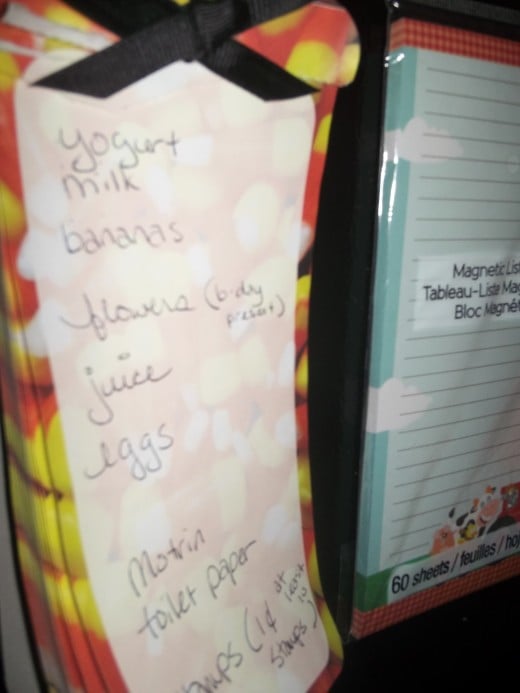
Make a List
I make lists for everything! I write down lists for hubs I would like to write. I keep a grocery list hanging on my fridge. I write down a to-do list for all the tasks I need to complete when I get home; I usually write it while on my lunch break at work.
Yes, this may all sound obsessive (probably because it is), but when you have a terrible memory, it is practically impossible to function without these helpful reminders. Without writing these lists, I often overlook something or I try to complete tasks in a way that is not efficient.
I've also found that writing lists helps relieve stress. Sometimes when I am very busy, I start thinking about every task I need to get done. Once I do that, I become frustrated and I have a hard time focusing. I've found when I write out lists, I no longer have to think about it anymore. I know that somewhere there is a list of what I need to do later, so I can focus on what I am doing now.
Keep a Notebook
Keeping a notebook is not necessarily a tool everyone needs, but it helps for those of us that enjoy writing. I don't know about anyone else, but typically my best ideas come to me when I am about to go to sleep or can't sleep at night. I will often scribble down some sentences in the middle of the night and check them out in the morning. Sometimes I find a page filled with brilliant ideas. I can't wait to get started. Other times, I find weird ramblings from a half-asleep person. I did not say the process was always successful!
Whenever I don't have a notebook by my bed, I come up with ideas, but don't remember them. That is especially frustrating because then I spend too much time the next day saying to myself, "But what was that idea? Did it have something to do with cats? No, bats... no, rats. I don't remember!" I would prefer to spare myself from that torture, so if you are the creative type, keep that notebook by the bed!
Final Thoughts
Hopefully none of this sounds too terribly obsessive, although I realize it just might. I know so many people that need a little help remembering tasks, and if they tried even just one these suggestions, I think the day might go a little smoother for them. Hopefully some of this information will help my fellow overly busy people or folks with memory issues. If not, at least you've had a good laugh as you imagine all my reminders everywhere I go.
Copyright ©2014 Jeannieinabottle
Memory Poll
Do you have a good memory?
More Hubs You May Enjoy:
- How to Organize Too Many Pairs of Shoes
Are you a shoe addict? Are your shoes so unorganized you don't even know what you have now? Do you wish you get it under control? I am here to help you organize too many pairs of shoes. - Unexpected Things to Expect When You Get Engaged
When you get engaged, you may have an idea what to expect. I'd like to tell you about the things I did not anticipate happening so you can be prepared for it in case it happens to you. - How to Apply for Jobs at the Mall
After working at different malls at several stores in many different positions for years, I am happy to share some tips to make your job search at the mall successful.