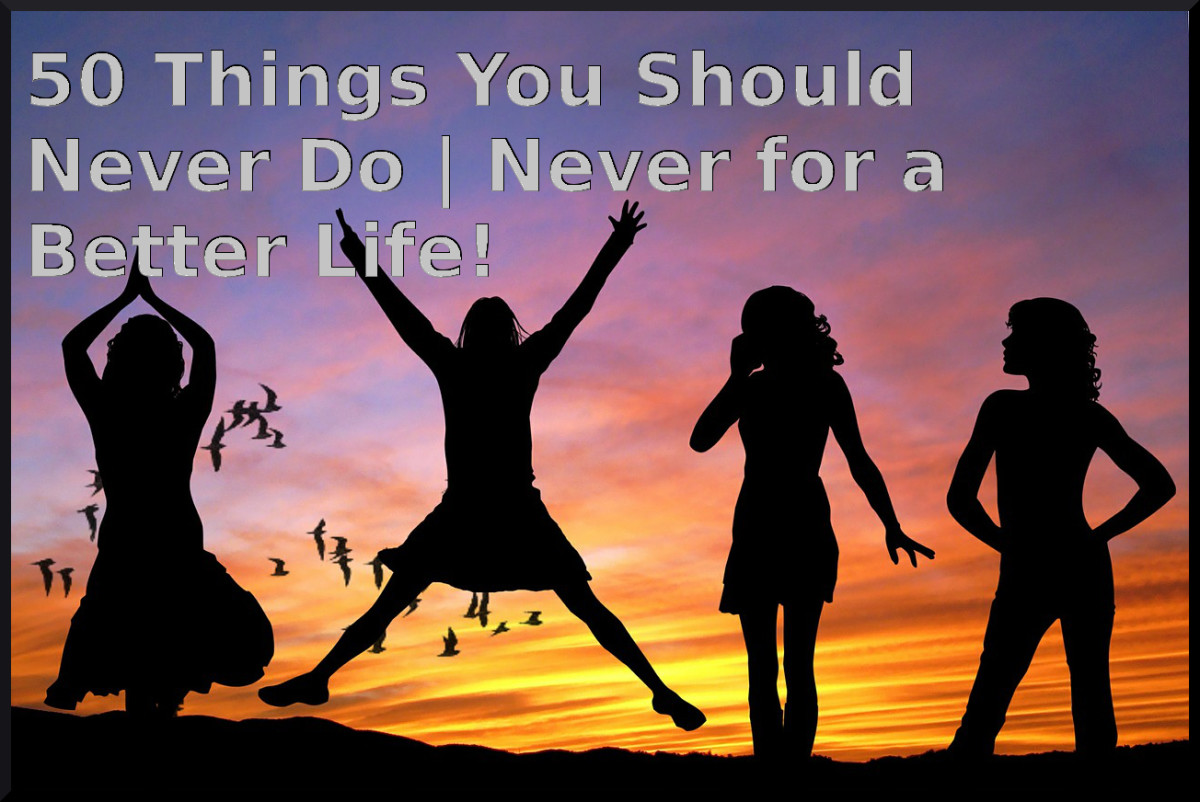- HubPages»
- Health»
- Quality of Life & Wellness»
- Personal Development
How to Stop Losing stuff?
Help to Stop Losing Things!
Where is it?
It's hard to be one of those people who regularly wastes time looking for your stuff, so perhaps it is time to look at a couple of tactics and tips you could use to prevent the situation from happening so often.
Losing or misplacing articles apparently happens on average 9 times a day to most people. Cellphones, keys, remotes, sunglasses, and paperwork top the list. Obviously there are many frustrated, folk out there wasting precious time on something that is relatively simple to fix.
Here are a few tips to help you!
The right place: Strangely enough, they could be in their rightful place - so have a good look there. Perhaps it's under some papers, fallen down the back, or underneath something else.
Mindfulness: If you are misplacing the same items constantly, think consciously about what you are doing each time you put an item down e.g. I am putting my cellphone down on the dining room table. That way your memory is invoked and you’re less likely to forget where you put it.
Hotspots – for lost items: Pay special attention when leaving the following hotspots that you have everything you brought with you. Taxis, restaurants, restrooms, shop or office counters, public transport and planes.
Bars: Alcohol is a cruel mistress who elevates the possibility of losing something when you have too much of a good time. So ensure you have a remote wipe app placed on your phone if you are apt to drink too much and tend to get sloppy in the process.
How to find things you Misplaced - Hypnosis Session to Help You
What are you Looking for?
Keys
If keys are something you misplace on a regular basis – ensure you have one place at home and one place in the office where the keys are placed. When you walk in the door, that is where the keys go if they are used again, put them back in their place.
If the keys are in constant use, say at work, then clip them on your belt or on a lanyard around your neck. Less likely to leave them lying around if you’re used to having them on your person.
Everything should have a home
Putting something, be it the hammer from the garage, the sticky tape out of the desk drawer, the nutcracker from the kitchen whatever it is, when you have finished with it put it back where it belongs. It may take 10 extra steps now to put it away, but can save hundreds of steps and plenty of time later, when you need it again and cannot remember where you left it.
Get hooked on hooks - if you can put it on a hook, hand it up.
Clutter Causing the Problems?
Where ever there is clutter, your hall table at home, the side table in the office, clear it up and designate it a ‘clear zone,' where anything put on it is cleared away before leaving the office or before going to bed.
Check the clutter daily, and throw out what is not needed, file what is necessary and put the important stuff in the ‘to do’ box for tomorrow. If you do it daily, it’s a small job, which takes a few minutes, better than hours or a whole weekend to clear the build up of clutter.
It is remarkably freeing to clear clutter, it’s amazing how much stress it causes and the relief you feel when it is no longer lying there nagging!
Throw it out immediately if it's not needed again, and if you have an item that you haven’t used or worn in two years – donate it or get rid of it, as obviously you don’t need it.
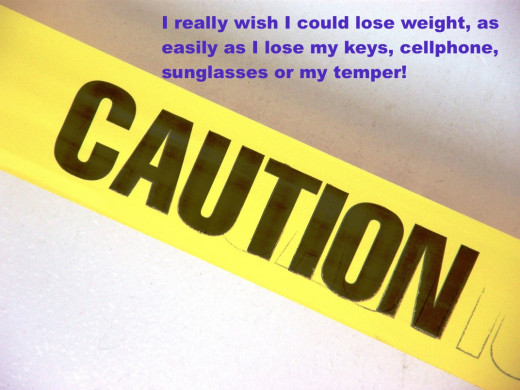
Clutter

How to get organised
Papers and Piling
Piling is not an organization strategy, even if you know exactly where everything is. It really says, “I can’t be bothered to put it away."
Most paper that comes in you won’t need to look at again, so bin it. The 5% of papers you do need try to go paperless as far as possible by scanning and then backing up your papers.
Opt for e-bills, and file your e-documents via Evernote or Dropbox. If you must store paper, use a filing system and file daily.
If you genuinely have a lot of paper that requires attention, have different carriers for them, e.g. receipts in one carrier, accounts in another, and contracts in another. That way they are not a pile on your desk; they are in the correct places awaiting your attention.
Losing Information
Receipts – the last major purchase you made may need a service call, can you remember where it is. There are many online services and great apps that will help you capture your info, or take a picture with your phone and file it under Receipts.
Personal Info – A secure app to keep your credit card numbers, health data, passwords, insurance info – so that it’s all in one place in an emergency.
Solutions: If you find yourself addressing the same issues repeatedly – capture those solutions so you do have to spend time solving the problem twice. (e.g. fix the particular TV problem, replace the fuse in the oven, the data to input to fix your website wobble.)
Information: If you find that you are looking for specific information often, find a method to capture each type of data. The next time you need to refer to it, it will be easily accessible for you.
Summary - Of Lost Things
1. Have logical places to keep things especially keys, remotes etc.
2. Throw unnecessary papers away immediately - scan and store the rest on something like Dropbox.
3. Regularly get rid of clutter
4. Have one of the many apps to store your important information for emergencies.
5. Practice mindfulness, when you put something down you are working with, consciously think, "I'm putting this file down on the boardroom table, while I go to fetch the others."
Follow a Routine
Create and follow a routine will help you avoid losing things and is an immense aid for recovering those misplaced items, as anyone who has retraced their steps will tell you.
Losing Your Mind
“Of all the things that I have lost, I miss my mind the most!”
Last two tips if all else fails!
- Relax, take a deep breath, and look under stuff, the keys may be under a newspaper, the wallet kicked under the bed. It will eventually turn up.
- If you are an incorrigible loser of the things, ensure you marry someone who is well-organised to balance your life and help you find things.