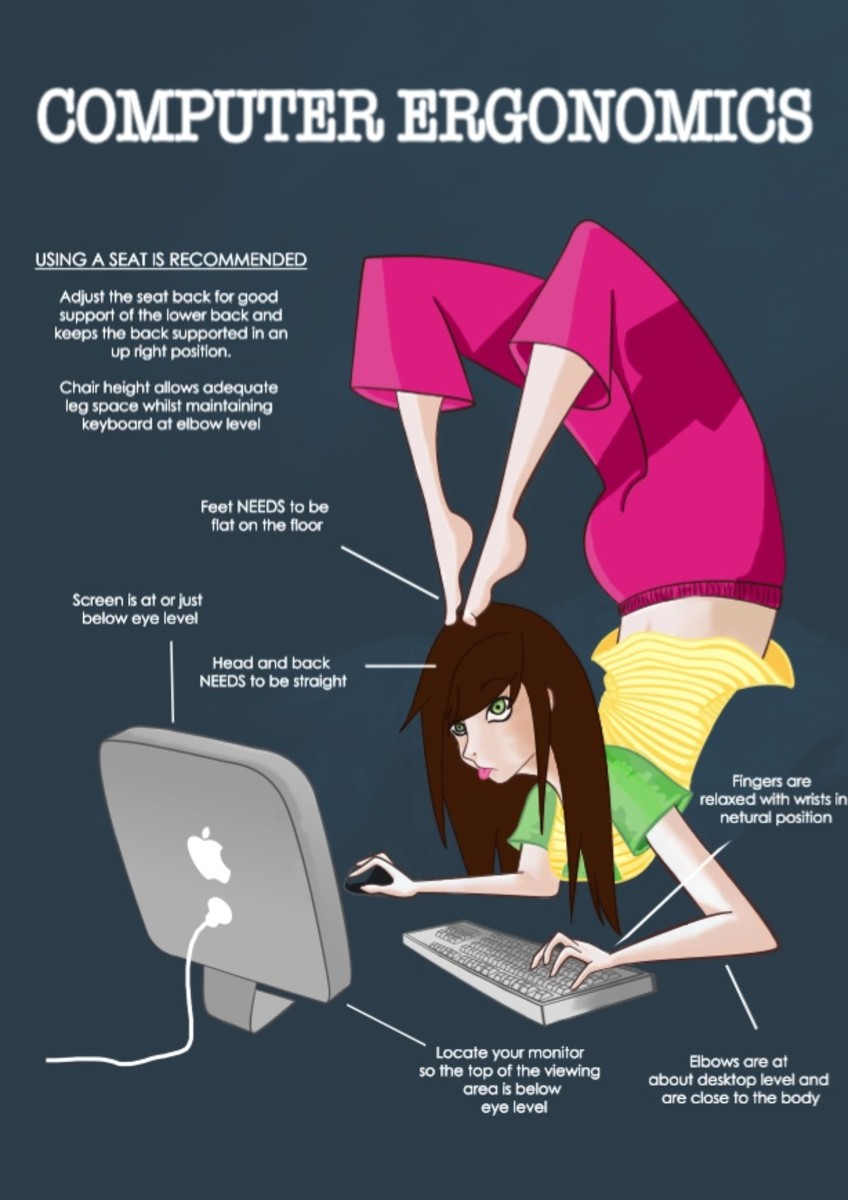Three Objects to Consider if You Work on the Computer Daily
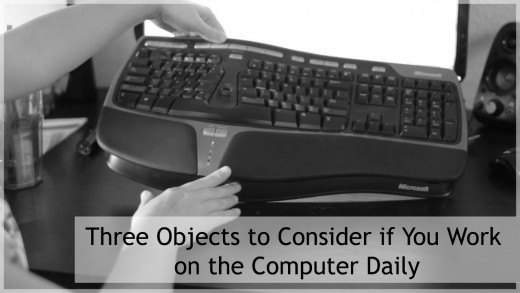
Freelancers, bloggers, contractors, writers, artists - all of these people can spend countless hours behind the screen. I'm always trying to find ways to make myself more comfortable while I'm working. While I don't have any medical knowledge on the subject, these three objects have improved my work life. Hopefully they will also help yours.
If you haven't seen the first video article I wrote about Dealing with Carpal Tunnel as an Artist, feel free to check it out as I talk about a few other helpful tricks like stretching out your wrist, how to hold your mouse and how to massage your wrist.
Invest in a Good Keyboard
I held off on getting a new keyboard for the longest time. I'll admit it, it was mainly the cost factor for me. All of the good ones range in the price of $70 if they're new and not on sale. I've always used the generic keyboard that comes with the computer. However, I'm so glad that I got a $15 gift-card to Dell that made me finally decide to buy a better keyboard.
The wave shape conforms more to the natural position of your hands. The foam padding at the base also gives you a place to rest your wrists while you type.
I looked at quite a few and did a little research. The keyboards with the "wave" design looked weird to me and I'll be completely honest they take a little to get used to them, but after using mine for over three months, I wouldn't consider using a flat keyboard again.
The bent shape of the keys do seem to work better with my hands and I'm a fan of the foam padded bottom that gives my wrists somewhere to rest on. It's definitely a change, but I find that writing articles, novel chapters and just responding to emails more pleasant after switching over to this keyboard style.
Find a Good Mouse the Fits You
I don't believe that everyone's mouse will be the same. Some people have different needs than others. You may even have a small hand than other people in which case the same mouse might be too big for you.
The small size of mouse fits smaller sized hands and allows your wrist to stay flat on the desk, instead of being strained by arching up.
What to Consider in a Mouse
There are many different kinds of mice: ball mice, wireless mice, gaming mice, mobile mice and regular mice. Each have their own purpose. Gaming mice have more buttons if you play a lot of video games, ball mice are used by some video editors to control the mouse, mobile mice are good for laptop and portability, HOWEVER the main thing you want to look for in a mouse is how comfortable it is in your hand.
I would consider myself to have a smaller hand than some people. The regular sized mice force my hand to come off the desk. This puts strain on my muscles and agitates my wrist. I've found that using a small mobile mouse (meant for laptops) actually fits in the palm of my hand and allows my wrist to stay on the desk. This seems to help the pain in my wrist.
I also bought a foam pad (from the Dollar Tree), that I can set underneath my wrist. This props my wrist up while I hold the mouse to make it more comfortable for me. I don't use this all the time, but when I'm working of extended hours and my wrist starts to bother me while I'm using my mouse, I'll slip the foam pad under my wrist and it helps.

Computer Glasses
I'm sure that everyone knows that being on the computer for extended hours of the day is not good on your eyes. There's been studies done that have proved this face (if you're curious I'm sure a quick google search will bring them up), but more than the studies, how do your eyes feel while on the computer all day?
I personally can not wear contact lenses if I stare at the screen for more than an hour or two. If you do wear them and they're constantly dry and irritated, I would consider wearing regular glasses. I haven't experienced headache while being on the computer, but I do notice that my eyes get sore and feel strained after staring at the screen. More so when I'm staring at a white screen (like writing) as opposed to video editing.
So, in order to try to find some way to help my eyes out. I decided to invest in a pair of Gunnar Computer Glasses. These supposedly will help your eye strain, cut down on headaches and filter out computer glare and all the bad light going to your eyes. While I'm not 100% convinced about them and I'm still adjusting to them myself, they do seem to help with the strain my eyes were feeling. I also noticed that I got headaches if I don't wear them.
Would I recommend them? Sure. It's always worth a shot. They do help when my eyes are tired and after getting used to the yellow tint, I find that I don't mind wearing them. They do also come in prescription.
Special computer glasses cut down harmful light and ease strain on your eyes.
How long do you spend on the computer daily?
A Short Video (Wrist brace, foam pad, keyboard)
A short video I did about some of the objects that help my carpal tunnel, such as: wearing a wrist brace at night, the keyboard and the mouse foam pad.
Miscellaneous Computer-Use Tips
- Adjust your monitor: looking down at the screen instead of looking up supposedly helps reduce the strain and dryness on of your eyes.
- Take breaks regularly. Every 20mins or every hour or so take a quick stretch break. Stretch your wrist, your back and your legs.
- Wear a wrist brace while you work: Sometimes wearing a simple compression wrist brace while you are working helps prevent the strain on your wrist.
- Wear a wrist brace at night. This keeps your wrist straight while you sleep and prevents any wonky sleeping positions.
Final Thoughts
In this day and age, it's nearly impossible to not hunker down and sit for hours in front of a computer screen. It's always important to consider your safety and comfort while working on the computer. If you're like me and are hesitant to spend a lot of money on things that you don't know if they will help or not, consider these factors:
- You can usually return your purchases in 30-90 days. If it doesn't work for you, just return it.
- Taking care of yourself is a priority, so don't be afraid to invest a little money into making yourself more comfortable.
- Ask your friends and family if you can try their chair, mouse or keyboard. There's nothing wrong with trying out someone's set up. Office supply stores also usually have keyboards and mice on display so you can test drive them before purchasing them.