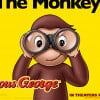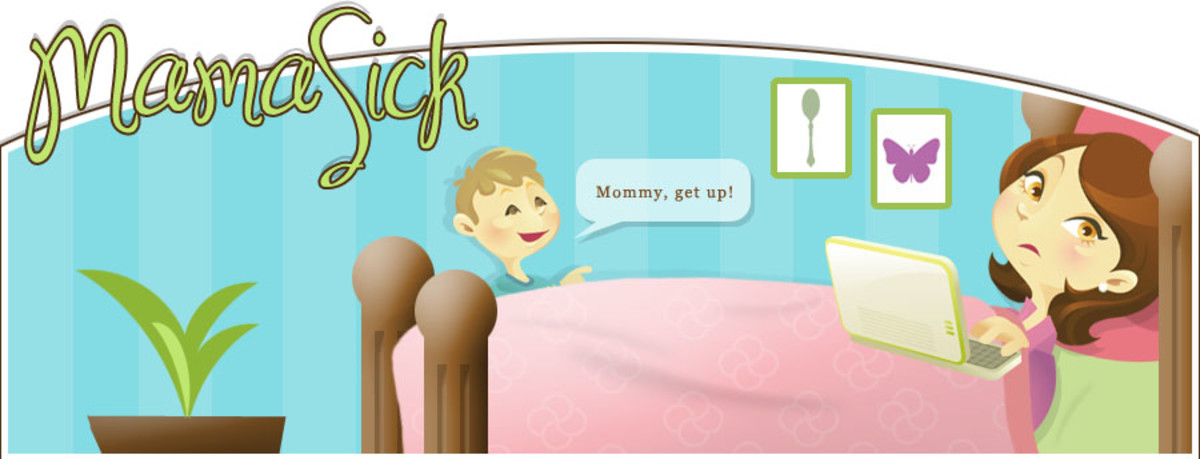Coinstar Gift Giving - Give a Great Gift With Your Spare Change. With Video How-To-Guide.
A Great How-To Get An eCertificate Using Coinstar Video.
Save those coins for your local Coinstar machine!
"It's the thought that counts" is often the adage attached to gift giving of all kinds.
Whether it be large or small; monetary or not; finding a gift that will please the recipient is always the goal of the giver.
Gifting on a budget however, can make gift giving quite a challenge.
Coinstar® - a company that "develops, owns and operates a network of automated, self-service coin counting and processing machines which provide consumers with convenient means to convert loose change into cash" - has taken some of the challenge out of gift giving by teaming up with over ten major brands to turn that loose change into a gift card or eCertificate.
While there is a nominal coin counting fee ("9.8 cents per dollar counted") involved when converting loose change into cash; converting your change is FREE when you load the value of it onto a gift card or eCertificate.
This is the perfect option for those looking for a great gift on a limited budget and time frame.
The Process
The process of converting your loose changed into a gift card or eCertificate is extremely simple.
According to the www.coinstar.com:
- Press the “Cash in Coins” button and then the "Free Coin Counting" button
- Select the major retail brand of your choice
- Pour your loose change into the tray
- In a matter of minutes, you’ll receive your fully loaded gift card or eCertificate right from the machine
To give consumers a greater incentive to convert their loose change into a gift card or eCertificate, until 12/31/10 (Amazon.com ends 12/22/10) Coinstar® is adding an extra $10 on top of each $40 dollar change conversion you make.
Simply:
- Visit your local Coinstar® machine locator to find the nearest participating Coinstar® machine.
- Bring in your coins and cash them in at a minimum of $40.
- Choose a gift card from the major brand of your choice.
- Look for your $10 promo code at the bottom of your Coinstar® receipt.
- Visit www.coinstar.com and enter your promo code and the rest of the information the screen prompts you to.
- Your $10 gift card will be mailed to you to spend or gift.
Participating Merchants
There are over ten participating merchants that have joined up with Coinstar® to help make gift giving a little easier. These merchants include but are not limited to: 1.) Amazon.com, 2.) Borders, 3.) CVS Pharmacy, 4.) GAP, 5.) Old Navy, 6.) Banana Republic, 7.) iTunes, 8.)JCPenny, 9.) Lowe's, 10.) Overstock.com, 11.) REGAL Entertainment Group, and 12.) Starbucks Coffee.
Most of these merchants offer a choice of redeeming these certificates for merchandise either in-store or online, and most certificates or gift cards have no expiration date and no dormancy or inactivity fees attached to them.
Five Coinstar® Quick Facts
- Though Coinstar® was founded by Jens Molbak in 1991, an actual Coinstar® machine was not ready to be tested in the real world until the following year.
- The first Coinstar® machines were installed in the San Francisco Bay area.
- Coinstar® accepts any quantity of unsorted coins in your local currency (make your dollars count though since there is a processing or counting fee).
- A Coinstar® machine counts up to 600 coins per minute!
- Coinstar® vouchers can be redeemed not only for cash but for groceries as well.
While the gift card and eCertificate brand selections varies by location, with your loose change in hand and the use of a Coinstar® machine, choosing to give a great gift with your spare change is as easy as 1-2-3.
copyright © 2010