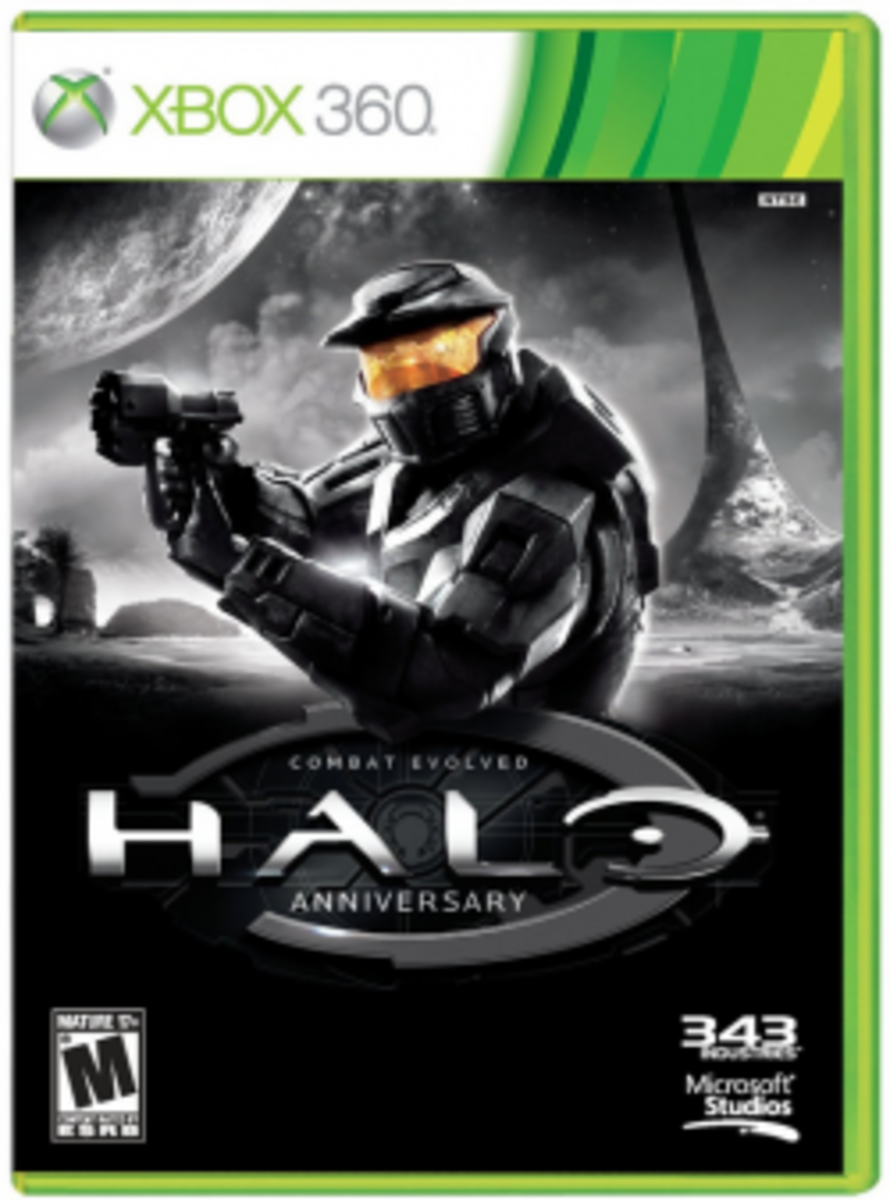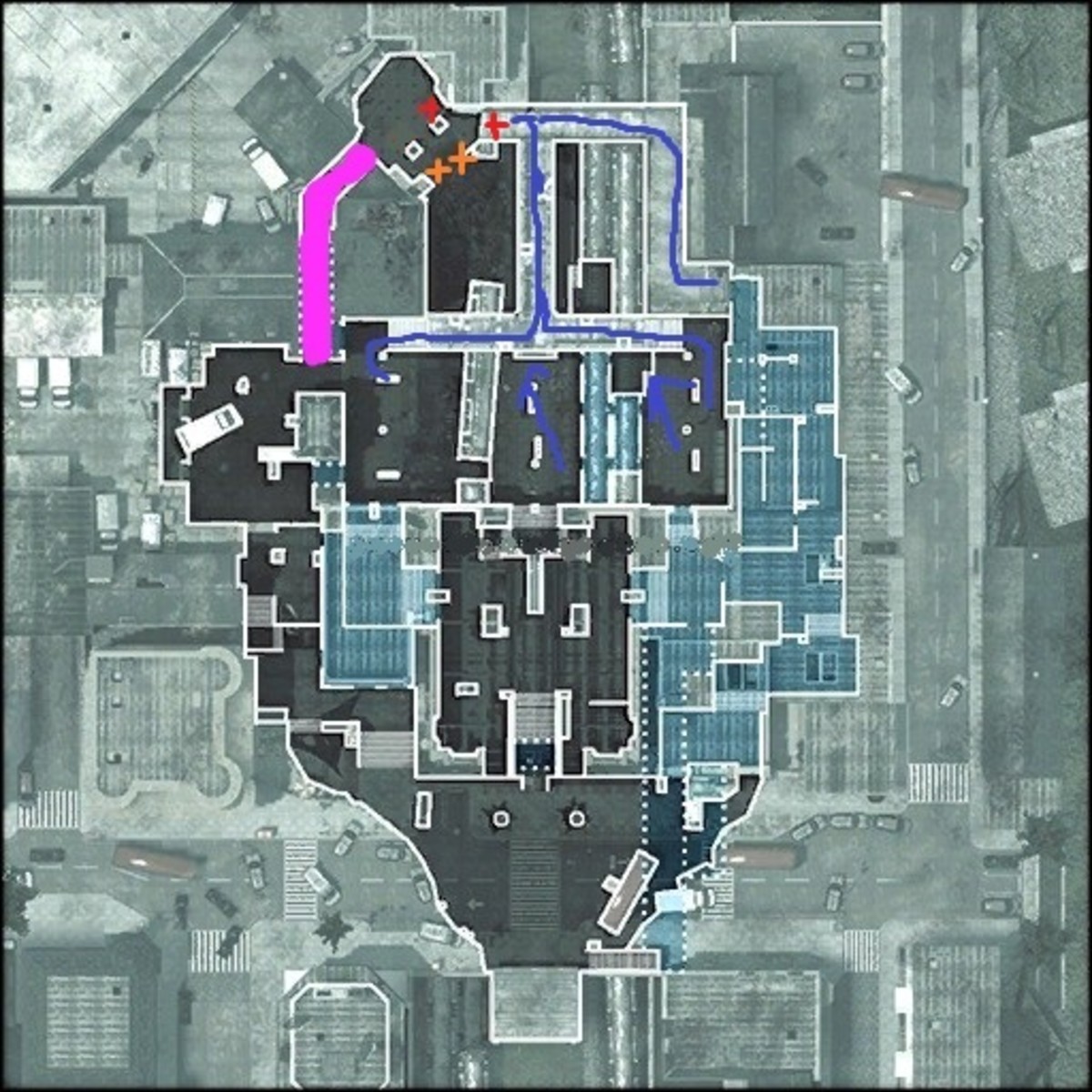- HubPages»
- Games, Toys, and Hobbies»
- Computer & Video Games»
- Online Video Games
Call of Duty: Ghosts - Squad Modes
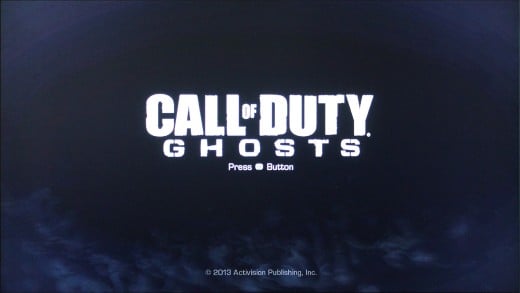
What are the different modes available in Squads?
Squads allows you to customize your squad members' names, uniforms, and weapon/perk/streak loadouts. You can even choose the map and mode that your squad will defend when challenged in offline combat (through the Squad HQ screen).
The game modes playable in Squads are:
- Squad Assault;
- Squad vs. Squad;
- Safeguard; and
- Wargame
To say that Call of Duty: Ghosts was an ambitious game for Infinity Ward and Activision to put out would be somewhat of an understatement. Along with the classic multiplayer gameplay modes that fans of the series have come to enjoy, and the single player campaign that many also crave, they have added a whole metagame around Clans, the alien mode "Extinction", and the extra side mode, Squads, in which you create a squad of players with which to compete against other players from around the world.
Just creating your squad isn't all you have to do, though. You manage their loadouts, determine the game mode you want to defend others against (and on which map to defend from), and challenge other peoples' squads to matches that they have designed their squad to defend against.
It is a fun mode, and has some challenges that are a little unusual, but it is an entirely playable side game that can add to the already terrific amount of content that has been delivered with this latest Call of Duty game.

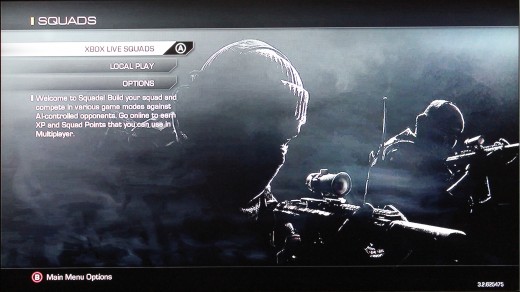
Squad Assault

The first of the four Squads game modes that is available is Squad Assault. In this mode, you take on the role of one of the members of your squad with the others either AI controlled or friend-controlled. The game will automatically match you to another of the myriad Squads teams that have been created by others, and you will take them on in the mode and on the map that they have chosen.
My own foray into Squad Assault started off with a number of quick and easy wins against similarly skilled opponents. I had a single squad member leveled up to 5 or 6, I believe (the rest were all level 1 by default, of course), and fought against squads who had a single member between about levels 5 and 12. No matter what level, however, I seemed able to easily defeat them, and started moving up rather quickly.
Now, one thing that I remember reading before the game came out was that your squad and its members could level up even while you are offline. I have seen no evidence of this, however, so cannot categorically confirm or deny this. I do know that for each match played, though, I received 30 minutes of "Bonus XP Time". It took a little searching and experimentation to discover what this was, but I think I have figured it out (and if I find out differently, or can confirm, I will add that to this review).
What I have found is that while playing Squads, you will get about a 10% bonus in the amount of XP you get for each scoring action. For example, a 50 point kill in domination will give 55, or a 100 point kill in Team Deathmatch yields 110 instead. Where most point values seem to be at or around 50 point increments, with Bonus XP Time, you get the odd value of, say, 165 for a Martyr Dog instead of 150 (I cannot remember if that is the number, but you get the idea).
I have searched for evidence to support this claim, but haven't found it. However, when playing multiplayer, I see one set of numbers, and when playing Squads with the bonus XP time I have (around 1 hour and 17 minutes remaining, last I checked), I get a slightly higher value.
I have also noticed that at first, the matches are very easy, and a win is almost guaranteed. As you level up and add more squad members, however, the difficulty seems to increase, and you need to fight harder to secure that win! The AI in Call of Duty Ghosts - Squads are as good as they were claimed to be, and will camp, drop-shot, and head-glitch like a real public lobby list of players would do. You will run into fewer bulldog shotgunners, however - at least, I haven't run into a room full of them yet; now that I have said that, I may set up my own squad to wreak havoc in that manner!
Squad Assault is a simple mode, and will net you a few XP - and some bonus - and may even earn a squad point or two as you level up, but you will not get credit for Operations or camos that I have seen. The stats you accumulate will only add so much to the active squad member you are playing as, but will not accumulate towards your multiplayer stats.
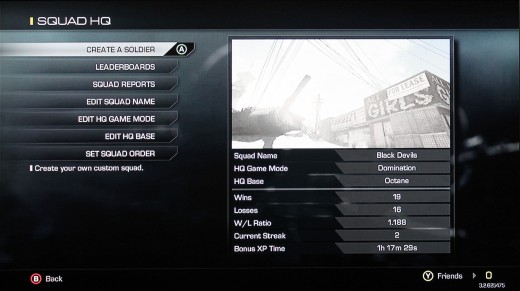
Squad vs. Squad
Squad vs. Squad is a more interactive mode of the Squads gameplay list. Here, you pit your chosen squad members against another online player's created squad. Again, the squad members act like real players, and seem to scale to about your level. When taking on others, I have found that my opponents are usually not at the top of the kill list, nor am I - often my lowest level members have the highest kills for some reason!
I don't know if the maps and modes chosen are random or a pick between your and your opponents' selections, but I am thinking it is random (since I don't think I've played Domination on Octane as yet, and that would suck if it was always my opponents' choice). The only modes I can remember playing are either Team Deathmatch or Domination, but there may be other modes available in this playlist.
So far, I have not come across any players who were significantly above my own level. I have a squad that has three level 5s, a level 8, and my main who is level 25 (I think - I can't remember right now, and the Call of Duty app doesn't work on my phone). Most people I have been matched against, however, have had a number of level 1 players, and their main at a lower or equal level to my own.
There is - in all squda modes, I believe - an XP limit that you can reach as a team. Once this is reached, you get a random care package reward and will no longer accumulate any XP toward your squad member or the game in general. All kills will simply add to your kill total.
While I get that this is a good thing to prevent people from abusing the Squads mode to simply level up all of their members to maximum prestige, I would think that this would be each player's prerogative to decide how they level up, but Infinity Ward have decided to place this restriction. It isn't inherently good or bad, necessarily, but when first encountered, it is a surprise.
If you are looking to pit your squad against another player online and see how you fare, Squad vs. Squad is a good way to get that instant gratification.

Do you play Squads?
Safeguard
Safeguard is a new mode that is built into the Squads playlist, though it doesn't really use your squad in any fashion. It is the new incarnation of what was Survival mode in Modern Warfare 3.
You start the round with a pistol and a single callable AI player to assist you. At the beginning of the round, a number of care packages drop with a random assortment of rewards you can use such as IMS, Helo Scout, Vutlure, etc., that you can call when ready. a squad of soldiers then attacks you and the others in the match (if there are others present) and you earn points for each kill or assist, as usual.
As you accumulate points, you earn score towards a care package drop that drops another assortment of weapons, assault streaks and perks that you can use. Each weapon also has a progress bar that increases the damage the weapon will do as it levels up.
Of course, the further you progress in Safeguard, the harder the enemies get, until you are faced with juggernauts, shield bearers and other difficult to kill bad guys. If you go down during a round, you have about 25 seconds to get picked up (it might be 30 - I only ever see it from about 25 seconds, so could be wrong on that account) or you bleed out, at which point you are out of the round until all members go down, or all enemies are defeated. If you are revived after the enemies are all defeated, you start over with your pistol and no streaks or perks.
Safeguard has three modes:
- Safeguard - 20 rounds with progressively more difficult enemies
- Safeguard Extended - 40 rounds with even tougher enemies
- Safefuard Infinite - unlimited rounds only limited by your team's ability to keep going without dying.
So far, I have only tried the first mode, and I can tell you it is fast, frenetic and fun!
Wargame
Wargame is much like the previous rendition of local mode, where you decide on a game type, map, and then challenge a number of bots both on your team and against a team of bots. The difference here is that you decide on the mode and the difficulty, and then you and a team of up to 5 other players challenge AI bots to the challenge.
Difficulty modes are Recruit, Regular, Veteran and Hardened. If you choose to Find a Match, you will be matched with other real players, online, and take on a group of AI controlled players of the difficulty you had selected. However, if you would like to play on your own with AI controlled allies against AI controlled enemies, you can click the Play Now button.
Again, as explained before, the AI controlled players can be quite difficult at the higher levels, and will drop-shot and camp and drive you crazy! But it is a good way to practice some of the maps and get a handle on them before you take on real players in the multiplayer modes.
Store and Squad HQ
The store needs no real explanation, as this is simply the online area in which you can purchase extended content, or DLC for the game. At this point, the only available store content is the Season Pass, which entitles you to the 4 planned DLC content modules, but often, extra things such as Avatar enhancements and weapon camos are available.
Squad HQ is where you go to set the order of your squad (who your top 6 are who will be fighting for your squad), your Squad's name, the map you wish to defend, and the mode, as well as see the statistics of how well your squad has done, online. You can see the remaining Bonus XP time that you have, and you can even check the Leaderboards to see how you fare against those on your friend list, or against the world!
There is not a whole lot of gameplay available here, but it does give you some basic information on which to begin your Squads matches.
Final Thoughts
Squads mode is a substantial side game that is available with the core game in Call of Duty: Ghosts. The multiplayer and campaign modes are already big draws to the title, but on top of Extinction mode (the new zombies-like mode that involves aliens, instead), Squads adds a whole other dimension to your play. It's one of my favourite additions to the gameplay as a whole.
What do you think? Leave me a comment and tell me if you like Squads or think it's a waste of space on the game disk.
Cheers!
Slyde