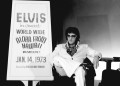Tips For Getting The Most Out Of Your Recording Studio Session
Introduction
Recording studios charge you from the moment you step through the door. This means that if your budget is limited and time is of the essence you must be totally prepared before you get there. Studios won’t delay your session while you finish the lyrics or nip back home for your other guitar! Once you are there the clock starts ticking so you need to make sure your time is quality time.
There are a number of things you can do as a band before you book studio time in order to make sure your recording time is productive and your budget is not wasted.

Have your computer or sequencer parts complete and ready to go
It will save a lot of time on the day if your sequencer parts are ready to use and sound exactly how you want them to sound. By having them ready when you get there, you can quickly see how the instruments will sound when the two are put together. Having to do them in the studio will use up valuable time and may mean that you don’t get to record all the songs you want.
Make sure your songs are complete and exactly as you want them
This may sound like a silly thing to say but bands do actually turn up to their recording sessions with parts still not written. They tend to forget small parts like background vocals or sound effects and only realise when it’s too late to write them in. If you can ad-lib with the best of them this may not be a problem but some bands get flustered under pressure and often find it hard to get the basics right let alone parts that aren’t written down. Don’t try to be creative either; the studio is not the place to add new percussion instruments or to try a second set of vocals just to see how it sounds. If it goes wrong or sounds awful you will have wasted several hours and a lot of money.
Make rough recordings beforehand
Try to make a rough recording of your chosen songs before you get to the studio. This can be at a gig you play or at a practice session with a simple cassette recorder; it doesn’t matter as long as you can hear how they sound. By listening to your recording you will be able to pick out any weak parts that need more practice or any lyrics that don’t sound quite right. You can also check that you are playing well together as a group and that the whole thing sounds tight. It is easier and cheaper to change anything you’re not happy with before you start paying for a studio session.
By rough recording all of your songs you can choose in advance which are good enough to perform in the studio; this is a must as bands can rarely afford enough time to record their entire repertoire.
Choose a few extra songs
Once you have chosen the songs you want to professionally record, choose a few more! Studios often give discounts if you book a block of sessions rather than one or two at random times which is great for your budget. Occasionally though all the preparation you did beforehand results in you finishing the songs you wanted to record earlier than expected. Don’t waste any remaining time; record a few songs that you didn’t intentionally intend to record if only as a backup in case some of your main songs don’t turn out exactly as you planned.
A second reason for choosing a few extra songs is that the stress of the situation can make a song that you play perfectly well at any other time go completely wrong no matter how many times you try it. If this happens, leave the trouble song and go onto the next one or record a song you didn’t originally intend to record. You can always go back to the problem song later.

Rest well before your studio session
It’s pointless trying to do a ten hour recording session if you’re tired or run down. The normal high quality of the songs will be lacking because of a poor performance by you and this will waste a lot of time and the band’s money. Try to book a block of sessions on a weekend or during a holiday from work so that you don’t have to do a full days work before hitting the studio. During the studio session take short but regular breaks, especially if you’re the vocalist. You may think that this is wasting precious time but having three attempts at recording one song because you’re concentration is wandering or your voice is suffering will work out to be a much bigger waste of time. Also realise when it is time to call it a day; trying to produce music when you’re tired, both mentally and physically, can do more harm than good.
Practice using a click-track
Bands using sequencer parts will have to play along with a click-track. Practicing beforehand is essential, especially for the drummer as it is s/he who sets the tempo for the song and for the rest of the band. Even bands that don’t use sequencer parts will benefit from practicing with and using a click-track during their session. It is imperative that all members of the band stay in time and ‘tight’ if you want the finished song to sound perfect. Try practicing to a slow tempo click-track as it is much more difficult to stay in time at slow tempo.

Check your instruments are up to the job
A good studio session requires reliable equipment.
- Put new strings on the guitars you will be using and a new set of skins on your drum kit to ensure the best quality sound.
- Bring lots of spares; drum sticks, strings, skins, pick and anything that could break. Find out in advance where the nearest music supplies shop is…just in case!
- Be sure there is someone around who can tune guitars and drums in case there is call for a string or skin change.
- Consider hiring equipment if yours isn’t up to scratch. It’s worth spending a part of your budget to hire quality equipment in order to get top notch results; after all, your engineer can only work with what you give him. If you do hire equipment, try to familiarise yourself with it before you go into the studio so you known its limitations.
What to do when you arrive at the studio
Firstly don’t drag along friends or partners or members of you family to the studio; you need to be fully focused on the purpose of the day and not whether everyone is happy! Leave mobile phones at home and try to forget all personal problems at the door. Secondly, if your session is booked to start at 11am you want to be ready to start at 11am and not at half past or at 12 because you had to set up first. Be at the studio early to set up; most studios take into account the fact that bands have to set up and tear down their equipment and so will leave an hour between sessions.
Making the most of your engineer
If you can give your rough recordings to the engineer prior to starting the session with a quick explanation about the kind of sound you’re going for, it will save valuable time during your recording session. Good communication with your engineer is imperative and it helps if you can find one that likes your music and knows how to help you achieve the best possible results.
Your engineer will know how many tracks the studio has and how they can be best used to record all the parts for each of your songs. This will help you to plan your track usage so that each song has virtually the same track set-up i.e. bass guitar on track one with drums next etc. By doing this tracking and mixing will be greatly simplified and a lot quicker. A studio with loads of tracks won’t necessarily give you a better recording than a small studio with limited tracking; you only need so many after all!
Tips to help you record a great song
- Spend most time on the main focus of the song, for example the vocals or any long guitar solos. Don’t waste hour after hour making the less important parts absolutely perfect at the expense of the main section. Technically perfect songs aren’t always the best.
- Don’t panic if you make a few mistakes while recording. Multitrack recording allows you to punch in and correct the majority of simple mistakes so as long as you can get the drum track completely perfect in a single take the rest can be fixed.
- Tune up regularly; you will never forgive yourself if your songs are out of tune and you are out of time! Spend a bit of time getting the sounds you want and finding the microphones that do you justice. Your engineer will be able to help you with this.
- Choose beforehand which parts you want to double track. Every song has its own personality but this can become hidden if the main vocals are doubled in he wrong places. Try doubling the chorus or any bridges to give a bigger sound. Lyrics give meaning to a song but overstating them by double tracking can ruin an otherwise great recording.
- Record your tracks without reverb or delay or any other effects because what sounds good originally may sound wrong when all of the individual parts have been recorded and mixed together. Any effects that are recorded cannot be taken out in the mixing stage which means you are stuck with them and the only way to change it is to rerecord the track. However if you record each track clean then you can always add reverb or delay at a later stage.
Remember!
Don’t forget under any circumstances to make BACK-UP COPIES of every studio session. Most studios now use modular digital multitrack recorders that employ low cost tapes as apposed to the traditional 2inch reel-to-reel tape. Because of the reduced cost there is no excuse for not backing up every session and by doing this you will have added insurance against any unavoidable accidents. Also don’t forget to ask the studio for a complete track sheet and take log for each individual recording session.
Other useful links
Other interesting hubs
- HOW TO CHOOSE A RECORDING STUDIO?
There are endless questions you could ask a potential recording studio before you commit to a booking. However some are much more important than others, so for example “does the studio have a coffee... - Understanding Music Formats and the Law
Music formats are the way a particular sound file is encoded. These formats can have different functions. The primary function of a music format is to allow it to be played on specific media players. Such...
This hub brought to you...
by Julie-Ann Amos, professional writer, and owner of international writing agency www.ExquisiteWriting.com
Why not create your own HubPages? It's fun and you can make revenue from Adsense and other revenue streams on your pages. JOIN HUBPAGES NOW
This work is licenced under the Creative Commons Attribution-Non-Commercial-No Derivative Works 3.0 Unported License. To view a copy of this licence, visit http://creativecommons.org/licenses/by-nc-nd/3.0/ or send a letter to Creative Commons, 171 Second Street, Suite 300, San Francisco, California 94105, USA.