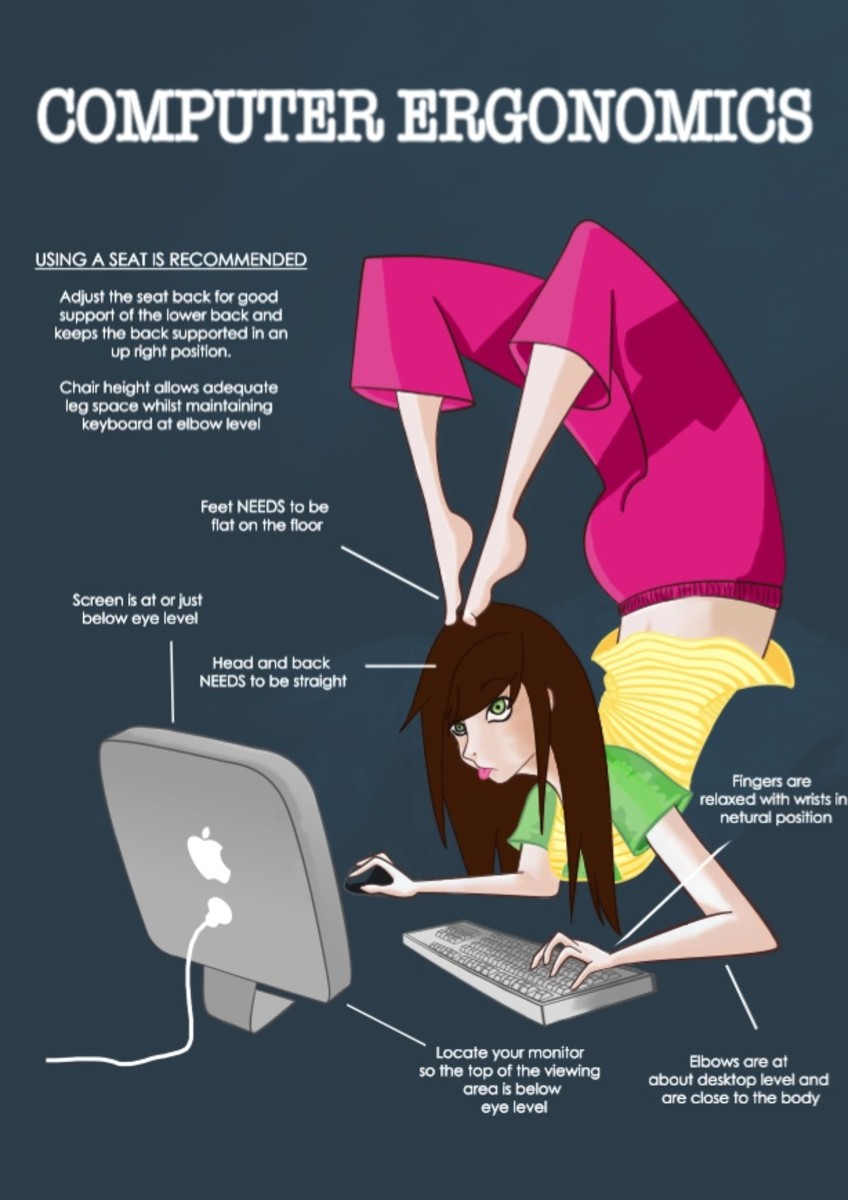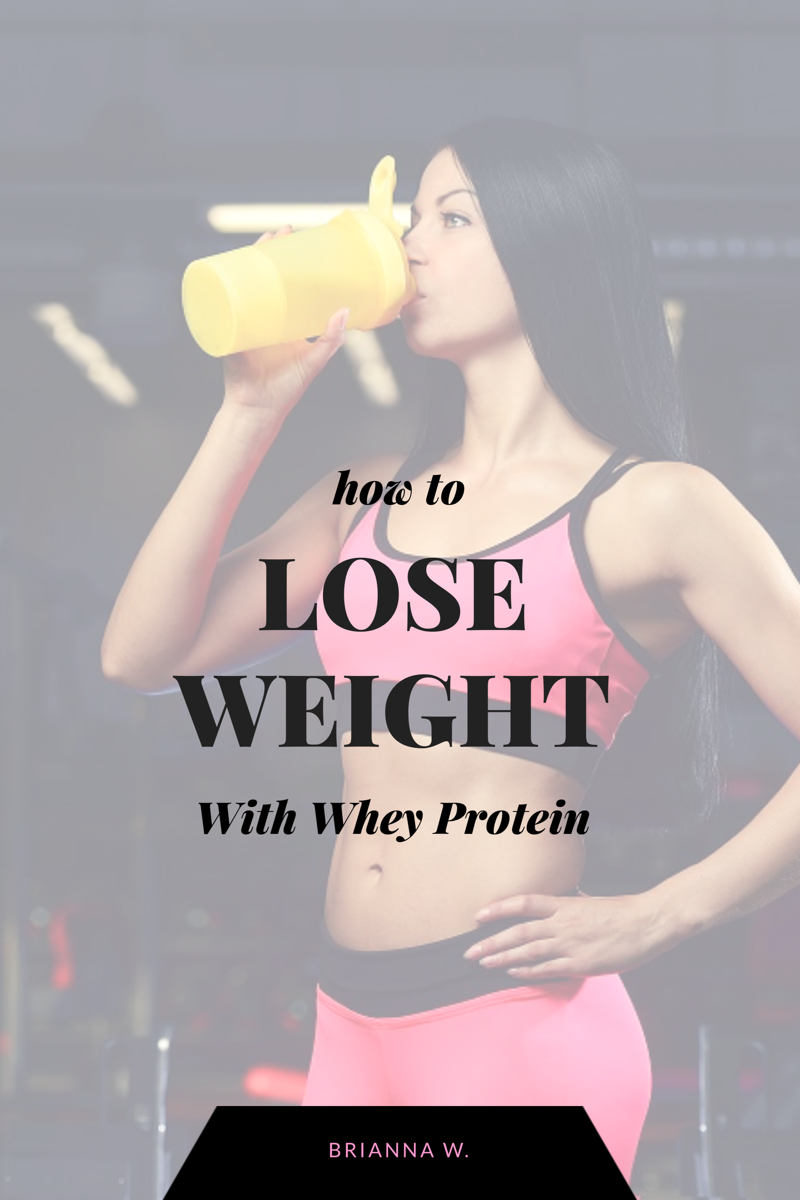How To Protect Your Back While You Sit at the Computer

What is Posture?
Posture is holding your body upright against gravity while standing, sitting, or lying down.
Good posture involves training your body to stand, walk, sit and lie in positions where minor strain is placed on supporting muscles and ligaments during movement or weight-bearing activities.
A healthy back has three natural curves:
- An inward or forward curve at the neck (cervical curve)
- An outward or backward curve at the upper back (thoracic curve)
- An inward curve at the lower back (lumbar curve)
Practicing good posture helps maintain these natural curves; when we forget good posture, the opposite happens - with poor posture, we can pull a muscle that causes pain.
Let's look at more benefits that await us as well as instructions for sitting at the computer.
9 Benefits for Correct Posture
Our bodies are meant to move, yet we spend most of our time sitting at the computer.
Correct posture will bring you these healthy benefits:
- Keeps bones and joints in the proper alignment, so muscles are used correctly.
- It helps decrease the abnormal wearing of joint surfaces that could result in arthritis.
- Decreases the stress on the ligaments holding the joints of the spine together.
- It prevents the spine from becoming fixed in abnormal positions.
- It prevents fatigue because muscles are used more efficiently, allowing the body to use less energy.
- Prevents strain or overuse problems.
- Prevents backache and muscular pain.
- Contributes to a good appearance
- Appear taller than you are
Begin Making Changes When Sitting
When you begin to make definite changes in how you sit at the computer, you will not feel as relaxed as you usually do, which is normal. Your body isn't used to the new changes you're making. Remember that your goal is to keep your spine straight (except for the natural lower curve).
You may need to put a small pillow on your back. You can also roll up a towel, placing it in the required area.
"Deviations in the body's center of gravity caused poor posture, which resulted in intestinal problems, hemorrhoids, varicose veins, osteoporosis, hip and foot deformities, poor health, decreased quality of life, and a shortened life span."
-Freeman JT., Posture in the Aging and Aged Body, JAMA 1957; 165(7), pp 843-846 JAMA (Journal of the American Medical Association).
How to Sit at the Computer
7 Tips to Better Posture
- When sitting or standing, make a conscious habit of "pulling in" the stomach to raise the thoracic area (chest). If your stomach muscles are weak, you will feel a little muscle ache after you repeat this action several times.
- Check your neck when sitting at the computer. Your ears should be directly above the shoulders. Avoid the "forward neck," which causes stiff neck and neck pain.
- Be sure to do a few head rolls, and if this makes you dizzy, turn your head from side to side to keep it flexible.
- Another good stretch is to lower your chin to your chest - slowly and then tilt the head back.
- Refrain from sitting for more than 20 minutes at the computer and take a 10-20 minute break.
- Your body loves to be stretched. I stretch 3-4 times daily, followed by a nice cold glass of water.
- Your mind also appreciates a break now and then. Giving it a short rest from the computer will bring you clarity and focus.
As you begin creating better posture, you are making a better you.
Give Yourself a Back Break While Sitting at the Computer

Strengthen Your Core to Strengthen Your Back
When your abdominal muscles are strong, these muscles act as a girdle for your back. A well-tone tummy isn't just for looks; it's also about keeping your back in good working order. Tighter abs equal a more muscular back.
The following video is an easy 2-minute ab workout.
Final Thoughts
Wikipedia.com had this to say about prolonged sitting:
"Spending many hours sitting each day is related to raised mortality and CVD risk regardless of total physical activity. Inflammatory and metabolic risk factors partly explain this relationship."
CVD is an abbreviation for Cardiovascular disease, also called heart disease.
Pull in those abdominal muscles while sitting. The stronger your core is, the less back pain you'll have. Do exercises to strengthen the muscles that support your back besides your abdominal muscles, including exercises to strengthen your pelvic area, hips, and back.
87% of young people have back pain. The other 13% have no computer.
Resource
Do You Concentrate on Your Sitting Position While at the Computer?
This content is accurate and true to the best of the author’s knowledge and does not substitute for diagnosis, prognosis, treatment, prescription, and/or dietary advice from a licensed health professional. Drugs, supplements, and natural remedies may have dangerous side effects. If pregnant or nursing, consult with a qualified provider on an individual basis. Seek immediate help if you are experiencing a medical emergency.
© 2011 Audrey Hunt