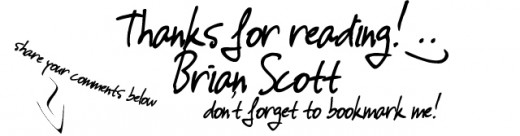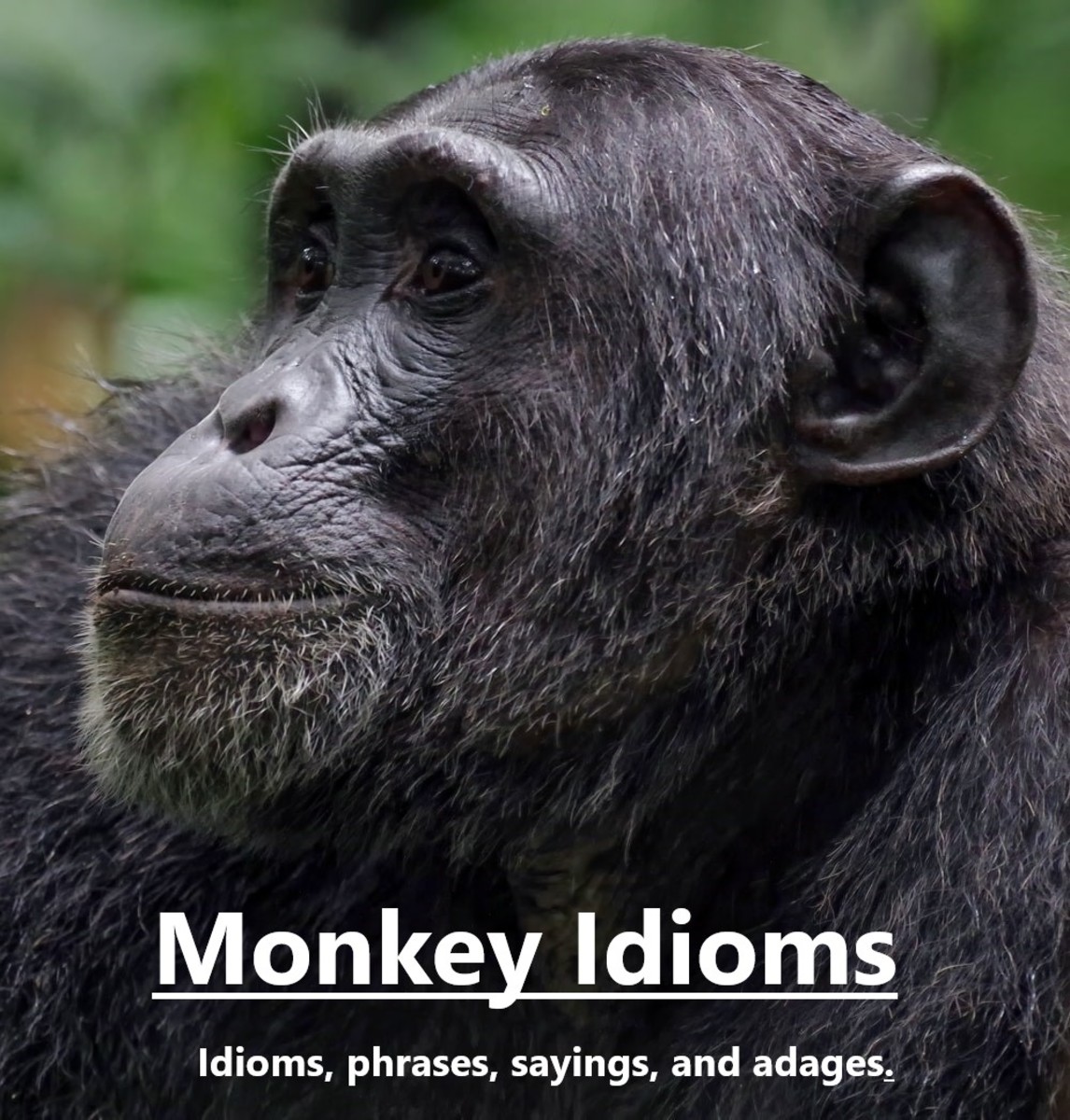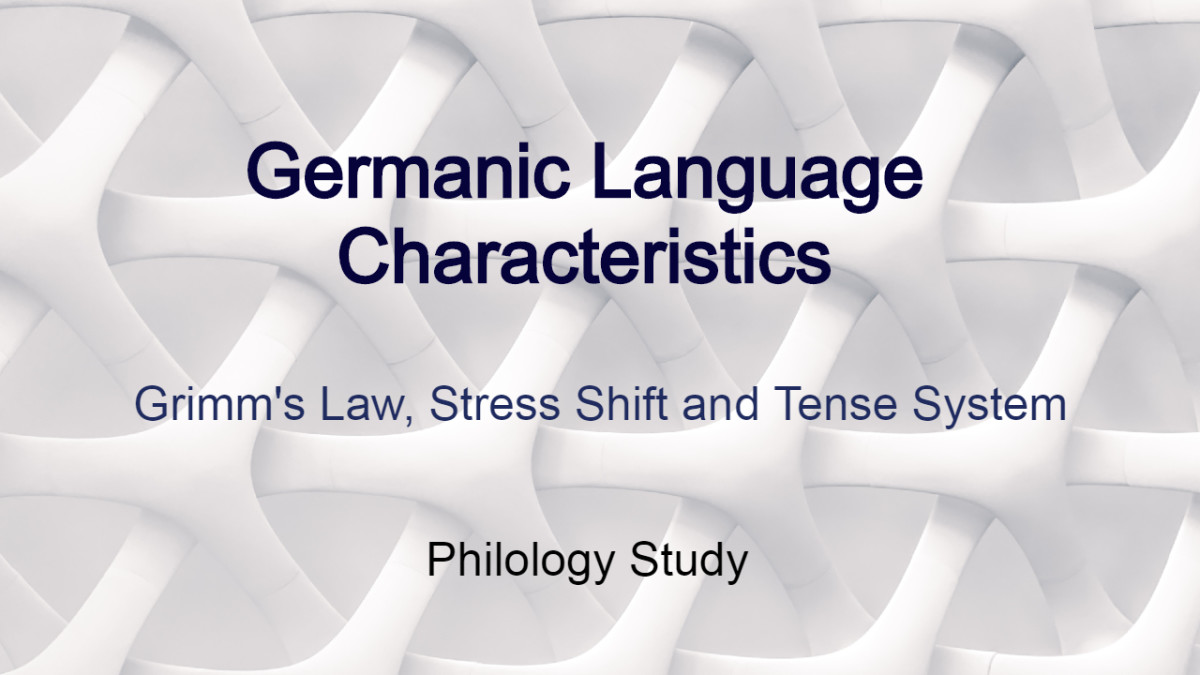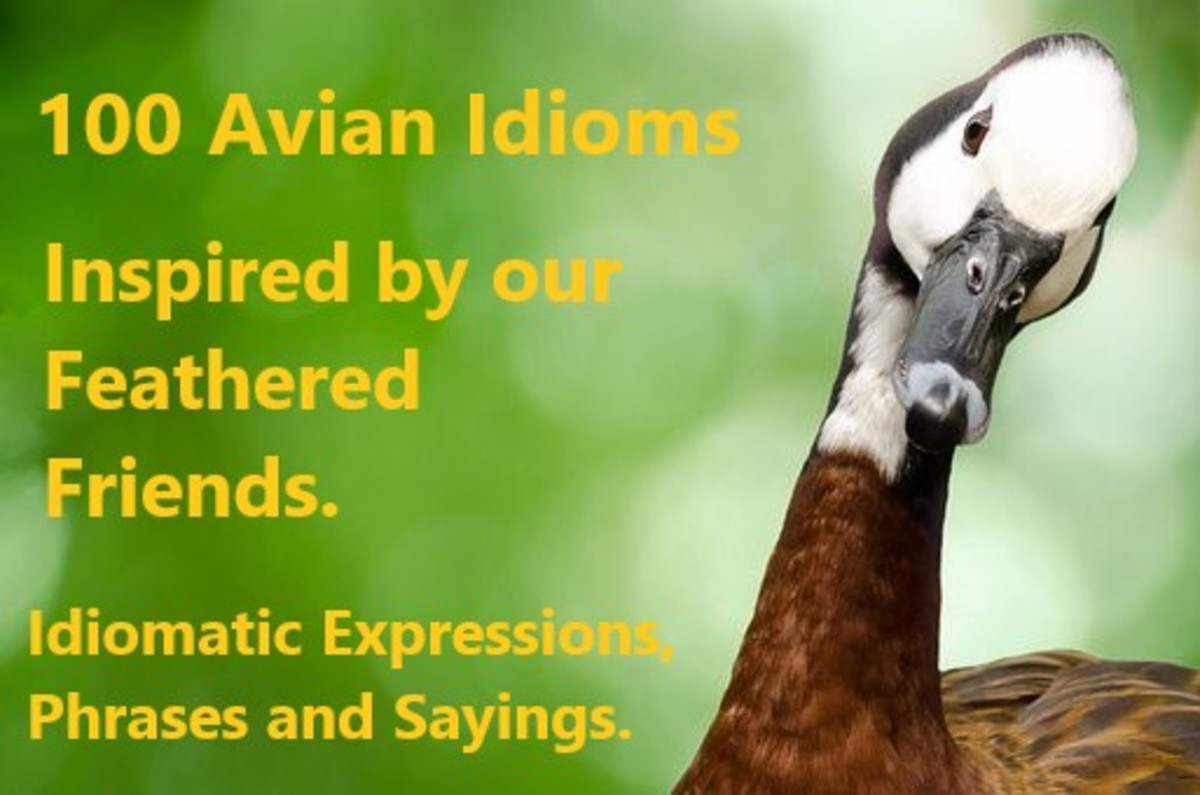APA Format for Journal Article with Three to Six Authors
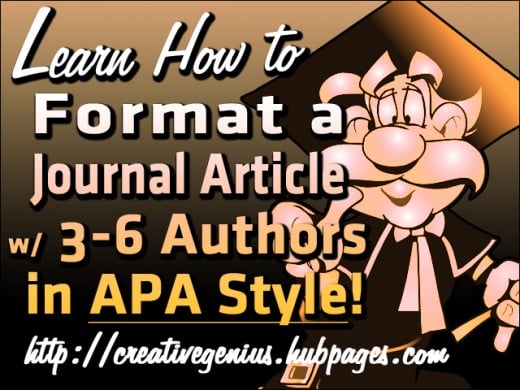
APA style has specific formats for referencing a journal article with multiple authors for your References page. It is important that you fully understand the source from which you are extracting information to use in your paper. Is it a journal article? A magazine article? A newspaper article? A "type of print" article? APA style has different formats for each of these sources.
You must know the "type of source" so you can format your references accurately, otherwise you will wind up using different (incorrect) formatting rules. You certainly do not want to reference a journal article based on rules for referencing a magazine article. The two formats are slightly (but noticeably) different.
In this special Hub, I will show you the different formats for referencing a journal article with up to six authors, based on the latest edition of APA style (6th edition). I have provided numerous examples on proper formatting and what each finished reference looks like as it would appear on your References page (where you list all of your sources in detail). These APA style formatting rules apply only to journals, and not to other types of periodicals—so make sure your source is, in fact, a journal.
If you find my Hub useful, please "Like it" and share with your friends and colleagues. Please bookmark this page for easy reference. I welcome your comments at the end.
Wishing you great success,
Brian Scott,
Visit my other Hubs: http://creativegenius.hubpages.com
© All images and markup created by me, except where noted.


The Basic Format
To understand how to reference a journal article with three to six authors, we must first understand how to do it with a single author.
Here is the basic format for referencing a journal article with one author, including the "elements of information" that you need, according to APA style.
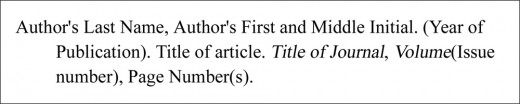

Dissecting the Elements of Information
Let's break this format into its individual elements so you can understand what information goes where. I have included a visual, marked with nine numbers. Each number corresponds to the list below.
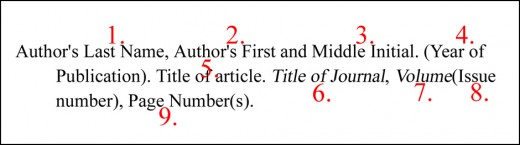
Note: All line spacing is double-space throughout your paper, including your references. (My examples may appear to have single line spacing because I had to enlarge the fonts to sharpen the images, but they have double-line spacing.)
1) AUTHOR'S LAST NAME: Include the full last name of the author.
2) AUTHOR'S FIRST NAME: Use the initial of the author's first name only. Do not provide the author's full first name.
3) MIDDLE INITIAL: if the author uses a middle initial, then include it; if not, make sure you end the author's first name initial with a single period.
4) YEAR OF PUBLICATION: Provide only the year in parenthesis, such as: (2012). Do NOT include the month and/or day even if the journal provides one.
5) TITLE OF ARTICLE: Include the full title of the article. Never abbreviate a title. Use plain text only. You do NOT italicize the title of the article. IMPORTANT: You do not capitalize words in the article title except for the first letter of the first word and for proper nouns.
6) TITLE OF JOURNAL: Include the full name of the journal and italicize it.
7) VOLUME #: the journal will have a volume #. Usually you can find this number on the cover or In the masthead inside. Using a comma as a separator, add the volume number after the title of the journal. Italicize the volume number as well.
8) ISSUE #: A journal may or may not have an issue #. Not all journals provide an issue # because they may publish annually or semi-annually or seasonally. If your journal provides an issue #, then add it in parenthesis right after the volume number (without a space). Do NOT italicize the issue #; it is plain text.
9) PAGE NUMBERS: provide the page number or page numbers where you extracted the information for your paper. Usually articles in a journal run on consecutive pages, such as pages "22-30." If you need to cite a source that runs on different pages, then the page formatting is slightly different, such as pages "2; 4-6." Also do NOT add pp. (for pages) or p. (for page) as a prefix. It is not required when formatting a source from a journal.

Hanging Indention
When you format your sources on the References page (the last page of your paper), you must use a hanging indention for each source.
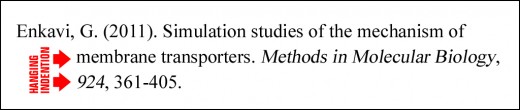
As you can see from the example, the paragraph is flushed left and all succeeding lines are indented .05-inches (about 5-7 spaces) from the left margin, creating a "hanging" appearance.

Now that we understand what the basic format looks like, we can learn how to use the same format to include multiple authors. The following examples will show you the formats for referencing a journal article written by one author, two authors, and all the way up to six authors. For each example, I will first show you the basic format, followed by a real reference formatted correctly for a journal article.
Note: For simplicity, I have removed the "issue #" identifier in my examples since a journal may or may not provide one, depending on the journal. If I include an issue # in an example, I will let you know.

Journal Article with 1 Author
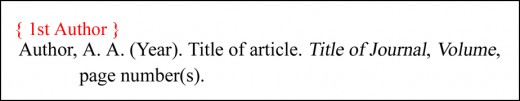
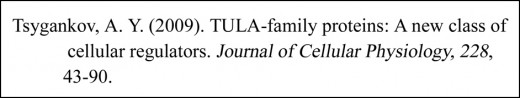

Adding an additional author
It is very simple to reference a journal article written by two or more authors. When an article credits more than one author, you simply include the ampersand symbol (e.g., the "&" symbol) after the first author and add the next author in the same format as the first author.
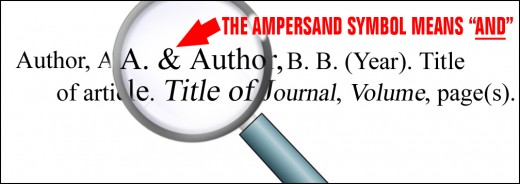

Journal Article with 2 Authors
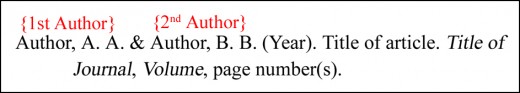
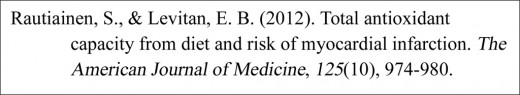

That was easy! Now you can use the same process for referencing three to six authors. Here is what each format looks like...

Journal Article with 3 Authors

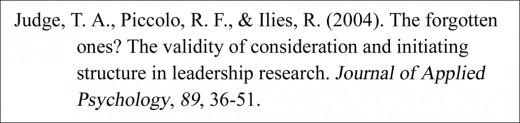

Journal Article with 4 Authors
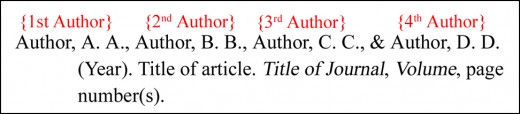
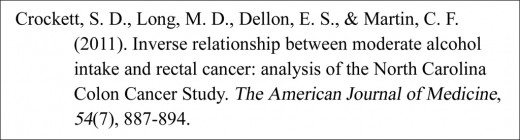

Journal Article with 5 Authors
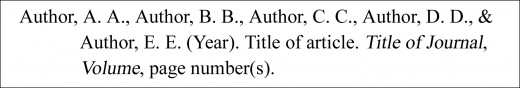
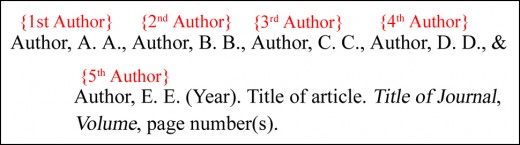
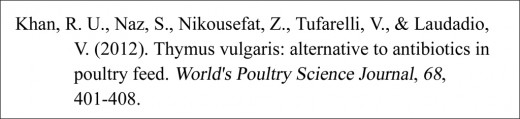

Journal Article with 6 Authors
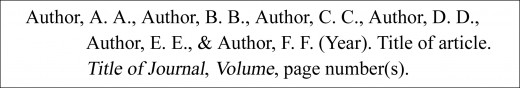
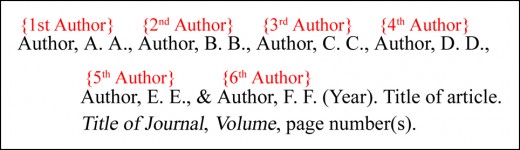
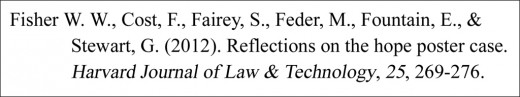

Listing more than 6 authors
If you are referencing an article written by more than six authors, then you list only the first six authors, followed by a comma and an ellipsis (e.g., a series of three dots), and then the last author. For example, if you need to format a reference for an article written by 12 authors, you list the first six authors, followed by ", ..." and then list the 12th author. You do not list authors 7 through 11, nor do you use the ampersand "&" symbol.
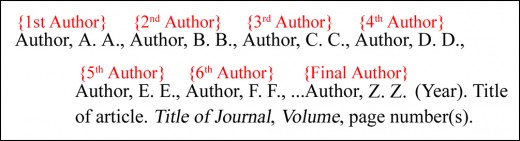
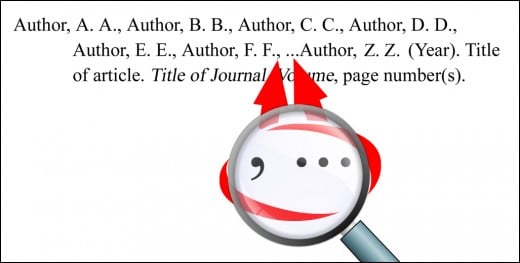
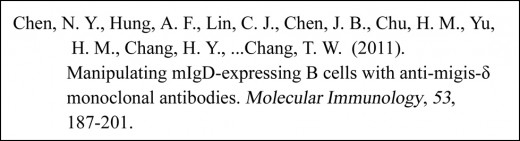

Formatting Online Journal Articles in APA Style
Now that we know how to format a journal article with one author or with multiple authors, we can easily learn how to do the same for an online journal article. The format is exactly the same except that we add one more element called the Digital Object Identifier (DOI) to differentiate between a print article and an online (digital) article. You can usually find the DOI on the first page of the online article, near the copyright notice. The DOI format is very distinct; you will see it listed as: do1:xx.xxxxxxxx. The word DOI is lowercase when used as part of a reference and you do NOT end it with a period unless it is part of the DOI .
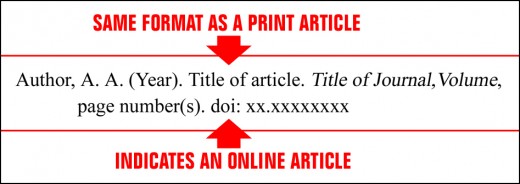
To reference an article from an online journal with more than one author, we use the exact formats that we learned above and just add the DOI qualifier at the end. It's that simple!
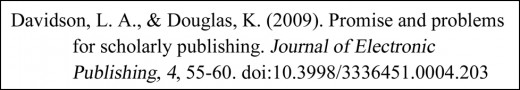

No DOI? No Problem
You will come across online journal articles that do not have a DOI. In this case, you include the word "Retrieved from" and the home page URL of the journal. The format looks like this: Retrieved from http://www.xxxxxxxxx (Note: You never add a period at the end unless it is part of the URL.)
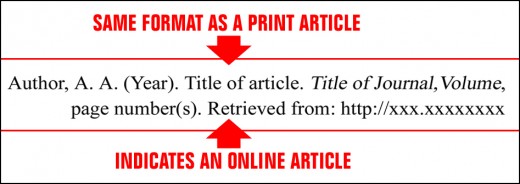
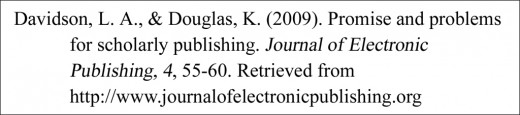

How would you format this reference?
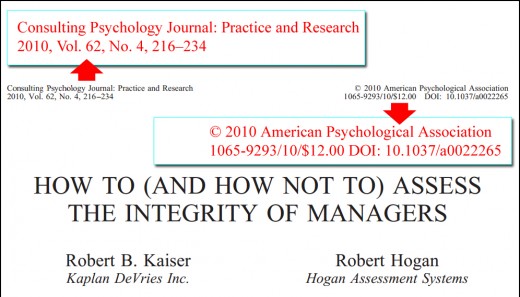
The above screenshot (courtesy of APA.org) is the first page of "How to (and how not to) assess the integrity of managers," an article published in the online edition of Consulting Psychology Journal: Practice and Research. The first page of this article provides all the information that we need to reference and format our source. Here is what it looks like as a formatted reference for your References page:
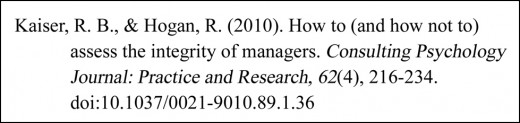
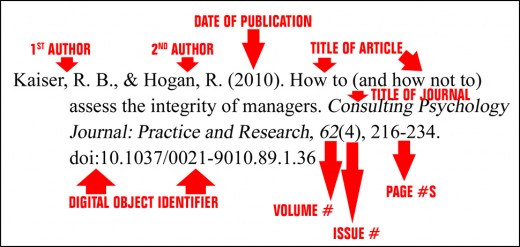
An ONLINE Journal with up to 6 Authors in APA Style
If you need to reference an ONLINE journal article with up to six authors, just refer back to the basic formats for referencing a print journal article. Remember: the format and elements are the same as print journals—you are just adding a DOI or URL at the end.
One last reminder
Remember to double space between lines throughout your paper, even when you format your references. If you use MS-Word to write your paper, set the line space to double space for all paragraphs. When you hit the "Enter" key on your keyboard or exceed the right margin, it should automatically space down two lines.

Let's see how much you've learned...
The 10 Question Quick Quiz
view quiz statistics
Learn more about APA style - Visit my other Hubs and Resources
- Format the Abstract Page in APA Style, 6th Edition
- Format a References Page in APA Style - 6th Edition
- Format a New Paper in APA Style - 6th Edition
- Citing Online Sources in APA Style for Your References Page - 6th Edition
- Free Online Tools to Cite Sources Automatically
I have compiled a list of automatic citation generators that will help you cite, format and organize your references in APA Style, MLA Style or Chicago/Turabian Style.