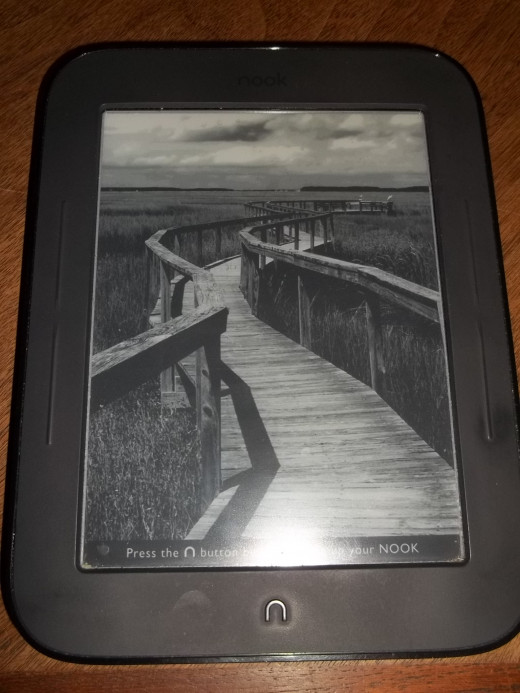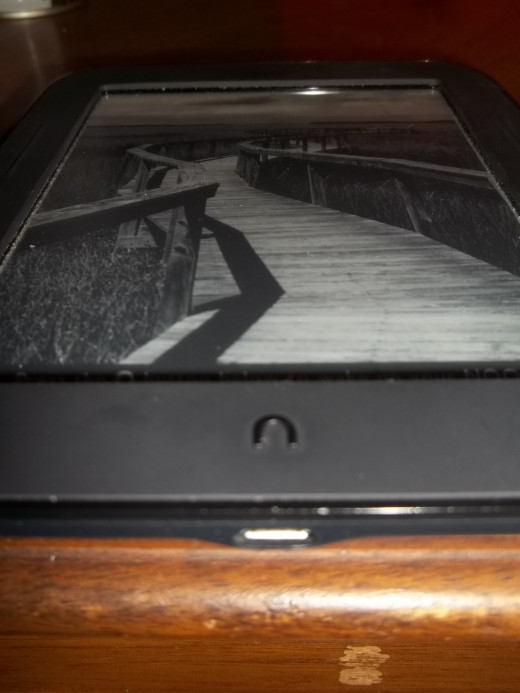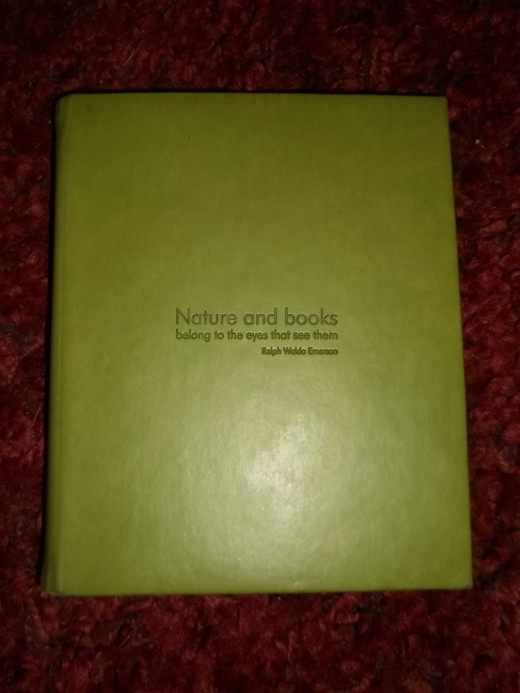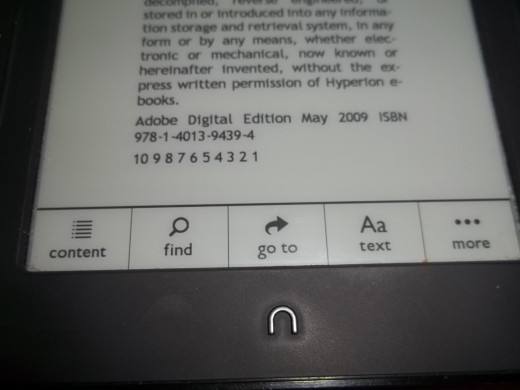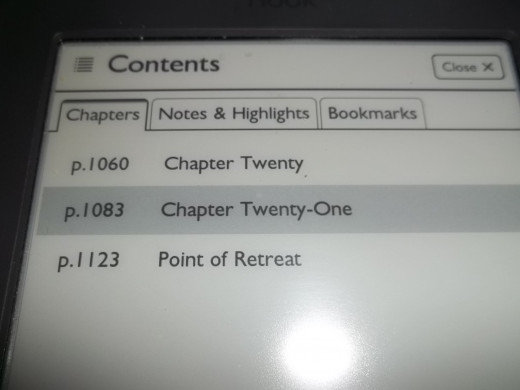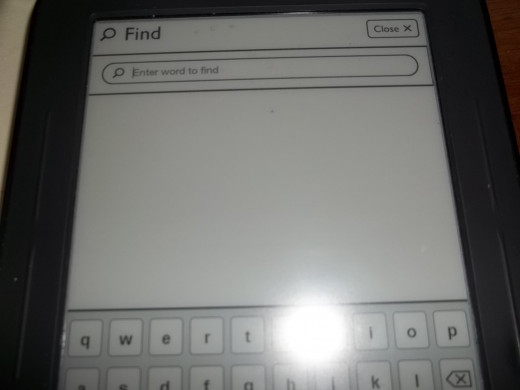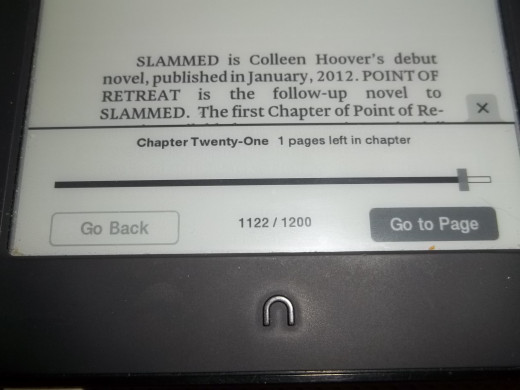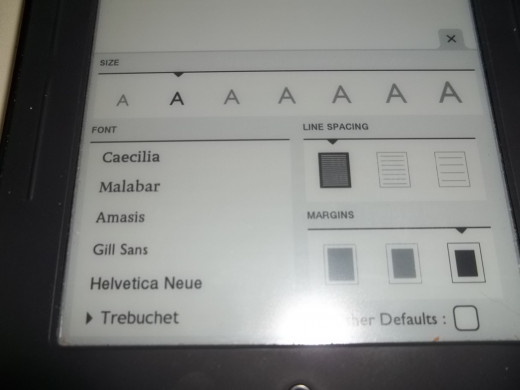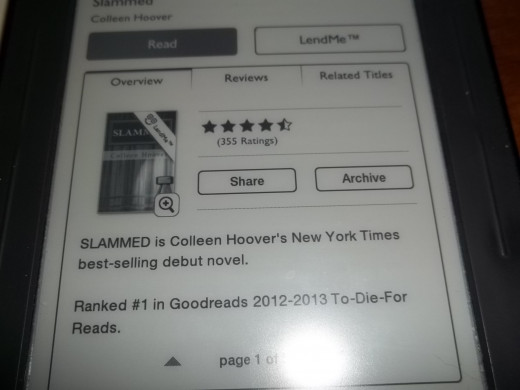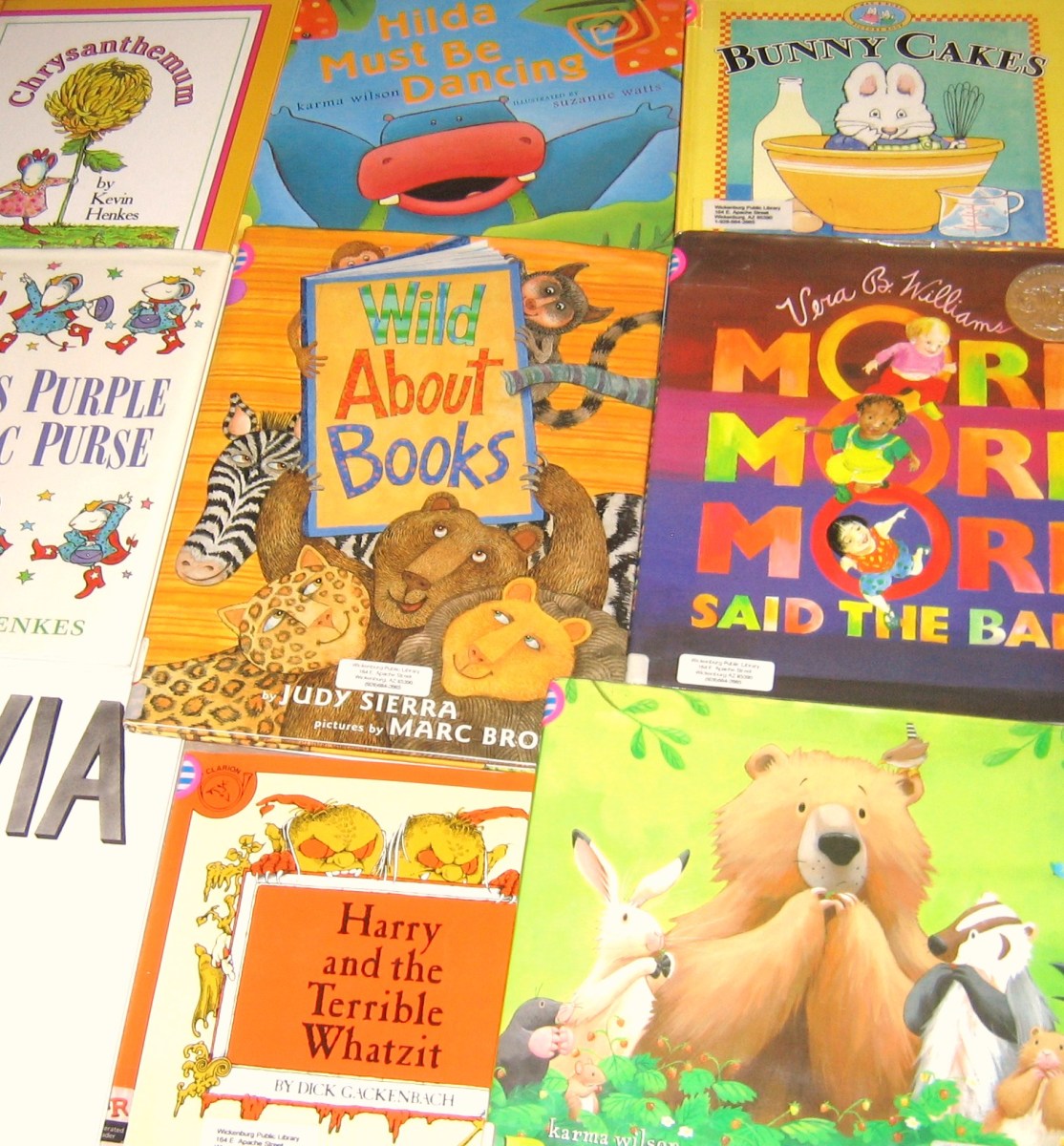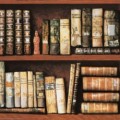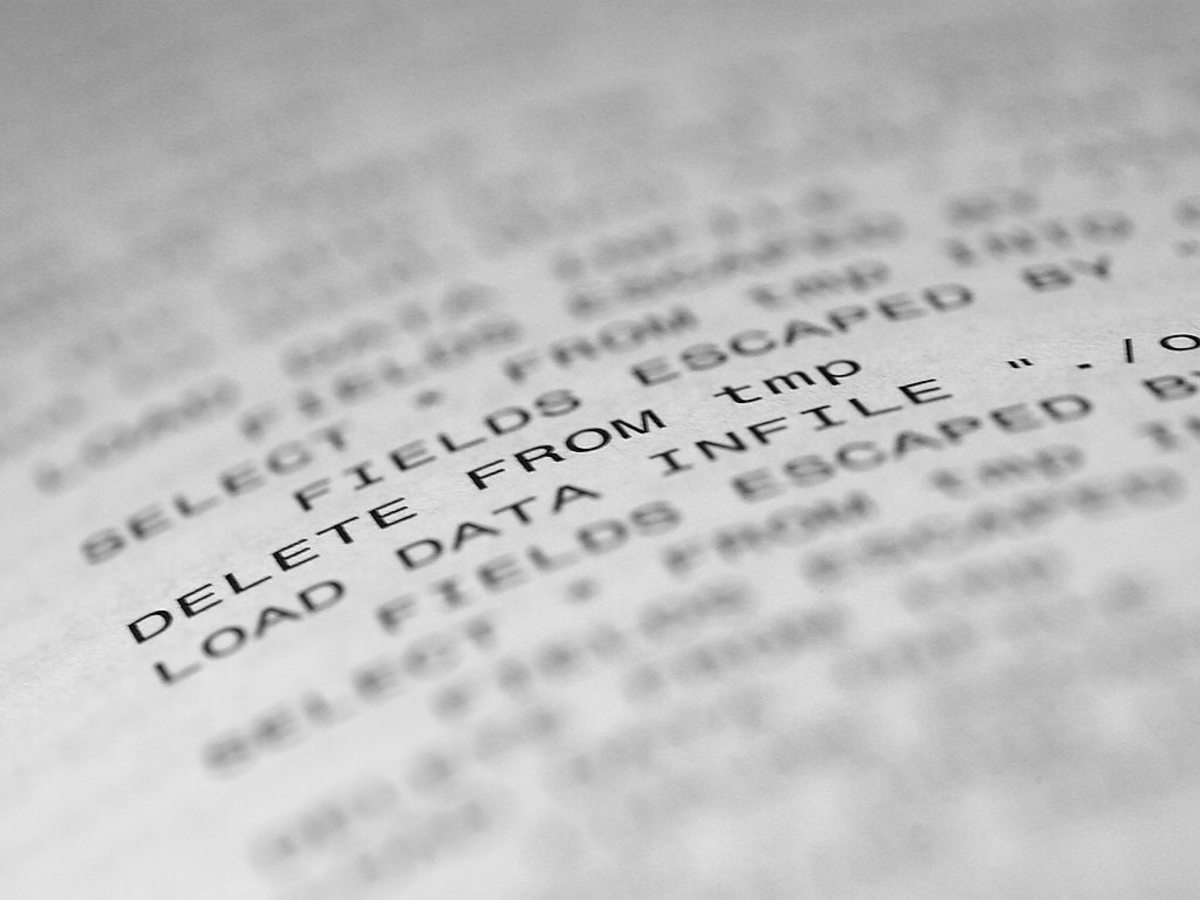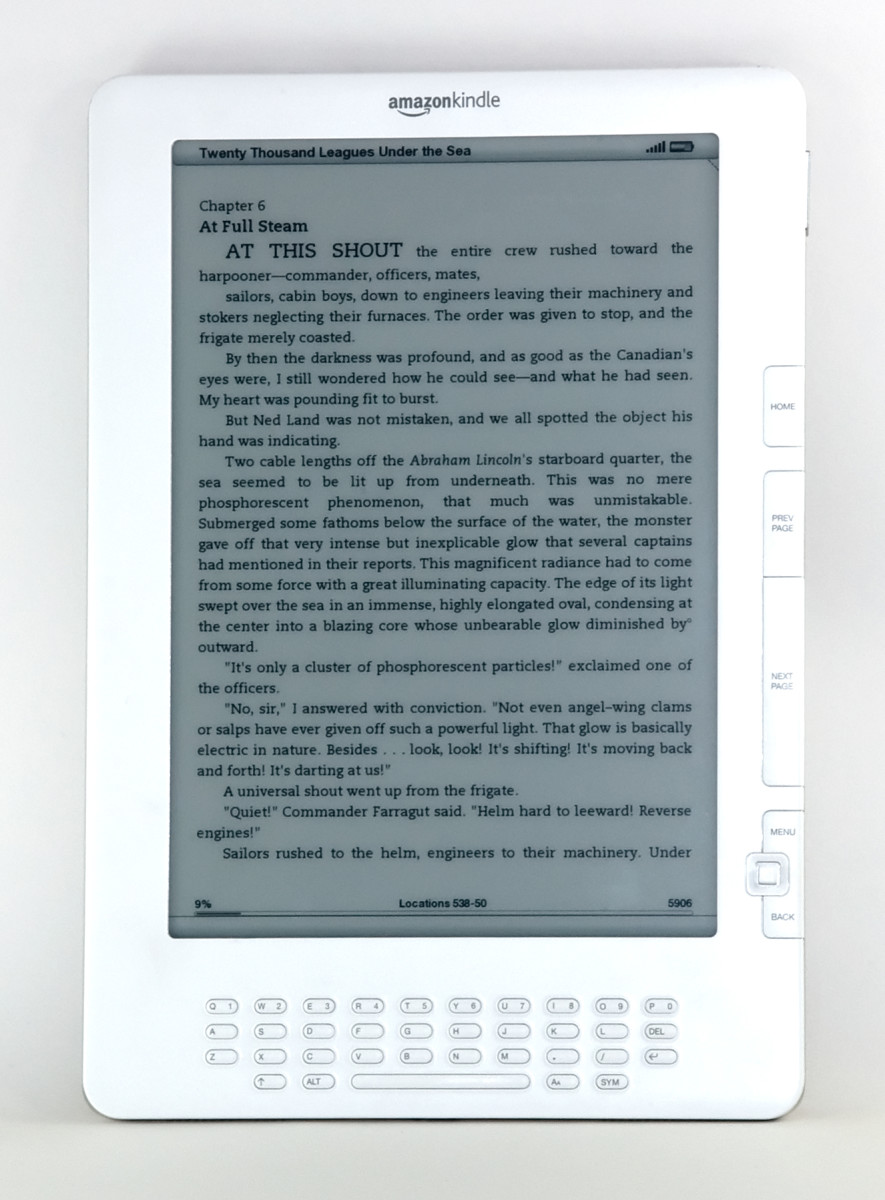Barnes and Noble Nook Book




The Nook by Barnes and Noble is great for your everyday reader. You can easily read books, magazines, and newspapers. You can conveniently store hundreds of books, magazines, newspapers, and personal files in one area without having to use a large amount of space in your house.
You can purchase books, sample books for free, lend, borrow, share, and recommend books to friends through Facebook, Twitter, or Google using Barnes and Noble's exclusive LendMe technology.
Nook Features
The Nook shown in the pictures is an eReader with a gray-scale touch screen. It has a six inch E-Ink touchscreen for easy navigation and page turns. It also comes equipped with page turn buttons that are built into the frame of the Nook. These buttons also allow you to scroll up and down through lists on the Nook.
Key Features:
- Quick Navigation Button
- Micro USB Port
- Power Button
- Micro SD Memory Card Slot
- Wi-Fi Capable
- Rechargeable Battery
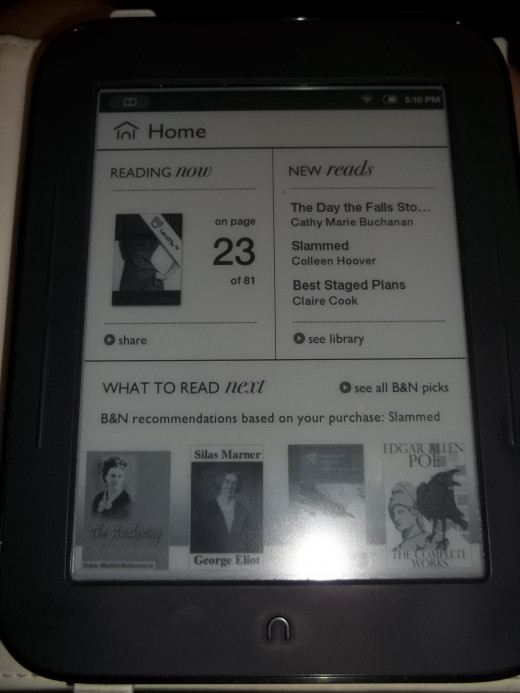
Nook "Home" Screen
When you turn you Nook on the Home Screen will be displayed. You can easily see what you are reading now and your most recent purchases. You are also provided with a list of recommendations from Barnes and Noble that are based on your past purchases.
You can also easily access your library from this screen.
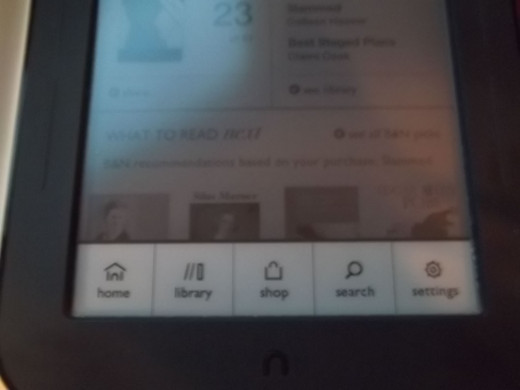
The Quick Navigation Bar
You can easily access the quick navigation bar by pressing the Nook key "n" that is located below the touchscreen. It shows five navigation buttons:
- Home
- Library
- Shop
- Search
- Settings
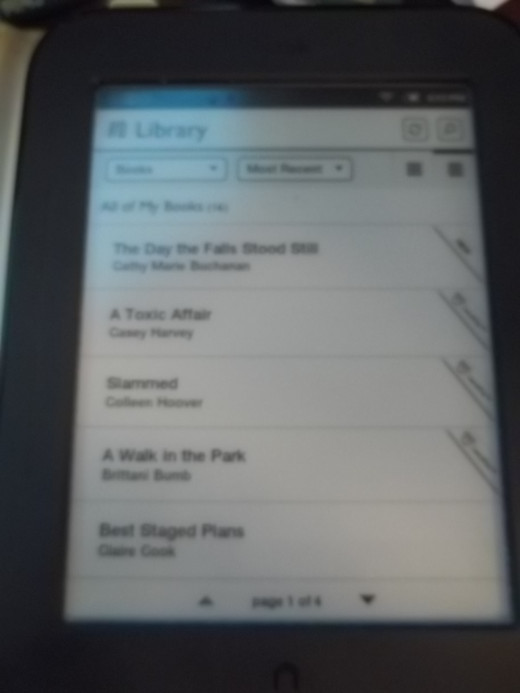
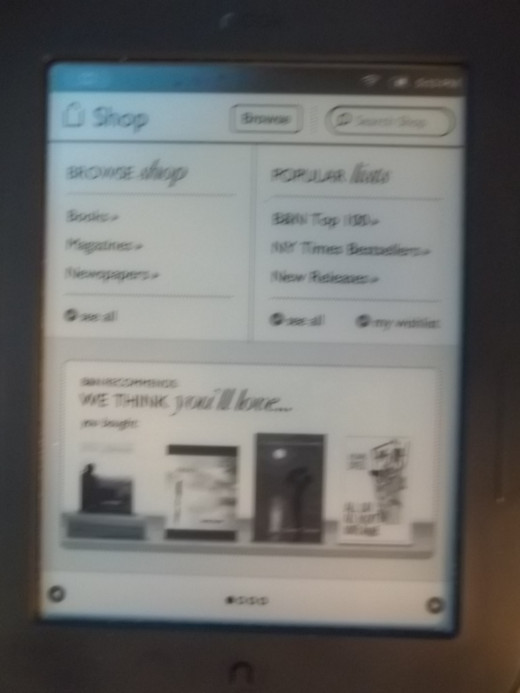
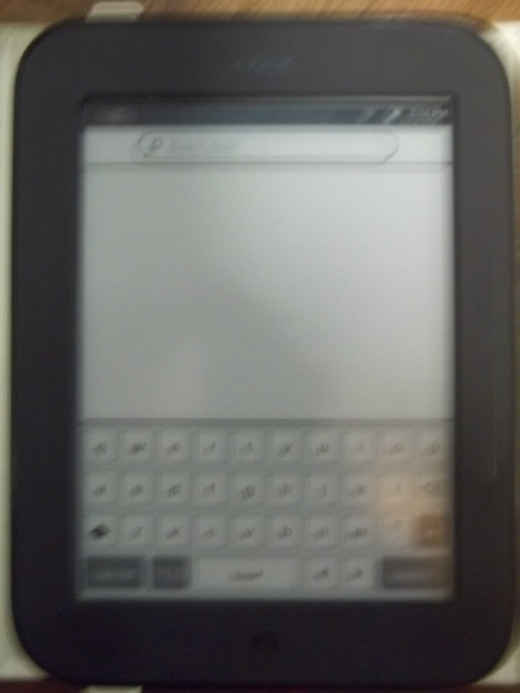
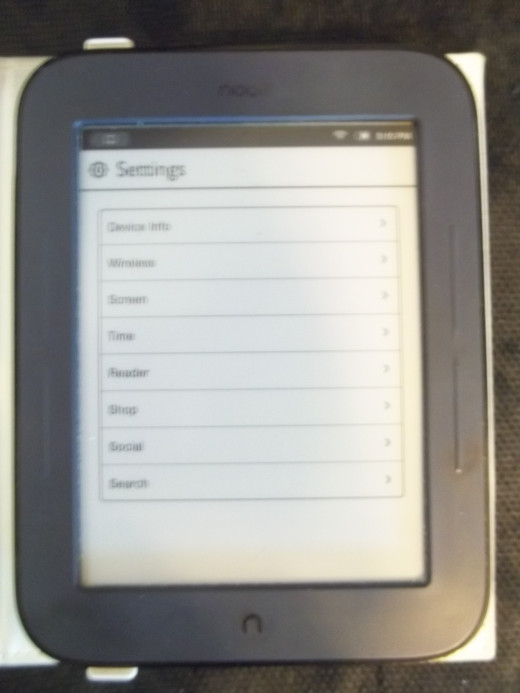
Nook Library
This is your personal library. It displays a list of your books, magazines, and newspapers.
You can easily browse items that you have read and it stores them for future reading without taking up space on bookshelves in your home.
Shop Button
You can access the Nook store through this button. You can purchase and download books in minutes allowing you to be reading in no time at all. You can also purchase magazine and newspapers through this option also.
Search Button
The search button allows you to use the search engine on your Nook. You can use this search engine to find books and periodicals in your library as well as in the Shop. It makes searching through titles quicker and easier than browsing one by one.
Settings Button
This button allows you to configure the settings of your Nook. The basis settings you can access through this button are:
- Device Info
- Wireless - Connecting to wireless network
- Screen - Screen timeout delay and screen saver options
- Time - Time format and time zone selection
- Reader - Choose which buttons turn pages on Nook frame
- Shop - Choose password for purchases and manage credit card information
- Social - Link to Facebook, Twitter, & Google, manage Nook friends, etc.
- Search - Clear recent Nook searches
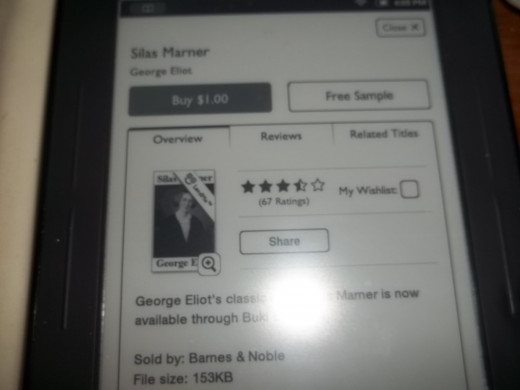
Purchasing a Book
Before you can purchase a book you must create an account with Barnes and Noble if you do not already have one. Once this step is completed you can begin purchasing Nook Books online or through the Shop on your Nook.
- Search the book titles
- Tap the book you wish to purchase
- Select the "Buy" option
- Enter password if necessary (this will depend on how you set up your account)
- Wait for book to download
- Begin reading!
Reading Books on Your Nook
It is simple to read books, magazines, and newspapers on your Nook.
- Tap the selection you wish to begin reading
- Use the buttons on the frame to turn the pages or simply touch the screen to turn the page. By touching the right side you can move forward in the book and by touching the left side you can move backwards through the book.
- You can use the Home button from the navigation bar to return to the home screen at anytime.






Nook Reading Tools
By tapping the screen while reading a book you can access your Nook's reading tools. These tools allow you to move about within the item you are reading and also make changes to the appearance.
You can access:
- Contents Button - The table of contents, notes and highlights, bookmarks
- Find Button - Find specific words within the text of the book
- Go To Button - Maneuver easily through the book
- Aa Text Button - Change font size, change font, adjust line spacing, adjust book margins
- More Button - Gives you options to Share or Archive the book
Archiving Your Nook Books
In order to save storage space on your Nook you may periodically want to archive books and periodicals that you are not currently reading. Archiving removes the book from your Nook but stores it in your account on the Barnes and Noble website. You can unarchive the book at any time you wish to read it again. While the book is archived you will NOT be able to read it on your Nook, you have to unarchive it to be able to read it once again.
How many stars do you give the Nook?
Barnes & Noble Website
- Barnes & Noble - Books, Textbooks, eBooks, Toys, Games, DVDs and More
Lower Prices on Millions of Books, Movies and TV Show DVDs and Blu-ray, Music, Toys, and Games. Shop online for eBooks, NOOK, and textbooks. FREE Shipping on $25 orders!