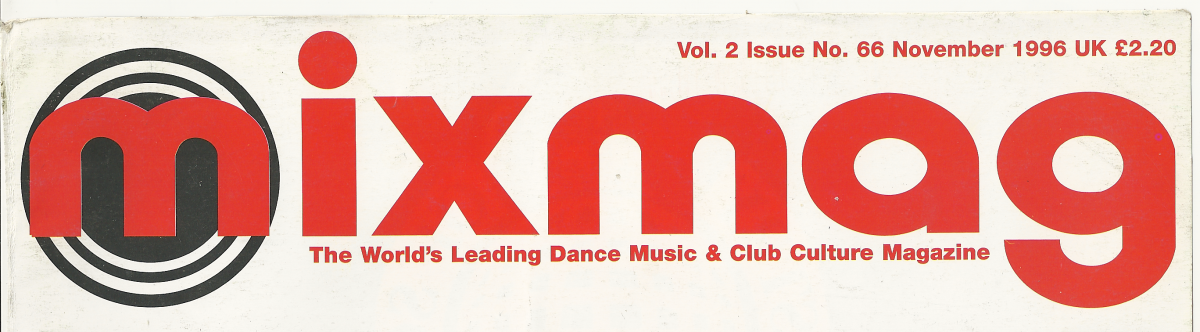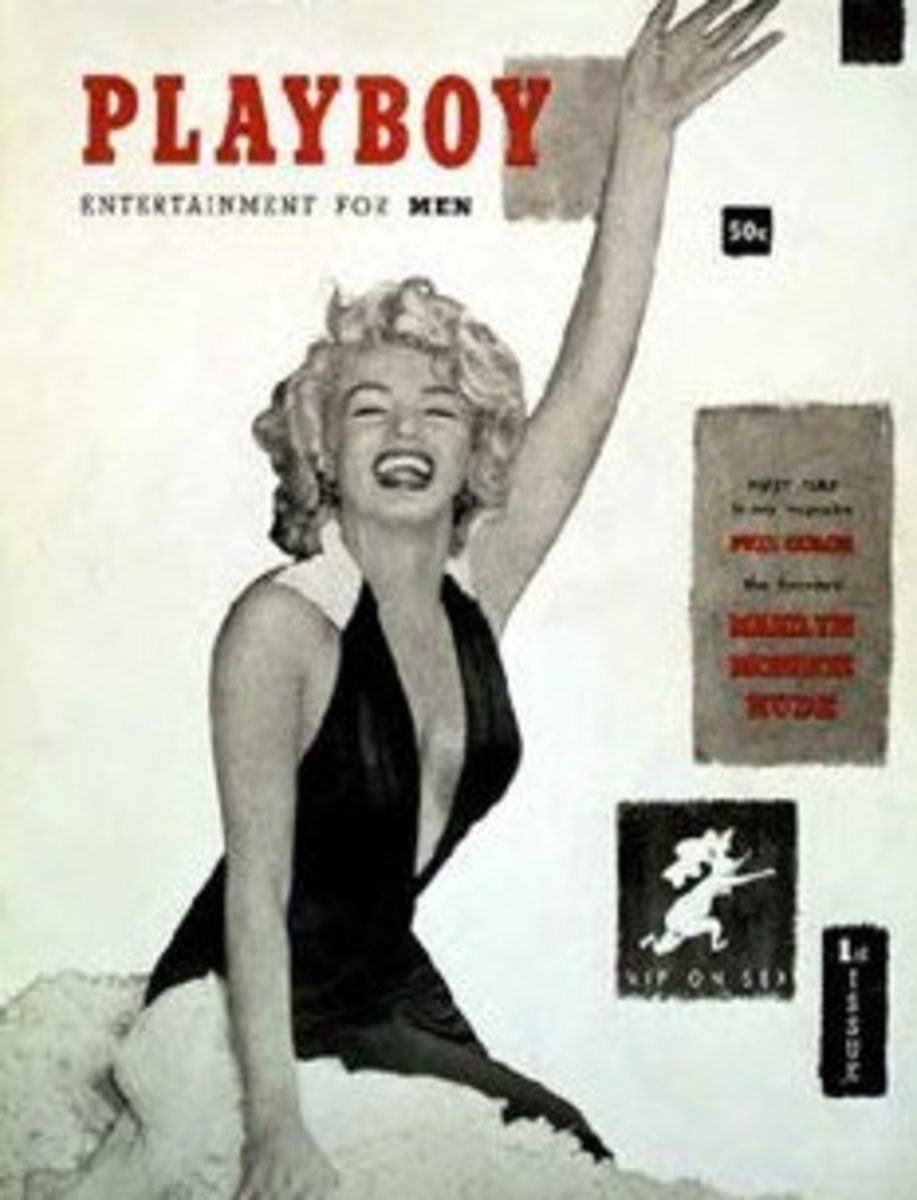Best News Aggregator Google Reader Ends, but Feedly, NewsBlur Better
Google is closing another of its tools used by millions. Google Reader's news aggregator closes in July 2013 like other favorites before it such as Google Buzz, iGoogle and Google Answers.
The good news is that you can seamlessly transfer to Feedly and they even provide help pages on how to make the transition.
Google Reader and Feedly are RSS style news aggregators that assemble newspapers, or sections of online newspapers into a common list that updates with the latest news items even time you open the application.
Feedly is run as an addon for most common browsers and an app for smartphones. These tools are a fabulous way of keeping up to date on your favorite topics and doing research.
This article provides an introduction to Feedly and how to easily transfer from Google Reader before it dies.
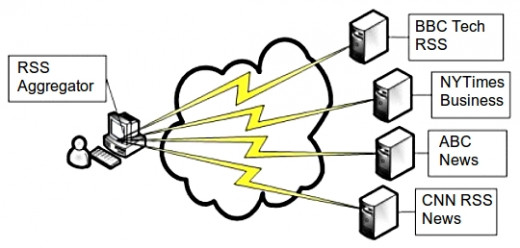
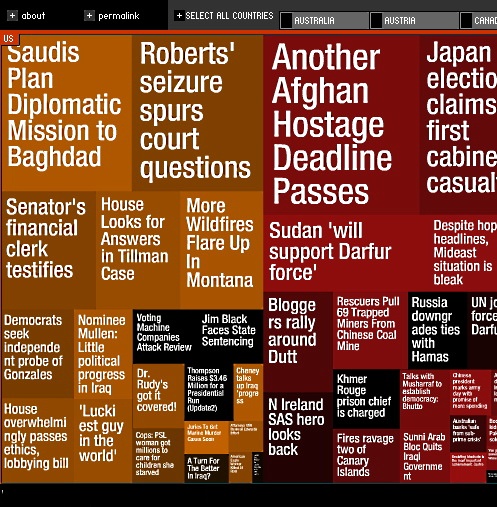



Google Reader is referred to a newsreader, or an RSS aggregator. Most online newspapers and many other sites provide up to date RSS feed from their sites. This includes feed from special pages such as ‘Business’, ‘Lifestyle’, ‘Hone and Garden’ or whatever you are interested in.
Feedly and Google Reader can list or aggregate these feeds into a combined list. It is much faster and more convenient than going to all your regular sources one after the other.
You can click on a heading to see a summary and then follow the link to the full article at its source.
Various layouts are available from simply lists (shown above) to ‘card’ style layouts etc. You can also order and sort them in various ways.
The list is updated as the sources update their RSS sources. You can avoid all the ads and junk on the hots site, skim through the headlines, read the summaries you are interested in and click the ones that you want to read.
Feedly can deliver these aggregated RSS feeds to your computer, via addons to browsers, and to tablets and smartphones via apps.
There are many other applications that do the same things, such as ManagingNews, NetNewsWire, Netvibes, Prismatic, HiveMined, Good Noows, Spundge, FeedDemon, Reeder, Taptu, Pulse, NewsBlur and Bloglines and so on.
However, most people are saying the Feedly is the heir apparenet for Google Reader. Google is determined to making a seamless transition to Feedly.
Benefits of Feedly
Five features of Feedly put it ahead of the others:
1. Most people say that Feedly creates a much nicer-looking layout than the Google Reader anyway. The layout is better and more attractive, and it offers a greater number of views of your news feeds. Google's very bland simple text look can be duplicated by Feedly’s ‘Titles View’, and there are more layouts available. You can try:
- Magazine view with small photo next to each item;
- Cards view (a layout of playing card type displays that fill the screen
- Full Articles view
2. You can easily log into Feedly using your Google name and password, and Feedly instantly generates your Google Reader setup. All of your feeds, your category names and other features magically appear in Feedly. You can switch between the two until July 1 when Google Reader dies. Feedly actually relies of Google Reader’s feeds, but it will seamlessly replace Google’s feeds with its own sources before the shutdown date.
3. Feedly offers a variety of ways to manage your subscriptions. You can put them into folders by category, tag them, or click to a save an article that you want to revisit later.
4. Feedly offers a fantastic array of smart ways to expand the way you subscribe to other feeds.
5. When you are reading an article and want to send it to your friends you can click on a row of buttons to broadcast the link to Google Plus, LinkedIn, Twitter, Facebook, or via e-mail.
For most people, Feedly is better than Google Reader anyway and provides a fabulous replacement.
Major Drawbacks of Feedly
- One large drawback, however is that Feedly doesn’t work in Internet Explorer.
- In the browsers you have to install a tiny “bookmarklet” (a plug-in), whichare blocked by some corporations and public computers.
Feedly is working on address these limitations and some othe bugs and inconsistencies in the program.
Best Online News Aggregator
The best online news aggregator is Newsblur. It works on most browsers and is also available for smartphones and Pads.
It offers the ability to choose the news service you want to display either individually or combined.
An excellent tool and the premium upgrade is inexpensive.
UPDATE: There is a new kid on the block that is the simplest and easiest to use. You can't customize it but it delivers the latest news feed on a wide range of topics.
See: What's New - News, Information, Developments, Updates and Guides
© 2013 Dr. John Anderson