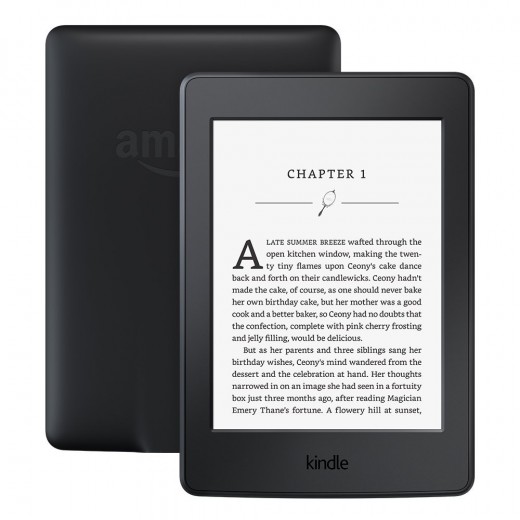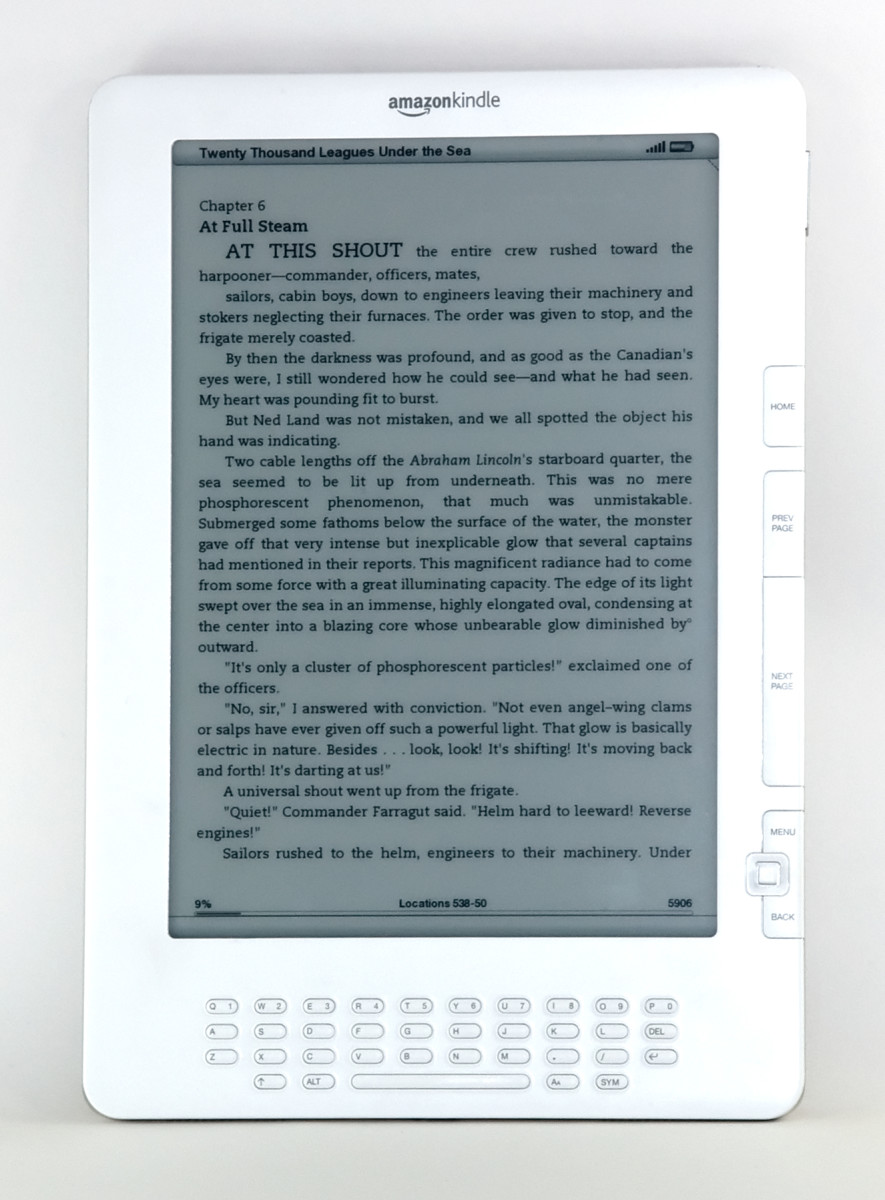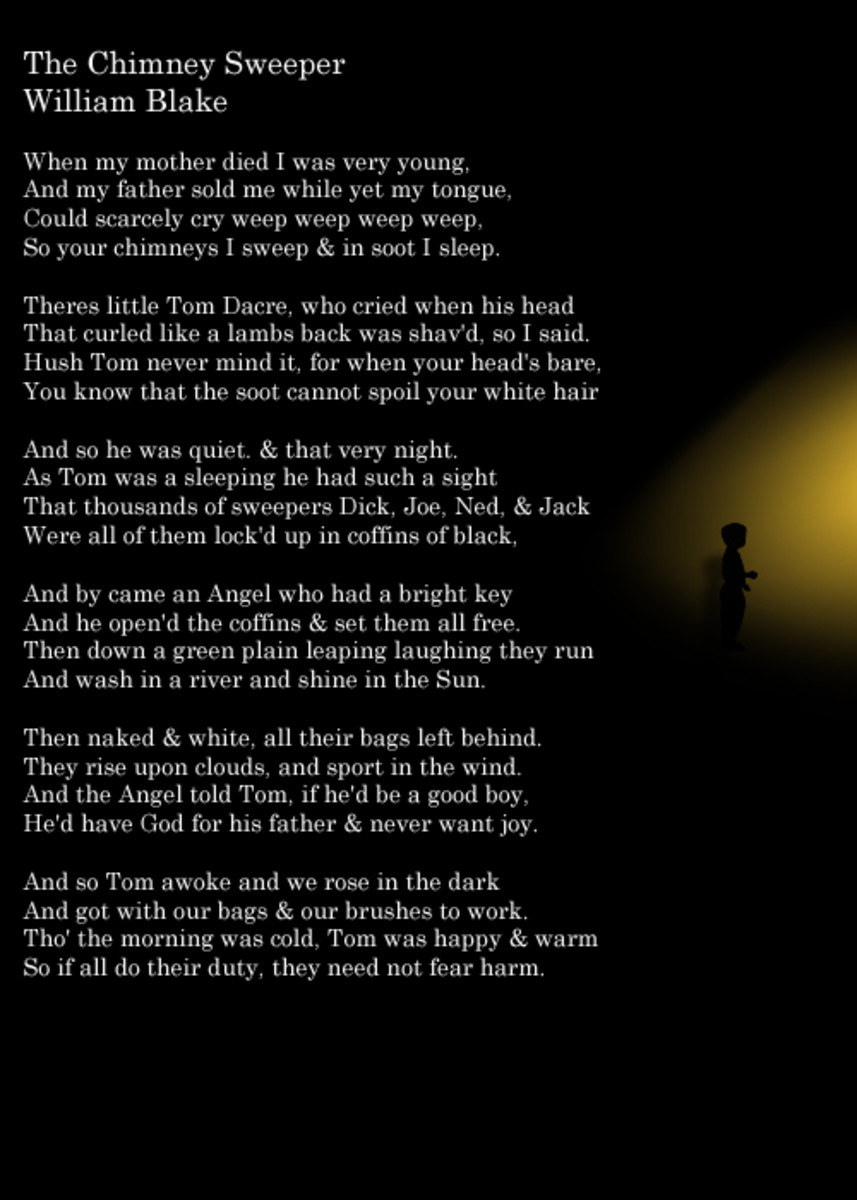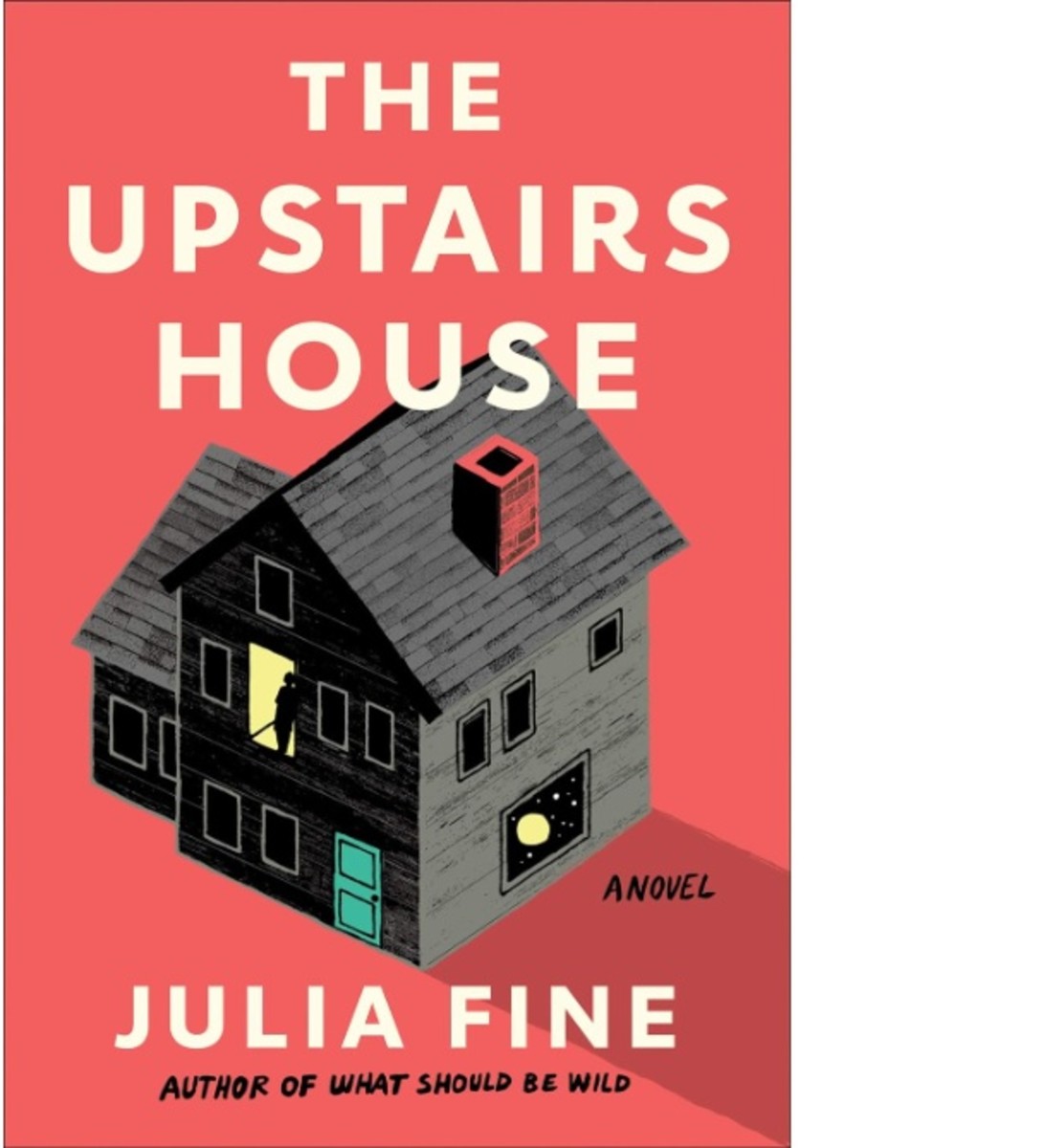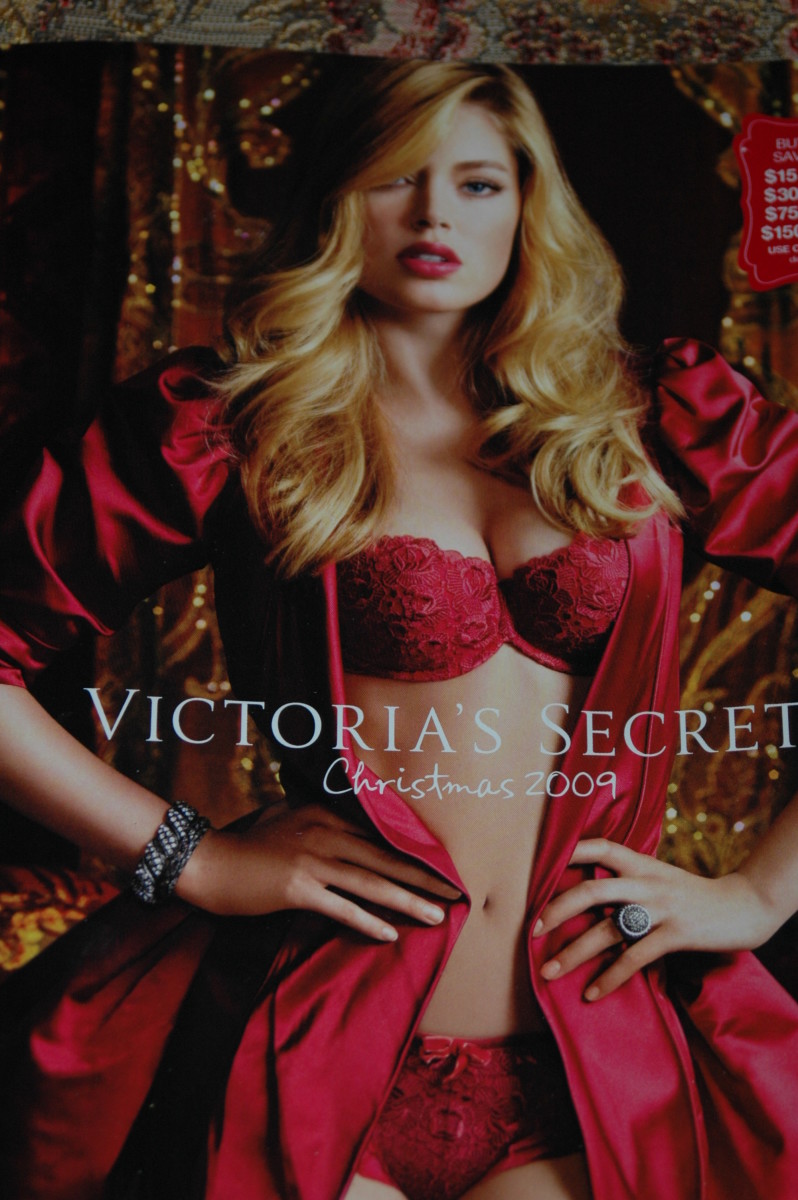Get Your Free Kindle Books From Many Sources
Free Kindle Books from Amazon.com
An obvious place to find free Kindle books is at Amazon. Yes, Amazon sells Kindle books, but it also has a wide selection of free Kindle books. Go to Amazon's website. In the Search box, type in Kindle Store (or go to Kindle Store on the drop-down menu). Once you get in the Kindle Store, search for "free kindle books list." Then sort the results from "low to high." You'll find lots of Kindle books priced at $0.00. Sort the results again for bestselling to find the most popular free Kindle books.
There are links to free limited time promotional offers. Find a book that interests you and click on it. The product page for that book will show its digital list price and its mark-down price to $0.00. It will also show the paperback price for comparison. The e-books to the right were $0.00 when I wrote this hub,
Yet another approach: Go to www.amazon.com/kindle-books. Look in the right column, down a bit, and you will find the top 100 free eBooks on Amazon.
You can also try "free popular classics," or "free kindle book of the week."
Amazon makes it easy to search its site for free Kindle books.
Internet Archive
Internet Archive is a non-profit organization dedicated to providing digital access. It now offers access to over 1.8 million free books. Here's how to access your free e-book according to instructions provided by Amazon.com:
- "Visit Internet Archive (archive.org).
- Search for a title or browse one of the sub-collections like "American Libraries."
- When viewing a title, click the link on the left labeled "Kindle (beta)" to download the file to your computer.
- Attach your Kindle to your computer using your USB cable and drag the file to the "Documents" folder on your Kindle. You can also e-mail the file to your Kindle using Whispernet for wireless delivery (charges apply).
- Open the book on your Kindle's home screen and enjoy."
Other Sources of Free e-Books
Other sites offering free e-books include:
ManyBooks (ManyBooks.net) -- a website maintained by Matthew McClintock as a service to the internet community. Includes lost of books from Project Gutenberg, public domain, and creative commons.
FreeKindleBooks.org -- offers thousands of free classic e-books (below) in Kindle-compatible format.
Feedbooks.com -- thousands of public domain books and original books from new authors.
Project Gutenberg
Project Gutenberg is a massive volunteer effort to "digitize and archive cultural works" for the purpose of creating and distributing e-books. Most of the items in its collection are the full texts of public domain books. It currently has over 33,000 items in its collection. Project Gutenberg has established affiliations with many independent organizations worldwide having a similar purpose. Over 100,000 free e-books are available from these partners.
All books can be freely downloaded, no fee required, but a donation is requested. Project Gutenberg's main distribution site is ibiblio.org -- a nonprofit internet collaborative of many partner organizations dedicated to digital archiving.
How to download Project Gutenburg books for Kindle
Amazon has made instructions available for downloading Project Gutenberg titles in Mobi format. See them at Amazon.com: Free Book Collections:
"1. Visit "gutenberg.org."
2. Search for a title or browse the "book shelves by topic."
3. When viewing a title, scroll down to the 'Download this ebook for
free' section and click the download link for "Kindle." '[Note: earlier versions presened 'Mobipocket' or
'Mobipocket with images' format.]
4. Attach your Kindle to your computer using your USB cable and drag the
file to the "Documents" folder on your Kindle. You can also e-mail the
file to your Kindle using Whispernet for wireless delivery (charges apply).
5. Open the book from your Kindle's home screen and enjoy."
3 Reasons to Buy a Kindle
If you like to read and you don't already have a Kindle, consider this:
- E-books are the future. E-book reader technology is improving rapidly. More books, magazines, newspapers and other print material are now available for reading on Kindle.
- Great for Travel. Carry your whole library with you. Get the latest news from your newspaper. Find and download books and periodicals in less than 60 seconds from anywhere in the world that has 3G wireless coverage. Read your favorite book in airports, hotel rooms, and as you sit by the pool or the beach.
- Convenience and cost. With Kindle there are no annual contracts and no monthly fees. There are now over 1.8 million FREE out-of-copyright books available for reading on Kindle. Other E-books are less expensive than new books, and you can download the books you want, when you want them. All your books remain in your personal library. You can read first chapters of books FREE. You don't have to drive to the bookstore or order books online and wait for delivery. You don’t have to buy bookshelves for storage or dispose of used books.
The Kindle Paperwhite shown below is still the most popular of the Kindles: