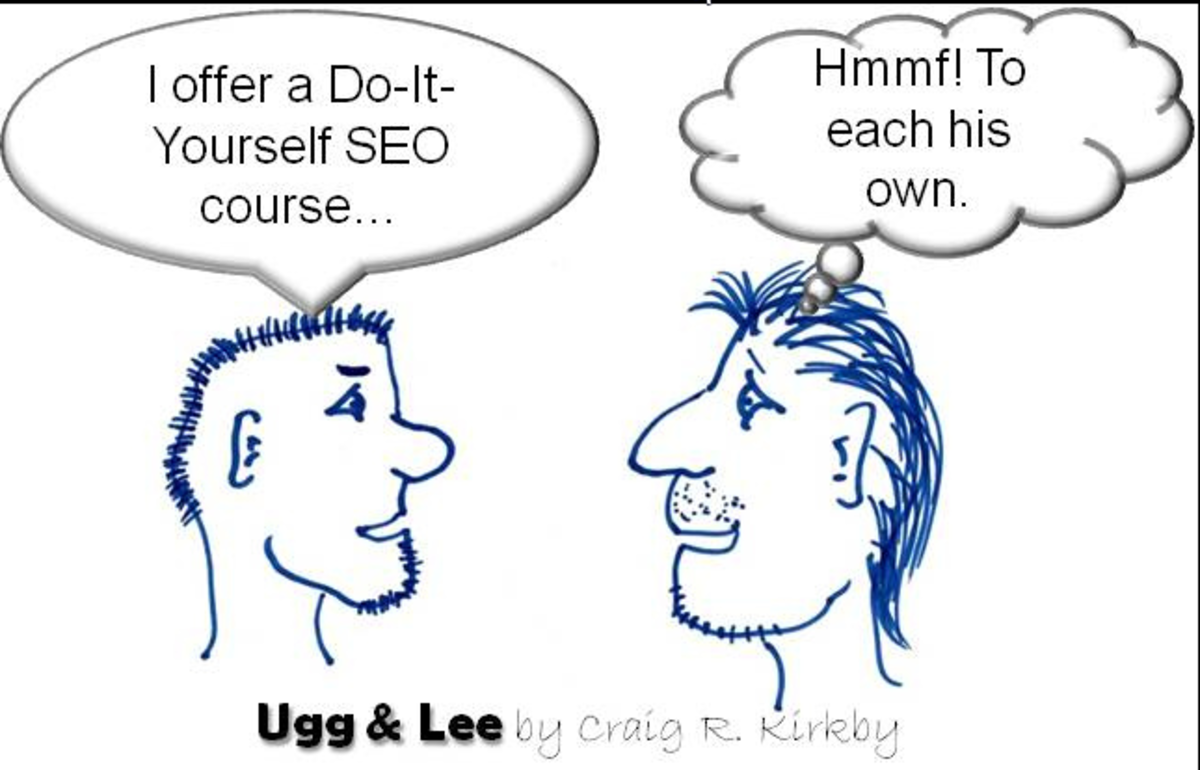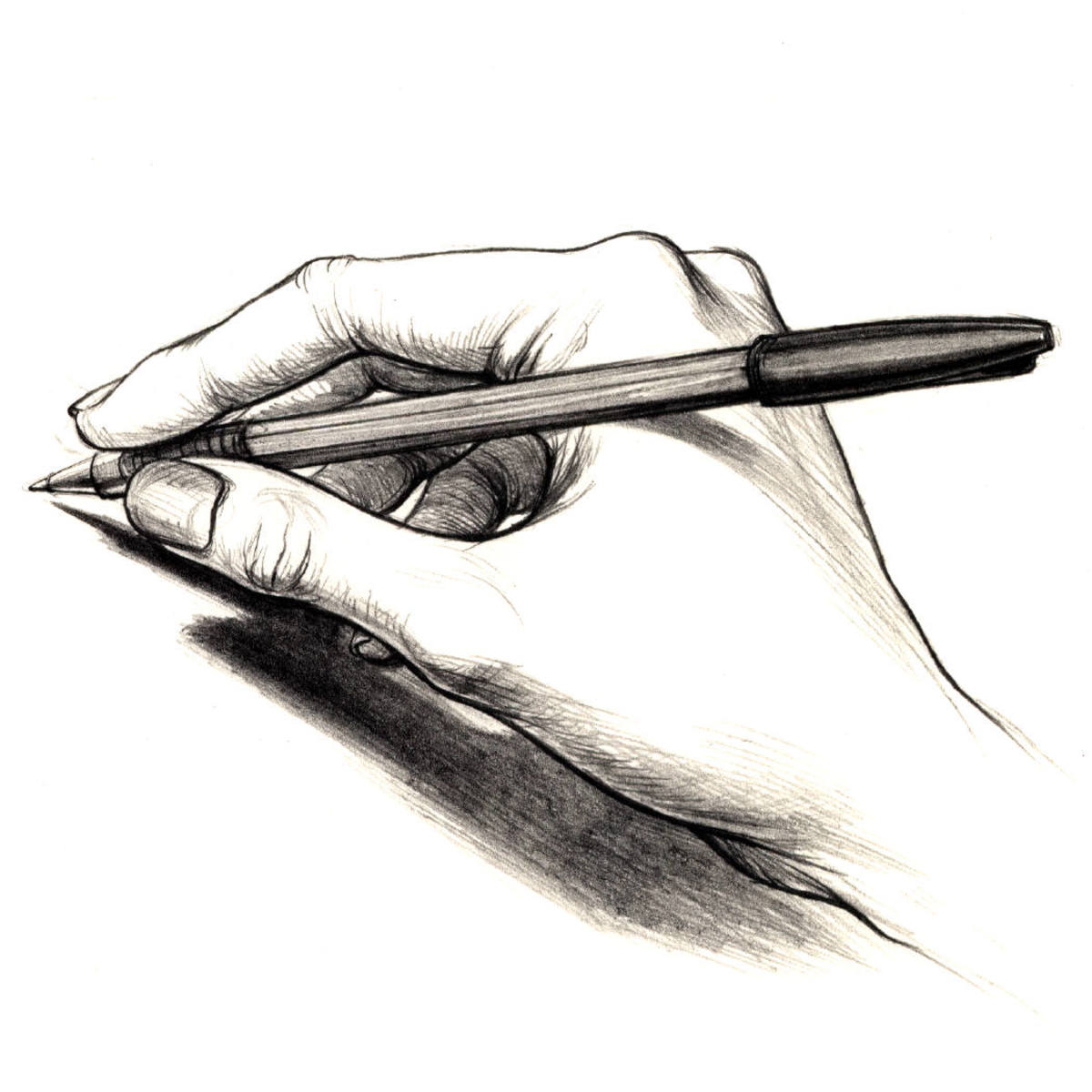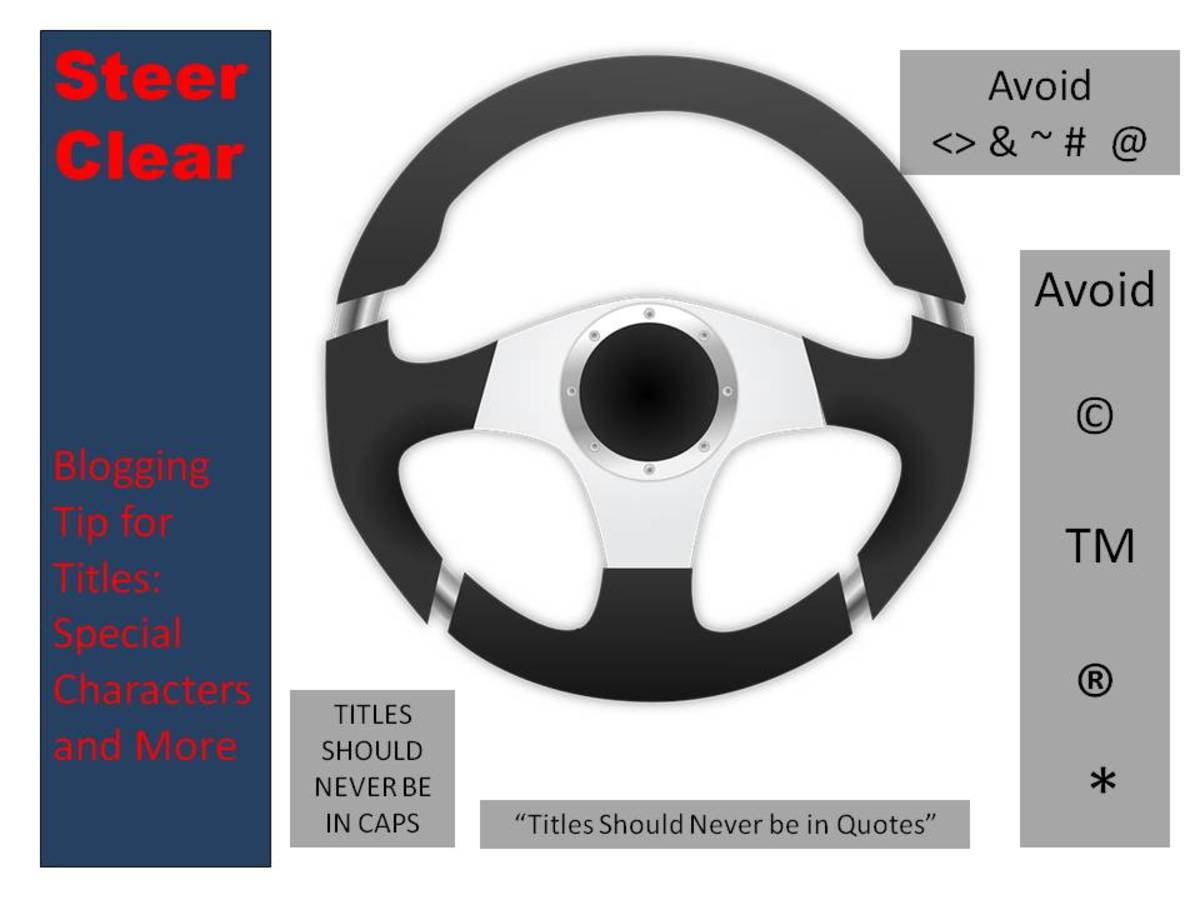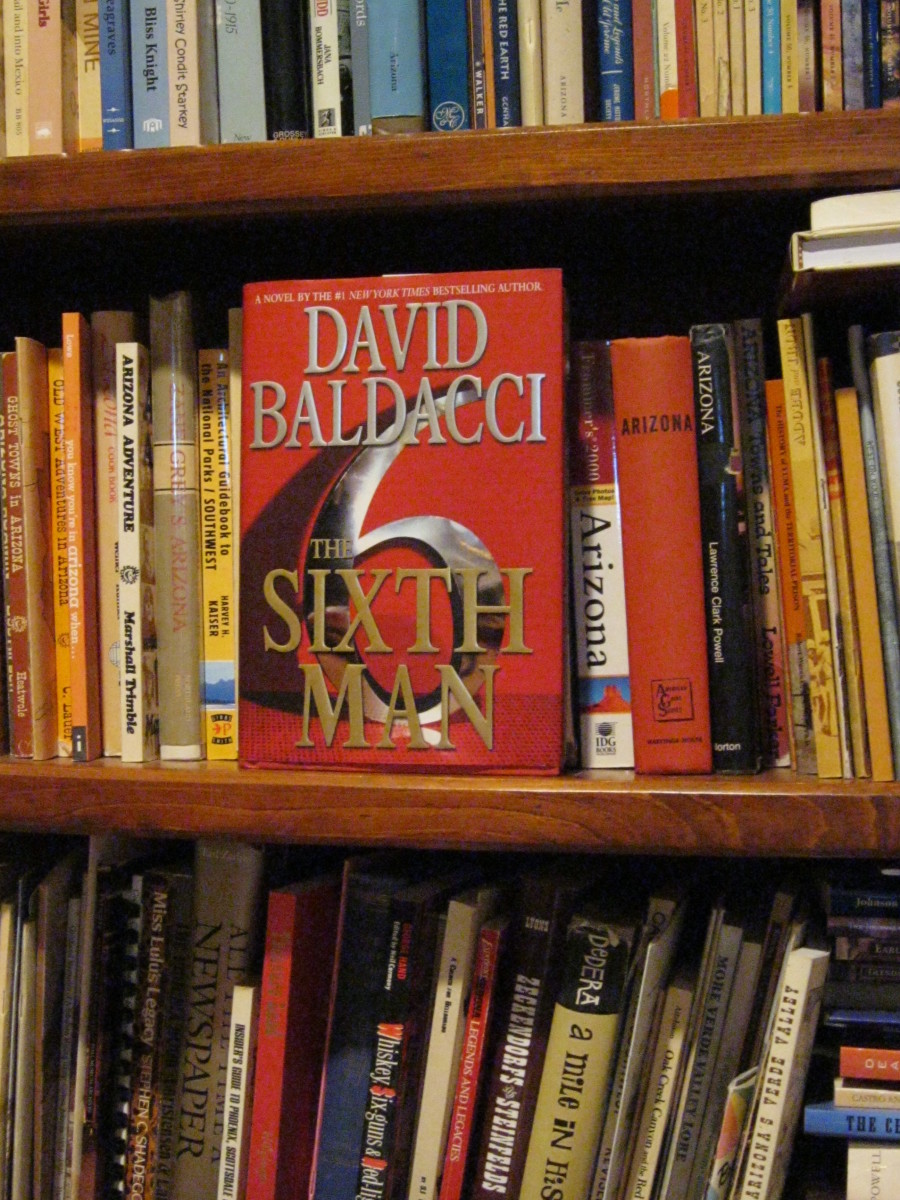Using Google Keyword Tool For Your Keyword Research To Find HubPages Article Titles
You Have To Do Keyword Research
Back when I wrote this article, it was good advice. I followed it myself, and I began to make a small but steady second income from my article views on this website. The trouble is, on the internet, nothing stands still. This time last year I was a minor SEO expert. A little later, along came a major Google algorithm change, and I wasn't an expert anymore.
Read on, but bear this caveat in mind: the information will no longer help you get steady front page Google rankings. I'd like to think I could go out there and relearn whatever is current best practice, but I suspect that weeks of research, expensive in terms of both time and money, would only gain me a fleeting advantage before the next unforeseen change came down the pike. I just watched a new Market Samurai video which explained how Google is now hiding your best performing keywords from you. Free traffic looks like going the way of the dodo.
On that somewhat cheerless note, read on...
If you write articles for publication online, and you want to get search engine traffic, you have to do keyword research. If your articles don't rank in Google, or one of the other major search engines, then readers won't find them. Ever published a HubPage that got a trickle of traffic, then watched that trickle dry up altogether? You got those views from other HubPages users. Once they'd done looking at your article, down it sank into obscurity.
How can you prevent this? By finding key words and phrases that people online are already looking for, then writing content that uses those words, loud and clear - well enough to rank high in search engine listings.
Rule One:
YOU HAVE TO DO KEYWORD RESEARCH.
Do you need an expensive software package like Market Samurai to do this? No, though they do make things easier. You can start with the free tool Google provides - the GAKT, or Google Adwords Keyword tool. You don't even need a Google account, though it helps if you've got one. Sign up for a free Google account, then add Adwords - it won't cost you a penny unless you decide to run an ad campaign.
You Have To Do Keyword Research

Keyword Research - How To Do It
Got an idea for an article? Got a title, ready to go? Before you write a single word, go to the GAKT and put the article title into the search box. You'll find the keyword tool in the 'Tools and Analysis' tab of the AdWords interface. Put your article title where it says 'Word or phrase'. Click on 'Advanced Options and Filters' below to choose the country and language your article is aimed at. Where it says 'Local Monthly Searches >=', type in 2400. Where it says 'Match types', choose 'Exact'. Then press 'Search' and let it run.
When your results come up, cut and paste the top ten words to Notepad. These will be your LSI keywords, the ones Google expects to see in a top ranking article.
That done, click on the 'Local Monthly Searches' column to sort the keywords by traffic.
You're looking for a keyword or phrase that has high search traffic volume - preferably at least 100 per day - and a low number of competing pages - preferably below 100,000. To find the number of competing pages, search your keyword phrase in "" quotation marks to see how many competing pages there are.
Can You Trust Google Keywords Tool?
Some SEO experts claim you get different results if you use the tool while logged out, and that the data is inconsistent and out of date.
WHAT DOES THIS MEAN? Is the GAKT completely untrustworthy? That could account for the fact that some of my SEO efforts work like gangbusters, while some of them don't work at all.
Google Insights For Search
WHAT CAN YOU DO? Well, it's still a useful tool - kinda. And there are others you can use, like Google Insights for Search. Which, if you type your keyword into the search box and choose your country and time period, will give you a notion of how popular that search term is over time.
You can use GIS from inside the GAKT. Pick a keyword and hover over it with the cursor. To the right of it a pair of tiny boxes will apear. Pick the one with the magnifying glass to open a tab with that word in GIS. Look at the graph your keyword produces. Is interest rising, falling, staying much the same? Are there seasonal peaks and troughs? If interest is declining over time, maybe you should pick another subject.
Keyword Research Step By Step - How To Use Google Keyword Tool
Analysis Paralysis
About now you'll be seizing up with analysis paralysis, but don't let that bother you. Just save the keywords that look promising in terms of search numbers in Notepad, and take a break. Literally go and do something else - preferably something that doesn't tax your brain at all - for an hour or so.
When you come back to your keyword research - forget about keyword research. Start thinking in terms of article writing again, and let your list of keywords spark off writing ideas. Pick a high traffic/ low competition keyword. Would it make a good article title, or fit into a phrase that would? Would someone who read that phrase be intrigued enough to read the rest of the article?
Google Keyword Tool
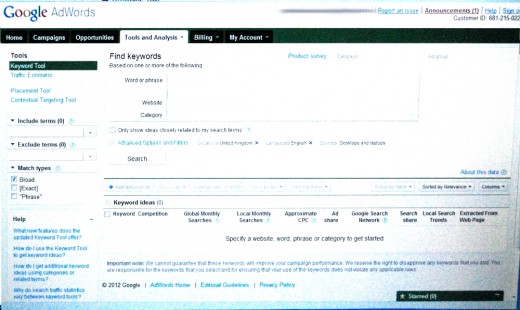
Keyword Titles And Headlines
Make a list of potential titles. Why do you need more than one? Because if you thought of it, some other bright spark might already have done so too, as you could well find out when you discover it's been taken by another Hubber and you can't get it in your URL. Not the end of the world, as long as you have a back up title for the URL. And you can still use the phrase as the title on your page.
Look at the list of LSI keywords. Would they make good section headings in your article? Do they spark off directions your writing could take? Start to move them around in Notepad, get a notion of how your article might shape up. Remember that a significant portion of your search engine traffic will come from these secondary keywords rather than from the main keyword your article is about. By now you've got a title and a list of headings - which means the job is half done.
Write The Best Damned Article You Can
About now is time to switch heads again, and start thinking like a writer instead of an SEO mechanic. I know, you want traffic - but if that traffic comes to your article and finds a badly written, SEO-point scoring wall of text a robot would choke on, then they'll just click away. Which brings us to -
Rule Two:
WRITE THE BEST DAMNED ARTICLE YOU CAN.
There's no excuse for not being able to. If you're looking for help, start here. Use every tool HubPages puts at your disposal to make your article sticky, user-friendly, amusing, entertaining, and informative. It's better to spend a day crafting one good hefty article that's worth a read, rather than churning out a dozen low grade, spammy, click bait, nonsense articles. (One of the reasons I've come to hate Internet Marketing is the way marketers blithely recommend hiring out article writing - or 'content production' - to cheap labour overseas. Who all have English as their second language, and are writing for pennies. Think there might be quality issues arising from that? Don't do it.)
Keyword Research
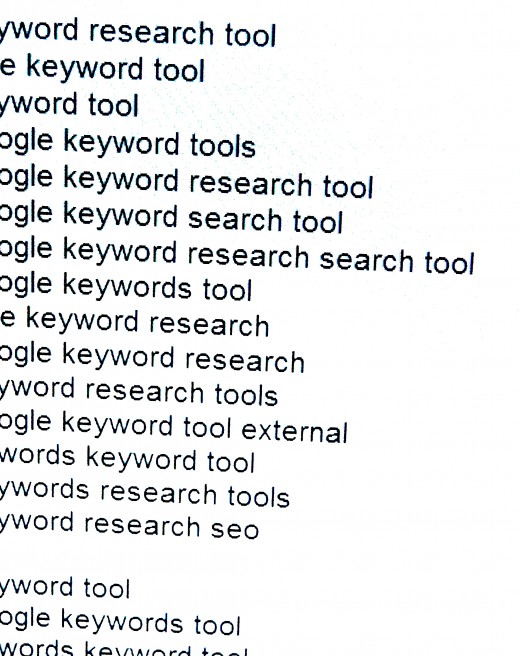
Floods Of Traffic
Will your article get read? Will you get traffic and ad clicks? Well, if you chose your keywords wisely, made sure your content contained your main keyword phrase in your URL and title, the first and last paragraphs and maybe somewhere in the middle, and you used words from your LSI keyword list as section headings, you've probably done as much as you can on the SEO front.
If you wrote the best article you could, and used all the tools at your disposal to make it handsome and interesting, you've done as much as you can for the reader.
If you set up an RSS feed for your HubPages account on a number of RSS feed sites, and posted a link to your article on Twitter, Facebook, Digg, Reddit, and anywhere else where it might interest the user base, you've done all you can on the link building front.
Does this mean you'll get floods of traffic to your article? Sometimes it does, yes. And sometimes you're just left scratching your head, thinking, 'What in the name of God is wrong with these people?' I have an article that gets hundreds of views a day. And I have another, in no way worse, that gets a handful. The difference? I don't know - yet.
I did my keyword research before I began both articles. The article drawing a lot of traffic is on page one of Google for the exact match search term I use in the title. The other article is on page ten. What could I have done to change this? Picked an easier keyword to rank for? Except both are about evenly matched when it comes to competing pages. Which means there's another factor in play which will determine my next move. This is why you should keep going back to old hubs. There's always a tactic you can try to make them rank higher.*
*In the light of recent updates to the Google algorithm - which saw my rankings tumble and churn before slowly climbing back - I'm going to recommend you steer well clear of anything that could be construed as link-spamming.
SEO Is A Moving Target
The fact is that SEO is a moving target at the best of times, and no one outside Google knows the exact algorithm they use. Which is also changing constantly. You can make a pretty good guess as to what will work, and shape your content accordingly. Even then, in the end what you're really dealing with is the public at large, and as any salesman will tell you, they can be a mystery. Trends come and go, and what you like and what the rest of the world does might not jibe at all. Does that make either of you wrong? Only if you neglect an opportunity to engage an audience because you happen to dislike what they're interested in.
Using Google Keyword Tool For Your Keyword Research - Conclusion:
You have to do keyword research if you want your articles to rank well in the search engines.
Keyword research can be done with free tools like the Google Adwords Keyword tool and Google Insights for Search.
Keyword research and SEO are not a cast iron guarantee of ranking well, but they sure do help. If your best efforts aren't working, reassess the competition and try something else. But remember that any attempt to game the search engines will, eventually, be stamped on.
Think about how you browse the internet - when you use search you click on a likely sounding article then skim the first few lines to judge whether or not it's got what you're looking for. So do your readers. If your SEO efforts and keyword research got them to your page, don't waste that with an unrewarding visitor experience. Online browsers are looking to be informed and entertained. Give them what they want, when they want it, and your articles will pull traffic.
Check These Out:
- Google Keyword Tool Box
Google Keyword Tool most recent update. Easy remember URL and Quick Reference Webmaster Resources.