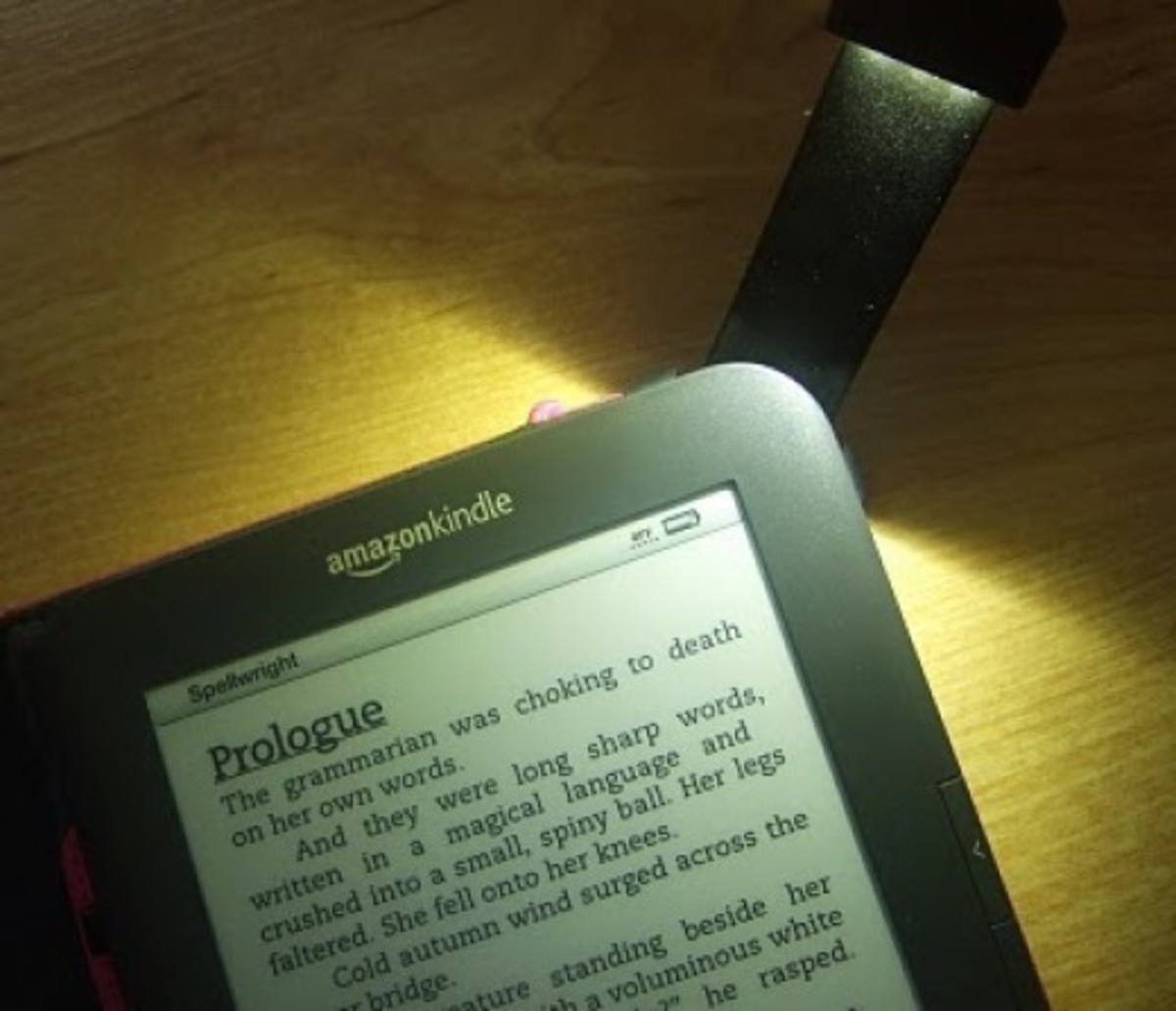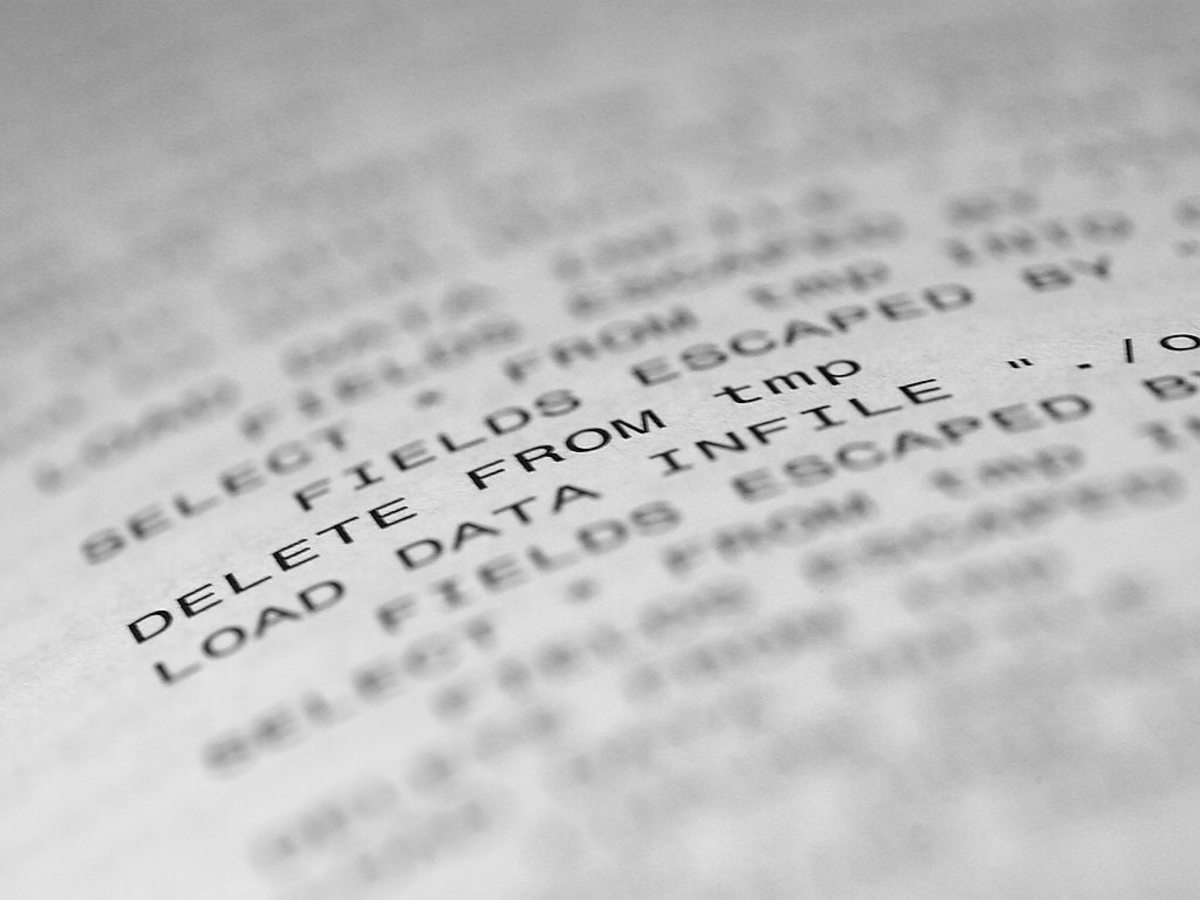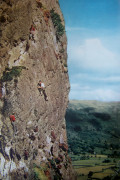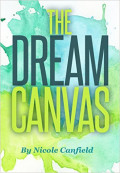Why I Prefer Reading on My Kindle Keyboard
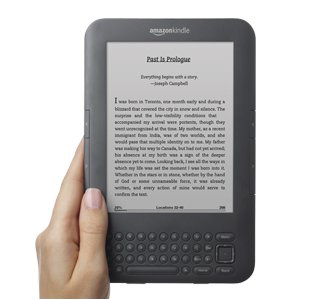
The Kindle has gained popularity as an e-Reader and now more, with the Kindle Fire. There are several versions of the Kindle and each one has its own benefits and drawbacks. They range in price from those suitable for a first e-Reader to devices designed for multiple purposes and therefore better suited to more advanced users, or those who prefer to do all of their reading on an e-Reader device.
As someone who loves books in all of their magnificent forms, I own both a Kindle and a Nook. I've done some work on comparing the two of them and have discovered that I very much prefer my Kindle Keyboard to my first generation Nook. The two devices are strikingly similar, but the issues with the Nook have carried through newer versions (in spite of upgrades) and the Kindle has maintained its overall delightful usefulness over the years.
My Personal Experience with the Kindle
I purchased my Kindle a year ago when I was feeling frustrated with the problems that I'd been having with my Nook and my interactions with Barnes and Noble. The Kindle came highly recommended by friends, and I thought that it was worth it to give a shot at trying something that seemed to have a better track record. Several friends recommended the Kindle, and I wanted to give it a shot. Because the cost of the device has been steadily dropping over the past several years, I felt that this was a good time to test it.
After looking at the various reviews of the Kindle, I decided that the Kindle Keyboard with 3G was the right e-reader for me. The reviews of the basic Kindle (now selling for as little as $69) were unfavorable and while Amazon's customer service for the Kindle is outstanding, I was more comfortable with a more highly rated and reliable version of the device. It turned out to be a good decision for me, because I've had virtually no problems with my Kindle whatsoever.
The best features of the Kindle Keyboard are its long battery life, the 3G and the cost (I spent $139 for mine!).
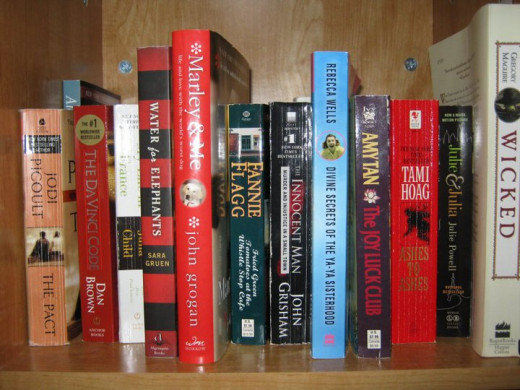
The Kindle is a Solution to Too Many Books
In my lifetime, I've owned a lot of books. Indeed, as a self-proclaimed bibliophile, I have to say that I've owned too many books. In those cases where I've had access to free print books or to inexpensive print books, I've owned thousands upon thousands of books, cramming paperbacks into every nook and cranny of a small apartment and lining the walls of my home with bookshelves. I love the way that I feel when I'm surrounded by print books, and I love the look of them on my shelves. I love the diversity of the books, and the pleasure that I feel when I can hold the weight of the novel in my hands and smell the paper of its pages.
Hoarding shows are getting popular now, with titles such as Hoarders and Hoarding: Buried Alive. If you've watched these shows, you know how often books become a problem, with people stocking up on volume after volume of so many books that there's no way that they could ever read that many books. They look like the apartment in the movie Finding Forester, every wall lined with books, books stacked on tables, so many books everywhere that the resident can't find his way through his own maze of books.
That would be me, if I allowed it to be me. I'd have more books than I could read in a lifetime, and if I didn't have to provide for my family, I'd never do anything but read, read, read. The Kindle helps to moderate my spending on books due to the free Kindle books available on Amazon and it also provides me with enough space in its storage for me to store upwards of 1,500 e-books.
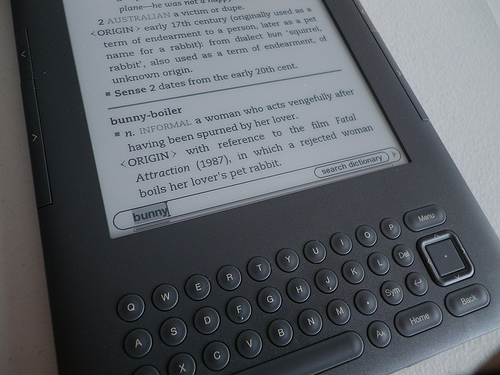
Are you a traditionalist?
E-Reader, or Print Books?
Ten Things I Love about My Kindle
- It's light weight. The Kindle isn't heavy in my hands, it's easy to hold and it's easy to slip into my purse and take with me. I don't have the awkward hand feel of large hardcover books (which I still love!).
- It's very portable. It's easy for me to slip my Kindle into my purse and take it with me anywhere that I go. Because it has an incredible battery life, it's very good for taking with me on long trips, since it doesn't lose its charge.
- It holds up to 1500 books. If you've been following so far, you know that that means that's 1,500 books that I don't have lining the walls of my house. I know that this might seem tragic to some people, but with my inclination toward clutter, it's a good thing!
- I have free 3G for the life of the Kindle. This is a really nice feature, but you do have to make sure that the Kindle that you buy comes with the 3G. You pay for it initially (usually a subscription of $20 or $30 for the life of your kindle) and never pay again!
- Amazon's free kindle books updates every day with new books to download and read for free! I get a lot of books this way to review for independent authors (which helps them out). This is an amazing way to get reading material!
- I can read in full and direct sunlight. This isn't the case with my computer, phone, or other available devices. I love the iPad but it's not a good device for reading because of the backlight and shiny screen. The Kindle is perfect for reading!
- It's durable and not easily damaged. I've had my Kindle for over a year and there has been virtually no damage to it either externally or internally. There are a few common problems with the device software, however. Know how to reset your Kindle!
- I love the dictionary. Every now and again I run into words that I don't know the definition to, and it's very easy to highlight the word and look it up in the dictionary. Everything is included, and I don't need to go hunt down another book!
- I can underline, bookmark and make notes in my books (and see the bookmarks and underlines of other users). This is especially helpful when I'm book blogging, participating in memes and book reviews. It's much easier to find quotes this way!
- It doesn't fill my house up with books. This is the most important factor for me. I love books. I love the look of rooms upon rooms full of books. But the facts are that my home can't support the number of books that I'd love to read. The Kindle is a good solution.
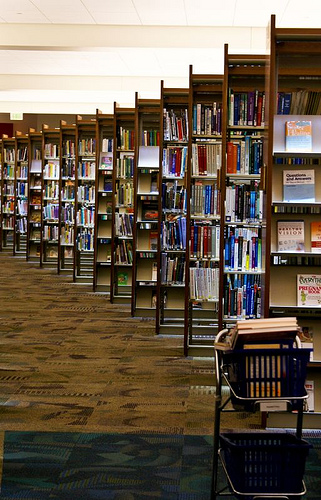
- New Confessions of a Bibliophile
This is my personal book blog, where I talk about and review the books that I'm personally reading. If you're looking for a good place to come and talk about books, read book reviews, and maybe add books to your own collection, stop on by!
I'm Currently Reading

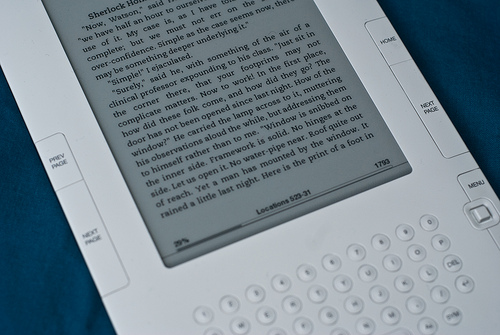
- Top 100 Kindle Books by Genre
This list includes the top 100 books for Kindle, both those which are paid and those which are free. Please download free books responsibly and be sure to offer the authors reviews of their free content. This helps their sales (or hurts them!).
Free Books for Your Kindle!
Did you know that Amazon offers free books for your Kindle every day of the week? All you have to do is to hop over to Amazon, then select the Kindle store from the drop-down menu. From there, click on Kindle e-Books, and then you will get a menu on the right hand side. Click on Kindle Store: Kindle Books under "Best Sellers" about a quarter of the way down the page. This will take you to a list of the top 100 e-Books both paid and free. The free books are on the right-hand side of your screen, and you have plenty to choose from! On the left-hand side you'll be able to break down your selection by genre.
I recommend starting with either fiction or non-fiction, and then selecting the different genres from there. You'll get 100 books in each different genre available through this list, and those listed under free are usually free for you to download to your device. Be careful though! Sometimes things update and you'll find that a price has changed during the updating process, so watch out for this potential problem so that you don't accidentally wind up paying for a book you thought was free!
Personally, I look at the regular price of the book and its length, along with perusing the reviews of the book before I download it. I like to read high-quality fiction, and the freebies are often promotional books offered by independent authors (such as myself) who are hoping to get readers to review their free books and therefore boost their sales once the promotional period is over.
If you download a free book, the least you can do is review it once you've read it! After all, the author just gave you something that you wouldn't have had if they had not provided it to you for free.
At the time of writing, Amazon is the only service that provides free books 7 days a week. You can still borrow books from your local library.
Books I've Read on my Kindle E-Reader
- A Critical Review of The Hunger Games, by Suzanne Collins
The Hunger Games is one of the most popular books for Young Adults on the market today. What makes it so spectacular? Should you read it? Read on to find out what I thought of this novel! - A Critical Review of Safe Haven, by Nicholas Sparks
Safe Haven, by Nicholas Sparks, was one of the worst novels that I've read in two years. This is my thoughtful critical review of the book, with the hopes the author might read it.